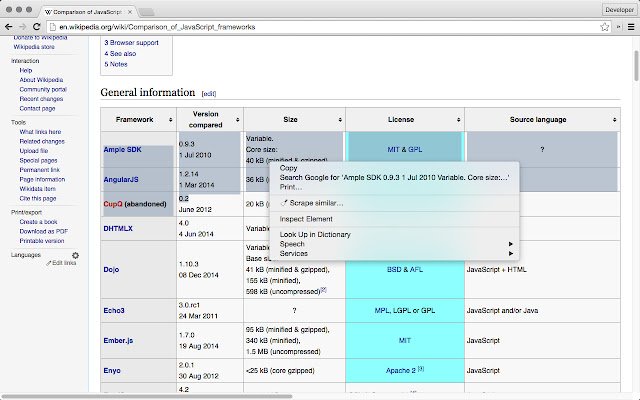
Unlock Data Insights: A Deep Dive into Web Scraper Chrome Extensions
In today’s data-driven world, the ability to extract information from the web quickly and efficiently is paramount. That’s where web scraper Chrome extensions come in. These powerful tools allow users to automate the process of collecting data from websites, saving time and resources. Whether you’re a market researcher, a data analyst, or simply someone looking to gather information for a personal project, understanding how to use a web scraper Chrome extension can significantly enhance your workflow. This article will provide a comprehensive overview of web scraper Chrome extensions, exploring their benefits, functionalities, popular options, ethical considerations, and best practices for effective data extraction. We will also discuss the limitations and potential risks associated with their use.
What is a Web Scraper Chrome Extension?
A web scraper Chrome extension is a browser add-on that enables users to extract data from websites automatically. Unlike manual copying and pasting, these extensions are designed to identify specific data points on a webpage and save them into a structured format, such as a CSV or JSON file. This process, known as web scraping, involves sending HTTP requests to a website, parsing the HTML or XML content, and extracting the desired information based on predefined rules or selectors.
These extensions often provide a user-friendly interface that allows even non-programmers to perform complex data extraction tasks. They are particularly useful for gathering information from e-commerce sites, social media platforms, news websites, and other online resources. With a web scraper Chrome extension, you can collect product prices, customer reviews, contact information, news articles, and much more.
Benefits of Using a Web Scraper Chrome Extension
The advantages of using a web scraper Chrome extension are numerous:
- Efficiency: Automate data extraction, saving time and effort compared to manual methods.
- Accuracy: Reduce the risk of human error by extracting data consistently and accurately.
- Scalability: Extract large volumes of data quickly and efficiently.
- Accessibility: User-friendly interfaces make web scraping accessible to non-programmers.
- Cost-effectiveness: Many extensions offer free or affordable plans, making them a cost-effective solution for data extraction.
Popular Web Scraper Chrome Extensions
Several web scraper Chrome extensions are available, each with its unique features and capabilities. Here are some of the most popular options:
Data Scraper – Easy Web Scraping
Data Scraper is a popular extension known for its ease of use and ability to extract data from tables and lists. It automatically identifies similar data points on a page and allows you to export the data in CSV or XLSX format. It is an excellent option for beginners due to its simple interface.
Web Scraper
Web Scraper is a more advanced extension that allows you to create custom scraping workflows using a point-and-click interface. It supports various data extraction methods, including CSS selectors, XPath expressions, and regular expressions. Web Scraper is suitable for more complex scraping tasks and offers cloud-based scraping services for large-scale projects. [See also: Web Scraping Best Practices]
Outwit Hub
Outwit Hub is a comprehensive web scraping tool that offers a wide range of features, including data extraction, web automation, and link analysis. It provides a user-friendly interface and supports various data formats, including CSV, JSON, and XML. Outwit Hub is a powerful option for users who need advanced scraping capabilities.
ParseHub
ParseHub is a desktop application that allows you to visually select and extract data from websites. While not strictly a Chrome extension, it integrates seamlessly with Chrome and provides advanced features such as IP rotation, JavaScript rendering, and API integration. ParseHub is suitable for complex scraping projects that require advanced features.
Octoparse
Octoparse is a cloud-based web scraping platform that offers a user-friendly interface and a wide range of features. It allows you to create custom scraping workflows using a point-and-click interface and provides advanced features such as data cleaning, scheduling, and API integration. Octoparse is suitable for large-scale scraping projects and offers various pricing plans to suit different needs.
How to Choose the Right Web Scraper Chrome Extension
Selecting the right web scraper Chrome extension depends on your specific needs and requirements. Consider the following factors:
- Ease of Use: Choose an extension with a user-friendly interface that is easy to learn and use.
- Features: Consider the features offered by the extension, such as data extraction methods, data formats, and advanced options.
- Scalability: If you plan to extract large volumes of data, choose an extension that can handle the workload efficiently.
- Pricing: Consider the pricing plans offered by the extension and choose one that fits your budget.
- Support: Check if the extension provides adequate documentation and support in case you encounter any issues.
Ethical Considerations and Legal Aspects of Web Scraping
While web scraper Chrome extensions offer numerous benefits, it’s crucial to be aware of the ethical and legal implications of web scraping. Always respect the website’s terms of service and avoid scraping data that is protected by copyright or privacy laws. Excessive scraping can overload a website’s servers, leading to performance issues or even denial of service. Therefore, it’s essential to scrape responsibly and avoid overloading the target website.
Before scraping any website, review its robots.txt file, which specifies which parts of the site are allowed to be scraped. Respect these rules and avoid scraping restricted areas. Additionally, consider the potential impact of your scraping activities on the website’s performance and traffic. If possible, scrape during off-peak hours or use a lower scraping frequency to minimize the impact. [See also: Legal Issues in Web Scraping]
Best Practices for Using a Web Scraper Chrome Extension
To ensure effective and responsible web scraping, follow these best practices:
- Respect Robots.txt: Always check the website’s robots.txt file and adhere to its rules.
- Limit Request Frequency: Avoid overloading the website’s servers by limiting the frequency of your requests.
- Use User-Agent Headers: Identify your scraper by setting a user-agent header in your HTTP requests.
- Handle Errors Gracefully: Implement error handling to deal with unexpected issues, such as broken links or server errors.
- Store Data Securely: Protect the extracted data by storing it securely and complying with data privacy regulations.
Step-by-Step Guide: Using a Web Scraper Chrome Extension
Here’s a general step-by-step guide on how to use a web scraper Chrome extension:
- Install the Extension: Install your chosen web scraper Chrome extension from the Chrome Web Store.
- Navigate to the Target Website: Open the website you want to scrape in your Chrome browser.
- Activate the Extension: Launch the web scraper Chrome extension from the Chrome toolbar.
- Define Data Extraction Rules: Use the extension’s interface to define the data points you want to extract. This may involve selecting specific elements or using CSS selectors or XPath expressions.
- Start Scraping: Initiate the scraping process and wait for the extension to extract the data.
- Export the Data: Once the scraping is complete, export the data in your preferred format, such as CSV or JSON.
Troubleshooting Common Issues
When using a web scraper Chrome extension, you may encounter some common issues. Here are some troubleshooting tips:
- Website Structure Changes: If the website structure changes, your scraping rules may need to be updated.
- Anti-Scraping Measures: Some websites implement anti-scraping measures that can block your scraper. Consider using techniques such as IP rotation or user-agent spoofing to bypass these measures.
- Error Handling: Implement error handling to deal with unexpected issues, such as broken links or server errors.
Advanced Techniques for Web Scraping
For more advanced web scraping tasks, consider using the following techniques:
- IP Rotation: Use a proxy server or VPN to rotate your IP address and avoid being blocked by websites.
- User-Agent Spoofing: Change your user-agent header to mimic a real browser and avoid being identified as a scraper.
- JavaScript Rendering: Use a headless browser such as Puppeteer or Selenium to render JavaScript and extract data from dynamic websites.
- API Integration: Integrate your scraper with APIs to access data directly from the source and avoid scraping the website.
Future Trends in Web Scraping
The field of web scraping is constantly evolving, with new technologies and techniques emerging regularly. Some future trends in web scraping include:
- AI-Powered Scraping: Using artificial intelligence and machine learning to automate the process of data extraction and improve accuracy.
- Cloud-Based Scraping: Utilizing cloud-based platforms to scale web scraping operations and handle large volumes of data.
- Real-Time Scraping: Extracting data in real-time to stay up-to-date with the latest information.
Conclusion
Web scraper Chrome extensions are invaluable tools for anyone needing to extract data from the web efficiently and accurately. By understanding their functionalities, benefits, and ethical considerations, you can leverage these extensions to unlock data insights and enhance your workflow. Whether you’re a beginner or an experienced data professional, a web scraper Chrome extension can be a powerful asset in your toolkit. Remember to always scrape responsibly and respect the rights of website owners. The ability to use a web scraper Chrome extension effectively can give you a significant advantage in today’s data-driven world, allowing you to gather information quickly, analyze trends, and make informed decisions.
