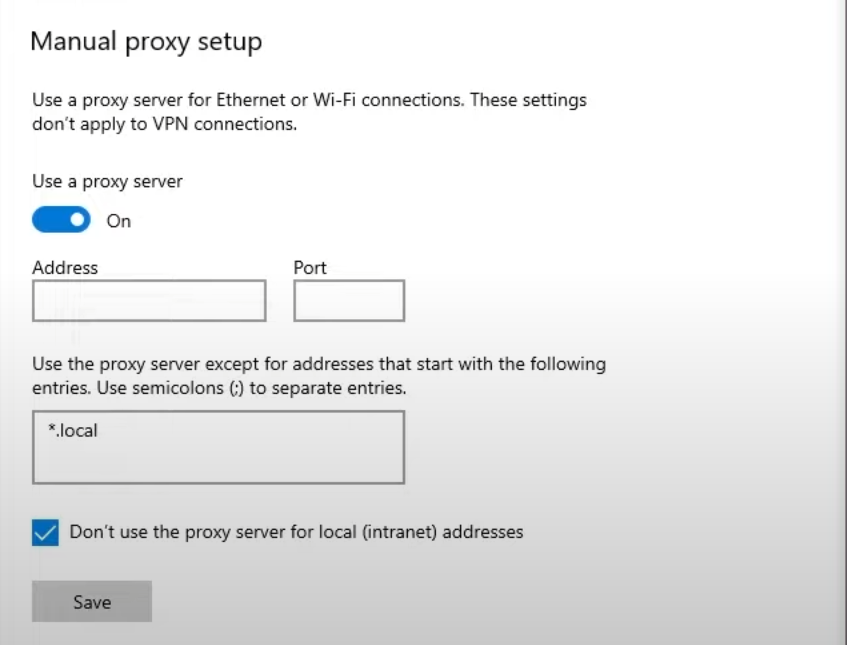
How to Find a Proxy: A Comprehensive Guide for 2024
In today’s interconnected world, online privacy and security are paramount. One of the most effective tools for enhancing your digital footprint and accessing geo-restricted content is a proxy server. But how to find a proxy that suits your needs? This comprehensive guide will walk you through the process, covering everything from understanding what proxies are to selecting the right one for your specific use case.
Understanding Proxies: The Basics
Before delving into how to find a proxy, it’s essential to understand what a proxy server actually is. A proxy server acts as an intermediary between your device and the internet. When you use a proxy, your internet traffic is routed through the proxy server, masking your IP address and location. This can provide several benefits, including enhanced privacy, access to geo-restricted content, and improved security.
Types of Proxies
There are several types of proxies, each offering different levels of anonymity and performance. Understanding these differences is crucial when learning how to find a proxy that meets your requirements:
- HTTP Proxies: Primarily used for web browsing, HTTP proxies handle HTTP and HTTPS traffic. They are suitable for general web surfing and accessing websites.
- SOCKS Proxies: More versatile than HTTP proxies, SOCKS proxies can handle any type of traffic, including email, FTP, and torrenting. They offer a higher level of anonymity.
- Transparent Proxies: These proxies do not hide your IP address, making them less effective for privacy. They are often used by organizations to monitor and control internet usage.
- Anonymous Proxies: These proxies hide your IP address but identify themselves as proxies. They offer a moderate level of anonymity.
- Elite Proxies (Highly Anonymous Proxies): These proxies hide your IP address and do not identify themselves as proxies, providing the highest level of anonymity.
- Residential Proxies: Use real IP addresses assigned to residential users, making them harder to detect and block. Ideal for tasks requiring high levels of trust, like web scraping.
- Datacenter Proxies: Come from data centers and are generally faster but easier to detect and block compared to residential proxies.
Where to Begin: Finding a Proxy Server
Now that you understand the different types of proxies, let’s explore how to find a proxy that fits your needs. Here are several methods you can use:
Using Proxy Websites and Lists
One of the most straightforward methods is to use proxy websites and lists. These websites compile lists of publicly available proxies. However, keep in mind that free proxies often come with limitations, such as slow speeds, unreliable connections, and potential security risks.
Examples of proxy list websites include:
- FreeProxyLists.net: Offers a regularly updated list of free proxies.
- ProxyScrape: Provides both free and premium proxy lists.
- Spys.one: Features a list of proxies with various filters and options.
When using these lists, be sure to test the proxies to ensure they are working and meet your requirements. Many of these sites also provide tools to check the anonymity level of each proxy.
Searching Online Forums and Communities
Online forums and communities can be valuable resources for finding proxies. Users often share proxy lists and discuss their experiences with different proxy providers. Reddit, for example, has several subreddits dedicated to proxies and VPNs where you can find recommendations and advice.
Using Proxy Finder Software
Proxy finder software can automatically scan the internet for available proxies. These tools can save you time and effort by automating the search process. However, the quality and reliability of the proxies found by these tools can vary.
Examples of proxy finder software include:
- Proxy Goblin: A popular proxy finder with various filtering options.
- Happy Proxy: Another tool that can automatically search for proxies.
Factors to Consider When Choosing a Proxy
Knowing how to find a proxy is just the first step. You also need to consider several factors to ensure you choose the right proxy for your needs:
Speed and Reliability
The speed and reliability of a proxy server are crucial, especially if you plan to use it for streaming or downloading large files. Test the proxy’s speed by performing speed tests or simply browsing the web to see how quickly pages load. Look for proxies with low latency and high uptime.
Anonymity Level
The level of anonymity provided by a proxy is another important consideration. If you need to hide your IP address completely, choose an elite proxy. If you are less concerned about anonymity, an anonymous or transparent proxy may suffice.
Security
Security is paramount when using a proxy. Ensure the proxy server uses encryption to protect your data from interception. Avoid using proxies that do not support HTTPS, as your data may be vulnerable to eavesdropping.
Location
The location of the proxy server can affect your browsing experience and access to geo-restricted content. Choose a proxy server located in the region you want to access content from. For example, if you want to watch a video that is only available in the US, choose a proxy server located in the United States.
Cost
Proxies range in price from free to hundreds of dollars per month. Free proxies are often unreliable and may expose you to security risks. Paid proxies typically offer better performance, security, and support. Consider your budget and the level of service you require when choosing a proxy.
Testing Your Proxy
After you’ve learned how to find a proxy and selected one, it’s important to test it to ensure it’s working correctly. Here’s how:
Checking Your IP Address
The first step is to check your IP address before and after connecting to the proxy. You can use websites like WhatIsMyIP.com or IPLocation.net to determine your IP address. If the IP address changes after connecting to the proxy, it is working correctly.
Performing a DNS Leak Test
A DNS leak test can reveal whether your DNS requests are being routed through the proxy server or your ISP’s DNS servers. If your DNS requests are being routed through your ISP’s DNS servers, it means your proxy is leaking your DNS information, which can compromise your privacy. Use websites like DNSLeakTest.com to perform a DNS leak test.
Checking for WebRTC Leaks
WebRTC (Web Real-Time Communication) is a technology that allows web browsers to communicate directly with each other without the need for an intermediary server. WebRTC can leak your IP address even when you are using a proxy. Use websites like BrowserLeaks.com to check for WebRTC leaks.
Paid Proxy Services: A Reliable Option
While free proxies may seem appealing, they often come with significant drawbacks. Paid proxy services offer a more reliable and secure alternative. These services typically provide faster speeds, better uptime, and dedicated support. They also offer a wider range of proxy types and locations.
Benefits of Paid Proxy Services
- Reliability: Paid proxies are more reliable than free proxies, with higher uptime and faster speeds.
- Security: Paid proxy services typically offer better security features, such as encryption and protection against malware.
- Support: Paid proxy services provide dedicated support, which can be helpful if you encounter any issues.
- Variety: Paid proxy services offer a wider range of proxy types and locations, allowing you to choose the best proxy for your needs.
Popular Paid Proxy Providers
Here are some popular paid proxy providers:
- Smartproxy: Offers residential and datacenter proxies with global coverage.
- Oxylabs: Provides a wide range of proxy types, including residential, datacenter, and mobile proxies.
- Bright Data (formerly Luminati): One of the largest proxy providers, offering residential, datacenter, and mobile proxies.
- Soax: Specializes in mobile and residential proxies with a focus on anonymity and security.
- NetNut: Provides residential proxies with direct ISP connections for enhanced stability and speed.
Use Cases for Proxies
Understanding how to find a proxy is beneficial for various use cases. Proxies are used in a variety of scenarios, including:
Web Scraping
Web scraping involves extracting data from websites. Proxies can be used to avoid IP bans and rate limits when scraping websites. By rotating proxies, you can distribute your requests across multiple IP addresses, making it less likely that your IP will be blocked.
Accessing Geo-Restricted Content
Many websites and streaming services restrict access based on geographic location. Proxies can be used to bypass these restrictions by routing your traffic through a server located in the desired region.
Online Gaming
Proxies can be used to improve ping times and reduce lag in online games. By connecting to a proxy server located closer to the game server, you can reduce the distance your data needs to travel, resulting in a better gaming experience.
Social Media Management
Proxies can be used to manage multiple social media accounts without triggering account bans. By using a different proxy for each account, you can avoid being flagged for suspicious activity.
Protecting Your Privacy
Proxies can help protect your privacy by masking your IP address and location. This can make it more difficult for websites and advertisers to track your online activity. [See also: VPN vs Proxy: Which is Better for Privacy?]
Configuring a Proxy
Once you’ve learned how to find a proxy and chosen one, you need to configure it on your device or browser. The configuration process varies depending on your operating system and browser.
Configuring a Proxy in Windows
- Open the Control Panel.
- Click on Internet Options.
- Go to the Connections tab.
- Click on LAN Settings.
- Check the box that says “Use a proxy server for your LAN”.
- Enter the proxy server address and port number.
- Click OK to save the settings.
Configuring a Proxy in macOS
- Open System Preferences.
- Click on Network.
- Select your network connection.
- Click on Advanced.
- Go to the Proxies tab.
- Select the proxy type (e.g., HTTP or SOCKS).
- Enter the proxy server address and port number.
- Click OK to save the settings.
Configuring a Proxy in Chrome
- Open Chrome settings.
- Search for “proxy”.
- Click on “Open your computer’s proxy settings”.
- Follow the instructions for your operating system (Windows or macOS).
Configuring a Proxy in Firefox
- Open Firefox settings.
- Search for “proxy”.
- Click on “Settings”.
- Select “Manual proxy configuration”.
- Enter the proxy server address and port number.
- Click OK to save the settings.
Common Issues and Troubleshooting
Even after learning how to find a proxy and configuring it, you may encounter some issues. Here are some common problems and how to troubleshoot them:
Proxy Not Working
If your proxy is not working, first check that the proxy server is online and accessible. You can use online tools to check the status of the proxy server. Also, make sure you have entered the correct proxy server address and port number in your settings.
Slow Speeds
Slow speeds can be caused by a number of factors, including a slow proxy server, a congested network, or a problem with your internet connection. Try connecting to a different proxy server to see if the speed improves. You can also try restarting your router and modem.
Connection Errors
Connection errors can be caused by a firewall blocking the proxy server, an incorrect proxy configuration, or a problem with the proxy server itself. Check your firewall settings to ensure that the proxy server is not being blocked. Also, double-check your proxy configuration to make sure it is correct.
Conclusion
Knowing how to find a proxy is a valuable skill in today’s digital landscape. Whether you’re looking to protect your privacy, access geo-restricted content, or improve your online security, a proxy server can be a powerful tool. By understanding the different types of proxies, considering the factors that are important to you, and testing your proxy to ensure it is working correctly, you can find the perfect proxy for your needs. Remember to weigh the pros and cons of free versus paid proxy services, and always prioritize your online security and privacy.
By following this guide, you’ll be well-equipped to navigate the world of proxies and make informed decisions about which proxy is right for you. Keep in mind that the online landscape is constantly evolving, so stay updated on the latest trends and best practices for using proxies. [See also: Best Proxy Servers for Web Scraping in 2024]
