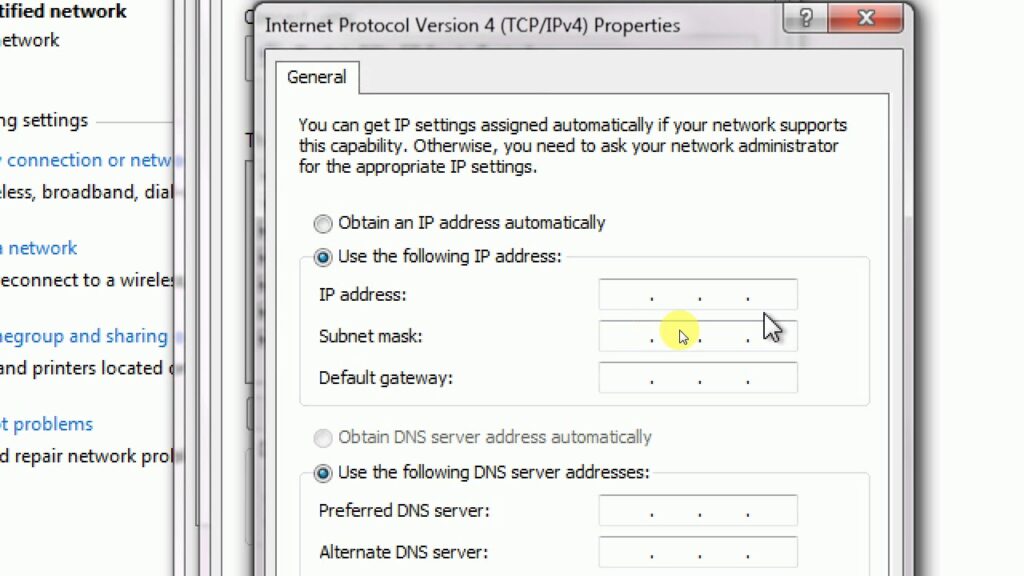
IP Address Changer Browser: A Comprehensive Guide to Online Privacy
In today’s digital age, online privacy is no longer a luxury but a necessity. With increasing concerns about data tracking, surveillance, and potential cyber threats, individuals are seeking ways to protect their online identity and maintain anonymity. One effective method is using an IP address changer browser. This article delves into the world of IP address changer browsers, exploring their functionality, benefits, limitations, and best practices for secure and private browsing.
Understanding IP Addresses and Online Privacy
Before diving into the specifics of IP address changer browsers, it’s crucial to understand what an IP address is and why it matters for online privacy. An IP (Internet Protocol) address is a unique numerical label assigned to every device connected to a computer network that uses the Internet Protocol for communication. Think of it as your device’s postal address on the internet.
Your IP address can reveal a significant amount of information about you, including your approximate geographic location, internet service provider (ISP), and even the type of device you’re using. This information can be used by websites, advertisers, and even malicious actors to track your online activities, target you with personalized ads, or even launch cyberattacks.
Concerns about online privacy arise from the potential misuse of this data. Data breaches, identity theft, and government surveillance are just a few of the risks associated with a lack of online privacy. Therefore, tools like an IP address changer browser are becoming increasingly popular as individuals seek to regain control over their digital footprint.
What is an IP Address Changer Browser?
An IP address changer browser, as the name suggests, is a web browser designed to mask or change your real IP address, effectively hiding your true location and identity. These browsers typically achieve this by routing your internet traffic through a proxy server or a virtual private network (VPN). When you use an IP address changer browser, websites and online services see the IP address of the proxy server or VPN, rather than your actual IP address.
There are several types of IP address changer browsers available, each with its own set of features and functionalities. Some are standalone browsers built with privacy features, while others are extensions or add-ons that can be integrated into existing browsers like Chrome or Firefox.
How IP Address Changer Browsers Work
The underlying mechanism of an IP address changer browser involves redirecting your internet traffic through an intermediary server. Here’s a breakdown of the process:
- Request Initiation: When you type a website address into your IP address changer browser and press enter, the browser sends a request to the intermediary server (proxy or VPN).
- Traffic Routing: The intermediary server receives your request and forwards it to the website you’re trying to access.
- IP Address Masking: The website sees the IP address of the intermediary server, not your actual IP address. This masks your true location and identity.
- Response Delivery: The website sends its response back to the intermediary server, which then forwards it to your browser.
By routing your traffic through a different server, an IP address changer browser effectively hides your real IP address and makes it difficult for websites and online services to track your online activities.
Benefits of Using an IP Address Changer Browser
Using an IP address changer browser offers several benefits, including:
- Enhanced Privacy: The primary benefit is enhanced online privacy. By masking your IP address, you can prevent websites, advertisers, and other third parties from tracking your online activities.
- Improved Security: Hiding your IP address can also improve your online security. It makes it more difficult for hackers and cybercriminals to target you with phishing attacks, malware, or other cyber threats.
- Accessing Geo-Restricted Content: An IP address changer browser can allow you to access content that is restricted based on your geographic location. For example, you can use it to watch videos or access websites that are only available in certain countries.
- Bypassing Censorship: In countries with strict internet censorship, an IP address changer browser can be used to bypass censorship and access blocked websites and online services.
- Preventing Price Discrimination: Some websites use your IP address to determine your location and adjust prices accordingly. An IP address changer browser can help you prevent price discrimination by masking your location.
Choosing the Right IP Address Changer Browser
With so many IP address changer browsers available, choosing the right one can be a challenge. Here are some factors to consider:
- Security and Privacy: Look for a browser that uses strong encryption and has a strict no-logs policy. This ensures that your browsing data is protected and not stored by the browser provider.
- Speed and Performance: Some IP address changer browsers can significantly slow down your internet speed due to the added layer of encryption and routing. Choose a browser that offers a good balance between security and performance.
- Ease of Use: Opt for a browser that is easy to use and configure. A user-friendly interface will make it easier to manage your privacy settings and customize your browsing experience.
- Features: Consider the features that are important to you, such as ad blocking, anti-tracking, and anti-fingerprinting.
- Cost: Some IP address changer browsers are free, while others require a subscription. Consider your budget and choose a browser that offers the features you need at a price you can afford.
Popular IP Address Changer Browsers
Here are a few popular IP address changer browsers that are worth considering:
- Tor Browser: Tor Browser is a free and open-source browser that uses the Tor network to anonymize your internet traffic. It is widely regarded as one of the most secure and private browsers available.
- Brave Browser: Brave Browser is a privacy-focused browser that blocks ads and trackers by default. It also includes a built-in VPN and Tor integration for enhanced privacy.
- Epic Privacy Browser: Epic Privacy Browser is a Chromium-based browser that is designed for privacy. It blocks ads, trackers, and fingerprinting scripts, and it does not store your browsing history.
- VPN Browser Extensions: Several VPN providers offer browser extensions that can be used to change your IP address. These extensions are typically easy to use and can be integrated into existing browsers like Chrome or Firefox.
Limitations of IP Address Changer Browsers
While IP address changer browsers offer significant benefits for online privacy, they also have some limitations:
- Speed Degradation: Routing your traffic through an intermediary server can slow down your internet speed. The extent of the slowdown depends on the distance to the server and the server’s capacity.
- Not Foolproof: While an IP address changer browser can mask your IP address, it is not a foolproof solution for online privacy. Websites and online services can still use other techniques, such as browser fingerprinting, to track your online activities.
- Potential for Logging: Some IP address changer browsers, particularly free ones, may log your browsing data. It is important to choose a browser that has a strict no-logs policy.
- Legal Considerations: In some countries, using an IP address changer browser to bypass censorship or access illegal content may be illegal.
Best Practices for Secure and Private Browsing
To maximize the benefits of an IP address changer browser and ensure secure and private browsing, follow these best practices:
- Choose a Reputable Browser: Select an IP address changer browser from a reputable provider with a proven track record of security and privacy.
- Enable Strong Encryption: Ensure that the browser uses strong encryption to protect your browsing data.
- Use a No-Logs Policy: Choose a browser that has a strict no-logs policy, meaning that it does not store your browsing history or other personal information.
- Disable Location Services: Disable location services in your browser settings to prevent websites from tracking your physical location.
- Use a Strong Password: Use a strong and unique password for your browser and other online accounts.
- Keep Your Browser Up to Date: Regularly update your browser to ensure that you have the latest security patches and bug fixes.
- Be Mindful of Phishing Attacks: Be cautious of phishing emails and websites that try to trick you into revealing your personal information.
- Use a Firewall: Use a firewall to protect your computer from unauthorized access.
- Consider Multi-Factor Authentication: Enable multi-factor authentication for your online accounts to add an extra layer of security.
The Future of IP Address Changer Browsers
As concerns about online privacy continue to grow, IP address changer browsers are likely to become even more popular. We can expect to see further advancements in browser technology, with enhanced security features, improved performance, and more user-friendly interfaces. Additionally, the integration of VPNs and other privacy-enhancing tools into browsers is likely to become more common.
The ongoing debate about data privacy and government surveillance will also shape the future of IP address changer browsers. As individuals demand greater control over their online data, browser developers will need to innovate and provide solutions that meet these evolving needs.
Conclusion
An IP address changer browser is a valuable tool for protecting your online privacy and security. By masking your IP address, you can prevent websites, advertisers, and malicious actors from tracking your online activities. While IP address changer browsers are not a foolproof solution, they can significantly enhance your online privacy when used in conjunction with other security measures. By choosing a reputable browser, following best practices, and staying informed about the latest privacy threats, you can take control of your digital footprint and enjoy a more secure and private online experience.
[See also: VPN vs Proxy: Which is Better for Privacy?]
[See also: How to Check Your IP Address and Why It Matters]
[See also: The Ultimate Guide to Online Privacy Tools]
