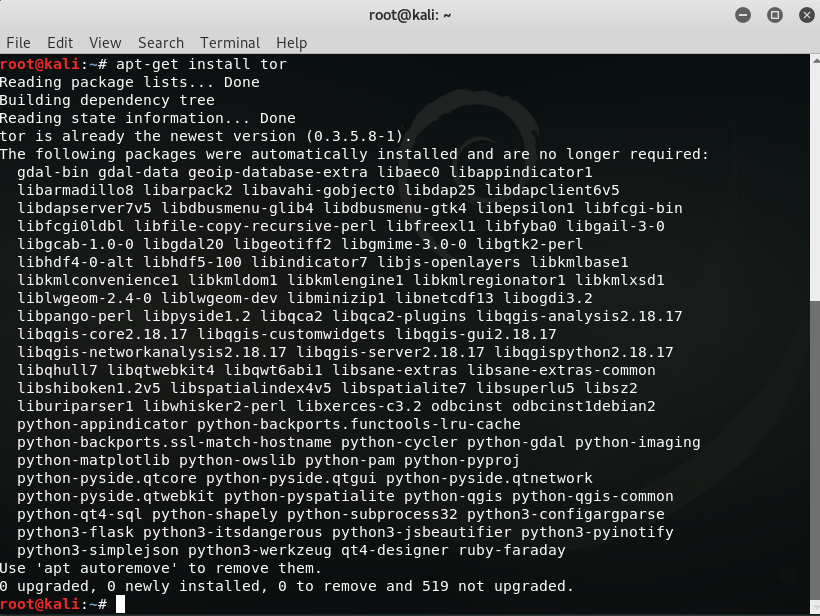
Mastering Linux Proxy Servers: A Comprehensive Guide
In today’s interconnected world, online privacy and security are paramount. A well-configured proxy Linux server can be an invaluable asset, providing enhanced security, improved network performance, and greater control over internet access. This guide aims to provide a comprehensive understanding of proxy Linux servers, covering their functionality, configuration, and applications. Whether you’re a system administrator, a cybersecurity professional, or simply a tech-savvy individual, understanding proxy Linux is essential for navigating the modern digital landscape.
What is a Proxy Server?
At its core, a proxy server acts as an intermediary between your computer and the internet. Instead of directly connecting to a website or online service, your traffic is routed through the proxy server. This server then forwards your request to the destination and relays the response back to you. This seemingly simple process offers a multitude of benefits.
- Anonymity: By masking your IP address, a proxy server makes it more difficult for websites and online services to track your location and browsing habits.
- Security: Proxy servers can filter malicious content, preventing malware and other threats from reaching your computer.
- Performance: Proxy servers can cache frequently accessed content, reducing bandwidth consumption and improving website loading times.
- Access Control: Proxy servers can be used to restrict access to certain websites or online services, allowing administrators to enforce internet usage policies.
Why Choose Linux for a Proxy Server?
Linux is a popular choice for hosting proxy servers due to its stability, security, and flexibility. Linux distributions are known for their robust security features, including firewalls, intrusion detection systems, and regular security updates. Additionally, Linux offers a wide range of proxy server software options, allowing you to choose the solution that best meets your specific needs.
Furthermore, Linux is highly customizable, allowing you to fine-tune the proxy server configuration to optimize performance and security. The command-line interface provides powerful tools for managing the server and troubleshooting issues. Finally, Linux is often available at no cost (depending on the distribution), making it an affordable option for individuals and organizations alike.
Popular Proxy Server Software for Linux
Several popular proxy server software options are available for Linux, each with its own strengths and weaknesses. Here are a few of the most commonly used:
Squid
Squid is a high-performance caching and forwarding HTTP web proxy. It’s known for its robust features, including support for various caching protocols, access control lists (ACLs), and authentication methods. Squid is a popular choice for large organizations that require a scalable and reliable proxy server.
Tinyproxy
Tinyproxy is a lightweight HTTP/HTTPS proxy server designed for small networks and embedded systems. It’s easy to configure and requires minimal resources, making it an ideal choice for resource-constrained environments. Tinyproxy is often used on home networks or in small businesses.
Privoxy
Privoxy is a non-caching web proxy with advanced filtering capabilities. It’s designed to protect privacy by blocking ads, trackers, and other unwanted content. Privoxy can be used in conjunction with other proxy servers, such as Squid, to provide an additional layer of privacy protection.
Setting Up a Proxy Server on Linux: A Step-by-Step Guide
The following steps outline the general process of setting up a proxy Linux server using Squid. The specific commands and configuration options may vary depending on your Linux distribution and desired configuration.
Step 1: Install Squid
Use your distribution’s package manager to install Squid. For example, on Debian-based systems, you can use the following command:
sudo apt-get update
sudo apt-get install squidStep 2: Configure Squid
The main Squid configuration file is located at `/etc/squid/squid.conf`. Open this file in a text editor and make the following changes:
- Define Access Control Lists (ACLs): ACLs define which clients are allowed to access the proxy server. For example, to allow access from the local network, you can add the following lines:
acl localnet src 192.168.1.0/24
http_access allow localnet
http_access deny allReplace `192.168.1.0/24` with your local network address.
- Set the HTTP Port: By default, Squid listens on port 3128. You can change this by modifying the `http_port` directive:
http_port 3128- Configure Caching: Squid can cache frequently accessed content to improve performance. You can configure the cache directory and size using the `cache_dir` directive:
cache_dir ufs /var/spool/squid 100 16 256This example creates a cache directory at `/var/spool/squid` with a size of 100 MB.
Step 3: Start and Enable Squid
Start the Squid service and enable it to start automatically at boot using the following commands:
sudo systemctl start squid
sudo systemctl enable squidStep 4: Configure Client Devices
To use the proxy Linux server, you need to configure your client devices to route their traffic through the proxy. The specific configuration steps vary depending on the operating system and application.
For example, in most web browsers, you can configure the proxy settings in the browser’s settings menu. You’ll need to specify the IP address and port number of the proxy Linux server.
Advanced Proxy Linux Configuration
Once you have a basic proxy Linux server up and running, you can explore more advanced configuration options to further enhance its functionality and security.
Authentication
Squid supports various authentication methods, including basic authentication, NTLM authentication, and Kerberos authentication. Authentication can be used to restrict access to the proxy server to authorized users only.
SSL/TLS Interception
Squid can be configured to intercept SSL/TLS traffic, allowing you to inspect encrypted content. This can be useful for detecting malware and other threats, but it also raises privacy concerns. Be sure to comply with all applicable laws and regulations before implementing SSL/TLS interception.
Content Filtering
Squid can be used to filter content based on URL, domain name, or content type. This can be used to block access to inappropriate websites or to prevent users from downloading certain types of files.
Traffic Shaping
Squid can be used to shape traffic, prioritizing certain types of traffic over others. This can be useful for ensuring that critical applications, such as VoIP or video conferencing, receive adequate bandwidth.
Troubleshooting Common Proxy Linux Issues
Setting up and maintaining a proxy Linux server can sometimes be challenging. Here are a few common issues and their solutions:
- Connection Refused: This error typically indicates that the proxy server is not running or that the client device is not configured correctly. Double-check that the Squid service is running and that the client device is configured to use the correct IP address and port number.
- Access Denied: This error indicates that the client device is not authorized to access the proxy server. Check the Squid configuration file to ensure that the client device is included in an allowed ACL.
- Slow Performance: Slow performance can be caused by a variety of factors, including a overloaded proxy server, a slow network connection, or a misconfigured cache. Monitor the proxy server’s resource usage and optimize the cache settings to improve performance.
The Future of Proxy Servers on Linux
As internet usage continues to grow, proxy Linux servers will remain an essential tool for enhancing security, improving performance, and controlling internet access. With the rise of cloud computing and the Internet of Things (IoT), the demand for flexible and scalable proxy Linux solutions is likely to increase. New technologies, such as containerization and serverless computing, may also play a role in the future of proxy Linux servers.
Furthermore, the ongoing focus on privacy and security will drive innovation in proxy Linux software. We can expect to see new features and capabilities designed to protect user data and prevent cyberattacks. By staying informed about the latest trends and technologies, you can ensure that your proxy Linux server remains a valuable asset for years to come. [See also: Setting up a VPN on Linux]
Conclusion
A proxy Linux server is a powerful tool that can provide numerous benefits, including enhanced security, improved performance, and greater control over internet access. By understanding the fundamentals of proxy Linux servers and following the steps outlined in this guide, you can set up and configure a proxy Linux server that meets your specific needs. Whether you’re a system administrator, a cybersecurity professional, or simply a tech-savvy individual, mastering proxy Linux is essential for navigating the modern digital landscape. Consider the specific needs of your network and choose the appropriate software (Squid, Tinyproxy, or Privoxy) to ensure optimal performance and security. Properly configured and maintained, a proxy Linux server will prove to be an invaluable asset for maintaining a secure and efficient network.
