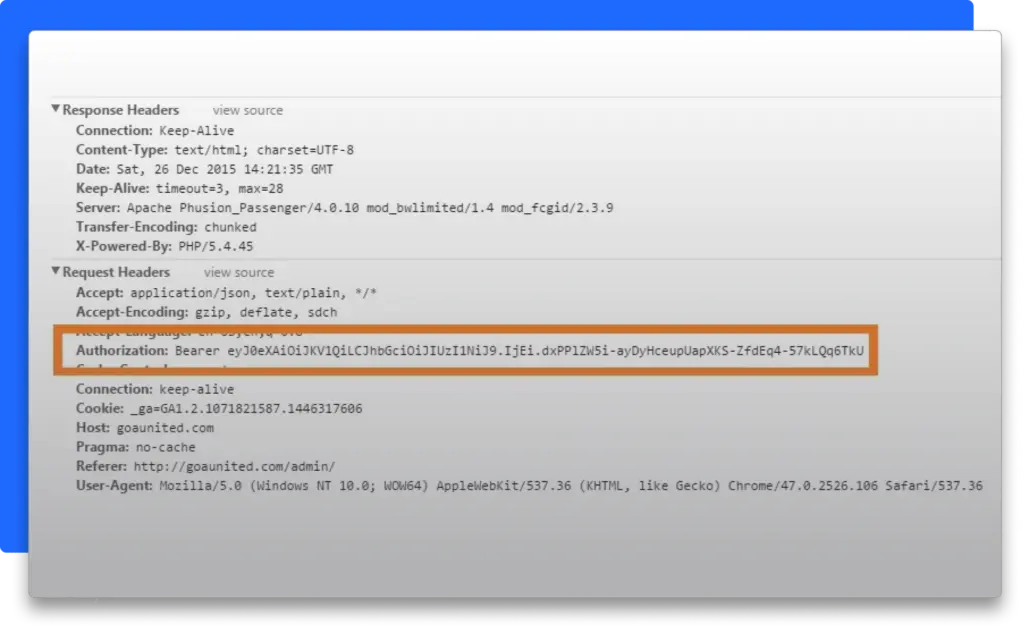
What are HTTP Headers? A Comprehensive Guide
In the intricate dance of web communication, HTTP headers play a pivotal role, acting as the silent messengers that convey crucial information between web browsers and servers. Understanding what HTTP headers are, their function, and how to interpret them is essential for anyone involved in web development, network administration, or even simply curious about how the internet works. This comprehensive guide will delve into the world of HTTP headers, exploring their structure, common types, and practical applications.
Understanding the Basics of HTTP
Before diving into the specifics of HTTP headers, it’s crucial to grasp the fundamental principles of the Hypertext Transfer Protocol (HTTP) itself. HTTP is the foundation of data communication on the World Wide Web. It’s an application-layer protocol that defines how messages are formatted and transmitted between clients (like web browsers) and servers (which host websites). HTTP operates on a request-response model.
When you type a URL into your browser and press Enter, your browser sends an HTTP request to the server hosting that website. This request includes various components, including the request method (e.g., GET, POST), the requested URL, and, importantly, HTTP headers. The server then processes the request and sends back an HTTP response, also containing its own set of HTTP headers and the requested content (e.g., HTML, images, or other data).
Deciphering the Structure of HTTP Headers
HTTP headers are key-value pairs that provide additional information about the request or response. They are plain text strings that precede the message body in an HTTP message. Each header consists of a name (the key) followed by a colon and then the value. Multiple headers are separated by carriage return and line feed characters (CRLF).
Here’s a simplified example of what HTTP headers might look like in a request:
GET /index.html HTTP/1.1
Host: www.example.com
User-Agent: Mozilla/5.0 (Windows NT 10.0; Win64; x64; rv:91.0) Gecko/20100101 Firefox/91.0
Accept: text/html,application/xhtml+xml,application/xml;q=0.9,image/webp,*/*;q=0.8
Accept-Language: en-US,en;q=0.5
Connection: keep-alive
And here’s an example of HTTP headers in a response:
HTTP/1.1 200 OK
Date: Mon, 26 Jul 2023 14:00:00 GMT
Server: Apache/2.4.41 (Unix)
Content-Type: text/html; charset=UTF-8
Content-Length: 1234
Connection: keep-alive
Common Types of HTTP Headers and Their Functions
There are numerous types of HTTP headers, each serving a specific purpose. Here are some of the most commonly encountered headers and their roles:
- Host: Specifies the domain name of the server being requested. Essential for virtual hosting, where multiple websites share the same IP address.
- User-Agent: Identifies the client making the request (e.g., the web browser). Servers can use this information to tailor the response based on the client’s capabilities.
- Accept: Indicates the content types that the client is willing to accept in the response.
- Accept-Language: Specifies the preferred languages for the response.
- Content-Type: Indicates the media type of the body of the request or response (e.g., text/html, application/json).
- Content-Length: Specifies the size of the body of the request or response, in bytes.
- Authorization: Contains credentials for authenticating the client with the server.
- Cache-Control: Specifies caching directives for both the client and the server, controlling how long the response can be cached.
- Cookie: Contains small pieces of data that the server can store on the client’s computer and retrieve later. Used for session management, personalization, and tracking.
- Set-Cookie: Sent by the server to the client to set a cookie.
- Location: Used in redirects to specify the new URL to which the client should be redirected.
- Referer: Indicates the URL of the page that linked to the requested URL. Note that this header can be easily spoofed and is often unreliable for security purposes.
The Importance of HTTP Headers for SEO
While not directly a ranking factor, HTTP headers play an indirect but significant role in SEO. Properly configured HTTP headers can improve website performance, enhance security, and ensure that search engine crawlers can efficiently access and index your content. Here’s how:
Caching
Using HTTP headers like Cache-Control and Expires allows browsers and CDNs to cache static assets like images, CSS files, and JavaScript files. This reduces the load on your server and speeds up page load times, which is a crucial ranking factor. Faster websites provide a better user experience, leading to lower bounce rates and higher search engine rankings. [See also: Website Performance Optimization]
Security
Security-related HTTP headers, such as Strict-Transport-Security (HSTS), Content-Security-Policy (CSP), and X-Frame-Options, can help protect your website from various security threats, including man-in-the-middle attacks, cross-site scripting (XSS), and clickjacking. A secure website builds trust with users and search engines, potentially improving your rankings. Search engines like Google prioritize secure websites in their search results.
Crawling and Indexing
HTTP headers like robots.txt and X-Robots-Tag provide instructions to search engine crawlers about which parts of your website should be crawled and indexed. Incorrectly configured robots.txt files can prevent search engines from accessing important content, harming your SEO. The X-Robots-Tag allows you to control indexing on a per-page or per-resource basis, which is useful for preventing duplicate content from being indexed. Also, proper usage of redirection headers (301, 302) is crucial for maintaining SEO value when moving pages or websites. Using a 301 redirect tells search engines that a page has permanently moved to a new location, allowing them to transfer the link equity to the new page.
Inspecting HTTP Headers
Several tools and techniques are available for inspecting HTTP headers. These include:
- Browser Developer Tools: Most modern web browsers (Chrome, Firefox, Safari, Edge) have built-in developer tools that allow you to view the HTTP headers for any request or response. Simply open the developer tools (usually by pressing F12), navigate to the Network tab, and inspect the details of a specific request.
- Online HTTP Header Checkers: Numerous online tools allow you to enter a URL and view the HTTP headers returned by the server. These tools are convenient for quickly checking the headers of a website without having to use browser developer tools.
- Command-Line Tools: Tools like
curlandwgetcan be used from the command line to send HTTP requests and display the HTTP headers in the response. For example, you can use the commandcurl -I https://www.example.comto retrieve the headers for example.com. - Programming Languages: Most programming languages have libraries that allow you to send HTTP requests and inspect the HTTP headers in the response. This is useful for automating the process of checking HTTP headers for multiple websites.
Best Practices for Working with HTTP Headers
To ensure optimal website performance, security, and SEO, follow these best practices when working with HTTP headers:
- Use Caching Headers: Properly configure caching headers (
Cache-Control,Expires) to reduce server load and improve page load times. - Implement Security Headers: Use security headers (
HSTS,CSP,X-Frame-Options) to protect your website from security threats. - Use Content Encoding: Enable compression (e.g., Gzip or Brotli) to reduce the size of HTTP responses.
- Choose the Right Content Type: Always specify the correct
Content-Typeheader for your responses to ensure that browsers correctly interpret the content. - Handle Redirects Properly: Use
301redirects for permanent redirects and302redirects for temporary redirects. - Monitor Your Headers: Regularly monitor your HTTP headers to ensure that they are correctly configured and that no unexpected changes have been made.
Conclusion
HTTP headers are an integral part of web communication, providing essential information about requests and responses. Understanding how HTTP headers work is crucial for web developers, network administrators, and anyone involved in building and maintaining websites. By properly configuring HTTP headers, you can improve website performance, enhance security, and optimize your site for search engines. By using tools to inspect HTTP headers, you can learn more about how websites are configured and troubleshoot potential issues. Mastering the art of HTTP headers is a valuable skill that can significantly enhance your web development expertise. Knowing what HTTP headers are and how they function is a fundamental aspect of understanding the internet itself. From caching to security, HTTP headers are essential for creating a fast, secure, and SEO-friendly website.
