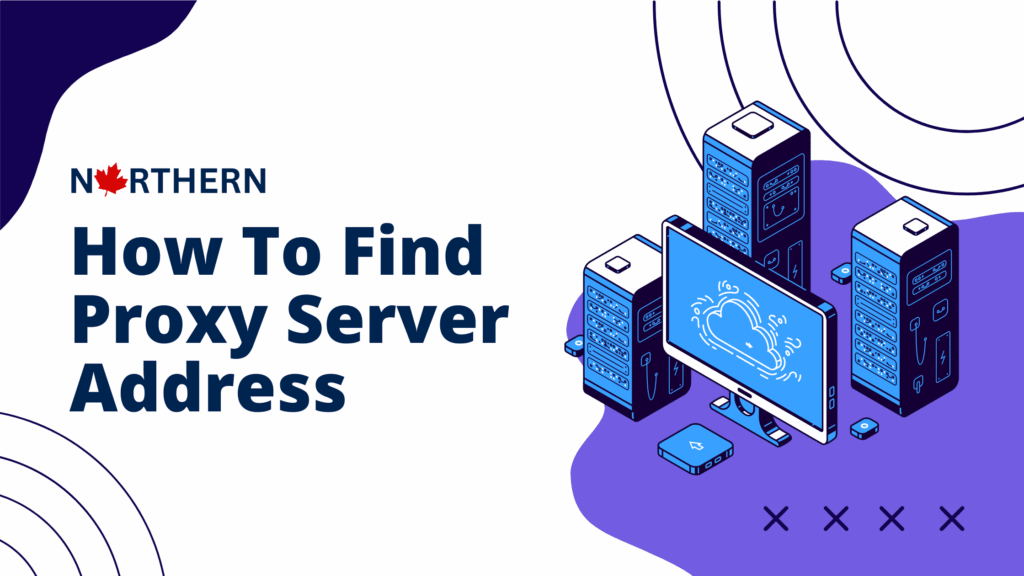
What Is My Proxy Server Address? A Comprehensive Guide
Understanding your proxy server address is crucial for troubleshooting network issues, configuring applications, and ensuring online security. In essence, a proxy server acts as an intermediary between your device and the internet, masking your IP address and providing various benefits. Knowing what is my proxy server address allows you to verify its functionality, configure software correctly, and understand the route your internet traffic is taking. This guide will delve into the details of proxy servers, how to find your proxy server address, and why it matters.
Understanding Proxy Servers
A proxy server is essentially a gateway between you and the internet. Instead of connecting directly to websites, your requests are routed through the proxy server. This provides several advantages:
- Anonymity: By masking your IP address, a proxy server makes it harder for websites to track your online activities.
- Security: Proxy servers can filter malicious content and block access to harmful websites, adding an extra layer of security.
- Content Filtering: Organizations and parents can use proxy servers to restrict access to certain types of content.
- Caching: Proxy servers can cache frequently accessed content, reducing bandwidth usage and improving browsing speed.
There are different types of proxy servers, including HTTP proxies, SOCKS proxies, and transparent proxies. Each type has its own characteristics and use cases. Knowing what is my proxy server address is often the first step in understanding how these different types are configured and utilized within your network.
Why You Need to Know Your Proxy Server Address
Identifying your proxy server address can be important for several reasons:
- Configuration: Many applications require you to manually configure proxy settings. Knowing your proxy server address is essential for setting up these applications correctly.
- Troubleshooting: If you’re experiencing network connectivity issues, checking your proxy server settings can help you identify potential problems.
- Security Audits: Knowing your proxy server address allows you to verify that your traffic is being routed through the correct server, ensuring that your online activities are protected.
- Bypassing Restrictions: In some cases, you may need to bypass the proxy server to access certain websites or services. Knowing your proxy server address helps you disable or configure settings accordingly.
Therefore, understanding what is my proxy server address is not just a technical detail but a practical necessity for managing your online experience.
Methods to Find Your Proxy Server Address
There are several ways to determine your proxy server address, depending on your operating system and network configuration.
Finding Your Proxy Server Address on Windows
- Using the Settings App:
- Open the Settings app (Windows key + I).
- Go to Network & Internet > Proxy.
- Under “Manual proxy setup,” check if the “Use a proxy server” option is enabled. If it is, the address and port will be displayed. This shows you what is my proxy server address.
- Using Internet Options:
- Open the Control Panel.
- Go to Internet Options.
- Click on the Connections tab.
- Click on LAN settings.
- If “Use a proxy server for your LAN” is checked, the address and port will be displayed. This is another way to find out what is my proxy server address.
- Using Command Prompt:
- Open Command Prompt as administrator.
- Type `netsh winhttp show proxy` and press Enter.
- The proxy server address will be displayed, if configured.
Finding Your Proxy Server Address on macOS
- Using System Preferences:
- Open System Preferences.
- Go to Network.
- Select your network connection (e.g., Wi-Fi or Ethernet).
- Click on Advanced.
- Go to the Proxies tab.
- If any of the proxy protocols (e.g., Web Proxy (HTTP), Secure Web Proxy (HTTPS)) are checked, the address and port will be displayed. This will show you what is my proxy server address.
- Using Terminal:
- Open Terminal.
- Type `networksetup -getwebproxy ` (replace “ with your network service name, e.g., Wi-Fi or Ethernet) and press Enter.
- Type `networksetup -getsecurewebproxy ` and press Enter.
- The proxy server address will be displayed, if configured.
Finding Your Proxy Server Address on Linux
- Using Environment Variables:
- Open a terminal.
- Type `echo $http_proxy` and press Enter.
- Type `echo $https_proxy` and press Enter.
- The proxy server address will be displayed, if configured.
- Using System Settings:
- The exact steps vary depending on your Linux distribution and desktop environment.
- Generally, you can find proxy settings in the system settings or network settings.
- Look for options related to network proxy or internet proxy to find the address and port.
Using Online Tools
Several online tools can help you determine your proxy server address. These tools work by analyzing your network connection and identifying the proxy server being used. While these tools can be convenient, it’s important to use reputable services to avoid compromising your privacy.
- WhatIsMyProxy.com: This website provides a simple way to detect your proxy server and display its address.
- IPLocation.net: This tool can detect your IP address and proxy server information.
Interpreting the Results
Once you’ve found your proxy server address, it’s important to understand what the information means. A typical proxy server address consists of an IP address and a port number, separated by a colon (e.g., 192.168.1.100:8080). The IP address identifies the proxy server, while the port number specifies the communication channel.
If you find that no proxy server is configured, it means that your device is connecting directly to the internet without an intermediary. This is common for home networks and small businesses. However, if you’re using a corporate network or a public Wi-Fi network, a proxy server is often used to manage internet access. Understanding what is my proxy server address in these environments is crucial for network management.
Common Issues and Troubleshooting
If you’re having trouble finding your proxy server address or if your proxy settings are not working correctly, here are some common issues and troubleshooting tips:
- Incorrect Proxy Settings: Double-check that the proxy server address and port number are entered correctly in your application or operating system settings.
- Proxy Server Down: If the proxy server is down or unavailable, you won’t be able to connect to the internet through the proxy. Contact your network administrator to report the issue.
- Firewall Issues: Firewalls can sometimes block connections to proxy servers. Make sure that your firewall is configured to allow traffic to the proxy server address and port.
- Conflicting Settings: Conflicting proxy settings in different applications or operating system settings can cause issues. Ensure that all settings are consistent.
Knowing what is my proxy server address and how to troubleshoot related issues can save you a lot of frustration.
The Importance of Proxy Servers in Security
Proxy servers play a significant role in online security. By masking your IP address, they make it harder for websites and attackers to track your online activities. They can also filter malicious content and block access to harmful websites, adding an extra layer of protection. Furthermore, some proxy servers provide encryption, which protects your data from eavesdropping. Understanding what is my proxy server address is a key element in maintaining a secure online presence.
For example, businesses often use proxy servers to protect their internal network from external threats. By routing all internet traffic through a proxy server, they can monitor and control access to sensitive data. This helps prevent data breaches and other security incidents. [See also: Network Security Best Practices]
Proxy Servers and Privacy
In addition to security, proxy servers can also help protect your privacy. By masking your IP address, they make it harder for websites to track your browsing history and collect personal information. This can be particularly useful when using public Wi-Fi networks, which are often unsecured and vulnerable to eavesdropping. However, it’s important to note that not all proxy servers are created equal. Some proxy servers may log your browsing activity or sell your data to third parties. It’s essential to choose a reputable proxy server provider and understand their privacy policies. Therefore, knowing what is my proxy server address is just the first step; understanding the provider’s policies is equally important.
Conclusion
In conclusion, understanding what is my proxy server address is essential for configuring applications, troubleshooting network issues, and ensuring online security and privacy. By following the methods outlined in this guide, you can easily find your proxy server address and interpret the results. Whether you’re a tech-savvy user or a novice, mastering the basics of proxy servers can significantly improve your online experience. Always remember to prioritize security and privacy when choosing and configuring a proxy server. [See also: Choosing the Right Proxy Server]
