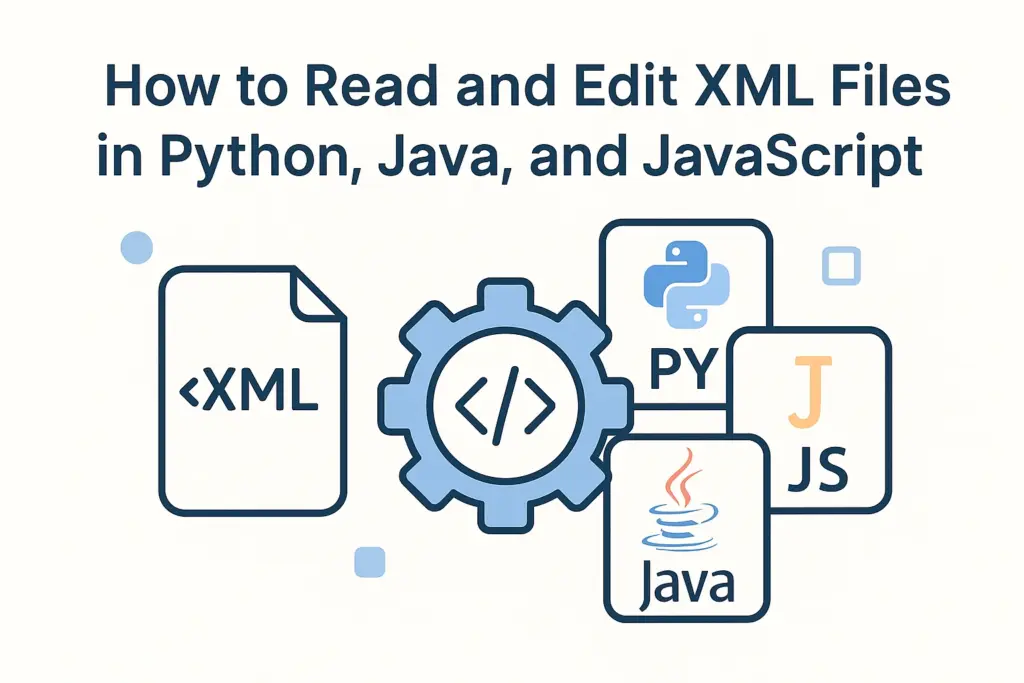
Mastering Python: A Comprehensive Guide to Reading XML Files
In today’s data-driven world, XML (Extensible Markup Language) remains a widely used format for data storage and exchange. Python, with its rich ecosystem of libraries, provides robust tools for parsing and manipulating XML data. This article delves into the intricacies of python reading xml files, offering a comprehensive guide suitable for both beginners and experienced developers. We’ll explore various methods, libraries, and best practices to efficiently extract and process information from XML documents using Python.
Understanding XML Structure
Before diving into the code, it’s crucial to understand the fundamental structure of XML. XML documents consist of elements, attributes, and text content. Elements are enclosed in start and end tags (e.g., <book> and </book>), attributes provide additional information about elements (e.g., <book id="123">), and text content represents the actual data within an element.
A well-formed XML document adheres to specific rules, including having a single root element, properly nested tags, and correctly escaped special characters. Understanding these rules is essential for successful python reading xml files operations.
Choosing the Right Python Library for XML Parsing
Python offers several libraries for parsing XML, each with its strengths and weaknesses. The most commonly used libraries are:
- xml.etree.ElementTree: Part of Python’s standard library, ElementTree provides a simple and efficient way to parse XML documents. It’s suitable for most common XML parsing tasks.
- lxml: A third-party library offering significantly faster performance than ElementTree, especially for large XML files. lxml also supports XPath expressions for more complex queries.
- xml.dom.minidom: Another standard library module that parses XML into a Document Object Model (DOM) tree. While powerful, DOM parsing can be memory-intensive for large files.
The choice of library depends on the specific requirements of your project. For most scenarios, ElementTree provides a good balance of simplicity and performance. For large XML files or complex queries, lxml is often the preferred choice. We’ll focus primarily on ElementTree in this guide, but also touch upon lxml.
Using ElementTree for Basic XML Parsing
Let’s start with a simple example of python reading xml files using ElementTree:
import xml.etree.ElementTree as ET
tree = ET.parse('books.xml')
root = tree.getroot()
print(root.tag)
for child in root:
print(child.tag, child.attrib)
for book in root.findall('book'):
title = book.find('title').text
author = book.find('author').text
price = book.find('price').text
print(f'Title: {title}, Author: {author}, Price: {price}')
This code snippet first imports the ElementTree module. It then parses the ‘books.xml’ file and retrieves the root element. The code iterates through the children of the root element and prints their tags and attributes. Finally, it finds all ‘book’ elements and extracts the title, author, and price from each book.
Handling XML Attributes
XML attributes provide additional information about elements. ElementTree allows you to access attributes using the attrib dictionary. For example:
import xml.etree.ElementTree as ET
tree = ET.parse('books.xml')
root = tree.getroot()
for book in root.findall('book'):
book_id = book.get('id')
title = book.find('title').text
print(f'Book ID: {book_id}, Title: {title}')
This code snippet retrieves the ‘id’ attribute of each ‘book’ element using the get() method.
Parsing XML from a String
Sometimes, you might need to parse XML data from a string rather than a file. ElementTree provides the fromstring() method for this purpose:
import xml.etree.ElementTree as ET
xml_string = '''
<root>
<book id="1">
<title>The Lord of the Rings</title>
<author>J.R.R. Tolkien</author>
</book>
</root>
'''
root = ET.fromstring(xml_string)
title = root.find('.//title').text
author = root.find('.//author').text
print(f'Title: {title}, Author: {author}')
This code snippet parses the XML string and extracts the title and author of the book.
Using XPath for Complex Queries
XPath is a powerful query language for navigating XML documents. ElementTree supports XPath expressions, allowing you to select elements based on complex criteria. For example:
import xml.etree.ElementTree as ET
tree = ET.parse('books.xml')
root = tree.getroot()
for book in root.findall('.//book[author="Jane Austen"]'):
title = book.find('title').text
print(f'Title: {title}')
This code snippet uses an XPath expression to find all ‘book’ elements where the author is ‘Jane Austen’ and then prints their titles. XPath is particularly useful for python reading xml files when you need to locate specific elements based on complex relationships or attribute values.
Working with Namespaces
XML namespaces provide a way to avoid naming conflicts when elements and attributes from different XML vocabularies are combined in a single document. When python reading xml files that use namespaces, you need to be aware of how to handle them in your code.
import xml.etree.ElementTree as ET
xml_string = '''
<root xmlns:bk="http://example.com/books">
<bk:book>
<bk:title>The Great Gatsby</bk:title>
<bk:author>F. Scott Fitzgerald</bk:author>
</bk:book>
</root>
'''
root = ET.fromstring(xml_string)
ns = {'bk': 'http://example.com/books'}
title = root.find('.//bk:title', ns).text
author = root.find('.//bk:author', ns).text
print(f'Title: {title}, Author: {author}')
This code snippet defines a namespace dictionary and uses it when searching for elements within the namespace. Correctly handling namespaces is critical for accurate python reading xml files operations in many real-world applications.
Using lxml for Enhanced Performance
As mentioned earlier, lxml offers significantly faster performance than ElementTree, especially for large XML files. lxml also provides more advanced features, such as support for XPath 2.0 and XSLT transformations. Here’s an example of using lxml for basic XML parsing:
from lxml import etree
tree = etree.parse('books.xml')
root = tree.getroot()
for book in root.findall('book'):
title = book.find('title').text
author = book.find('author').text
print(f'Title: {title}, Author: {author}')
The code is very similar to the ElementTree example, but using lxml can result in a noticeable performance improvement, particularly when dealing with large and complex XML structures.
Error Handling
When python reading xml files, it’s essential to handle potential errors gracefully. Common errors include invalid XML syntax, missing elements, and incorrect data types. You can use try-except blocks to catch these errors and prevent your program from crashing.
import xml.etree.ElementTree as ET
filename = 'books.xml'
try:
tree = ET.parse(filename)
root = tree.getroot()
for book in root.findall('book'):
title = book.find('title').text
author = book.find('author').text
print(f'Title: {title}, Author: {author}')
except FileNotFoundError:
print(f'Error: File not found: {filename}')
except ET.ParseError:
print(f'Error: Invalid XML syntax in {filename}')
except AttributeError:
print(f'Error: Missing element in {filename}')
Best Practices for Python Reading XML Files
Here are some best practices to keep in mind when python reading xml files:
- Choose the right library: Select the appropriate library based on the size and complexity of your XML files.
- Use XPath for complex queries: Leverage XPath expressions to efficiently locate specific elements.
- Handle namespaces correctly: Be mindful of namespaces and use them appropriately when querying elements.
- Implement error handling: Use try-except blocks to catch potential errors and prevent your program from crashing.
- Optimize performance: For large XML files, consider using lxml and optimizing your XPath expressions.
- Validate XML: Before processing, validate the XML against a schema (e.g., XSD) to ensure its correctness.
Advanced Techniques
Beyond the basics, there are several advanced techniques you can use to enhance your python reading xml files capabilities. These include:
- XML Schema Validation: Validating XML against a schema ensures data integrity.
- XSLT Transformations: Transforming XML into other formats (e.g., HTML, JSON).
- Event-Driven Parsing (SAX): For extremely large files, SAX parsing can be more memory-efficient than DOM-based approaches.
Conclusion
Python reading xml files is a fundamental skill for any data professional. By understanding the structure of XML, choosing the right library, and following best practices, you can efficiently extract and process information from XML documents. This guide has provided a comprehensive overview of the key concepts and techniques involved in python reading xml files, empowering you to tackle a wide range of XML-related tasks. Whether you’re working with configuration files, data feeds, or web services, Python’s XML parsing capabilities offer a powerful and flexible solution. Remember to validate your XML, handle namespaces correctly, and choose the appropriate library for your specific needs. Consider exploring [See also: Python Data Analysis with Pandas] and [See also: Web Scraping with Python] for related skills.
