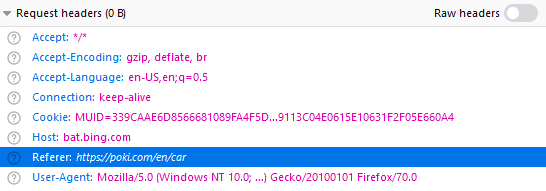
What is an HTTP Header? A Comprehensive Guide
In the intricate dance between web browsers and servers, HTTP headers play a crucial, yet often unseen, role. Understanding what is an HTTP header and how it functions is essential for anyone involved in web development, network administration, or even just curious about how the internet works. This comprehensive guide will delve into the details of HTTP headers, exploring their purpose, structure, common types, and their significance in modern web communication.
The Fundamental Role of HTTP Headers
At its core, an HTTP header is a piece of metadata associated with a web request or response. Think of it as a set of instructions or information packets that accompany the actual data being transferred. These headers communicate crucial details about the request or response, such as the type of content being sent, the client’s capabilities, the server’s preferences, and much more. They are key components of the Hypertext Transfer Protocol (HTTP), the foundation of data communication on the World Wide Web.
Without HTTP headers, browsers and servers would struggle to interpret and process data correctly. They would lack the necessary context to handle different content types, manage sessions, or implement security measures. In essence, what is an HTTP header provides the essential framework for seamless and efficient web communication.
Anatomy of an HTTP Header
An HTTP header consists of a name-value pair, separated by a colon. The name is case-insensitive and represents a specific attribute or characteristic. The value provides the actual data associated with that attribute. For example:
Content-Type: text/html; charset=UTF-8
In this example, “Content-Type” is the header name, and “text/html; charset=UTF-8” is the corresponding value. This header informs the recipient that the content is an HTML document encoded using UTF-8 character encoding.
HTTP headers are grouped into different categories based on their purpose:
- General Headers: These apply to both requests and responses and provide general information about the message.
- Request Headers: These are specific to requests and provide information about the client making the request.
- Response Headers: These are specific to responses and provide information about the server sending the response.
- Entity Headers: These describe the body of the message, such as its content type, length, and encoding.
Common HTTP Header Fields and Their Significance
There are numerous HTTP header fields, each serving a specific purpose. Here are some of the most commonly used and important ones:
Content-Type
As mentioned earlier, the Content-Type header specifies the media type of the entity body. It tells the recipient how to interpret the data. Common values include:
text/html: HTML documenttext/plain: Plain textapplication/json: JSON dataimage/jpeg: JPEG imageapplication/pdf: PDF document
Content-Length
The Content-Length header indicates the size of the entity body, in bytes. This is crucial for the recipient to know how much data to expect and to verify that the entire message has been received correctly.
Cache-Control
The Cache-Control header controls how the response can be cached by browsers and intermediate caches. It allows servers to specify caching policies, such as how long the response should be considered fresh, whether it can be stored in public caches, and whether it should be revalidated before being served from the cache. Proper use of Cache-Control can significantly improve website performance.
Authorization
The Authorization header is used by clients to authenticate themselves with the server. It typically contains credentials, such as a username and password or an API key, that the server uses to verify the client’s identity and grant access to protected resources. Different authentication schemes, such as Basic Authentication and Bearer Token Authentication, use different formats for the Authorization header.
Set-Cookie
The Set-Cookie header is used by servers to send cookies to the client’s browser. Cookies are small pieces of data that are stored by the browser and sent back to the server with subsequent requests. They are commonly used to maintain session state, track user preferences, and personalize the user experience. The Set-Cookie header specifies the name, value, and attributes of the cookie, such as its expiration date, domain, and path.
User-Agent
The User-Agent header identifies the client software making the request. It typically includes information about the browser, operating system, and device. Servers can use the User-Agent header to tailor their responses to specific clients, such as serving different versions of a website to desktop and mobile browsers. However, relying solely on the User-Agent header for device detection is generally discouraged, as it can be easily spoofed.
Referer
The Referer header (note the misspelling, which is part of the HTTP standard) indicates the URL of the page that linked to the requested resource. It allows servers to track where users are coming from and can be used for analytics, security, and content personalization. However, the Referer header can be disabled or modified by users, so it should not be relied upon for critical security decisions.
Location
The Location header is used in HTTP responses to redirect the client to a different URL. It is commonly used after a successful form submission or to redirect users to a canonical URL. The Location header specifies the URL to which the client should be redirected.
How HTTP Headers Impact Website Performance
HTTP headers play a significant role in website performance. Properly configured headers can improve caching, reduce latency, and optimize resource delivery. Here are some ways HTTP headers can impact performance:
- Caching: As mentioned earlier, the Cache-Control header allows servers to control how responses are cached. By setting appropriate caching policies, servers can reduce the number of requests that need to be served directly, improving response times and reducing server load.
- Compression: HTTP headers can be used to negotiate compression between the client and server. By compressing responses, servers can reduce the amount of data that needs to be transferred, improving download times, especially for users with slow internet connections. The
Content-Encodingheader indicates the compression algorithm used. - Content Delivery Networks (CDNs): CDNs rely heavily on HTTP headers to cache and deliver content efficiently. By setting appropriate Cache-Control headers, servers can ensure that content is cached on CDN edge servers, reducing latency for users around the world.
- Keep-Alive Connections: HTTP Keep-Alive connections allow multiple requests to be sent over a single TCP connection. This reduces the overhead of establishing new connections for each request, improving performance, especially for websites with many small resources. The
Connectionheader is used to manage Keep-Alive connections.
Security Implications of HTTP Headers
HTTP headers also have important security implications. They can be used to implement various security measures, such as:
- HTTP Strict Transport Security (HSTS): The HSTS header instructs browsers to only access a website over HTTPS, preventing man-in-the-middle attacks.
- Content Security Policy (CSP): The CSP header allows website owners to control the resources that the browser is allowed to load, mitigating cross-site scripting (XSS) attacks.
- X-Frame-Options: The X-Frame-Options header prevents clickjacking attacks by controlling whether a website can be embedded in an iframe.
- X-Content-Type-Options: The X-Content-Type-Options header prevents MIME sniffing attacks by instructing the browser to strictly interpret the Content-Type header.
Misconfigured or missing HTTP headers can leave websites vulnerable to various security threats. Therefore, it is crucial to configure HTTP headers correctly and keep them up-to-date with the latest security best practices.
Inspecting HTTP Headers
Developers and network administrators often need to inspect HTTP headers to troubleshoot issues, analyze performance, or verify security configurations. There are several ways to inspect HTTP headers:
- Browser Developer Tools: Most modern web browsers include developer tools that allow you to inspect HTTP headers for both requests and responses. These tools typically provide a user-friendly interface for viewing and filtering headers.
- Command-Line Tools: Command-line tools like
curlandwgetcan be used to send HTTP requests and display the corresponding headers. These tools are particularly useful for scripting and automation. - Online HTTP Header Analyzers: There are several online tools that allow you to enter a URL and view the HTTP headers for that website. These tools can be useful for quickly inspecting headers without needing to install any software.
Conclusion: The Unsung Heroes of the Web
HTTP headers are the unsung heroes of the web, silently facilitating communication between browsers and servers. Understanding what is an HTTP header, their purpose, and their impact on performance and security is crucial for anyone involved in web development, network administration, or web security. By mastering the art of HTTP header management, you can optimize website performance, enhance security, and provide a better user experience. The next time you browse the web, remember the vital role that HTTP headers play in making it all possible. [See also: How to Optimize Website Performance] Consider exploring further into specific header types and their best practices for a deeper understanding.
