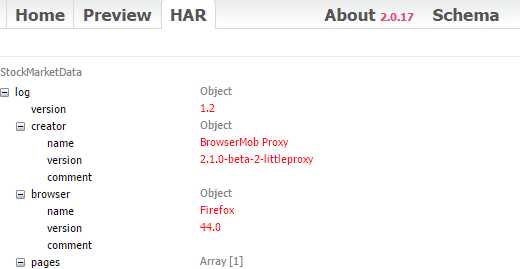
Mastering Proxy Selenium: Enhance Your Web Scraping and Automation
In the dynamic world of web scraping and automation, proxy Selenium emerges as a critical tool for developers and data scientists. This article delves into the intricacies of using proxies with Selenium, exploring its benefits, implementation techniques, and best practices. Understanding proxy Selenium is crucial for anyone looking to reliably extract data from the web while avoiding detection and IP bans.
Why Use Proxies with Selenium?
Selenium is a powerful automation framework primarily used for testing web applications. However, its capabilities extend far beyond testing, making it a popular choice for web scraping. When scraping data at scale, direct requests from your IP address can quickly lead to rate limiting or outright blocking by target websites. This is where proxy Selenium comes into play.
- Bypassing Geolocation Restrictions: Many websites restrict access based on geographical location. By using a proxy Selenium setup, you can route your requests through servers in different countries, effectively bypassing these restrictions.
- Avoiding IP Bans: Repeated requests from the same IP address can trigger security mechanisms that block your IP. A proxy Selenium configuration allows you to rotate through different IP addresses, minimizing the risk of being blocked.
- Load Balancing: Distributing your requests across multiple proxies helps balance the load, preventing any single IP address from being overwhelmed and flagged as suspicious.
- Data Privacy: Using proxies adds a layer of anonymity, protecting your real IP address and location from being tracked by websites.
Types of Proxies for Selenium
Choosing the right type of proxy is essential for a successful proxy Selenium implementation. Here are the most common types:
- HTTP Proxies: These are the most basic type of proxies, suitable for general web browsing and scraping. They work by forwarding HTTP requests from your browser to the target server.
- HTTPS Proxies: Similar to HTTP proxies, but with added encryption. They encrypt the data transmitted between your browser and the proxy server, providing an extra layer of security.
- SOCKS Proxies: SOCKS proxies offer a more versatile solution, supporting various protocols beyond HTTP and HTTPS. They can handle any type of traffic, making them ideal for applications that require more flexibility. SOCKS5 proxies are particularly popular due to their added security features and support for UDP traffic.
- Residential Proxies: These proxies use IP addresses assigned to real residential users, making them appear as legitimate traffic. This makes them less likely to be detected and blocked compared to datacenter proxies.
- Datacenter Proxies: These proxies use IP addresses from data centers, which are often cheaper and faster than residential proxies. However, they are also more easily detected by websites.
Setting Up Proxy Selenium: A Practical Guide
Configuring proxy Selenium involves setting up your Selenium WebDriver to use a proxy server. Here’s a step-by-step guide:
Step 1: Install Selenium and WebDriver
First, you need to install Selenium and the appropriate WebDriver for your browser of choice (e.g., ChromeDriver for Chrome, GeckoDriver for Firefox). You can install Selenium using pip:
pip install seleniumDownload the WebDriver executable from the official website of your browser and place it in a directory accessible to your system.
Step 2: Configure Proxy Settings in Selenium
Next, you need to configure Selenium to use a proxy. This can be done using the webdriver.Proxy class and the webdriver.ChromeOptions (or equivalent for other browsers) class.
from selenium import webdriver
from selenium.webdriver.chrome.options import Options
# Proxy details
proxy_host = "your_proxy_host"
proxy_port = "your_proxy_port"
# Configure proxy
proxy = webdriver.Proxy()
proxy.proxy_type = webdriver.ProxyType.MANUAL
proxy.http_proxy = f"{proxy_host}:{proxy_port}"
proxy.ssl_proxy = f"{proxy_host}:{proxy_port}"
# Chrome options
chrome_options = Options()
chrome_options.add_argument('--ignore-certificate-errors')
chrome_options.add_argument('--proxy-server=%s' % f"{proxy_host}:{proxy_port}")
# Set capabilities to use the proxy
capabilities = webdriver.DesiredCapabilities.CHROME.copy()
proxy.add_to_capabilities(capabilities)
# Initialize WebDriver with proxy settings
driver = webdriver.Chrome(options=chrome_options, desired_capabilities=capabilities)
# Navigate to a website
driver.get("https://www.example.com")
# Close the browser
driver.quit()
Replace "your_proxy_host" and "your_proxy_port" with the actual host and port of your proxy server. This code snippet sets up a proxy for both HTTP and HTTPS traffic.
Step 3: Handling Authentication
If your proxy requires authentication, you need to handle it in your code. One way to do this is by using a proxy service that supports authentication via headers or cookies. Alternatively, you can use a library like requests to authenticate with the proxy before initializing Selenium.
import requests
from selenium import webdriver
from selenium.webdriver.chrome.options import Options
# Proxy details with authentication
proxy_host = "your_proxy_host"
proxy_port = "your_proxy_port"
proxy_username = "your_proxy_username"
proxy_password = "your_proxy_password"
# Configure proxy authentication using requests
proxy_url = f"http://{proxy_username}:{proxy_password}@{proxy_host}:{proxy_port}"
# Chrome options
chrome_options = Options()
chrome_options.add_argument('--ignore-certificate-errors')
chrome_options.add_argument('--proxy-server=%s' % proxy_url)
# Initialize WebDriver with proxy settings
driver = webdriver.Chrome(options=chrome_options)
# Navigate to a website
driver.get("https://www.example.com")
# Close the browser
driver.quit()
This code incorporates the username and password directly into the proxy URL. Remember to replace the placeholder values with your actual credentials.
Best Practices for Proxy Selenium
To ensure a smooth and reliable proxy Selenium experience, consider the following best practices:
- Proxy Rotation: Regularly rotate your proxies to avoid being detected and blocked. You can use a proxy management service or implement your own rotation logic.
- User-Agent Rotation: In addition to rotating proxies, rotate your user-agent strings to further mimic real user behavior.
- Request Throttling: Implement delays between requests to avoid overwhelming the target server. This reduces the likelihood of being identified as a bot.
- Error Handling: Implement robust error handling to gracefully handle proxy failures and network issues.
- Monitor Proxy Performance: Regularly monitor the performance of your proxies to identify and replace slow or unreliable proxies.
Advanced Techniques in Proxy Selenium
For more advanced use cases, consider these techniques:
Headless Browsing
Running Selenium in headless mode (without a graphical interface) can significantly reduce resource consumption and improve performance. You can enable headless mode by adding the --headless argument to your Chrome options.
chrome_options.add_argument('--headless')Using Proxy Pools
A proxy pool is a collection of proxies that you can use to rotate through automatically. Implementing a proxy pool involves maintaining a list of available proxies and selecting a new proxy for each request. You can use a database or a simple list to store your proxies.
Integrating with Anti-Detection Services
For complex scraping tasks, consider integrating your proxy Selenium setup with anti-detection services. These services provide advanced techniques for masking your browser fingerprint and evading detection.
Choosing a Proxy Provider
Selecting a reliable proxy provider is crucial for the success of your proxy Selenium projects. Here are some factors to consider:
- Proxy Type: Choose the proxy type that best suits your needs (e.g., residential, datacenter, mobile).
- Proxy Location: Ensure that the provider offers proxies in the geographical locations you need.
- Proxy Speed and Reliability: Look for a provider with fast and reliable proxies.
- Pricing: Compare the pricing plans of different providers and choose one that fits your budget.
- Customer Support: Opt for a provider with responsive and helpful customer support.
Some popular proxy providers include:
Bright Data, Smartproxy, Oxylabs, and NetNut.
Troubleshooting Common Issues
When working with proxy Selenium, you may encounter various issues. Here are some common problems and their solutions:
- Proxy Authentication Errors: Ensure that your proxy credentials are correct and that you are using the correct authentication method.
- Connection Refused Errors: This can indicate that the proxy server is down or that your IP address is blocked. Try using a different proxy or contacting your proxy provider.
- Timeout Errors: These errors can occur if the proxy server is slow or unresponsive. Try increasing the timeout value in your Selenium code or using a faster proxy.
- Website Blocking: If the target website is blocking your requests, try rotating your proxies more frequently and using a more sophisticated anti-detection service.
The Future of Proxy Selenium
As websites become more sophisticated in their anti-bot measures, the need for advanced proxy Selenium techniques will continue to grow. Future developments may include more sophisticated proxy rotation algorithms, improved anti-detection capabilities, and tighter integration with machine learning models for identifying and evading bot detection.
Conclusion
Proxy Selenium is an indispensable tool for web scraping and automation. By understanding the different types of proxies, implementing proper configuration techniques, and following best practices, you can reliably extract data from the web while avoiding detection and IP bans. Whether you’re conducting market research, monitoring prices, or building a data-driven application, mastering proxy Selenium will give you a significant advantage.
This comprehensive guide provides a solid foundation for understanding and implementing proxy Selenium. By following the steps outlined in this article, you can enhance your web scraping and automation capabilities and unlock the full potential of Selenium. Remember to stay updated with the latest techniques and best practices to stay ahead in the ever-evolving landscape of web scraping.
[See also: Web Scraping with Python: A Comprehensive Guide] [See also: Selenium Automation Best Practices] [See also: How to Choose the Right Proxy Provider]
