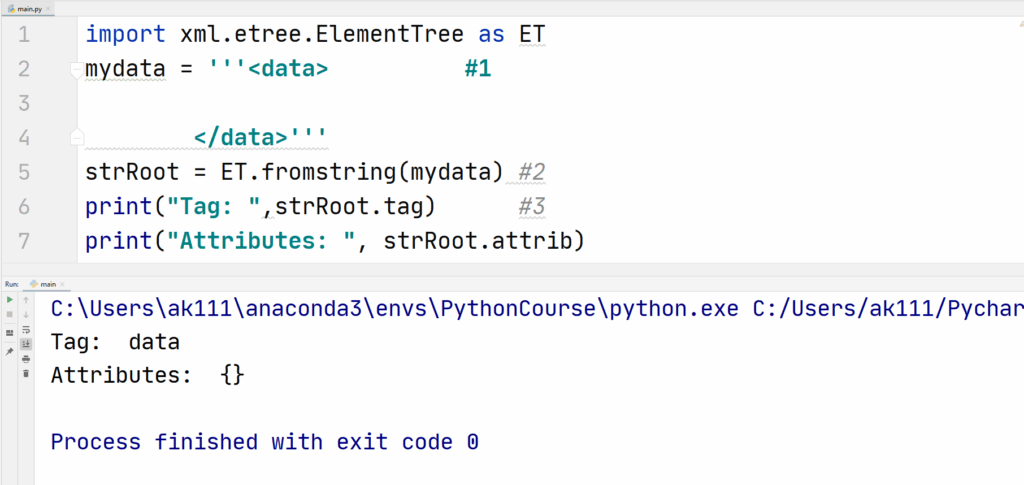
Creating XML in Python: A Comprehensive Guide
Extensible Markup Language (XML) is a widely used markup language designed for encoding documents in a format that is both human-readable and machine-readable. It’s often used to transport and store data, and Python provides excellent libraries to work with XML documents. This guide will walk you through the process of creating XML in Python, covering the essential libraries, techniques, and best practices.
Why Use XML?
Before diving into the code, let’s consider why XML remains relevant in today’s data landscape. XML offers several key advantages:
- Platform Independence: XML is platform-independent, meaning it can be processed by any system that supports the XML standard.
- Human and Machine Readability: XML’s structured format makes it relatively easy for both humans and machines to parse and understand.
- Data Interoperability: XML facilitates data exchange between different systems and applications.
- Hierarchical Structure: XML’s hierarchical structure allows you to represent complex data relationships effectively.
Python Libraries for XML Creation
Python offers several libraries for working with XML. Two of the most popular are:
- xml.etree.ElementTree: This is Python’s built-in XML processing library. It’s lightweight, efficient, and well-suited for most XML creation and parsing tasks.
- lxml: This is a third-party library that provides a more feature-rich and performant alternative to ElementTree. It supports XPath, XSLT, and other advanced XML technologies.
For this guide, we’ll primarily focus on using xml.etree.ElementTree due to its simplicity and widespread availability. However, the concepts discussed can be readily applied to lxml as well.
Creating a Simple XML Document with ElementTree
Let’s start with a basic example of creating XML in Python using xml.etree.ElementTree. We’ll create an XML document representing a catalog of books.
Importing the Library
First, import the necessary modules:
import xml.etree.ElementTree as ET
Creating the Root Element
The root element is the top-level element in your XML document. Let’s create a root element named ‘catalog’:
root = ET.Element('catalog')
Adding Child Elements
Now, let’s add some child elements representing individual books:
book1 = ET.SubElement(root, 'book')
title1 = ET.SubElement(book1, 'title')
title1.text = 'The Lord of the Rings'
author1 = ET.SubElement(book1, 'author')
author1.text = 'J.R.R. Tolkien'
price1 = ET.SubElement(book1, 'price')
price1.text = '29.99'
book2 = ET.SubElement(root, 'book')
title2 = ET.SubElement(book2, 'title')
title2.text = 'Pride and Prejudice'
author2 = ET.SubElement(book2, 'author')
author2.text = 'Jane Austen'
price2 = ET.SubElement(book2, 'price')
price2.text = '19.99'
In this code, we create ‘book’ elements as sub-elements of the ‘catalog’ element. Then, for each book, we add ‘title’, ‘author’, and ‘price’ elements. The .text attribute is used to set the text content of each element.
Creating the XML Tree and Writing to a File
Finally, we create an ElementTree object from the root element and write the XML document to a file:
tree = ET.ElementTree(root)
tree.write('catalog.xml', encoding='utf-8', xml_declaration=True)
This code creates an XML file named ‘catalog.xml’ with the following content:
The Lord of the Rings
J.R.R. Tolkien
29.99
Pride and Prejudice
Jane Austen
19.99
Adding Attributes to Elements
XML elements can also have attributes, which provide additional information about the element. Let’s modify the previous example to add an ‘id’ attribute to each ‘book’ element:
book1 = ET.SubElement(root, 'book', {'id': 'bk101'})
title1 = ET.SubElement(book1, 'title')
title1.text = 'The Lord of the Rings'
author1 = ET.SubElement(book1, 'author')
author1.text = 'J.R.R. Tolkien'
price1 = ET.SubElement(book1, 'price')
price1.text = '29.99'
book2 = ET.SubElement(root, 'book', {'id': 'bk102'})
title2 = ET.SubElement(book2, 'title')
title2.text = 'Pride and Prejudice'
author2 = ET.SubElement(book2, 'author')
author2.text = 'Jane Austen'
price2 = ET.SubElement(book2, 'price')
price2.text = '19.99'
We added the {'id': 'bk101'} and {'id': 'bk102'} dictionaries as the third argument to ET.SubElement() to specify the attributes. The resulting XML will now look like this:
The Lord of the Rings
J.R.R. Tolkien
29.99
Pride and Prejudice
Jane Austen
19.99
Formatting XML for Readability
The XML generated by ElementTree is often not very readable because it lacks indentation and whitespace. To improve readability, you can use a helper function to format the XML.
def indent(elem, level=0):
i = "n" + level*" "
if len(elem):
if not elem.text or not elem.text.strip():
elem.text = i + " "
if not elem.tail or not elem.tail.strip():
elem.tail = i
for elem in elem:
indent(elem, level+1)
if not elem.tail or not elem.tail.strip():
elem.tail = i
else:
if level and (not elem.tail or not elem.tail.strip()):
elem.tail = i
indent(root)
tree = ET.ElementTree(root)
tree.write('catalog_formatted.xml', encoding='utf-8', xml_declaration=True)
This indent function recursively adds indentation and newlines to the XML tree. The resulting ‘catalog_formatted.xml’ file will be much more readable:
The Lord of the Rings
J.R.R. Tolkien
29.99
Pride and Prejudice
Jane Austen
19.99
Using lxml for Enhanced Performance
While xml.etree.ElementTree is sufficient for many tasks, lxml offers significant performance improvements, especially when dealing with large XML documents. To use lxml, you first need to install it:
pip install lxml
Then, you can modify the previous example to use lxml:
from lxml import etree
root = etree.Element('catalog')
book1 = etree.SubElement(root, 'book', {'id': 'bk101'})
title1 = etree.SubElement(book1, 'title')
title1.text = 'The Lord of the Rings'
author1 = etree.SubElement(book1, 'author')
author1.text = 'J.R.R. Tolkien'
price1 = etree.SubElement(book1, 'price')
price1.text = '29.99'
book2 = etree.SubElement(root, 'book', {'id': 'bk102'})
title2 = etree.SubElement(book2, 'title')
title2.text = 'Pride and Prejudice'
author2 = etree.SubElement(book2, 'author')
author2.text = 'Jane Austen'
price2 = etree.SubElement(book2, 'price')
price2.text = '19.99'
tree = etree.ElementTree(root)
def indent(elem, level=0):
i = "n" + level*" "
if len(elem):
if not elem.text or not elem.text.strip():
elem.text = i + " "
if not elem.tail or not elem.tail.strip():
elem.tail = i
for elem in elem:
indent(elem, level+1)
if not elem.tail or not elem.tail.strip():
elem.tail = i
else:
if level and (not elem.tail or not elem.tail.strip()):
elem.tail = i
indent(root)
tree.write('catalog_lxml.xml', encoding='utf-8', xml_declaration=True, pretty_print=True)
Notice the key differences:
- We import
etreefromlxmlinstead ofxml.etree.ElementTree. - We use
etree.Elementandetree.SubElementinstead ofET.ElementandET.SubElement. - We use
pretty_print=Truein thetree.write()method for automatic formatting, eliminating the need for theindentfunction.
Using lxml can significantly improve performance and simplify the formatting process. [See also: Parsing XML with Python]
Handling Namespaces
XML namespaces are used to avoid naming conflicts when combining XML documents from different sources. If your XML document uses namespaces, you need to handle them appropriately when creating XML in Python.
Here’s an example of creating XML in Python with namespaces using xml.etree.ElementTree:
import xml.etree.ElementTree as ET
# Define the namespace
ns = {'dc': 'http://purl.org/dc/elements/1.1/'}
# Create the root element with the namespace
root = ET.Element('{%s}catalog' % ns['dc'])
# Create child elements with the namespace
book1 = ET.SubElement(root, '{%s}book' % ns['dc'])
title1 = ET.SubElement(book1, '{%s}title' % ns['dc'])
title1.text = 'The Lord of the Rings'
author1 = ET.SubElement(book1, '{%s}author' % ns['dc'])
author1.text = 'J.R.R. Tolkien'
book2 = ET.SubElement(root, '{%s}book' % ns['dc'])
title2 = ET.SubElement(book2, '{%s}title' % ns['dc'])
title2.text = 'Pride and Prejudice'
author2 = ET.SubElement(book2, '{%s}author' % ns['dc'])
author2.text = 'Jane Austen'
# Create the XML tree and write to a file
tree = ET.ElementTree(root)
tree.write('catalog_namespace.xml', encoding='utf-8', xml_declaration=True, default_namespace=ns['dc'])
In this example, we define a namespace ‘dc’ for Dublin Core metadata elements. We then use the namespace URI when creating XML in Python the elements. The default_namespace argument in tree.write() ensures that the namespace is properly declared in the output XML.
Best Practices for Creating XML in Python
When creating XML in Python, consider the following best practices:
- Choose the Right Library: Select
xml.etree.ElementTreefor simple tasks andlxmlfor performance-critical applications. - Format for Readability: Use indentation and whitespace to make your XML documents human-readable.
- Handle Namespaces: Properly handle namespaces to avoid naming conflicts.
- Validate Your XML: Use an XML validator to ensure that your XML documents are well-formed and valid.
- Error Handling: Implement error handling to gracefully handle potential issues during XML creation.
Conclusion
Creating XML in Python is a straightforward process thanks to the excellent libraries available. Whether you’re using xml.etree.ElementTree or lxml, understanding the fundamentals of XML structure, element creation, attribute handling, and namespace management will enable you to generate well-formed and valid XML documents for various applications. By following the best practices outlined in this guide, you can ensure that your XML creation process is efficient, reliable, and produces high-quality results. This guide provides a solid foundation for creating XML in Python. Remember to consider factors such as performance, readability, and namespace handling to create robust and maintainable XML solutions. Mastering creating XML in Python is a valuable skill for any Python developer working with data exchange, configuration files, or document processing.
