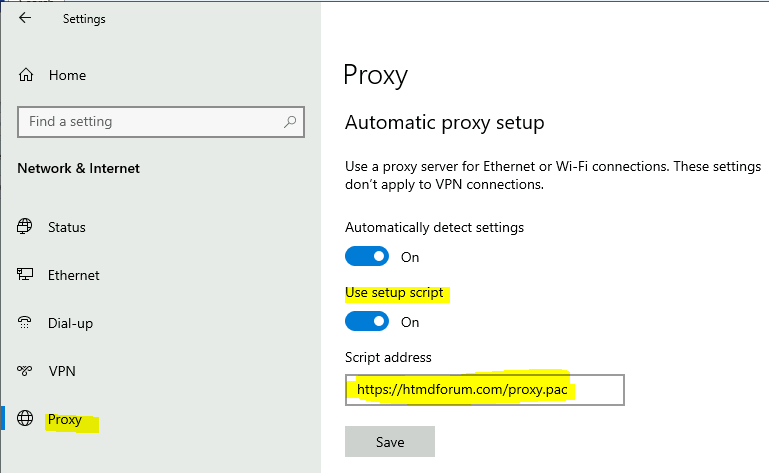
Understanding What is a Proxy Setting: A Comprehensive Guide
In today’s interconnected world, understanding network configurations is crucial for both personal and professional use. One such configuration is the proxy setting. But what is a proxy setting, and why is it important? This article aims to provide a comprehensive overview of what a proxy setting entails, its benefits, and how it functions within a network.
What is a Proxy Setting? Defining the Basics
At its core, a proxy setting involves configuring a device or application to use a proxy server as an intermediary between the user and the internet. A proxy server acts as a gateway, receiving requests from the client (e.g., your computer or smartphone) and forwarding them to the destination server. The response from the destination server is then sent back to the client through the proxy server. This process offers several advantages, which we’ll explore further.
The Role of a Proxy Server
To fully grasp what is a proxy setting, it’s essential to understand the role of the proxy server. Think of it as a middleman. When you browse the internet without a proxy, your device directly connects to the websites you visit. With a proxy, your device connects to the proxy server, which then connects to the websites on your behalf. This setup masks your IP address, providing a layer of anonymity.
Why Use a Proxy Setting? The Benefits Explained
There are several reasons why individuals and organizations choose to use a proxy setting. These benefits range from enhanced security to improved performance.
- Enhanced Security: A proxy server can act as a firewall, protecting your network from external threats. It can filter traffic, block malicious websites, and prevent unauthorized access.
- Anonymity and Privacy: By masking your IP address, a proxy server makes it difficult for websites to track your online activity. This is particularly useful for individuals concerned about privacy.
- Access Control: Organizations can use proxy servers to control which websites employees can access. This can help improve productivity and prevent access to inappropriate content.
- Improved Performance: Proxy servers can cache frequently accessed content, reducing bandwidth usage and improving website loading times. This is especially beneficial for organizations with many users accessing the same websites.
- Bypassing Geo-Restrictions: Some websites restrict access based on geographic location. A proxy server can be used to bypass these restrictions by routing traffic through a server located in a different region.
Types of Proxy Servers
Understanding the different types of proxy servers is crucial when considering what is a proxy setting and which type best suits your needs.
HTTP Proxies
HTTP proxies are designed for web traffic. They handle HTTP and HTTPS requests and are commonly used for web browsing. These proxies can cache web pages, filter content, and provide anonymity.
SOCKS Proxies
SOCKS proxies are more versatile than HTTP proxies. They can handle any type of traffic, including web browsing, email, and file transfers. SOCKS proxies provide a higher level of anonymity as they do not add any specific headers to the traffic.
Transparent Proxies
Transparent proxies are often used in corporate networks. They intercept traffic without the user’s knowledge. While they don’t provide anonymity, they can be used for caching and content filtering.
Anonymous Proxies
Anonymous proxies hide your IP address but identify themselves as proxies. While they offer some level of anonymity, websites can still detect that you are using a proxy.
Elite Proxies
Elite proxies, also known as high anonymity proxies, hide your IP address and do not identify themselves as proxies. These proxies provide the highest level of anonymity.
How to Configure a Proxy Setting
Configuring a proxy setting typically involves specifying the proxy server’s address and port number in your device’s or application’s settings.
Configuring a Proxy in Windows
- Open the Settings app.
- Go to Network & Internet > Proxy.
- Under Manual proxy setup, toggle the Use a proxy server switch to On.
- Enter the proxy server address and port number.
- Click Save.
Configuring a Proxy in macOS
- Open System Preferences.
- Go to Network.
- Select your network connection (e.g., Wi-Fi or Ethernet).
- Click Advanced.
- Go to the Proxies tab.
- Select the type of proxy you want to configure (e.g., Web Proxy (HTTP) or Secure Web Proxy (HTTPS)).
- Enter the proxy server address and port number.
- Click OK and Apply.
Configuring a Proxy in Web Browsers
Most web browsers allow you to configure proxy settings directly within the browser.
Google Chrome
- Open Chrome settings.
- Search for “proxy settings”.
- Open your computer’s proxy settings.
- Configure the proxy settings as described above for Windows or macOS.
Mozilla Firefox
- Open Firefox settings.
- Search for “proxy”.
- Click on Settings under Network Settings.
- Select Manual proxy configuration.
- Enter the proxy server address and port number.
- Click OK.
Potential Drawbacks of Using a Proxy Setting
While there are many benefits to using a proxy setting, there are also some potential drawbacks to consider.
- Slower Performance: Using a proxy server can sometimes slow down your internet speed, especially if the proxy server is located far away or is overloaded with traffic.
- Compatibility Issues: Some websites or applications may not work correctly with a proxy server.
- Security Risks: Using a free or untrusted proxy server can expose you to security risks. These servers may log your traffic, inject malware, or steal your personal information.
- Complexity: Configuring a proxy setting can be complex, especially for users who are not familiar with networking concepts.
Use Cases for Proxy Settings
Understanding what is a proxy setting also involves knowing where it is most effectively applied. Here are some common use cases:
Corporate Networks
In corporate environments, proxy settings are used to manage internet access, filter content, and improve security. They allow administrators to monitor employee activity and prevent access to unauthorized websites.
Bypassing Censorship
In countries with strict internet censorship, proxy settings can be used to bypass restrictions and access blocked websites. This allows users to access information and communicate freely.
Web Scraping
Web scraping involves extracting data from websites. Using a proxy setting can help prevent your IP address from being blocked by websites that detect scraping activity. [See also: Best Practices for Web Scraping]
Online Gaming
Some gamers use proxy settings to improve their connection speed or bypass geo-restrictions in online games. This can help reduce lag and improve the gaming experience.
Protecting Privacy
Individuals concerned about privacy can use proxy settings to mask their IP address and prevent websites from tracking their online activity. This is particularly useful when using public Wi-Fi networks. [See also: Tips for Online Privacy]
Choosing the Right Proxy Server
Selecting the right proxy server is crucial to maximizing the benefits of using a proxy setting. Consider the following factors:
- Reliability: Choose a proxy server that is reliable and has minimal downtime.
- Speed: Select a proxy server that offers fast connection speeds.
- Security: Ensure that the proxy server uses encryption and has strong security measures in place.
- Location: Choose a proxy server located in a region that meets your needs.
- Cost: Consider the cost of the proxy server and whether it fits your budget.
Conclusion: Mastering Proxy Settings
Understanding what is a proxy setting is vital in today’s digital landscape. From enhancing security and privacy to improving performance and bypassing geo-restrictions, the benefits are numerous. By understanding the different types of proxy servers, how to configure them, and their potential drawbacks, you can make informed decisions about whether to use a proxy setting and how to optimize it for your specific needs. Whether you’re an individual looking to protect your privacy or an organization aiming to manage network access, mastering proxy settings can provide significant advantages. Remember to always prioritize security and choose reputable proxy providers to avoid potential risks. The world of proxy settings is complex, but with the right knowledge, you can navigate it effectively and reap its many rewards. The next time someone asks what is a proxy setting, you’ll be well-equipped to provide a comprehensive answer.
