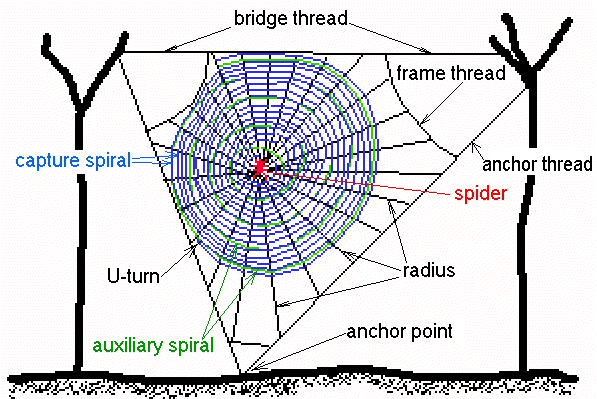
How to Build a Web Spider: A Comprehensive Guide
In the vast and ever-expanding digital landscape, the ability to efficiently gather and analyze data from the internet is paramount. This is where web spiders, also known as web crawlers or bots, come into play. A web spider is an automated program that systematically browses the World Wide Web, indexing and extracting information from websites. This comprehensive guide will walk you through the process of how to build a web spider, covering everything from the fundamental concepts to advanced techniques.
Understanding Web Spiders
Before diving into the technical aspects of how to build a web spider, it’s crucial to understand what they are and how they function. At its core, a web spider starts with a list of URLs to visit, called the “seed URLs.” It then retrieves the HTML content of these URLs, parses the HTML to identify other links, and adds those links to its queue. This process continues recursively, allowing the spider to traverse a significant portion of the web.
Web spiders are used for a variety of purposes, including:
- Search engine indexing: Search engines like Google and Bing use web spiders to discover and index web pages, making them searchable to users.
- Data mining: Businesses use web spiders to collect data for market research, competitive analysis, and lead generation.
- Website monitoring: Web spiders can be used to monitor websites for changes, such as new content, broken links, or security vulnerabilities.
- Archiving: Organizations like the Internet Archive use web spiders to create snapshots of the web over time.
Planning Your Web Spider
The first step in how to build a web spider is to carefully plan its functionality and scope. Consider the following factors:
- Target websites: Which websites do you want to crawl? Are they all within a single domain, or do you need to crawl multiple domains?
- Data extraction: What specific data do you want to extract from each web page? This could include text, images, links, or other structured data.
- Crawling depth: How many levels of links do you want to follow from the seed URLs? A shallow crawl will only visit the first few levels of links, while a deep crawl will visit many levels.
- Rate limiting: How quickly do you want to crawl the target websites? It’s important to respect website owners’ resources and avoid overloading their servers. [See also: Ethical Web Scraping Practices]
- Data storage: Where will you store the data that you extract? This could be a database, a file system, or a cloud storage service.
Choosing a Programming Language and Libraries
Several programming languages are well-suited for building web spiders, including Python, Java, and Node.js. Python is particularly popular due to its ease of use and the availability of powerful libraries like:
- Scrapy: A high-level web crawling framework that simplifies the process of building web spiders.
- Beautiful Soup: A library for parsing HTML and XML documents.
- Requests: A library for making HTTP requests.
For this guide, we will focus on using Python with Scrapy and Beautiful Soup.
Setting Up Your Development Environment
Before you can start coding, you need to set up your development environment. This typically involves installing Python, pip (the Python package installer), and the necessary libraries:
pip install scrapy beautifulsoup4 requests
Creating a Scrapy Project
Scrapy provides a convenient command-line tool for creating new projects. To create a new project named “my_spider,” run the following command:
scrapy startproject my_spider
This will create a directory structure with the following files:
my_spider/
scrapy.cfg
my_spider/
__init__.py
items.py
middlewares.py
pipelines.py
settings.py
spiders/
__init__.py
Defining Your Spider
The core of your web spider is the spider class, which defines how the spider will crawl the web and extract data. Create a new file in the `spiders` directory, such as `my_spider/spiders/my_spider.py`, and define your spider class:
import scrapy
class MySpider(scrapy.Spider):
name = 'my_spider'
start_urls = ['http://example.com']
def parse(self, response):
# Extract data from the response
pass
Here’s a breakdown of the code:
- `name`: The name of your spider, which is used to identify it when running Scrapy.
- `start_urls`: A list of URLs that the spider will start crawling from.
- `parse`: A callback function that is called for each response downloaded by the spider. This is where you will extract the data you need.
Extracting Data
Inside the `parse` function, you can use CSS selectors or XPath expressions to extract data from the HTML content of the response. For example, to extract the title of the page, you can use the following code:
def parse(self, response):
title = response.css('title::text').get()
yield {
'title': title
}
This code uses a CSS selector to find the `title` element and extract its text content. The `yield` keyword is used to return a dictionary containing the extracted data. Scrapy will automatically handle storing this data in a structured format.
Following Links
To crawl multiple pages, you need to extract links from the current page and tell Scrapy to follow them. You can use the `response.css` or `response.xpath` methods to find links and then create new `scrapy.Request` objects for each link:
def parse(self, response):
for link in response.css('a::attr(href)').getall():
yield scrapy.Request(response.urljoin(link), callback=self.parse)
This code extracts all the links from the page and creates a new request for each link, using the same `parse` function as the callback. The `response.urljoin` function ensures that relative URLs are converted to absolute URLs.
Running Your Spider
To run your spider, navigate to the root directory of your Scrapy project and run the following command:
scrapy crawl my_spider
This will start the spider and print the extracted data to the console. You can also specify an output file to store the data in a different format, such as JSON or CSV:
scrapy crawl my_spider -o output.json
Handling Rate Limiting and Robots.txt
It’s crucial to respect website owners’ resources and avoid overloading their servers. You can configure Scrapy to automatically handle rate limiting and respect the `robots.txt` file, which specifies which parts of the website should not be crawled. [See also: Understanding Robots.txt]
To enable `robots.txt` support, set the `ROBOTSTXT_OBEY` setting to `True` in your `settings.py` file:
ROBOTSTXT_OBEY = True
You can also configure the download delay to limit the number of requests per second:
DOWNLOAD_DELAY = 0.25 # 250 milliseconds
Advanced Techniques
As you become more experienced with building web spiders, you can explore advanced techniques such as:
- Using proxies: To avoid being blocked by websites, you can use proxies to rotate your IP address.
- Handling AJAX and JavaScript: Some websites use AJAX and JavaScript to load content dynamically. You may need to use a headless browser like Selenium or Puppeteer to render the page and extract the content.
- Using machine learning: You can use machine learning techniques to automatically identify and extract data from unstructured web pages. [See also: Machine Learning for Web Scraping]
Conclusion
Building a web spider can be a complex but rewarding task. By following the steps outlined in this guide, you can create a powerful tool for gathering and analyzing data from the web. Remember to always respect website owners’ resources and adhere to ethical web scraping practices. Understanding how to build a web spider opens up a world of possibilities for data analysis, research, and automation.
