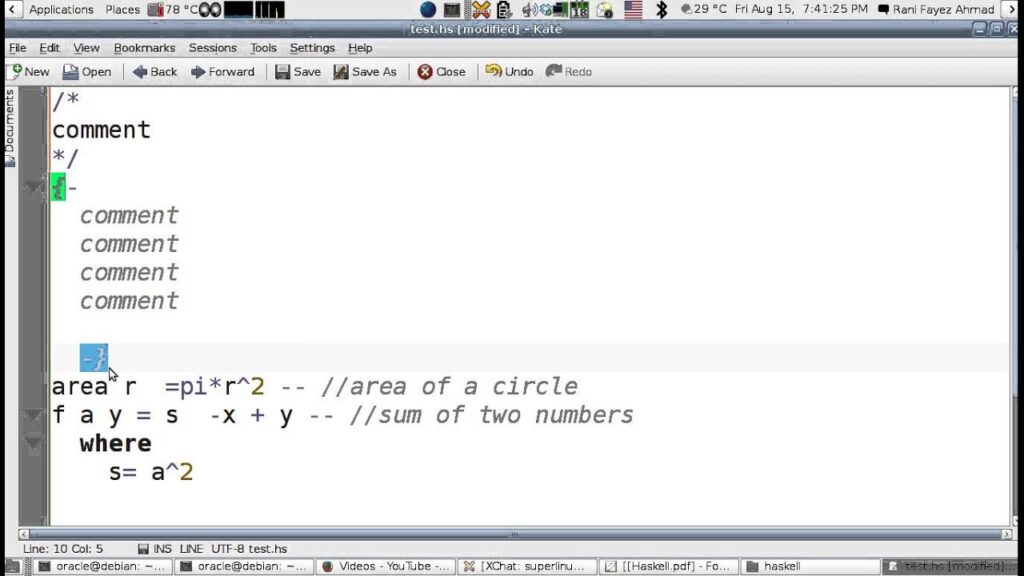
Haskell Programming Language Tutorial: A Comprehensive Guide for Beginners
Welcome to the world of functional programming! This Haskell programming language tutorial is designed to guide you, a complete beginner, through the fundamentals of Haskell. Haskell is a purely functional programming language known for its strong type system, lazy evaluation, and elegant syntax. It’s a powerful tool for building robust, maintainable, and concise code. This tutorial aims to provide a practical and accessible introduction to Haskell programming, equipping you with the knowledge to start your own projects.
What is Haskell?
Haskell is a purely functional programming language, meaning that functions are treated as first-class citizens and side effects are minimized. This paradigm promotes code that is easier to reason about, test, and parallelize. Unlike imperative languages like Python or Java, Haskell emphasizes what you want to compute rather than how to compute it. This declarative approach can lead to more concise and expressive code.
Key features of Haskell include:
- Pure Functions: Functions always return the same output for the same input, with no side effects.
- Lazy Evaluation: Expressions are only evaluated when their values are needed.
- Strong Static Typing: Types are checked at compile time, catching errors early.
- Type Inference: The compiler can often infer the types of expressions, reducing the need for explicit type annotations.
- Immutability: Data is immutable by default, preventing accidental modification.
Why Learn Haskell?
While Haskell might not be the most widely used language in the industry, learning it offers several significant benefits:
- Improved Problem-Solving Skills: Functional programming encourages a different way of thinking about problems, leading to more elegant and efficient solutions.
- Enhanced Code Quality: Haskell’s strong type system and emphasis on purity help prevent bugs and improve code maintainability.
- Deeper Understanding of Programming Concepts: Learning Haskell provides a solid foundation in functional programming principles, which are applicable to other languages.
- Increased Job Opportunities: While niche, Haskell is used in industries like finance, data science, and blockchain, offering specialized career paths.
Setting Up Your Haskell Environment
Before diving into the code, you’ll need to set up your Haskell development environment. The recommended approach is to use the Haskell Platform, which includes the Glasgow Haskell Compiler (GHC), the Cabal build tool, and other essential libraries.
Installing the Haskell Platform
The installation process varies depending on your operating system:
- Windows: Download the Haskell Platform installer from the official website (haskell.org) and follow the instructions.
- macOS: Use Homebrew (`brew install haskell-platform`) or download the installer from the website.
- Linux: Use your distribution’s package manager (e.g., `apt-get install haskell-platform` on Debian/Ubuntu, `yum install haskell-platform` on Fedora/CentOS).
Using GHCi (The Haskell Interpreter)
Once the Haskell Platform is installed, you can access the GHCi interpreter by typing `ghci` in your terminal. GHCi allows you to execute Haskell code interactively, making it a great tool for learning and experimentation.
Basic Haskell Syntax and Concepts
Let’s explore some fundamental Haskell syntax and concepts:
Variables and Data Types
In Haskell, variables are immutable, meaning their values cannot be changed after they are assigned. Haskell supports various data types, including:
- Int: Integers (e.g., 1, -5, 100).
- Float: Floating-point numbers (e.g., 3.14, -2.71).
- Bool: Boolean values (True or False).
- Char: Characters (e.g., ‘a’, ‘Z’, ‘$’).
- String: Sequences of characters (e.g., “Hello, Haskell!”).
Here’s how you can define variables in Haskell:
x :: Int
x = 10
y :: Float
y = 3.14
z :: String
z = "Hello, Haskell!"
Functions
Functions are the building blocks of Haskell programs. They are defined using the following syntax:
functionName :: Type1 -> Type2 -> ... -> ReturnType
functionName arg1 arg2 ... = expression
For example, a function that adds two numbers:
add :: Int -> Int -> Int
add x y = x + y
You can call this function in GHCi:
> add 5 3
8
Control Flow
Haskell provides several constructs for controlling the flow of execution, including:
- if-then-else: For conditional execution.
- case: For pattern matching.
- Guards: For defining multiple cases based on conditions.
Example using `if-then-else`:
isEven :: Int -> Bool
isEven n = if n `mod` 2 == 0 then True else False
Example using `case`:
describeNumber :: Int -> String
describeNumber n = case n of
0 -> "Zero"
1 -> "One"
2 -> "Two"
_ -> "Other"
Lists
Lists are a fundamental data structure in Haskell. They are ordered collections of elements of the same type. You can create lists using square brackets:
numbers :: [Int]
numbers = [1, 2, 3, 4, 5]
strings :: [String]
strings = ["apple", "banana", "cherry"]
Haskell provides many built-in functions for working with lists, such as `head`, `tail`, `length`, `map`, and `filter`.
Recursion
Recursion is a powerful technique for defining functions that call themselves. It’s essential for working with immutable data structures in Haskell.
Example: Calculating the factorial of a number using recursion:
factorial :: Int -> Int
factorial 0 = 1
factorial n = n * factorial (n - 1)
Advanced Haskell Concepts
Once you have a solid grasp of the basics, you can explore more advanced Haskell concepts:
Type Classes
Type classes define interfaces for types, allowing you to write generic functions that work with different types. Examples include `Eq` (equality), `Ord` (ordering), and `Show` (string representation).
Monads
Monads are a powerful abstraction for handling side effects and controlling the flow of execution. They are used extensively in Haskell for tasks such as input/output, state management, and error handling.
Functors and Applicatives
Functors and Applicatives are related to Monads and provide ways to apply functions to values inside containers. They are used for writing more concise and expressive code.
Practical Haskell Examples
Let’s look at some practical examples of Haskell code:
Example 1: Calculating the sum of a list of numbers
sumList :: [Int] -> Int
sumList [] = 0
sumList (x:xs) = x + sumList xs
Example 2: Filtering even numbers from a list
evenNumbers :: [Int] -> [Int]
evenNumbers xs = filter isEven xs
where
isEven n = n `mod` 2 == 0
Example 3: Reading input from the user and printing it to the console
main :: IO ()
main = do
putStrLn "Enter your name:"
name <- getLine
putStrLn ("Hello, " ++ name ++ "!")
Resources for Learning Haskell
Here are some excellent resources for learning Haskell:
- Learn You a Haskell for Great Good!: A beginner-friendly online tutorial.
- Real World Haskell: A comprehensive book covering practical Haskell programming.
- Haskell.org: The official Haskell website, with documentation, tutorials, and community resources.
- Stack Overflow: A great place to ask questions and find answers to Haskell-related problems.
Conclusion
This Haskell programming language tutorial has provided a comprehensive introduction to the fundamentals of Haskell. From setting up your environment to exploring basic syntax and advanced concepts, you now have the foundation to start your Haskell programming journey. Remember to practice regularly and explore the resources mentioned above to deepen your understanding. Happy coding!
[See also: Functional Programming Paradigms]
[See also: Advanced Haskell Type System]
[See also: Building Web Applications with Haskell]
