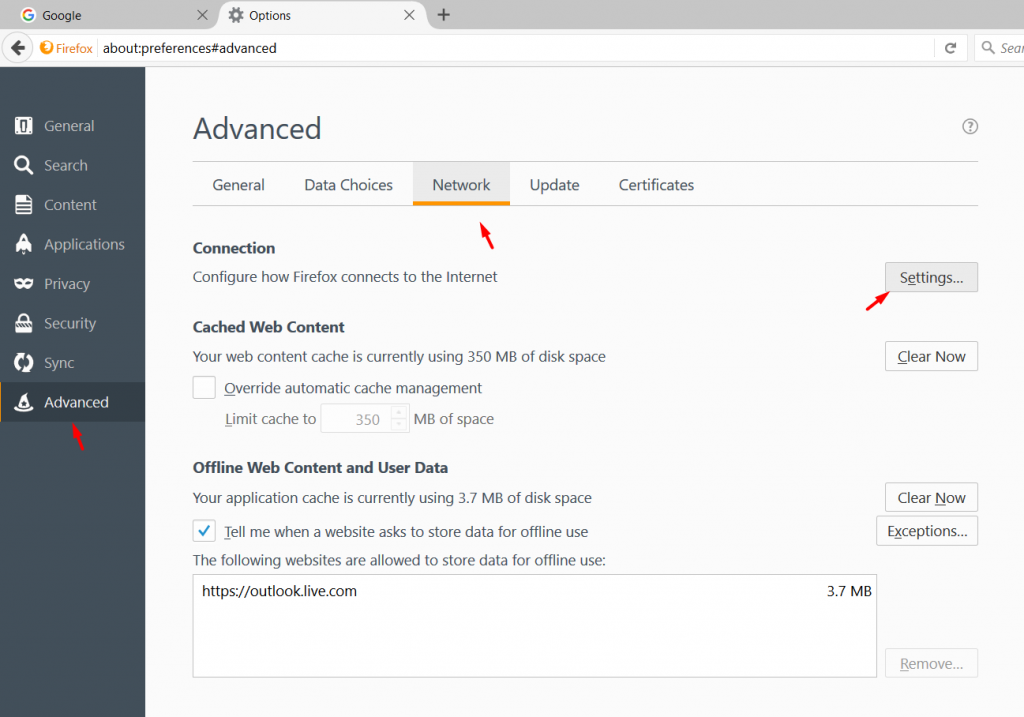
Unlocking Global Access: A Comprehensive Guide to Proxy Addons for Firefox
In today’s interconnected world, accessing content from various regions is often restricted due to geographical limitations. A reliable solution to bypass these restrictions and enhance online privacy is by utilizing proxy addons for Firefox. These addons act as intermediaries between your computer and the internet, masking your IP address and allowing you to browse the web as if you were located in a different region. This comprehensive guide delves into the world of proxy addons for Firefox, exploring their benefits, functionality, and how to choose the right one for your needs.
What are Proxy Addons for Firefox?
Proxy addons for Firefox are browser extensions that reroute your internet traffic through a proxy server. A proxy server acts as a gateway between your computer and the websites you visit. When you use a proxy addon for Firefox, your web requests are first sent to the proxy server, which then forwards them to the website. The website sees the IP address of the proxy server, not your actual IP address, effectively masking your location and identity. This process allows you to access content that may be blocked in your region or protect your online privacy.
Benefits of Using Proxy Addons
Using proxy addons for Firefox offers several advantages:
- Bypassing Geographical Restrictions: Access content and websites that are blocked in your region. This is particularly useful for streaming services, news websites, and social media platforms.
- Enhanced Privacy: Hide your IP address and location, making it more difficult for websites and trackers to identify you.
- Improved Security: Some proxy servers offer encryption, which can help protect your data from being intercepted by malicious actors.
- Accessing Region-Specific Content: View websites and content as if you were located in a different country, allowing you to access region-specific deals, promotions, and information.
- Circumventing Censorship: Bypass internet censorship imposed by governments or organizations.
Types of Proxy Servers
Understanding the different types of proxy servers is crucial when choosing a proxy addon for Firefox:
- HTTP Proxies: These proxies are designed for web browsing and handle HTTP traffic. They are commonly used for accessing websites and web-based applications.
- SOCKS Proxies: SOCKS proxies are more versatile than HTTP proxies and can handle various types of traffic, including HTTP, HTTPS, FTP, and SMTP. They provide a higher level of flexibility and are often preferred for applications that require more than just web browsing.
- Transparent Proxies: These proxies do not hide your IP address and are often used by organizations to monitor and filter internet traffic. They are not suitable for privacy or bypassing geographical restrictions.
- Anonymous Proxies: These proxies hide your IP address but may reveal that you are using a proxy server. They offer a moderate level of privacy.
- Elite Proxies: Also known as high anonymity proxies, these proxies hide both your IP address and the fact that you are using a proxy server. They provide the highest level of privacy and are ideal for users who want to remain completely anonymous online.
Popular Proxy Addons for Firefox
Several proxy addons for Firefox are available, each with its own set of features and benefits. Here are some popular options:
- FoxyProxy Standard: A widely used addon that allows you to easily manage and switch between multiple proxy servers. It offers advanced features such as URL patterns and automatic proxy switching based on website domains.
- Proxy SwitchyOmega: Another popular addon that provides similar functionality to FoxyProxy. It supports multiple proxy protocols, including HTTP, HTTPS, and SOCKS, and allows you to create complex proxy rules based on URL patterns, domains, and IP addresses.
- SmartProxy: This addon offers a user-friendly interface and a wide range of proxy server locations. It is designed for users who want a simple and reliable way to access content from different regions.
- Hola VPN: While technically a VPN, Hola also functions as a proxy addon for Firefox. However, it’s crucial to understand that Hola operates as a community-powered VPN, meaning you share your bandwidth with other users. This can raise privacy concerns, so it’s essential to weigh the risks before using Hola.
- Windscribe: Windscribe offers both a VPN service and a proxy addon for Firefox. The addon provides a lightweight and easy-to-use solution for bypassing geographical restrictions and protecting your privacy.
How to Choose the Right Proxy Addon
Choosing the right proxy addon for Firefox depends on your specific needs and priorities. Consider the following factors:
- Privacy: If privacy is your primary concern, choose an addon that uses elite proxies or offers strong encryption.
- Speed: Some proxy servers can be slow, especially free ones. Look for addons that offer fast and reliable proxy servers.
- Location: If you need to access content from specific regions, choose an addon that offers proxy servers in those locations.
- Ease of Use: Choose an addon with a user-friendly interface that is easy to configure and manage.
- Cost: Some addons are free, while others require a subscription. Consider your budget and choose an addon that offers the features you need at a price you can afford.
- Security: Ensure the proxy addon for Firefox and the proxy servers it connects to are secure and reputable. Avoid addons from unknown or untrusted sources.
Setting up a Proxy Addon in Firefox
The process of setting up a proxy addon for Firefox is generally straightforward. Here’s a general outline:
- Install the Addon: Search for the desired proxy addon for Firefox in the Firefox Add-ons store and install it.
- Configure the Proxy Settings: Open the addon’s settings and enter the proxy server address, port number, and any required authentication credentials.
- Enable the Proxy: Activate the proxy addon to start routing your internet traffic through the proxy server.
- Verify the Connection: Visit a website like whatismyipaddress.com to verify that your IP address has been changed.
Potential Risks and Considerations
While proxy addons for Firefox offer numerous benefits, it’s essential to be aware of potential risks and considerations:
- Security Risks: Using untrusted or malicious proxy servers can expose your data to security threats, such as malware and phishing attacks.
- Slow Speeds: Free proxy servers are often overloaded, resulting in slow browsing speeds.
- Logging: Some proxy servers may log your browsing activity, which can compromise your privacy.
- Compatibility Issues: Some websites and applications may not work correctly with certain proxy servers.
- Legal Issues: In some countries, using proxy servers to bypass censorship or access illegal content may be illegal.
Always research and choose reputable proxy addons for Firefox from trusted sources. Read reviews and check the addon’s permissions before installing it. Be cautious when using free proxy servers, as they may not be as secure or reliable as paid options.
Free vs. Paid Proxy Addons
Proxy addons for Firefox come in both free and paid versions. Free addons often have limitations, such as slower speeds, fewer server locations, and potential security risks. Paid addons typically offer faster speeds, more server locations, better security, and dedicated customer support. If you require reliable and secure proxy services, a paid addon is generally recommended. [See also: Best VPN Services for Privacy]
Alternatives to Proxy Addons
While proxy addons for Firefox are a convenient option, other alternatives exist for bypassing geographical restrictions and protecting your privacy:
- Virtual Private Networks (VPNs): VPNs encrypt all of your internet traffic and route it through a secure server, providing a higher level of privacy and security than proxy servers.
- Tor Browser: Tor is a free and open-source browser that anonymizes your internet traffic by routing it through a network of volunteer-operated servers.
- Smart DNS: Smart DNS services redirect only the traffic that is used to determine your location, allowing you to access streaming services and other region-locked content without affecting your browsing speed.
Conclusion
Proxy addons for Firefox are valuable tools for bypassing geographical restrictions, enhancing online privacy, and accessing content from different regions. By understanding the different types of proxy servers, choosing the right addon, and being aware of potential risks, you can effectively leverage proxy addons for Firefox to improve your online experience. Always prioritize security and privacy when selecting a proxy addon for Firefox, and consider using a paid addon or a VPN for enhanced protection. Remember to research and validate the legitimacy of any addon before installing it, ensuring it comes from a reputable source. With the right proxy addon for Firefox, you can unlock a world of content and enjoy a more private and secure browsing experience. This will allow you to take control of your online experience and browse the web with freedom and confidence. Make sure to configure your chosen proxy addon for Firefox correctly and test its functionality before relying on it for sensitive tasks. Enjoy your newfound freedom to browse the internet without limitations!
