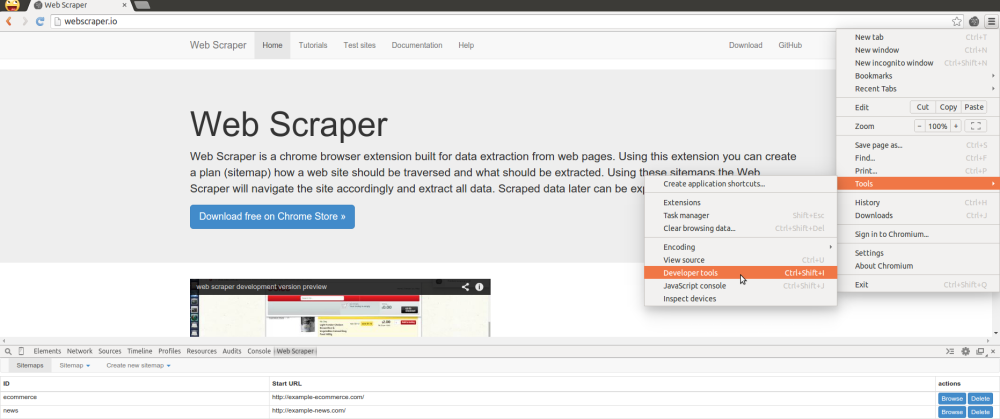
Mastering Web Scraping with Chrome Extensions: A Comprehensive Guide
In today’s data-driven world, the ability to extract information from the web efficiently is crucial. Web scraping, the automated process of collecting data from websites, has become an indispensable tool for businesses, researchers, and analysts. While various programming languages and dedicated scraping tools exist, scraper chrome extension offer a convenient and accessible entry point for many. This guide delves into the world of scraper chrome extensions, exploring their capabilities, limitations, ethical considerations, and best practices. We’ll examine how these extensions can streamline your data extraction efforts, making the process more efficient and user-friendly.
What is a Web Scraper Chrome Extension?
A scraper chrome extension is a browser add-on designed to extract data from websites directly within the Google Chrome browser. These extensions typically provide a user-friendly interface, allowing users to select specific data points on a webpage and extract them into a structured format, such as CSV or JSON. Unlike traditional web scraping methods that require coding knowledge, many scraper chrome extension are designed for users with little to no programming experience. This accessibility makes them a popular choice for quick data gathering tasks.
Benefits of Using a Chrome Extension Web Scraper
- Ease of Use: Many scraper chrome extension offer intuitive interfaces, making them accessible to users without programming skills.
- Convenience: Data extraction can be performed directly within the browser, eliminating the need for external tools or complex setups.
- Speed: For simple scraping tasks, scraper chrome extension can provide a quick and efficient way to gather data.
- Cost-Effective: Many extensions offer free or low-cost options, making them a budget-friendly alternative to paid scraping services.
Popular Chrome Extensions for Web Scraping
Several scraper chrome extension are available, each with its own strengths and weaknesses. Here are a few popular options:
- Web Scraper: A powerful and versatile extension that allows users to create sitemaps for complex scraping tasks. It supports various data types and offers advanced features like pagination and data export.
- Data Miner: A user-friendly extension that simplifies data extraction with pre-built recipes and a point-and-click interface. It’s suitable for scraping data from tables, lists, and other structured elements.
- Instant Data Scraper: An automated scraper chrome extension that attempts to identify and extract data from web pages automatically. It’s a good option for quickly scraping data from simple websites.
- Outwit Hub: A comprehensive web scraping tool that offers a wide range of features, including data extraction, web crawling, and automation.
- ParseHub: A desktop application with a Chrome extension companion, offering a robust solution for complex web scraping projects that require more power than a browser-based extension alone.
How to Choose the Right Scraper Chrome Extension
Selecting the right scraper chrome extension depends on your specific needs and requirements. Consider the following factors when making your decision:
- Complexity of the Task: For simple scraping tasks, a basic extension with a point-and-click interface may suffice. For more complex tasks involving multiple pages or intricate data structures, a more powerful extension with advanced features is required.
- Data Types: Ensure the extension supports the data types you need to extract, such as text, images, links, and tables.
- Export Formats: Check if the extension supports the export formats you prefer, such as CSV, JSON, or Excel.
- Pricing: Consider the pricing model and choose an extension that fits your budget. Many extensions offer free trials or limited free versions.
- User Reviews and Ratings: Read user reviews and ratings to get an idea of the extension’s reliability and performance.
- Customer Support: Check if the extension offers adequate customer support in case you encounter any issues.
Step-by-Step Guide to Using a Scraper Chrome Extension
While the exact steps may vary depending on the specific extension, here’s a general guide to using a scraper chrome extension:
- Install the Extension: Install the scraper chrome extension from the Chrome Web Store.
- Navigate to the Target Website: Open the website you want to scrape in your Chrome browser.
- Activate the Extension: Activate the extension by clicking on its icon in the Chrome toolbar.
- Select Data Elements: Use the extension’s interface to select the data elements you want to extract. This usually involves clicking on the elements on the webpage.
- Configure the Scraper: Configure the scraper settings, such as the data types, export format, and pagination settings.
- Run the Scraper: Run the scraper to extract the data. The extension will automatically extract the data and display it in a structured format.
- Export the Data: Export the extracted data to your desired format, such as CSV or JSON.
Ethical Considerations and Legal Implications of Web Scraping
Web scraping is a powerful tool, but it’s essential to use it responsibly and ethically. Before scraping any website, consider the following:
- Terms of Service: Review the website’s terms of service to ensure that web scraping is permitted. Many websites explicitly prohibit web scraping in their terms.
- Robots.txt: Check the website’s robots.txt file, which specifies which parts of the website should not be crawled by robots. Respect the directives in the robots.txt file.
- Rate Limiting: Avoid making excessive requests to the website, as this can overload the server and disrupt its operation. Implement rate limiting to ensure that you’re not overwhelming the server.
- Data Privacy: Be mindful of data privacy regulations, such as GDPR and CCPA, when scraping personal data. Obtain consent from individuals before scraping their personal data.
- Copyright: Respect copyright laws and avoid scraping copyrighted content without permission.
Ignoring these ethical considerations and legal implications can lead to serious consequences, including legal action and damage to your reputation. Always prioritize ethical and responsible web scraping practices.
Limitations of Scraper Chrome Extensions
While scraper chrome extension offer a convenient way to scrape data, they also have limitations:
- Complexity: They may struggle with complex websites that use dynamic content, JavaScript rendering, or anti-scraping techniques.
- Scalability: They are not suitable for large-scale scraping projects that require high performance and scalability.
- Maintenance: Websites change frequently, which can break the scraper and require ongoing maintenance.
- IP Blocking: Websites may block your IP address if they detect suspicious scraping activity.
For more complex and demanding scraping tasks, consider using dedicated web scraping tools or programming languages like Python with libraries like Beautiful Soup and Scrapy. [See also: Web Scraping with Python: A Beginner’s Guide]
Advanced Techniques for Web Scraping with Chrome Extensions
To overcome some of the limitations of scraper chrome extension, you can employ advanced techniques:
- Using Proxies: Rotate your IP address by using proxies to avoid IP blocking.
- User-Agent Rotation: Change your user-agent to mimic different browsers and devices to avoid detection.
- JavaScript Rendering: Use extensions that can render JavaScript to scrape data from dynamic websites.
- Pagination Handling: Configure the extension to automatically navigate through multiple pages to scrape data from paginated websites.
- Data Cleaning and Transformation: Use the extension’s built-in features or external tools to clean and transform the extracted data.
Troubleshooting Common Issues with Chrome Extension Web Scrapers
When using scraper chrome extension, you may encounter various issues. Here are some common problems and their solutions:
- Scraper Not Working: Ensure the extension is properly installed and activated. Check the website’s structure for changes that may have broken the scraper.
- Data Not Being Extracted: Verify that you have correctly selected the data elements and configured the scraper settings.
- IP Blocking: Use proxies to rotate your IP address and avoid being blocked.
- Slow Performance: Reduce the number of requests and implement rate limiting to improve performance.
- Extension Crashing: Try disabling other extensions or restarting your browser.
The Future of Web Scraping and Chrome Extensions
Web scraping is constantly evolving, and scraper chrome extension are adapting to meet the changing needs of users. Future trends in web scraping and chrome extensions include:
- AI-Powered Scraping: Integration of artificial intelligence and machine learning to automate the scraping process and improve accuracy.
- Cloud-Based Scraping: Moving scraping tasks to the cloud to improve scalability and performance.
- No-Code Scraping Platforms: Development of no-code platforms that allow users to create and manage web scrapers without any programming knowledge.
- Improved Anti-Scraping Techniques: Websites will continue to develop more sophisticated anti-scraping techniques, requiring scrapers to become more advanced and adaptable.
Conclusion
Scraper chrome extension offer a convenient and accessible way to extract data from websites. While they have limitations, they can be a valuable tool for quick data gathering tasks and for users without programming skills. By understanding their capabilities, limitations, ethical considerations, and best practices, you can effectively leverage scraper chrome extension to streamline your data extraction efforts. Remember to always prioritize ethical and responsible web scraping practices to avoid legal and ethical issues. As web scraping continues to evolve, staying informed about the latest trends and techniques will be crucial for maximizing the benefits of this powerful tool. Whether you are a business professional, researcher, or analyst, mastering the art of web scraping with scraper chrome extension can provide you with a competitive edge in today’s data-driven world. Consider exploring different extensions and finding the one that best suits your needs. [See also: Advanced Web Scraping Techniques]
