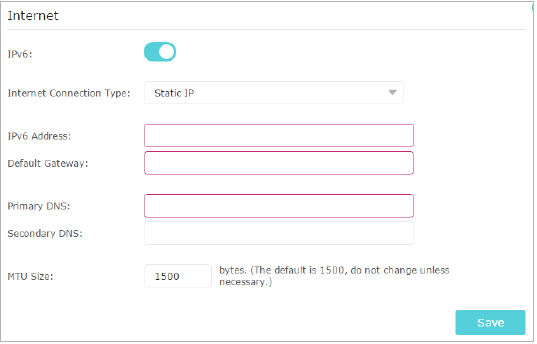
Should I Enable IPv6 on My Router? A Comprehensive Guide
In the ever-evolving landscape of internet technology, understanding and adapting to new protocols is crucial for optimal performance and security. One such protocol is IPv6, the successor to the widely used IPv4. If you’re asking yourself, “Should I enable IPv6 on my router?”, you’re not alone. This comprehensive guide will walk you through the benefits, potential drawbacks, and practical considerations to help you make an informed decision.
What is IPv6?
IPv6, or Internet Protocol version 6, is the latest version of the Internet Protocol (IP), which provides an identification and location system for computers on networks and routes traffic across the Internet. It was developed to address the long-anticipated problem of IPv4 address exhaustion. IPv4 uses 32-bit addresses, which allows for approximately 4.3 billion unique addresses. While seemingly vast, this number has proven insufficient due to the exponential growth of internet-connected devices. Should I enable IPv6 on my router? Understanding this fundamental problem of IPv4 is key to answering that question.
IPv6, on the other hand, uses 128-bit addresses, theoretically allowing for 3.4 x 10^38 unique addresses – a staggering number that should accommodate the foreseeable needs of the internet for the foreseeable future. Beyond the expanded address space, IPv6 offers several other advantages over IPv4.
Benefits of Enabling IPv6
Should I enable IPv6 on my router? Here are the compelling reasons why you should consider doing so:
Expanded Address Space
This is the most significant advantage. With IPv6, the internet can continue to grow without the limitations imposed by IPv4 address exhaustion. Each device can have its own unique public IP address, simplifying network configurations and eliminating the need for Network Address Translation (NAT) in many scenarios.
Simplified Network Configuration
IPv6 includes features like stateless address autoconfiguration (SLAAC), which allows devices to configure their own IPv6 addresses without the need for a DHCP server. This simplifies network administration and reduces the burden on network administrators.
Improved Security
While IPv6 itself doesn’t inherently provide better security, it includes built-in support for IPsec (Internet Protocol Security), which offers robust encryption and authentication capabilities. IPsec can be used to secure communication between devices and networks, enhancing overall security. [See also: Best Practices for Router Security]
Better Performance
In some cases, IPv6 can offer better performance than IPv4. The elimination of NAT can reduce latency and improve connection speeds. Additionally, IPv6’s streamlined header format can result in more efficient packet processing.
Future-Proofing Your Network
As the internet continues to evolve, IPv6 adoption will become increasingly important. Enabling IPv6 on your router ensures that your network is prepared for the future and compatible with the latest technologies and services. Should I enable IPv6 on my router? Considering the long-term implications is vital.
Potential Drawbacks and Considerations
While the benefits of IPv6 are compelling, there are also potential drawbacks and considerations to keep in mind before enabling it on your router:
Compatibility Issues
Not all websites and services fully support IPv6. While this is becoming less of an issue as IPv6 adoption increases, you may encounter situations where a website or service is only accessible via IPv4. Your operating system and devices should be able to handle this by falling back to IPv4 automatically, but sometimes problems can occur.
Configuration Complexity
While IPv6 can simplify network configuration in some ways, it can also introduce new complexities, especially for users who are not familiar with networking concepts. Understanding IPv6 addressing, routing, and security can require a learning curve. Should I enable IPv6 on my router? Be prepared to do some research and learn the basics.
Security Concerns
While IPv6 supports IPsec, it’s important to properly configure security settings to protect your network. Misconfigured IPv6 networks can be vulnerable to attacks. Ensure your router’s firewall is properly configured to filter IPv6 traffic. [See also: Setting up a Firewall on Your Router]
ISP Support
Your Internet Service Provider (ISP) must support IPv6 in order for you to use it. Check with your ISP to ensure that they offer IPv6 connectivity and that your modem is compatible. Should I enable IPv6 on my router? Confirming ISP support is a crucial first step.
How to Enable IPv6 on Your Router
The process for enabling IPv6 on your router varies depending on the manufacturer and model. However, the general steps are as follows:
- Access your router’s web-based configuration interface by entering its IP address (usually 192.168.1.1 or 192.168.0.1) in your web browser.
- Log in with your router’s username and password.
- Navigate to the IPv6 settings. This may be located in the “Network,” “Internet,” or “Advanced” section.
- Enable IPv6.
- Select the appropriate IPv6 configuration mode. Common options include:
- Auto-configuration (SLAAC): Your router will automatically obtain an IPv6 address and configuration information from your ISP.
- DHCPv6: Your router will obtain an IPv6 address and configuration information from a DHCPv6 server.
- Static IPv6: You will manually configure the IPv6 address, prefix, and gateway. This option is typically only used in advanced networking scenarios.
- Save your changes and reboot your router.
After enabling IPv6, you can test your IPv6 connectivity by visiting a website that checks IPv6 support, such as test-ipv6.com. This site will tell you if your network is properly configured for IPv6.
Troubleshooting IPv6 Issues
If you encounter problems after enabling IPv6, here are some troubleshooting steps:
- Check your router’s firmware: Ensure that your router is running the latest firmware. Outdated firmware can cause compatibility issues.
- Restart your devices: Reboot your router, modem, and computers or devices that are experiencing connectivity problems.
- Verify your IPv6 address: Check your device’s IPv6 address to ensure that it is properly configured. You can usually find this information in your device’s network settings.
- Disable IPv6 temporarily: If you continue to experience problems, try disabling IPv6 on your router to see if it resolves the issue. This can help you determine whether IPv6 is the cause of the problem.
- Contact your ISP: If you are unable to resolve the issue on your own, contact your ISP for assistance. They may be able to provide additional troubleshooting steps or identify problems on their end. Should I enable IPv6 on my router? If you are facing persistent issues, your ISP might be able to offer specific guidance.
IPv6 and Gaming
For gamers, enabling IPv6 can potentially improve online gaming experiences. With IPv6, the elimination of NAT can reduce latency and improve connection stability. This can result in smoother gameplay and fewer disconnections. However, it’s important to note that not all games and gaming platforms fully support IPv6. You may need to configure your router and network settings to optimize IPv6 performance for gaming. Should I enable IPv6 on my router? For gamers, the potential benefits are worth considering.
IPv6 and IoT Devices
The proliferation of Internet of Things (IoT) devices is placing increasing strain on IPv4 address space. IPv6 provides ample address space to accommodate the growing number of IoT devices, ensuring that each device can have its own unique IP address. This can simplify network management and improve the security of IoT devices. Should I enable IPv6 on my router? If you have a lot of smart home devices, IPv6 becomes even more relevant.
Conclusion
So, should I enable IPv6 on my router? The answer is generally yes. The benefits of IPv6, including expanded address space, simplified network configuration, improved security, and better performance, outweigh the potential drawbacks. While there may be some compatibility issues and configuration complexities, these can usually be overcome with proper planning and troubleshooting. By enabling IPv6 on your router, you can future-proof your network and ensure that you are prepared for the next generation of internet technology. Embracing IPv6 is a forward-thinking step that can enhance your online experience and pave the way for a more connected world. It’s about being proactive and staying ahead of the curve in an increasingly digital age. Should I enable IPv6 on my router? Consider the long-term advantages and take the leap.
