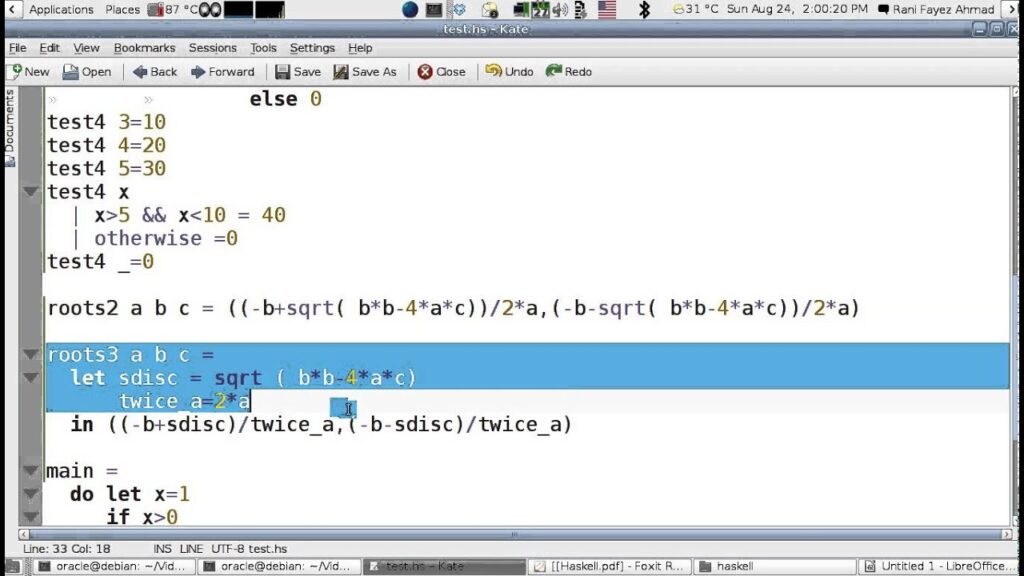
Haskell Example: A Comprehensive Guide to Functional Programming
Haskell, a purely functional programming language, is renowned for its strong type system, lazy evaluation, and elegant syntax. This article provides a comprehensive Haskell example, showcasing its capabilities and demonstrating how to leverage its unique features for building robust and maintainable software. Whether you’re a beginner or an experienced programmer looking to explore functional paradigms, this guide will offer valuable insights into the world of Haskell.
Introduction to Haskell
Before diving into a concrete Haskell example, let’s briefly touch upon the core concepts that make Haskell so distinctive. Unlike imperative languages like Java or Python, Haskell emphasizes immutability, meaning that data cannot be modified after it’s been created. This significantly reduces the potential for side effects and makes reasoning about code much easier. Haskell also boasts a powerful type system that catches errors at compile time, preventing runtime surprises. Lazy evaluation, another key feature, allows Haskell to evaluate expressions only when their results are actually needed, leading to potentially improved performance.
Setting Up Your Haskell Environment
To get started with a Haskell example, you’ll need to set up your development environment. The most common way is to install the Glasgow Haskell Compiler (GHC) and the Cabal build tool. GHC is the primary compiler for Haskell, while Cabal is a package manager that simplifies the process of installing and managing dependencies.
Here’s a step-by-step guide:
- Download and install the Haskell Platform from the official Haskell website. This platform includes GHC, Cabal, and other essential tools.
- Once installed, open your terminal or command prompt and verify that GHC and Cabal are correctly installed by running the commands
ghc --versionandcabal --version. - Create a new project directory and initialize a Cabal project using the command
cabal init. This will generate a.cabalfile that describes your project. - You can now start writing your Haskell example in a
.hsfile within the project directory.
A Simple Haskell Example: Factorial Function
Let’s begin with a classic Haskell example: calculating the factorial of a number. The factorial of a non-negative integer n, denoted by n!, is the product of all positive integers less than or equal to n.
Here’s the Haskell code:
factorial :: Integer -> Integer
factorial 0 = 1
factorial n = n * factorial (n - 1)
This code defines a function called factorial that takes an Integer as input and returns an Integer as output. The function is defined recursively. The first line, factorial :: Integer -> Integer, is a type signature that specifies the input and output types. The second line, factorial 0 = 1, defines the base case for the recursion: the factorial of 0 is 1. The third line, factorial n = n * factorial (n - 1), defines the recursive step: the factorial of n is n multiplied by the factorial of n-1.
To run this Haskell example, save the code in a file named Factorial.hs, navigate to the project directory in your terminal, and run the command ghci Factorial.hs. This will load the file into the GHC interactive interpreter. You can then call the factorial function with different inputs to see the results.
List Comprehensions in Haskell
List comprehensions are a powerful feature in Haskell that allows you to create lists in a concise and expressive way. They are similar to set-builder notation in mathematics.
Here’s a Haskell example of using list comprehensions to generate a list of squares of even numbers between 1 and 10:
squaresOfEvens :: [Integer]
squaresOfEvens = [x * x | x <- [1..10], even x]
This code defines a list called squaresOfEvens. The expression [x * x | x <- [1..10], even x] is a list comprehension. It reads as follows: “For each x in the list [1..10], if x is even, then include x * x in the resulting list.”
Higher-Order Functions: Map, Filter, and Fold
Haskell is known for its support of higher-order functions, which are functions that can take other functions as arguments or return functions as results. This allows for highly flexible and reusable code.
The map, filter, and fold functions are common examples of higher-order functions in Haskell. The map function applies a function to each element of a list, the filter function selects elements from a list based on a predicate, and the fold function combines the elements of a list into a single value.
Here’s a Haskell example demonstrating these functions:
numbers :: [Integer]
numbers = [1, 2, 3, 4, 5]
-- Map: Double each number in the list
doubledNumbers :: [Integer]
doubledNumbers = map (* 2) numbers
-- Filter: Keep only even numbers
evenNumbers :: [Integer]
evenNumbers = filter even numbers
-- Fold: Sum all numbers in the list
sumOfNumbers :: Integer
sumOfNumbers = foldl (+) 0 numbers
In this Haskell example, doubledNumbers will be [2, 4, 6, 8, 10], evenNumbers will be [2, 4], and sumOfNumbers will be 15.
Data Types and Type Classes
Haskell’s strong type system is a cornerstone of its reliability. You can define your own data types and type classes to model your problem domain effectively.
Here’s a Haskell example of defining a custom data type called Color:
data Color = Red | Green | Blue
printColor :: Color -> String
printColor Red = "Red"
printColor Green = "Green"
printColor Blue = "Blue"
This code defines a data type called Color with three possible values: Red, Green, and Blue. The printColor function takes a Color as input and returns a String representation of the color.
Monads: Handling Side Effects
Monads are a powerful abstraction in Haskell that allows you to handle side effects in a purely functional way. They provide a way to sequence operations that involve mutable state, input/output, or exceptions.
The IO monad is commonly used for performing input/output operations in Haskell. Here’s a simple Haskell example of using the IO monad to read a line from the console and print it back:
main :: IO ()
main = do
putStrLn "Enter your name:"
name <- getLine
putStrLn ("Hello, " ++ name ++ "!")
This code defines a main function, which is the entry point of the program. The do notation is used to sequence the IO operations. The getLine function reads a line from the console, and the putStrLn function prints a string to the console.
Testing with QuickCheck
Testing is crucial for ensuring the correctness of your code. Haskell provides several testing frameworks, including QuickCheck, which allows you to specify properties that your code should satisfy and automatically generate test cases to verify those properties.
Here’s a Haskell example of using QuickCheck to test the factorial function:
import Test.QuickCheck
prop_factorialPositive :: Integer -> Bool
prop_factorialPositive n = n >= 0 ==> factorial n >= 0
main :: IO ()
main = quickCheck prop_factorialPositive
This code defines a property called prop_factorialPositive that states that the factorial of a non-negative number should be non-negative. The quickCheck function automatically generates test cases to verify this property. To run this test, you’ll need to install the QuickCheck package using Cabal: cabal install QuickCheck.
Conclusion
This article has provided a comprehensive Haskell example, covering various aspects of the language, from basic syntax to advanced concepts like monads and testing. By understanding these concepts and practicing with real-world examples, you can harness the power of Haskell to build robust, maintainable, and efficient software. Haskell’s focus on pure functions, strong typing, and lazy evaluation makes it a powerful tool for tackling complex problems. The provided Haskell example demonstrates just a small fraction of what the language is capable of.
Further exploration should include delving deeper into topics like type families, generalized algebraic data types (GADTs), and advanced monad transformers. Continue experimenting with different Haskell example scenarios to solidify your understanding and expand your skillset. [See also: Advanced Haskell Programming Techniques] [See also: Functional Programming Paradigms]
Remember that learning Haskell can be a challenging but rewarding experience. Embrace the functional paradigm, practice consistently, and don’t be afraid to explore the vast ecosystem of Haskell libraries and tools. With dedication and perseverance, you can become proficient in Haskell and unlock its full potential. The key is to keep exploring new Haskell example projects and continuously refine your understanding of the language’s core principles.
