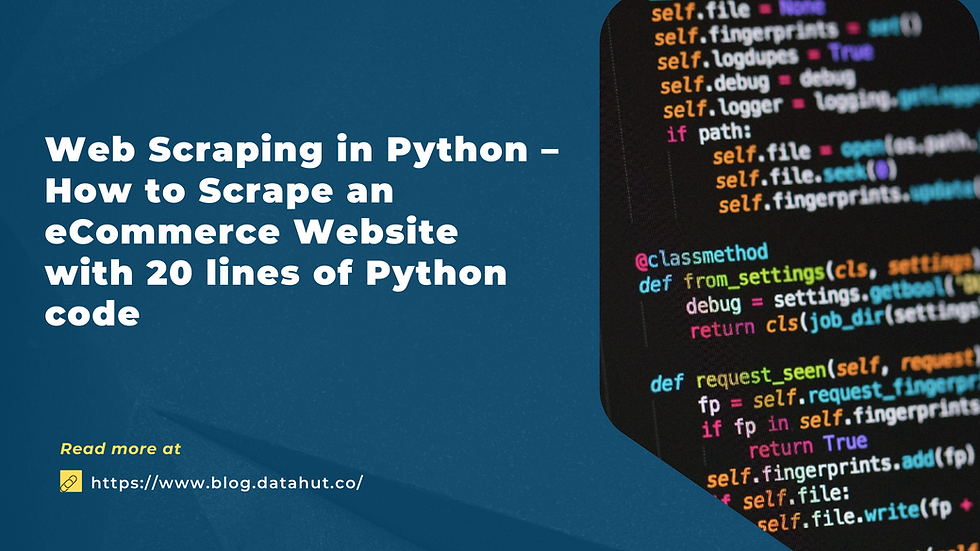
Web Scraping with Python: A Practical Example
Web scraping with Python has become an indispensable skill for data scientists, researchers, and businesses alike. The ability to extract data from websites programmatically opens up a world of possibilities, from market research and competitive analysis to lead generation and content aggregation. This article will provide a comprehensive guide to web scraping using Python, complete with a practical example to get you started.
In the digital age, vast amounts of data reside on the internet, often scattered across numerous websites. Manually collecting this data can be a tedious and time-consuming process. Web scraping automates this task, allowing you to efficiently gather the information you need. Web scraping with Python offers a powerful and flexible solution for extracting data from the web, enabling you to analyze trends, gain insights, and make informed decisions.
Understanding Web Scraping
Web scraping, at its core, involves retrieving the HTML content of a web page and then parsing that content to extract specific data points. This process typically involves the following steps:
- Making a Request: Sending an HTTP request to the target website to retrieve its HTML content.
- Parsing the HTML: Using a parsing library to navigate the HTML structure and identify the elements containing the desired data.
- Extracting the Data: Extracting the text or attributes from the identified elements.
- Storing the Data: Saving the extracted data in a structured format, such as a CSV file, a database, or a JSON file.
Essential Python Libraries for Web Scraping
Python boasts a rich ecosystem of libraries that simplify the web scraping process. Here are some of the most popular and essential libraries:
- Requests: A library for making HTTP requests. It allows you to easily retrieve the HTML content of a web page.
- Beautiful Soup: A parsing library that makes it easy to navigate and search the HTML structure of a web page. It provides methods for finding elements by tag name, class, ID, and other attributes.
- lxml: Another parsing library that is known for its speed and efficiency. It supports both HTML and XML parsing.
- Selenium: A browser automation tool that allows you to interact with web pages as a user would. This is particularly useful for scraping dynamic websites that rely on JavaScript to load content.
- Scrapy: A powerful web scraping framework that provides a structured approach to building web scrapers. It includes features for handling requests, parsing HTML, and storing data.
A Practical Example: Scraping Product Data from an E-commerce Website
Let’s walk through a practical example of web scraping with Python. We’ll scrape product data from a hypothetical e-commerce website. Suppose we want to extract the product name, price, and description for a list of products.
Setting Up the Environment
First, we need to install the necessary libraries. We’ll use requests and Beautiful Soup for this example. You can install them using pip:
pip install requests beautifulsoup4Writing the Scraping Code
Here’s the Python code to scrape the product data:
import requests
from bs4 import BeautifulSoup
# Define the URL of the e-commerce website
url = "https://www.example.com/products"
# Send an HTTP request to the URL
response = requests.get(url)
# Check if the request was successful
if response.status_code == 200:
# Parse the HTML content using Beautiful Soup
soup = BeautifulSoup(response.content, 'html.parser')
# Find all product elements
products = soup.find_all('div', class_='product')
# Iterate over the product elements and extract the data
for product in products:
name = product.find('h2', class_='product-name').text.strip()
price = product.find('span', class_='product-price').text.strip()
description = product.find('p', class_='product-description').text.strip()
# Print the extracted data
print(f"Name: {name}")
print(f"Price: {price}")
print(f"Description: {description}")
print("---")
else:
print(f"Request failed with status code: {response.status_code}")
In this code, we first import the requests and Beautiful Soup libraries. We then define the URL of the e-commerce website and send an HTTP request to it. If the request is successful, we parse the HTML content using Beautiful Soup. We then find all the product elements using the find_all() method, specifying the tag name and class name. Finally, we iterate over the product elements and extract the product name, price, and description using the find() method. The extracted data is then printed to the console.
Explanation of the Code
import requests: Imports therequestslibrary for making HTTP requests.from bs4 import BeautifulSoup: Imports theBeautiful Souplibrary for parsing HTML content.url = "https://www.example.com/products": Defines the URL of the e-commerce website.response = requests.get(url): Sends an HTTP request to the URL and retrieves the response.if response.status_code == 200:: Checks if the request was successful (status code 200 indicates success).soup = BeautifulSoup(response.content, 'html.parser'): Parses the HTML content using Beautiful Soup.products = soup.find_all('div', class_='product'): Finds alldivelements with the classproduct.for product in products:: Iterates over the product elements.name = product.find('h2', class_='product-name').text.strip(): Finds theh2element with the classproduct-nameand extracts its text content, removing any leading or trailing whitespace.price = product.find('span', class_='product-price').text.strip(): Finds thespanelement with the classproduct-priceand extracts its text content, removing any leading or trailing whitespace.description = product.find('p', class_='product-description').text.strip(): Finds thepelement with the classproduct-descriptionand extracts its text content, removing any leading or trailing whitespace.print(f"Name: {name}"): Prints the extracted product name.print(f"Price: {price}"): Prints the extracted product price.print(f"Description: {description}"): Prints the extracted product description.print("---"): Prints a separator between products.else: print(f"Request failed with status code: {response.status_code}"): Prints an error message if the request failed.
Handling Dynamic Websites with Selenium
The example above works well for static websites where the content is readily available in the HTML source code. However, many modern websites rely on JavaScript to dynamically load content. In such cases, requests and Beautiful Soup alone may not be sufficient. This is where Selenium comes in.
Selenium allows you to automate a web browser and interact with web pages as a user would. You can use it to navigate to a web page, click on buttons, fill out forms, and extract data from dynamically loaded elements.
Here’s an example of how to use Selenium to scrape data from a dynamic website:
from selenium import webdriver
from selenium.webdriver.common.by import By
from selenium.webdriver.chrome.options import Options
# Set up Chrome options (headless mode)
chrome_options = Options()
chrome_options.add_argument("--headless")
# Initialize the Chrome driver
driver = webdriver.Chrome(options=chrome_options)
# Define the URL of the dynamic website
url = "https://www.example.com/dynamic-products"
# Navigate to the URL
driver.get(url)
# Wait for the dynamic content to load (adjust the time as needed)
driver.implicitly_wait(10)
# Find all product elements
products = driver.find_elements(By.CLASS_NAME, 'product')
# Iterate over the product elements and extract the data
for product in products:
name = product.find_element(By.CLASS_NAME, 'product-name').text
price = product.find_element(By.CLASS_NAME, 'product-price').text
description = product.find_element(By.CLASS_NAME, 'product-description').text
# Print the extracted data
print(f"Name: {name}")
print(f"Price: {price}")
print(f"Description: {description}")
print("---")
# Close the browser
driver.quit()
In this code, we first import the necessary modules from Selenium. We then initialize the Chrome driver in headless mode (which means the browser runs in the background without a graphical interface). We navigate to the URL of the dynamic website and wait for the dynamic content to load. We then find all the product elements using the find_elements() method and extract the product name, price, and description using the find_element() method. Finally, we close the browser.
Best Practices for Web Scraping
Web scraping with Python can be a powerful tool, but it’s essential to follow best practices to ensure that you’re scraping responsibly and ethically. Here are some key considerations:
- Respect the Website’s Terms of Service: Always read and adhere to the website’s terms of service. Some websites explicitly prohibit web scraping.
- Use Robots.txt: Check the website’s
robots.txtfile to see which parts of the website are disallowed from being scraped. - Rate Limiting: Avoid making too many requests in a short period of time. This can overload the website’s server and lead to your IP address being blocked. Implement rate limiting in your scraper to slow down the request rate.
- User-Agent Header: Set a descriptive user-agent header in your requests to identify your scraper. This allows website administrators to easily identify and contact you if necessary.
- Handle Errors Gracefully: Implement error handling in your scraper to gracefully handle unexpected errors, such as network errors or changes in the website’s structure.
- Store Data Responsibly: Store the scraped data in a secure and organized manner. Comply with all relevant data privacy regulations.
- Be Ethical: Use web scraping for legitimate purposes and avoid using it to harm or disrupt websites.
Advanced Web Scraping Techniques
Beyond the basics, there are several advanced techniques that can enhance your web scraping with Python capabilities:
- Proxies: Use proxies to rotate your IP address and avoid being blocked by websites.
- CAPTCHA Solving: Implement CAPTCHA solving mechanisms to bypass CAPTCHA challenges.
- Data Cleaning and Transformation: Clean and transform the scraped data to make it more usable for analysis.
- Scheduling: Schedule your scraper to run automatically on a regular basis.
Conclusion
Web scraping with Python is a valuable skill for extracting data from the web. By using libraries like requests, Beautiful Soup, and Selenium, you can automate the process of gathering information from websites and use it for a variety of purposes. Remember to scrape responsibly and ethically, respecting the website’s terms of service and avoiding overloading its server. With practice and experience, you can become proficient in web scraping with Python and unlock the power of web data.
[See also: Data Analysis with Python]
[See also: Python Programming for Beginners]
