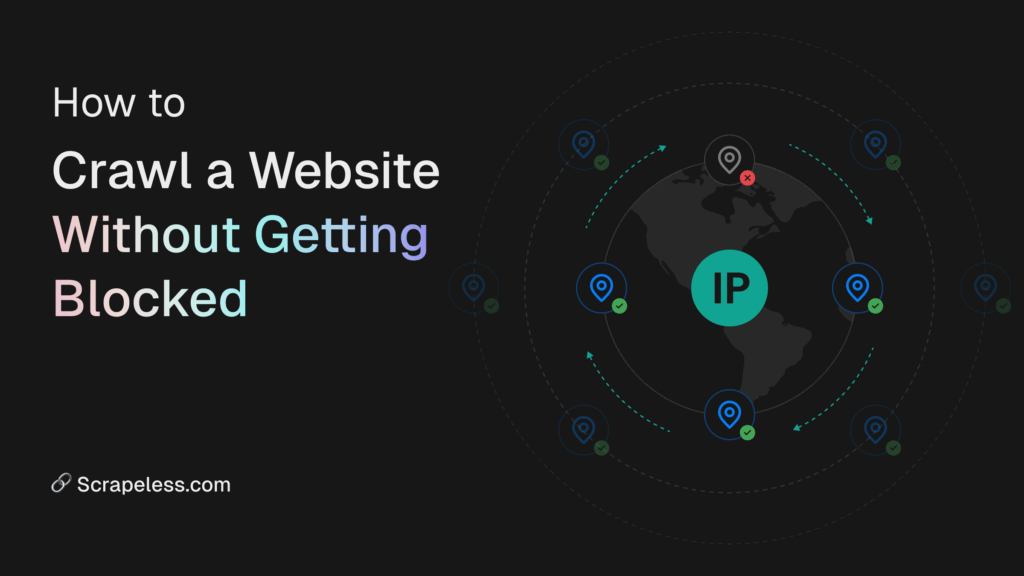
How to Crawl a Website: A Comprehensive Guide for SEO and Data Extraction
In the digital age, data is king. And one of the most effective ways to gather that data from the vast expanse of the internet is to crawl a website. Whether you’re an SEO specialist looking to analyze a competitor’s strategy, a market researcher gathering consumer insights, or a developer building a data-driven application, understanding how to crawl a website is a crucial skill. This article will provide a comprehensive guide, covering the basics, ethical considerations, and practical techniques for effectively crawl a website.
What Does It Mean to Crawl a Website?
At its core, to crawl a website involves systematically browsing through its pages, collecting information, and following links to discover new content. Think of it as a digital spider meticulously weaving its web across the internet, gathering data as it goes. Search engines like Google and Bing use web crawlers (also known as spiders or bots) to index the internet, allowing users to find relevant information quickly. But the applications extend far beyond search engine optimization.
Crawling a website can be used for:
- SEO Audits: Analyzing website structure, identifying broken links, and assessing keyword usage.
- Competitive Analysis: Monitoring competitor websites for pricing changes, new product launches, and marketing strategies.
- Data Extraction: Gathering specific data points, such as product descriptions, contact information, or news articles.
- Content Aggregation: Building a database of content from multiple sources.
- Website Monitoring: Tracking changes to a website’s content or structure.
Ethical Considerations and Legal Boundaries
Before you begin to crawl a website, it’s imperative to understand the ethical and legal implications. Unethical or illegal crawling can lead to serious consequences, including legal action and being blocked from accessing the website.
Respect the Robots.txt File
The `robots.txt` file is a text file located at the root of a website that instructs web crawlers which parts of the site should not be accessed. It’s crucial to respect these instructions to avoid overloading the server and accessing sensitive information that the website owner doesn’t want to be crawled. Ignoring the `robots.txt` file is generally considered unethical and can have legal repercussions.
Avoid Overloading the Server
Crawling a website too aggressively can overwhelm the server, leading to slow performance or even a complete shutdown. Implement delays between requests to avoid putting excessive strain on the server. A good rule of thumb is to wait at least one second between requests, but this may vary depending on the website’s resources. [See also: Website Performance Optimization]
Comply with Terms of Service
Carefully review the website’s terms of service to understand any restrictions on crawling or data usage. Some websites explicitly prohibit crawling, while others may allow it under specific conditions. Violating the terms of service can result in legal action.
Protect Personal Data
If you’re crawl a website that contains personal data, such as names, email addresses, or phone numbers, ensure that you comply with all applicable privacy laws, such as GDPR and CCPA. Avoid collecting or storing personal data unless you have a legitimate purpose and have obtained the necessary consent.
Tools and Techniques for Crawling Websites
There are several tools and techniques available for crawl a website, ranging from simple command-line utilities to sophisticated programming libraries.
Command-Line Tools: cURL and Wget
cURL and Wget are command-line tools that can be used to download web pages. They are simple to use and are often pre-installed on Linux and macOS systems. While they are not specifically designed for crawling, they can be useful for retrieving individual pages or small websites.
Example using cURL:
curl https://www.example.com > index.htmlExample using Wget:
wget https://www.example.comProgramming Libraries: Python with Beautiful Soup and Scrapy
For more complex crawling tasks, programming libraries offer greater flexibility and control. Python, with its extensive ecosystem of libraries, is a popular choice for web crawling. Two of the most commonly used libraries are Beautiful Soup and Scrapy.
Beautiful Soup
Beautiful Soup is a Python library for parsing HTML and XML documents. It allows you to easily extract data from web pages by navigating the HTML structure and selecting elements based on their tags, attributes, or content. It’s great for simpler tasks. [See also: Python Web Scraping]
Example using Beautiful Soup:
from bs4 import BeautifulSoup
import requests
url = "https://www.example.com"
response = requests.get(url)
soup = BeautifulSoup(response.content, 'html.parser')
# Extract all the links from the page
for link in soup.find_all('a'):
print(link.get('href'))
Scrapy
Scrapy is a powerful Python framework for building web crawlers and scrapers. It provides a complete solution for crawling websites, extracting data, and storing it in various formats. Scrapy is more complex than Beautiful Soup but offers greater scalability and control for large-scale crawling projects. With Scrapy, you can define spiders that specify how to crawl a website, extract data, and follow links. [See also: Advanced Web Crawling Techniques]
Scrapy offers features like:
- Automatic handling of cookies and sessions
- Built-in support for handling redirects
- Customizable data pipelines for processing and storing data
- Support for asynchronous requests for improved performance
Cloud-Based Crawling Services
For large-scale crawling projects, cloud-based crawling services offer a convenient and scalable solution. These services provide pre-built infrastructure and tools for crawling websites, extracting data, and managing crawling tasks. Examples include:
- Apify: A cloud-based web scraping and automation platform.
- ParseHub: A visual web scraping tool that allows you to extract data without writing code.
- Bright Data (formerly Luminati): A proxy network and web scraping platform.
Best Practices for Effective Website Crawling
To ensure that your website crawling efforts are successful and ethical, follow these best practices:
- Start with a Clear Goal: Define what data you need to collect and why. This will help you focus your crawling efforts and avoid wasting resources.
- Plan Your Crawl: Map out the structure of the website and identify the pages that contain the data you need.
- Implement Delays: Avoid overloading the server by implementing delays between requests.
- Handle Errors Gracefully: Implement error handling to gracefully handle unexpected errors, such as broken links or server errors.
- Use User Agents: Identify your crawler with a descriptive user agent string. This allows website owners to identify and potentially block your crawler if necessary.
- Store Data Efficiently: Choose an appropriate data storage format, such as CSV, JSON, or a database, to efficiently store the extracted data.
- Monitor Your Crawl: Monitor the performance of your crawler to identify and address any issues.
Advanced Crawling Techniques
Once you have mastered the basics of website crawling, you can explore more advanced techniques to improve the efficiency and effectiveness of your crawling efforts.
Using Proxies
Proxies allow you to hide your IP address and bypass IP-based rate limiting. This can be useful for crawling websites that block requests from specific IP addresses. However, it’s important to use proxies responsibly and avoid using them to circumvent website security measures. [See also: Proxy Servers and Web Scraping]
Handling Dynamic Content
Many modern websites use JavaScript to dynamically generate content. Traditional web crawlers that only retrieve the initial HTML source code may not be able to access this dynamic content. To crawl a website with dynamic content, you may need to use a headless browser, such as Puppeteer or Selenium, to render the JavaScript and retrieve the fully rendered HTML. [See also: Crawling JavaScript-Heavy Websites]
Dealing with CAPTCHAs
CAPTCHAs (Completely Automated Public Turing test to tell Computers and Humans Apart) are used to prevent bots from accessing websites. Dealing with CAPTCHAs can be challenging, but there are several techniques you can use, such as using CAPTCHA solving services or implementing human-in-the-loop verification.
Conclusion
Crawling a website is a powerful technique for gathering data from the internet. By understanding the basics, ethical considerations, and practical techniques, you can effectively crawl a website for a variety of purposes, from SEO audits to data extraction. Remember to always respect the `robots.txt` file, avoid overloading the server, and comply with the website’s terms of service. With the right tools and techniques, you can unlock the vast potential of the internet and gain valuable insights from the data it contains. Whether using simple tools like cURL or advanced frameworks like Scrapy, the ability to effectively crawl a website is a valuable asset in today’s data-driven world.
