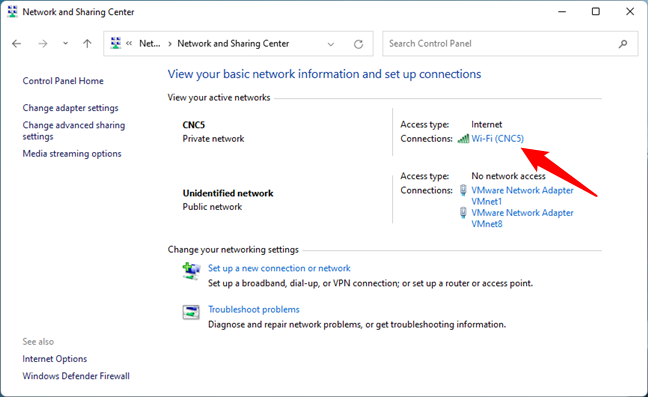
How to Change Your IP Address to the United States: A Comprehensive Guide
In today’s interconnected world, accessing geo-restricted content or enhancing your online privacy often requires masking your true location. One common method is to change IP address to United States. This article provides a comprehensive guide on how to achieve this, exploring various techniques, their pros and cons, and essential considerations to ensure a secure and reliable experience. Whether you are a digital nomad, a streaming enthusiast, or simply concerned about online security, understanding how to change IP address to United States is a valuable skill.
Understanding IP Addresses and Geolocation
Before diving into the methods, it’s crucial to understand what an IP address is and how it reveals your location. An IP (Internet Protocol) address is a unique numerical label assigned to each device connected to a computer network that uses the Internet Protocol for communication. It serves two main functions: identifying the host or network interface and providing the location of the device.
Geolocation services use your IP address to estimate your physical location. While not always precise, it’s often accurate enough to determine your country, region, and even city. This information is used by websites and services to tailor content, restrict access based on location, and track user behavior. Therefore, to change IP address to United States effectively means masking your original IP address and replacing it with one that indicates a US-based location.
Methods to Change Your IP Address to the United States
Using a Virtual Private Network (VPN)
A VPN is one of the most popular and reliable methods to change IP address to United States. A VPN encrypts your internet traffic and routes it through a server in a location of your choice. By connecting to a VPN server located in the United States, your IP address will appear as if you are browsing from within the US.
How to Use a VPN:
- Choose a reputable VPN provider: Research and select a VPN provider with servers in the US, strong encryption, and a no-logs policy. Some popular options include ExpressVPN, NordVPN, Surfshark, and CyberGhost.
- Download and install the VPN application: Most VPN providers offer user-friendly applications for various platforms, including Windows, macOS, iOS, and Android.
- Connect to a US server: Open the VPN application and select a server located in the United States. The application will establish a secure connection to the server.
- Verify your IP address: After connecting to the VPN, verify that your IP address has changed to a US-based address. You can use online tools like WhatIsMyIPAddress or IPLocation to check your IP address.
Pros of Using a VPN:
- Enhanced security: VPNs encrypt your internet traffic, protecting your data from eavesdropping and hacking.
- Access to geo-restricted content: VPNs allow you to bypass geographical restrictions and access content that is only available in the United States.
- Privacy protection: VPNs mask your IP address, making it more difficult for websites and services to track your online activity.
Cons of Using a VPN:
- Cost: Most reputable VPN providers require a subscription fee.
- Speed: VPNs can sometimes slow down your internet speed due to the encryption process and the distance to the VPN server.
- Trust: You are trusting your VPN provider to protect your data and privacy. Choose a provider with a strong reputation and a clear privacy policy.
Using a Proxy Server
A proxy server acts as an intermediary between your device and the internet. When you connect to a proxy server, your internet traffic is routed through the proxy server, and your IP address is masked. By using a proxy server located in the United States, you can change IP address to United States.
How to Use a Proxy Server:
- Find a proxy server: Search online for a list of free or paid proxy servers located in the United States. Be cautious when using free proxy servers, as they may be unreliable or insecure.
- Configure your browser or operating system: You can configure your browser or operating system to use the proxy server. The exact steps vary depending on your browser and operating system.
- Verify your IP address: After configuring the proxy server, verify that your IP address has changed to a US-based address using an online IP address checker.
Pros of Using a Proxy Server:
- Cost: Some proxy servers are free to use.
- Ease of use: Proxy servers are relatively easy to set up and use.
Cons of Using a Proxy Server:
- Security: Proxy servers often lack the encryption and security features of VPNs, making them less secure.
- Speed: Proxy servers can be slow and unreliable.
- Privacy: Free proxy servers may log your internet activity and sell your data to third parties.
Using the Tor Browser
Tor (The Onion Router) is a free and open-source software that enables anonymous communication. It works by routing your internet traffic through a network of volunteer-operated servers, making it difficult to trace your online activity back to you. While Tor doesn’t specifically allow you to choose a US IP address, it masks your original IP address, and the exit node (the last server in the Tor network) might be located in the United States, effectively allowing you to change IP address to United States.
How to Use the Tor Browser:
- Download and install the Tor Browser: Download the Tor Browser from the official Tor Project website.
- Launch the Tor Browser: Open the Tor Browser application.
- Browse anonymously: The Tor Browser will automatically connect to the Tor network and route your internet traffic through a series of servers.
- Verify your IP address: Use an online IP address checker to verify that your IP address has been masked.
Pros of Using the Tor Browser:
- Anonymity: Tor provides a high level of anonymity, making it difficult to track your online activity.
- Free: Tor is free to use.
Cons of Using the Tor Browser:
- Speed: Tor can be very slow due to the multiple layers of encryption and the routing of traffic through multiple servers.
- Unpredictable exit node: You cannot guarantee that the exit node will be located in the United States.
- Not suitable for all activities: Tor is not suitable for activities that require high bandwidth or low latency, such as streaming video or playing online games.
Using a Smart DNS Proxy
A Smart DNS proxy is a service that redirects only the part of your internet traffic that contains your location information. It doesn’t encrypt your traffic like a VPN, but it can be faster and more reliable for streaming content. To change IP address to United States using a Smart DNS, you need to configure your device to use the Smart DNS servers provided by the service.
How to Use a Smart DNS Proxy:
- Subscribe to a Smart DNS service: Choose a Smart DNS provider that offers US servers. Some popular options include Smart DNS Proxy and Unlocator.
- Configure your device: Follow the instructions provided by your Smart DNS provider to configure your device to use their DNS servers. This typically involves changing the DNS settings in your router or device.
- Verify your IP address: After configuring the Smart DNS, verify that your IP address appears to be in the US when accessing geo-restricted content.
Pros of Using a Smart DNS Proxy:
- Speed: Smart DNS proxies are generally faster than VPNs because they don’t encrypt your traffic.
- Ease of use: Smart DNS proxies are relatively easy to set up and use.
- Compatibility: Smart DNS proxies are compatible with a wide range of devices, including smart TVs, gaming consoles, and streaming devices.
Cons of Using a Smart DNS Proxy:
- Security: Smart DNS proxies do not encrypt your traffic, making them less secure than VPNs.
- Limited privacy: Smart DNS proxies do not mask your IP address completely.
- Focus on media streaming: Smart DNS proxies are primarily designed for accessing geo-restricted streaming content and may not be suitable for other activities.
Considerations When Choosing a Method
When choosing a method to change IP address to United States, consider the following factors:
- Security: How important is it to protect your data and privacy? If security is a top priority, a VPN is the best option.
- Speed: How important is it to have a fast internet connection? If speed is a priority, a Smart DNS proxy may be a better option than a VPN.
- Cost: How much are you willing to spend? Free options are available, but they may be less reliable and secure.
- Ease of use: How easy is it to set up and use the method? Some methods are more technical than others.
- Purpose: What are you trying to achieve by changing your IP address? Are you trying to access geo-restricted content, protect your privacy, or something else?
Legal and Ethical Considerations
While it’s generally legal to change IP address to United States, it’s important to be aware of the legal and ethical implications. Some websites and services may prohibit the use of VPNs or proxy servers, and using these methods to bypass geographical restrictions may violate their terms of service. Additionally, using a VPN or proxy server to engage in illegal activities is, of course, illegal.
Conclusion
Changing your IP address to the United States can be a useful tool for accessing geo-restricted content, enhancing your online privacy, and protecting your data. Several methods are available, each with its own pros and cons. A VPN is generally the most secure and reliable option, while a Smart DNS proxy is a good choice for streaming content. The Tor Browser provides a high level of anonymity, but it can be slow. Choose the method that best suits your needs and consider the legal and ethical implications before using it. By understanding the various techniques and their associated risks, you can confidently change IP address to United States and enjoy a more secure and unrestricted online experience. Remember to always prioritize your online safety and choose reputable providers when using these services. This comprehensive guide will help you navigate the world of IP address masking and make informed decisions to protect your digital footprint.
[See also: Best VPN Services for Streaming]
[See also: How to Protect Your Online Privacy]
[See also: Understanding Internet Security Threats]
