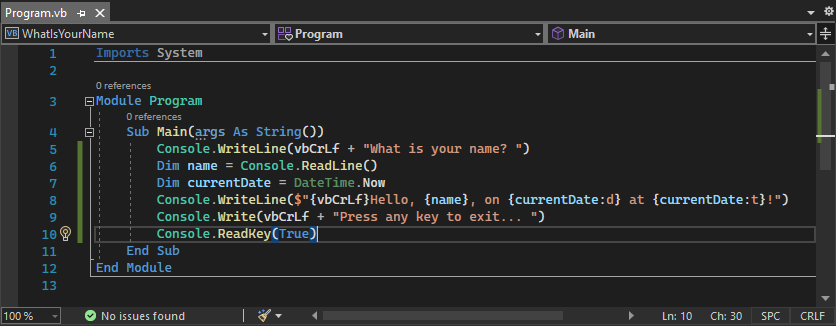
Mastering VB Programming: A Comprehensive Guide for Modern Developers
VB Programming, short for Visual Basic Programming, has been a cornerstone of software development for decades. From its early days as a simple tool for creating Windows applications to its modern iterations within the .NET framework, VB has consistently adapted to the evolving needs of developers. This article provides a comprehensive overview of VB Programming, exploring its history, core concepts, practical applications, and future prospects.
A Brief History of VB Programming
Visual Basic was initially released by Microsoft in 1991. It was designed to simplify the process of creating graphical user interfaces (GUIs) for Windows applications. Early versions of VB Programming allowed developers to quickly assemble applications by dragging and dropping controls onto a form and then writing code to handle events associated with those controls.
Over the years, VB Programming has undergone significant transformations. The transition to Visual Basic .NET (VB.NET) marked a major shift, bringing VB into the .NET framework. This move provided access to a vast library of classes and functionalities, significantly enhancing the capabilities of VB Programming. VB.NET introduced object-oriented programming (OOP) principles, allowing developers to create more structured and maintainable code. [See also: Understanding Object-Oriented Programming Principles]
Core Concepts of VB Programming
Variables and Data Types
At the heart of any programming language are variables and data types. In VB Programming, variables are used to store data, and each variable must be declared with a specific data type. Common data types include Integer, Double, String, Boolean, and Date. Understanding data types is crucial for efficient memory management and accurate data manipulation.
For example:
Dim age As Integer = 30
Dim name As String = "John Doe"
Dim isEmployed As Boolean = TrueControl Structures
Control structures determine the flow of execution in a program. VB Programming supports various control structures, including:
- If…Then…Else: Executes different blocks of code based on a condition.
- Select Case: Provides a more structured way to handle multiple conditions.
- For…Next: Repeats a block of code a specific number of times.
- While…End While: Repeats a block of code as long as a condition is true.
- Do…Loop: Similar to While…End While, but with variations in condition checking.
These control structures enable developers to create complex logic and algorithms within their VB Programming applications. [See also: Advanced Control Flow Techniques in VB.NET]
Object-Oriented Programming (OOP)
VB.NET fully embraces object-oriented programming, which is a paradigm that organizes code around objects. Objects are instances of classes, and classes define the properties and methods (functions) that objects possess. Key OOP concepts include:
- Encapsulation: Bundling data and methods that operate on that data within a class.
- Inheritance: Creating new classes based on existing classes, inheriting their properties and methods.
- Polymorphism: Allowing objects of different classes to be treated as objects of a common type.
Using OOP principles in VB Programming promotes code reusability, maintainability, and scalability. [See also: Implementing OOP in VB.NET Projects]
Events and Event Handling
Event handling is a fundamental aspect of VB Programming, especially when creating GUI applications. Events are actions or occurrences that the application needs to respond to, such as a button click, a mouse movement, or a key press. Event handlers are subroutines (methods) that are executed when a specific event occurs.
For example, the following code snippet shows how to handle a button click event:
Private Sub Button1_Click(sender As Object, e As EventArgs) Handles Button1.Click
MessageBox.Show("Button Clicked!")
End SubPractical Applications of VB Programming
VB Programming remains a relevant and powerful tool for a wide range of applications. While it might not be the first choice for cutting-edge web development or high-performance computing, it excels in several areas:
Windows Desktop Applications
Creating Windows desktop applications is one of the primary strengths of VB Programming. Its ease of use and tight integration with the Windows operating system make it an excellent choice for developing custom business applications, utilities, and tools.
Database Applications
VB Programming provides robust support for database connectivity. Developers can easily connect to various database systems, such as Microsoft SQL Server, Oracle, and MySQL, to create applications that manage and manipulate data. ADO.NET, a set of classes within the .NET framework, simplifies database interaction.
Office Automation
VB Programming can be used to automate tasks within Microsoft Office applications, such as Excel and Word. This is achieved through COM (Component Object Model) interop, which allows VB applications to interact with the objects and methods exposed by Office applications. This capability is invaluable for automating repetitive tasks and creating custom solutions for data analysis and reporting.
Legacy System Maintenance
Many organizations still rely on legacy systems written in older versions of Visual Basic. VB Programming skills are essential for maintaining and updating these systems. While migrating to newer technologies might be the ultimate goal, maintaining these legacy systems is often a necessity. [See also: Modernizing Legacy VB Applications]
Advantages and Disadvantages of VB Programming
Advantages
- Ease of Use: VB is known for its relatively easy-to-learn syntax, making it accessible to beginners.
- Rapid Application Development (RAD): VB allows developers to quickly create prototypes and functional applications.
- Integration with Windows: VB is tightly integrated with the Windows operating system, providing seamless access to system resources and APIs.
- Large Community and Resources: A vast community of VB developers provides ample resources, tutorials, and support.
Disadvantages
- Performance: VB might not be the best choice for performance-critical applications compared to languages like C++ or C#.
- Limited Cross-Platform Support: While .NET Core offers some cross-platform capabilities, VB is primarily focused on Windows development.
- Perception: Some developers perceive VB as an older technology, which might influence project choices.
The Future of VB Programming
Despite the rise of newer programming languages, VB Programming continues to evolve within the .NET ecosystem. Microsoft remains committed to supporting VB.NET, and new features and improvements are regularly introduced. The .NET framework provides a solid foundation for VB development, ensuring its continued relevance in the years to come.
While VB might not be at the forefront of innovation in areas like web development or mobile app development, it remains a valuable tool for creating Windows desktop applications, automating tasks, and maintaining legacy systems. Developers who possess VB Programming skills will continue to find opportunities in various industries. [See also: Future Trends in .NET Development]
Getting Started with VB Programming
If you’re interested in learning VB Programming, here are some steps to get started:
- Install Visual Studio: Download and install the free Community Edition of Visual Studio from the Microsoft website.
- Learn the Basics: Start with tutorials and online courses that cover the fundamentals of VB syntax, data types, control structures, and OOP concepts.
- Practice: Work on small projects to apply your knowledge and gain practical experience.
- Explore the .NET Framework: Familiarize yourself with the vast library of classes and functionalities available in the .NET framework.
- Join the Community: Engage with other VB developers through online forums, communities, and user groups.
Conclusion
VB Programming has a rich history and continues to be a relevant technology for certain types of applications. While it might not be the ideal choice for every project, its ease of use, integration with Windows, and large community make it a valuable tool for developers. By understanding the core concepts, practical applications, and future prospects of VB Programming, developers can make informed decisions about when and how to use this versatile language.
