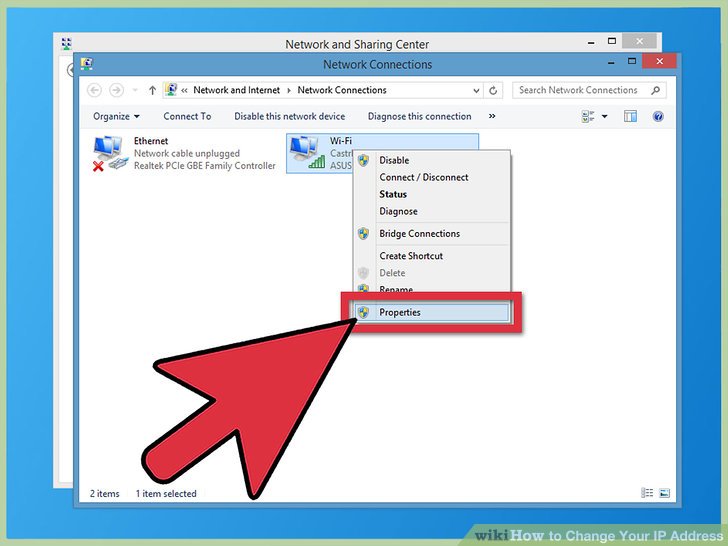
How Do You Change Your IP Address: A Comprehensive Guide
In today’s interconnected world, understanding your IP address and how to manage it is crucial for online privacy and security. Your IP address, or Internet Protocol address, is a unique identifier assigned to your device when it connects to the internet. It allows devices to communicate with each other and is essential for browsing the web, sending emails, and using online services. This article will provide a comprehensive guide on how do you change your IP address, covering various methods and their implications.
Understanding Your IP Address
Before diving into how do you change your IP address, it’s important to understand what it is and why you might want to change it. An IP address is essentially your device’s digital fingerprint. It reveals information about your location, internet service provider (ISP), and can be used to track your online activity. There are two main types of IP addresses:
- Public IP Address: This is the address assigned to your router by your ISP and is visible to websites and online services you interact with.
- Private IP Address: This is the address assigned to devices within your local network (e.g., your home Wi-Fi) and is not visible to the outside world.
Reasons for wanting to change your IP address include enhancing privacy, accessing geo-restricted content, bypassing censorship, or troubleshooting network issues. It’s important to note that while changing your IP address can provide some level of anonymity, it’s not a foolproof solution for complete online security. [See also: Best VPN Services for Privacy]
Methods for Changing Your IP Address
There are several methods for changing your IP address, each with its own advantages and disadvantages. Here are some of the most common techniques:
Restarting Your Router
This is the simplest and often the most effective way to change your IP address. Most ISPs assign dynamic IP addresses, meaning they can change periodically. When you restart your router, it requests a new IP address from your ISP. Here’s how to do it:
- Unplug your router from the power outlet.
- Wait for at least 30 seconds (some ISPs may require a longer wait).
- Plug your router back in and wait for it to fully power on.
- Check your new IP address using an online IP address lookup tool.
This method works because your ISP sees the disconnection and re-assigns you a new IP address when the router reconnects. It’s a quick and easy way to change your IP address in most cases.
Using a Virtual Private Network (VPN)
A VPN is a service that encrypts your internet traffic and routes it through a server in a location of your choice. This effectively masks your real IP address and replaces it with the IP address of the VPN server. Using a VPN is a popular and reliable method for changing your IP address. Here’s how to use a VPN:
- Choose a reputable VPN provider and subscribe to their service.
- Download and install the VPN client on your device.
- Launch the VPN client and connect to a server in the desired location.
- Verify your IP address has changed using an online IP address lookup tool.
VPNs offer several benefits beyond just changing your IP address. They also encrypt your data, protecting it from eavesdropping and surveillance. [See also: How VPNs Enhance Online Security]
Using a Proxy Server
A proxy server acts as an intermediary between your device and the internet. It forwards your requests to websites and online services, masking your real IP address with its own. While proxies can change your IP address, they typically don’t offer the same level of security and encryption as VPNs. There are different types of proxies, including HTTP, SOCKS, and transparent proxies. To use a proxy:
- Find a reliable proxy server. There are many free proxy lists available online, but be cautious as some may be unreliable or even malicious.
- Configure your browser or operating system to use the proxy server. The exact steps vary depending on your browser and operating system.
- Verify your IP address has changed using an online IP address lookup tool.
Be aware that free proxies can be slow and may not be secure. Paid proxy services generally offer better performance and security.
Using Tor (The Onion Router)
Tor is a free and open-source software that enables anonymous communication online. It works by routing your internet traffic through a network of volunteer-operated servers, making it difficult to trace your activity back to your real IP address. Using Tor can effectively change your IP address and provide a high level of anonymity. Here’s how to use Tor:
- Download and install the Tor Browser from the official Tor Project website.
- Launch the Tor Browser. It will automatically connect to the Tor network.
- Browse the internet anonymously. Your IP address will be masked by the Tor network.
Tor is known for its strong anonymity features, but it can also be significantly slower than other methods due to the multiple layers of encryption and routing. [See also: Understanding the Tor Network]
Contacting Your ISP
In some cases, you may be able to request a new IP address directly from your ISP. This is usually only necessary if you have a static IP address, which is less common for residential users. If you have a static IP address and need to change your IP address, contact your ISP’s customer support and explain your situation. They may be able to assign you a new IP address, but this is not guaranteed.
Choosing the Right Method
The best method for changing your IP address depends on your specific needs and priorities. If you simply want to change your IP address quickly and easily, restarting your router is often sufficient. If you need a more reliable and secure solution, a VPN is a good choice. Proxies can be useful for specific tasks, but they may not offer the same level of security as VPNs. Tor provides strong anonymity but can be slow. Contacting your ISP is generally only necessary if you have a static IP address.
Consider these factors when choosing a method to change your IP address:
- Security: How important is it to protect your data from eavesdropping and surveillance?
- Speed: How much of a performance hit are you willing to tolerate?
- Ease of Use: How easy is the method to set up and use?
- Cost: Are you willing to pay for a premium service, or are you looking for a free option?
Potential Risks and Considerations
While changing your IP address can offer several benefits, it’s important to be aware of the potential risks and considerations:
- Malicious Proxies: Free proxy services can be unreliable and may even be used to steal your data or inject malware.
- VPN Logging Policies: Some VPN providers may log your activity, which can compromise your privacy. Choose a VPN with a strict no-logs policy.
- Tor’s Speed: Tor can be significantly slower than other methods due to its complex routing and encryption.
- Website Blocking: Some websites may block traffic from VPNs or Tor, making it difficult to access their content.
- Legal Implications: In some countries, using VPNs or Tor may be restricted or illegal. Be sure to check the laws in your jurisdiction before using these tools.
Conclusion
Knowing how do you change your IP address is a valuable skill in today’s digital landscape. Whether you’re concerned about privacy, want to access geo-restricted content, or simply need to troubleshoot network issues, there are several methods available to change your IP address. By understanding the different options and their implications, you can choose the method that best suits your needs and protect your online privacy and security. Remember to weigh the pros and cons of each approach and consider the potential risks before making a decision. Keep in mind that while changing your IP address enhances privacy, it should be part of a broader approach to online security, including using strong passwords, enabling two-factor authentication, and being cautious about the websites you visit and the information you share online. Understanding how do you change your IP address empowers you to take control of your online presence and navigate the internet with greater confidence. So, next time you need to change your IP address, you’ll be well-equipped to choose the right method for your needs. Changing your IP address is a simple yet powerful tool for managing your digital footprint. This guide has explained how do you change your IP address effectively. Knowing how do you change your IP address is important for your online security. Now you know how do you change your IP address. You can now easily change your IP address. This explains clearly how do you change your IP address.
