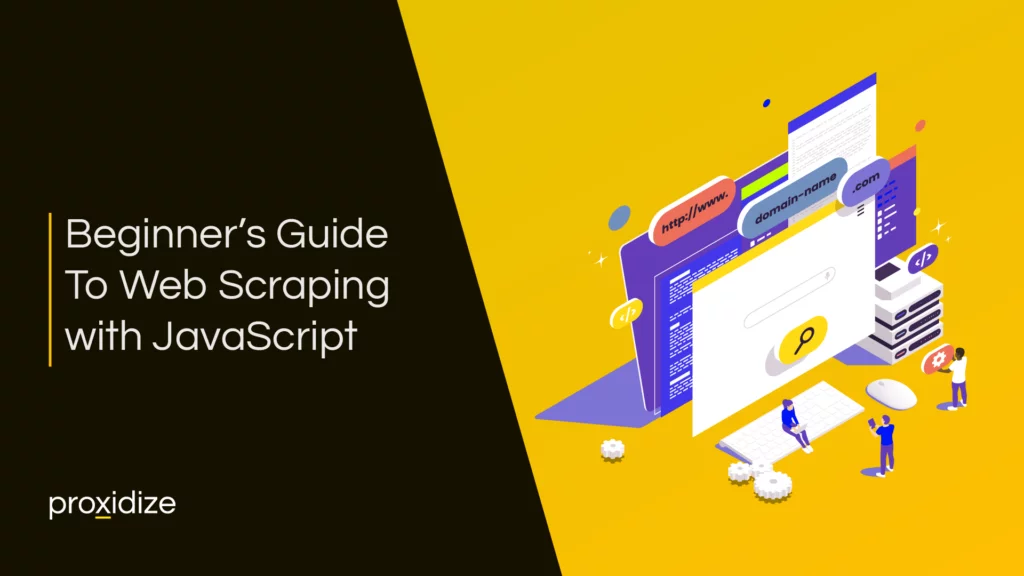
Mastering Website Scraping with JavaScript: A Comprehensive Guide
In today’s data-driven world, the ability to extract information from websites efficiently is a valuable skill. Scraping websites with JavaScript offers a powerful and flexible solution for automating this process. This article provides a comprehensive guide to scraping websites with JavaScript, covering everything from basic concepts to advanced techniques.
Understanding Web Scraping Fundamentals
Web scraping, at its core, involves extracting data from websites. Unlike APIs, which provide structured data access, web scraping deals with the unstructured HTML content of web pages. This requires parsing the HTML and identifying the specific data points you need. Scraping websites with JavaScript offers a unique advantage: the ability to execute JavaScript code within the browser environment, allowing you to interact with dynamic content and handle complex web applications.
Why Choose JavaScript for Web Scraping?
- Browser Automation: JavaScript can be used with browser automation tools like Puppeteer and Selenium to control a headless browser, rendering dynamic content and simulating user interactions.
- Handling Dynamic Content: Many modern websites rely heavily on JavaScript to load and update content dynamically. JavaScript-based scrapers can handle this content seamlessly.
- Familiarity: For web developers, JavaScript is a familiar language, making it easier to learn and implement web scraping solutions.
Tools and Libraries for JavaScript Web Scraping
Several excellent libraries and tools are available to facilitate scraping websites with JavaScript. Here are some of the most popular:
- Puppeteer: A Node library providing a high-level API to control Chrome or Chromium over the DevTools Protocol. It’s ideal for scraping dynamic websites and handling complex interactions.
- Cheerio: A fast, flexible, and lean implementation of core jQuery designed specifically for server-side environments. Cheerio is excellent for parsing and manipulating HTML.
- Axios: A promise-based HTTP client for Node.js and the browser. Axios is used to make HTTP requests to fetch the HTML content of web pages.
- Selenium: Another browser automation tool, often used for testing web applications but also suitable for web scraping.
A Step-by-Step Guide to Scraping with JavaScript
Let’s walk through a practical example of scraping websites with JavaScript using Puppeteer and Cheerio.
Step 1: Setting Up Your Environment
First, you’ll need to install Node.js and npm (Node Package Manager). Once installed, create a new project directory and initialize a Node.js project:
mkdir web-scraper
cd web-scraper
npm init -yNext, install the necessary packages:
npm install puppeteer cheerio axiosStep 2: Fetching the HTML Content
Use Axios to fetch the HTML content of the target website:
const axios = require('axios');
async function fetchHTML(url) {
try {
const response = await axios.get(url);
return response.data;
} catch (error) {
console.error('Error fetching HTML:', error);
return null;
}
}
Step 3: Parsing the HTML with Cheerio
Use Cheerio to parse the HTML content and select the data you need:
const cheerio = require('cheerio');
function parseHTML(html) {
const $ = cheerio.load(html);
// Example: Extract all the links from the page
const links = [];
$('a').each((i, el) => {
links.push($(el).attr('href'));
});
return links;
}
Step 4: Automating with Puppeteer (for Dynamic Content)
If the website uses JavaScript to load content, use Puppeteer to render the page before parsing it:
const puppeteer = require('puppeteer');
async function scrapeDynamicContent(url) {
const browser = await puppeteer.launch();
const page = await browser.newPage();
await page.goto(url);
// Wait for the content to load (adjust the selector as needed)
await page.waitForSelector('.content-loaded');
const html = await page.content();
await browser.close();
return html;
}
Step 5: Putting It All Together
Combine the functions to create a complete scraper:
async function main() {
const url = 'https://example.com'; // Replace with your target URL
let html;
if (/* Website has dynamic content */ true) {
html = await scrapeDynamicContent(url);
} else {
html = await fetchHTML(url);
}
if (html) {
const data = parseHTML(html);
console.log(data);
}
}
main();
Ethical Considerations and Best Practices
Scraping websites with JavaScript comes with ethical responsibilities. It’s crucial to respect website owners and avoid causing harm. Here are some best practices:
- Respect `robots.txt`: Always check the `robots.txt` file to see which parts of the website are disallowed for scraping.
- Rate Limiting: Avoid sending too many requests in a short period, which can overload the server. Implement delays between requests.
- User-Agent: Set a descriptive User-Agent header to identify your scraper.
- Legal Compliance: Be aware of copyright laws and terms of service. Do not scrape data that you are not authorized to access.
- Data Usage: Use the scraped data responsibly and ethically.
Advanced Techniques for Web Scraping
Beyond the basics, several advanced techniques can enhance your scraping websites with JavaScript capabilities:
- Proxy Servers: Use proxy servers to rotate your IP address and avoid getting blocked.
- CAPTCHA Solving: Implement solutions for solving CAPTCHAs, which are often used to prevent bots.
- Data Storage: Store the scraped data in a database or file for further analysis.
- Scheduling: Automate the scraping process by scheduling it to run at regular intervals.
Troubleshooting Common Issues
When scraping websites with JavaScript, you may encounter various challenges:
- Website Changes: Websites frequently change their structure, which can break your scraper. Regularly monitor and update your code.
- IP Blocking: Websites may block your IP address if they detect suspicious activity. Use proxy servers to mitigate this.
- Dynamic Content Loading: Ensure your scraper waits for dynamic content to load before attempting to extract data.
Real-World Applications of Web Scraping
Web scraping has numerous applications across various industries:
- E-commerce: Monitoring prices, tracking product availability, and gathering customer reviews.
- Market Research: Collecting data on market trends, competitor analysis, and customer sentiment.
- News Aggregation: Gathering news articles from various sources and creating a centralized news feed.
- Real Estate: Scraping property listings and analyzing market trends.
- Data Science: Collecting data for training machine learning models and performing data analysis.
Conclusion
Scraping websites with JavaScript is a powerful technique for extracting data from the web. By understanding the fundamentals, utilizing the right tools, and adhering to ethical guidelines, you can effectively automate data collection and gain valuable insights. Remember to always respect website owners and use the scraped data responsibly. With the right approach, JavaScript web scraping can be a valuable asset in your data analysis and automation toolkit. This comprehensive guide equips you with the knowledge to confidently approach your next web scraping project.
[See also: Web Scraping with Python]
[See also: Ethical Web Scraping Practices]
[See also: Puppeteer vs Selenium for Web Scraping]
