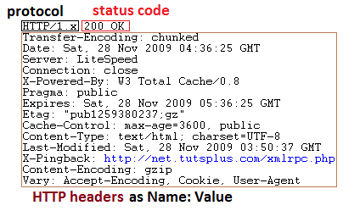
What is the HTTP Header? A Comprehensive Guide
In the intricate dance of web communication, the HTTP header plays a crucial, yet often unseen, role. It’s the messenger, silently conveying vital information between web browsers and servers. Understanding what is the HTTP header, its components, and its function is essential for anyone involved in web development, network administration, or even just curious about how the internet works. This guide will provide a comprehensive overview of what is the HTTP header, exploring its structure, common fields, and practical applications.
Understanding the Basics of HTTP
Before diving deep into the specifics of what is the HTTP header, it’s important to grasp the fundamental concepts of HTTP (Hypertext Transfer Protocol). HTTP is the foundation of data communication on the World Wide Web. It’s the protocol used to transfer data, such as HTML files, images, and other resources, between a web server and a client (typically a web browser).
HTTP operates on a request-response model. The client sends a request to the server, and the server responds with the requested data. This exchange is facilitated by the HTTP header.
What is the HTTP Header? Defining the Key Components
So, what is the HTTP header exactly? The HTTP header is a collection of name-value pairs that provide metadata about the HTTP request or response. Think of it as a set of instructions and information that accompanies the data being transferred. These headers are sent in plain text and are separated from the message body by a blank line.
The HTTP header can be found in both HTTP requests (sent from the client to the server) and HTTP responses (sent from the server to the client). While some headers are common to both, others are specific to either requests or responses.
Structure of an HTTP Header
An HTTP header consists of the following elements:
- Header Name: A case-insensitive string that identifies the type of information being conveyed (e.g., “Content-Type”, “User-Agent”).
- Colon (:): Separates the header name from its value.
- Header Value: The specific data associated with the header name (e.g., “text/html”, “Mozilla/5.0”).
- CRLF (Carriage Return Line Feed): Indicates the end of the header line.
Multiple headers can be included in a single HTTP message, each on a separate line. The end of the header section is indicated by an empty line (CRLF followed by another CRLF).
Common HTTP Header Fields
The HTTP header includes a wide variety of fields, each serving a specific purpose. Here’s a look at some of the most common and important ones:
Request Headers
- Host: Specifies the domain name of the server being requested. This is essential for virtual hosting, where a single server hosts multiple websites.
- User-Agent: Identifies the client software making the request (e.g., web browser, mobile app). Servers often use this information to tailor the response to the specific client.
- Accept: Indicates the media types that the client is willing to accept in the response (e.g., “text/html, application/xhtml+xml, image/webp”).
- Accept-Language: Specifies the preferred languages for the response (e.g., “en-US,en;q=0.9”).
- Accept-Encoding: Indicates the encoding algorithms that the client can handle (e.g., “gzip, deflate, br”).
- Connection: Controls whether the network connection should remain open after the current transaction completes (e.g., “keep-alive”, “close”).
- Cookie: Contains cookies previously set by the server, allowing the server to maintain state and track user activity.
- Referer: (Often misspelled) Indicates the URL of the page that linked to the requested resource. This can be used for analytics or security purposes.
- Authorization: Contains credentials for authenticating the client with the server.
Response Headers
- Content-Type: Specifies the media type of the response body (e.g., “text/html; charset=UTF-8”, “application/json”).
- Content-Length: Indicates the size of the response body in bytes.
- Content-Encoding: Specifies the encoding algorithm used to compress the response body (e.g., “gzip”, “br”).
- Set-Cookie: Sends a cookie from the server to the client, allowing the server to store information on the client’s machine.
- Cache-Control: Specifies caching directives for the response, controlling how the client and intermediate caches should store and reuse the response.
- Location: Used in redirects, indicating the new URL that the client should request.
- Server: Identifies the web server software being used (e.g., “Apache/2.4.41”, “nginx/1.18.0”).
- Date: The date and time that the response was generated.
Practical Applications of HTTP Headers
Understanding what is the HTTP header and how to use it is crucial for a variety of tasks:
- Web Development: Developers use HTTP headers to control how web pages are rendered, how data is cached, and how users are authenticated.
- Network Administration: Administrators use HTTP headers to monitor network traffic, troubleshoot issues, and optimize server performance.
- Security: HTTP headers play a vital role in web security, enabling features like HTTPS (using the `Strict-Transport-Security` header), Cross-Origin Resource Sharing (CORS) (using the `Access-Control-Allow-Origin` header), and Content Security Policy (CSP) (using the `Content-Security-Policy` header).
- SEO: While not directly impacting rankings, properly configured HTTP headers can improve website performance and user experience, which indirectly contribute to better SEO.
Examples of HTTP Header Usage
Let’s look at a few examples to illustrate how HTTP headers are used in practice:
Example 1: Requesting a Web Page
When a browser requests a web page, the request HTTP header might look like this:
GET /index.html HTTP/1.1 Host: www.example.com User-Agent: Mozilla/5.0 (Windows NT 10.0; Win64; x64; rv:90.0) Gecko/20100101 Firefox/90.0 Accept: text/html,application/xhtml+xml,application/xml;q=0.9,image/webp,*/*;q=0.8 Accept-Language: en-US,en;q=0.5 Accept-Encoding: gzip, deflate, br Connection: keep-alive Upgrade-Insecure-Requests: 1
Example 2: Server Responding with an HTML Page
The server’s response HTTP header might look like this:
HTTP/1.1 200 OK Date: Tue, 27 Jul 2023 12:00:00 GMT Server: Apache/2.4.41 (Ubuntu) Content-Type: text/html; charset=UTF-8 Content-Length: 12345 Connection: keep-alive Cache-Control: max-age=3600
Tools for Inspecting HTTP Headers
Several tools are available to inspect HTTP headers. These tools can be invaluable for debugging web applications and understanding how servers and clients are communicating.
- Browser Developer Tools: Most modern web browsers include built-in developer tools that allow you to view the HTTP headers of requests and responses. In Chrome, for example, you can access these tools by pressing F12 or right-clicking on a web page and selecting “Inspect”. The “Network” tab will show the headers.
- Command-Line Tools: Tools like `curl` and `wget` allow you to send HTTP requests from the command line and view the headers in the response.
- Online Header Checkers: Several websites offer online tools that allow you to enter a URL and view the HTTP headers returned by the server.
Security Considerations with HTTP Headers
HTTP headers can be a target for attackers if not properly configured. For example, vulnerabilities in server software can be exploited through crafted header values. It’s crucial to keep server software up-to-date and follow security best practices when configuring HTTP headers.
As mentioned earlier, certain HTTP headers are specifically designed to enhance security, such as `Strict-Transport-Security` (HSTS), `Content-Security-Policy` (CSP), and `X-Frame-Options`. Properly configuring these headers can significantly reduce the risk of attacks like man-in-the-middle attacks, cross-site scripting (XSS), and clickjacking.
The Future of HTTP Headers
The world of HTTP headers continues to evolve. New headers are introduced to support new web technologies and address emerging security threats. For example, the `Sec-CH-UA` (User-Agent Client Hints) family of headers is designed to provide a more privacy-respecting way for servers to gather information about the client’s browser and device. HTTP/3, the latest version of HTTP, also introduces changes to how headers are handled, using a binary format for improved performance.
Conclusion
What is the HTTP header? It is a fundamental component of web communication, facilitating the exchange of metadata between clients and servers. Understanding the structure, common fields, and practical applications of HTTP headers is essential for web developers, network administrators, and anyone involved in building and maintaining web applications. By leveraging HTTP headers effectively, you can improve website performance, enhance security, and deliver a better user experience. Keep exploring the ever-evolving landscape of HTTP headers to stay ahead in the dynamic world of web technology. The HTTP header is a key element in ensuring efficient and secure web interactions. Knowing what is the HTTP header enables better web development and administration practices. The proper use of the HTTP header can significantly improve website performance. Make sure you understand what is the HTTP header to properly configure your web server. Learning what is the HTTP header will help you troubleshoot web application issues. Don’t underestimate the importance of understanding what is the HTTP header in the modern web ecosystem. Mastering the HTTP header is a valuable skill for any web professional. Further research into specific HTTP header fields is highly recommended. Consider exploring resources like the Mozilla Developer Network (MDN) for in-depth information on HTTP headers. [See also: Understanding HTTP Methods] [See also: Optimizing Website Performance with Caching] [See also: Securing Your Website with HTTPS]
