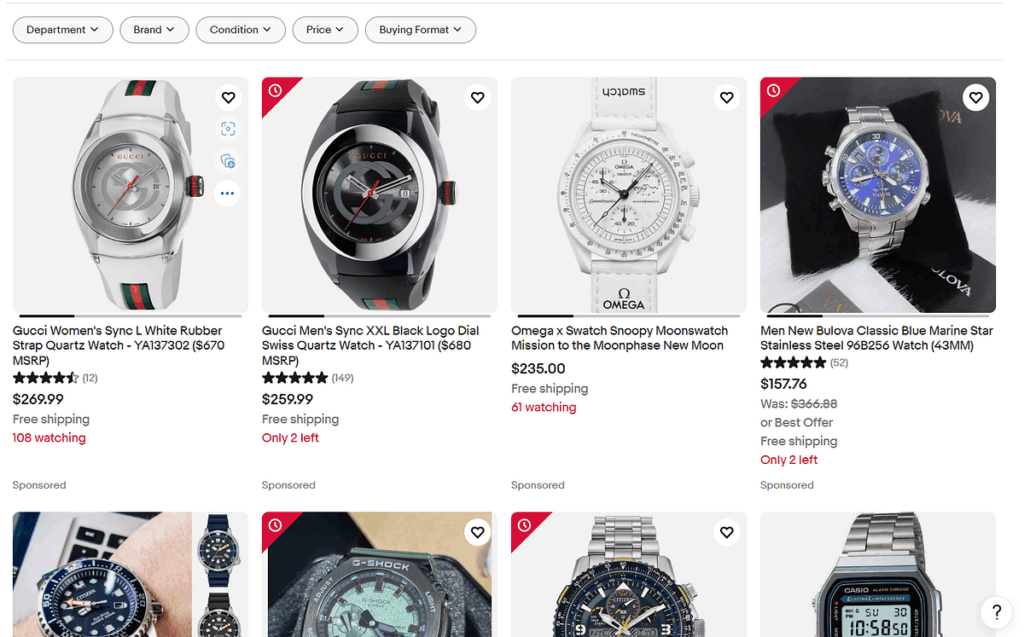
eBay Web Scraping: A Comprehensive Guide to Data Extraction
In the world of e-commerce, data is king. Understanding market trends, competitor pricing, and consumer behavior is crucial for success. eBay, one of the largest online marketplaces, holds a treasure trove of such information. However, manually collecting this data can be time-consuming and inefficient. This is where eBay web scraping comes into play. This guide will provide a comprehensive overview of eBay web scraping, its benefits, ethical considerations, and practical implementation.
What is Web Scraping?
Web scraping is the automated process of extracting data from websites. It involves using software, often referred to as a web scraper or bot, to browse the internet, identify specific information, and collect it into a structured format, such as a CSV file, Excel spreadsheet, or database. Unlike manual data collection, web scraping can quickly gather vast amounts of data, making it an invaluable tool for businesses and researchers.
Why Scrape eBay Data?
eBay web scraping offers numerous advantages for businesses and individuals alike. Here are some key benefits:
- Market Research: Analyze product trends, identify popular items, and understand consumer demand.
- Competitive Analysis: Monitor competitor pricing, track their product listings, and identify market opportunities.
- Price Optimization: Dynamically adjust your prices based on competitor pricing and market conditions.
- Lead Generation: Identify potential customers and suppliers.
- Sentiment Analysis: Gauge customer sentiment towards products and brands by analyzing reviews and feedback.
- Inventory Management: Track product availability and manage your inventory more effectively.
Ethical Considerations and Legal Aspects of eBay Web Scraping
While eBay web scraping can be a powerful tool, it’s essential to be aware of the ethical and legal considerations involved. Scraping data without permission can violate a website’s terms of service and potentially lead to legal consequences. Here are some key points to consider:
- Terms of Service: Always review eBay’s terms of service to understand their rules regarding web scraping.
- Robots.txt: Check the robots.txt file on eBay’s server to identify which parts of the website are disallowed for scraping.
- Respect Rate Limits: Avoid overwhelming eBay’s servers with excessive requests. Implement delays and throttling mechanisms in your scraper to prevent overloading their system.
- Data Privacy: Be mindful of personal data and privacy regulations. Avoid scraping personal information without consent.
- Legal Compliance: Ensure that your web scraping activities comply with all applicable laws and regulations, such as GDPR and CCPA.
Failure to adhere to these guidelines can result in your IP address being blocked, your account being suspended, or even legal action. Responsible eBay web scraping involves respecting website rules and prioritizing ethical data collection practices.
Tools and Technologies for eBay Web Scraping
Several tools and technologies can be used for eBay web scraping. The choice depends on your technical skills, budget, and specific requirements. Here are some popular options:
Programming Languages
- Python: Python is a popular choice for web scraping due to its ease of use and extensive libraries, such as Beautiful Soup, Scrapy, and Selenium.
- JavaScript: JavaScript can be used for web scraping with libraries like Puppeteer and Cheerio. It’s particularly useful for scraping dynamic websites that rely heavily on JavaScript.
- Node.js: Node.js allows you to run JavaScript on the server-side, making it suitable for building scalable web scrapers.
Web Scraping Libraries and Frameworks
- Beautiful Soup: A Python library for parsing HTML and XML documents. It provides a simple and intuitive way to navigate and extract data from web pages.
- Scrapy: A powerful Python framework for building web crawlers and scrapers. It provides a structured approach to web scraping, with features for handling requests, parsing responses, and storing data.
- Selenium: A web automation framework that can be used for web scraping. It allows you to control a web browser programmatically, making it suitable for scraping dynamic websites that require user interaction.
- Puppeteer: A Node.js library that provides a high-level API for controlling Chrome or Chromium. It’s often used for scraping dynamic websites and generating screenshots or PDFs.
- Cheerio: A fast, flexible, and lean implementation of core jQuery designed specifically for server-side use. It’s useful for parsing and manipulating HTML documents in Node.js.
Web Scraping Services and APIs
- Apify: A cloud-based web scraping platform that provides a wide range of tools and services for web scraping, including pre-built scrapers, proxies, and data storage.
- ParseHub: A visual web scraping tool that allows you to extract data from websites without writing any code.
- Bright Data (formerly Luminati): Offers proxy services and web scraping infrastructure.
- ScrapingBee: An API that handles headless browsers and proxies, simplifying the web scraping process.
A Practical Example: Scraping eBay Product Listings with Python and Beautiful Soup
Let’s illustrate how to scrape eBay product listings using Python and Beautiful Soup. This example demonstrates the basic steps involved in web scraping.
- Install Libraries: Install the necessary libraries using pip:
pip install beautifulsoup4 requests - Send a Request: Send an HTTP request to the eBay product listing page using the
requestslibrary. - Parse the HTML: Parse the HTML content using Beautiful Soup.
- Extract Data: Locate the elements containing the product name, price, and other relevant information using Beautiful Soup’s find and find_all methods.
- Store the Data: Store the extracted data in a structured format, such as a CSV file or a database.
Here’s a simplified code snippet:
import requests
from bs4 import BeautifulSoup
import csv
# Define the URL of the eBay product listing page
url = "https://www.ebay.com/sch/i.html?_nkw=graphic+card"
# Send an HTTP request to the URL
response = requests.get(url)
# Parse the HTML content using Beautiful Soup
soup = BeautifulSoup(response.content, 'html.parser')
# Find all the product listings
listings = soup.find_all('li', class_='s-item')
# Create a CSV file to store the data
with open('ebay_product_listings.csv', 'w', newline='', encoding='utf-8') as csvfile:
writer = csv.writer(csvfile)
writer.writerow(['Product Name', 'Price', 'Link'])
# Iterate over the product listings and extract the data
for listing in listings:
try:
name = listing.find('h3', class_='s-item__title').text
price = listing.find('span', class_='s0-prices').text
link = listing.find('a', class_='s-item__link')['href']
writer.writerow([name, price, link])
except:
pass
print("Data scraped and saved to ebay_product_listings.csv")
Disclaimer: This code snippet is a simplified example and may require adjustments depending on the specific eBay page structure. eBay’s website structure is subject to change, so it’s important to adapt your scraper accordingly. Furthermore, remember to respect eBay’s terms of service and robots.txt file.
Advanced Techniques for eBay Web Scraping
Beyond basic web scraping, several advanced techniques can enhance your data extraction capabilities:
- Handling Dynamic Content: Use Selenium or Puppeteer to render JavaScript-heavy pages and extract data that is loaded dynamically.
- Proxy Rotation: Rotate your IP address using proxy servers to avoid being blocked by eBay. [See also: Proxy Server Selection for Web Scraping]
- CAPTCHA Solving: Implement CAPTCHA solving techniques to bypass CAPTCHA challenges.
- Data Cleaning and Transformation: Clean and transform the extracted data to ensure consistency and accuracy.
- Scheduling and Automation: Schedule your scraper to run automatically at regular intervals using tools like cron or Task Scheduler.
Challenges and Solutions in eBay Web Scraping
eBay web scraping can present several challenges:
- Dynamic Website Structure: eBay’s website structure may change frequently, requiring you to update your scraper accordingly.
- Anti-Scraping Measures: eBay employs anti-scraping measures to prevent automated data extraction.
- CAPTCHAs: eBay may present CAPTCHAs to prevent bot activity.
- Rate Limiting: eBay may limit the number of requests you can make within a certain time period.
Here are some solutions to overcome these challenges:
- Regular Maintenance: Regularly monitor your scraper and update it as needed to adapt to changes in eBay’s website structure.
- User-Agent Rotation: Rotate your user-agent string to mimic different browsers and devices.
- Proxy Rotation: Use proxy servers to rotate your IP address and avoid being blocked.
- CAPTCHA Solving Services: Integrate CAPTCHA solving services to automatically solve CAPTCHAs.
- Respect Rate Limits: Implement delays and throttling mechanisms in your scraper to avoid exceeding eBay’s rate limits.
Conclusion
eBay web scraping is a valuable technique for extracting data and gaining insights into the e-commerce market. By understanding the benefits, ethical considerations, tools, and techniques involved, you can leverage web scraping to make informed business decisions. Remember to scrape responsibly, respect eBay’s terms of service, and prioritize ethical data collection practices. With the right approach, eBay web scraping can provide a competitive advantage in the dynamic world of online commerce.
