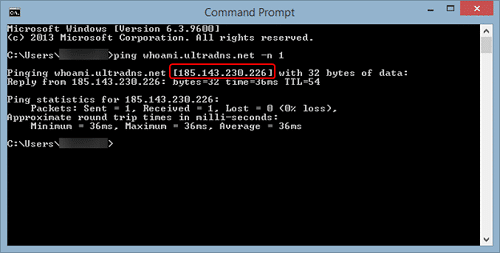
IP Leaking: Understanding the Risks and How to Protect Yourself
In today’s digital age, privacy is paramount. One of the most fundamental aspects of online privacy is protecting your IP address. An IP address, or Internet Protocol address, is a unique identifier assigned to your device when it connects to the internet. While seemingly innocuous, your IP address can be used to track your location, browsing habits, and even your identity. An IP leaking occurs when your actual IP address is exposed despite using privacy tools like VPNs or proxies. This article delves into the risks associated with IP leaking, explains the common causes, and provides actionable steps you can take to safeguard your online identity. This comprehensive guide aims to equip you with the knowledge and tools necessary to prevent IP leaking and maintain a secure online presence.
What is an IP Address and Why Does it Matter?
Before diving into the specifics of IP leaking, it’s crucial to understand what an IP address is and why it’s important. Think of your IP address as your home address on the internet. It allows websites and services to identify your device and send information back to you. Just like your physical address, your IP address can be used to determine your approximate location. This information can be used for various purposes, including targeted advertising, content localization, and even tracking your online activities.
There are two main types of IP addresses: IPv4 and IPv6. IPv4 addresses are the traditional 32-bit addresses, while IPv6 addresses are the newer 128-bit addresses designed to address the limitations of IPv4. Both types of IP addresses can be subject to IP leaking.
The Dangers of IP Leaking
When your IP address is exposed, you become vulnerable to a range of threats. Here are some of the most significant risks associated with IP leaking:
- Location Tracking: Your IP address can be used to pinpoint your approximate location. This information can be used to track your movements and activities online.
- Identity Theft: In some cases, your IP address can be used to gather other personal information, such as your name, address, and phone number. This information can be used for identity theft.
- Targeted Advertising: Advertisers can use your IP address to track your browsing habits and display targeted ads. While this may seem harmless, it can be invasive and annoying.
- DDoS Attacks: If your IP address is exposed, you become vulnerable to Distributed Denial of Service (DDoS) attacks. These attacks can overwhelm your network and make it impossible to access the internet.
- Censorship and Surveillance: In some countries, governments use IP addresses to monitor and censor internet activity. If your IP address is exposed, you may be subject to government surveillance.
Common Causes of IP Leaking
IP leaking can occur for a variety of reasons. Here are some of the most common causes:
WebRTC Leaks
WebRTC (Web Real-Time Communication) is a technology that allows web browsers to communicate directly with each other without the need for a middleman. While WebRTC is useful for video conferencing and other real-time applications, it can also reveal your real IP address, even when you’re using a VPN. This is because WebRTC can bypass the VPN tunnel and communicate directly with the internet. [See also: How to Disable WebRTC]
DNS Leaks
DNS (Domain Name System) is the system that translates domain names (e.g., google.com) into IP addresses. When you use a VPN, your DNS requests should be routed through the VPN server. However, if your DNS requests are not properly routed, they can be sent to your ISP’s DNS servers, revealing your real IP address. This is known as a DNS leak. Many VPN providers offer DNS leak protection to prevent this from happening. It’s crucial to verify your VPN isn’t causing a DNS IP leaking.
IPv6 Leaks
If your device is configured to use IPv6, it may leak your IPv6 address even when you’re using a VPN. This is because some VPNs do not properly support IPv6. To prevent IPv6 leaks, you can disable IPv6 on your device or use a VPN that fully supports IPv6. An IP leaking scenario related to IPv6 is often overlooked.
Proxy Server Misconfiguration
Using a proxy server can also help mask your IP address. However, if your proxy server is not properly configured, it may leak your real IP address. Make sure to use a reputable proxy server and configure it correctly to avoid IP leaking.
Browser Extensions
Certain browser extensions can also cause IP leaking. Some extensions may interfere with your VPN or proxy settings, while others may intentionally reveal your IP address. Be careful when installing browser extensions and only install extensions from trusted sources. Regularly review your installed extensions and remove any that you no longer need or trust.
Malware
Malware can also cause IP leaking. Some malware programs are designed to steal your IP address and other personal information. To protect yourself from malware, use a reputable antivirus program and keep it up to date. Avoid clicking on suspicious links or downloading files from untrusted sources.
How to Prevent IP Leaking
Fortunately, there are several steps you can take to prevent IP leaking and protect your online privacy:
Use a Reputable VPN
A VPN (Virtual Private Network) is one of the most effective ways to hide your IP address and protect your online privacy. When you use a VPN, your internet traffic is routed through a secure server, masking your real IP address. Choose a reputable VPN provider with a strong track record of privacy and security. Look for VPNs that offer features like DNS leak protection and IPv6 leak protection. Regularly test your VPN for IP leaking to ensure it’s working correctly. [See also: Best VPN Services for Privacy]
Disable WebRTC
As mentioned earlier, WebRTC can leak your real IP address even when you’re using a VPN. To prevent WebRTC leaks, you can disable WebRTC in your browser settings. Most browsers offer options to disable WebRTC, either through built-in settings or browser extensions. Search online for instructions on how to disable WebRTC in your specific browser.
Use a Secure DNS Server
Using a secure DNS server can help prevent DNS leaks. There are several free and public DNS servers available, such as Cloudflare DNS (1.1.1.1) and Google Public DNS (8.8.8.8). These DNS servers offer enhanced security and privacy compared to your ISP’s default DNS servers. Configure your device to use a secure DNS server to protect against DNS IP leaking.
Disable IPv6
If your VPN does not fully support IPv6, disabling IPv6 on your device can prevent IPv6 leaks. The steps for disabling IPv6 vary depending on your operating system. Search online for instructions on how to disable IPv6 on your specific device. Disabling IPv6 helps in avoiding IP leaking.
Use a Firewall
A firewall can help prevent unauthorized access to your device and protect against malware. Most operating systems come with a built-in firewall. Make sure your firewall is enabled and properly configured to protect against IP leaking and other security threats.
Keep Your Software Up to Date
Keeping your operating system, browser, and other software up to date is crucial for security. Software updates often include security patches that fix vulnerabilities that could be exploited by attackers. Regularly update your software to protect against IP leaking and other security threats.
Be Careful What You Click
Avoid clicking on suspicious links or downloading files from untrusted sources. These links and files may contain malware that can steal your IP address and other personal information. Be cautious when browsing the internet and only visit trusted websites. Phishing scams can lead to IP leaking if you’re not careful.
Regularly Check for IP Leaks
Even if you take all the necessary precautions, it’s still a good idea to regularly check for IP leaking. There are several online tools available that can help you test for IP leaks. These tools will show you your real IP address and whether it’s being leaked. Perform regular checks to ensure your privacy is protected. A simple Google search for “IP leaking test” will yield numerous options.
Conclusion
IP leaking is a serious threat to online privacy. By understanding the risks, causes, and prevention methods, you can take steps to protect your IP address and maintain a secure online presence. Remember to use a reputable VPN, disable WebRTC, use a secure DNS server, disable IPv6 if necessary, use a firewall, keep your software up to date, be careful what you click, and regularly check for IP leaking. By following these tips, you can significantly reduce your risk of IP leaking and protect your online privacy. Protecting against IP leaking is an ongoing process, requiring vigilance and proactive measures. Stay informed about the latest threats and vulnerabilities, and adjust your security practices accordingly. Don’t let your IP leaking compromise your privacy; take control of your online security today.
