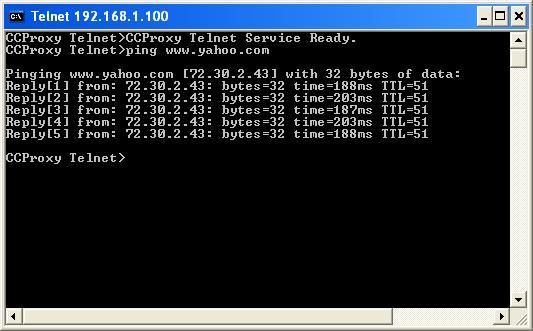
Ping Proxies: Ensuring Optimal Performance and Reliability
In the ever-evolving digital landscape, proxies have become indispensable tools for a myriad of applications, from enhancing online privacy and security to facilitating web scraping and bypassing geographical restrictions. However, the efficacy of a proxy hinges on its availability and responsiveness. This is where the practice of ping proxies comes into play. Ping proxies involves sending a small data packet to a proxy server to measure its round-trip time (RTT), thereby determining its latency and availability. This article delves into the significance of ping proxies, the methodologies employed, and the crucial role they play in maintaining optimal online performance.
Understanding the Importance of Proxy Performance
Before diving into the specifics of ping proxies, it’s crucial to grasp why proxy performance matters. A slow or unreliable proxy can severely impede various online activities. For instance, when using a proxy for web scraping, high latency can significantly increase the time required to collect data, rendering the process inefficient. Similarly, in scenarios where proxies are used to circumvent geo-restrictions for streaming or accessing content, a sluggish proxy can lead to buffering issues and a frustrating user experience. Therefore, ensuring that proxies are performing optimally is paramount.
What is Proxy Pinging?
Ping proxies is the process of sending Internet Control Message Protocol (ICMP) echo requests (ping packets) to a proxy server to determine its reachability and measure the time it takes for the packets to travel to the server and back. This round-trip time (RTT) provides a valuable metric for assessing the proxy’s latency. In essence, ping proxies acts as a health check, providing real-time insights into the proxy’s responsiveness.
Why Ping Matters
- Availability Check: Pinging confirms whether a proxy server is online and reachable.
- Latency Measurement: It provides a quantifiable measure of the proxy’s responsiveness, enabling users to select the fastest proxies for their needs.
- Performance Monitoring: Regular pinging allows for continuous monitoring of proxy performance, enabling timely identification and resolution of issues.
- Proxy Selection: When choosing from a pool of proxies, ping results can help prioritize those with the lowest latency, ensuring optimal performance.
Methods for Pinging Proxies
Several methods can be employed to ping proxies, ranging from simple command-line tools to more sophisticated programming techniques. Here are some common approaches:
Command-Line Tools
The most basic method involves using the `ping` command in a terminal or command prompt. This command sends ICMP echo requests to the specified proxy server and displays the RTT for each request. For example:
ping proxy.example.comWhile simple, this method provides a quick and easy way to check the availability and latency of a proxy. However, it doesn’t account for the proxy’s authentication requirements or protocol (HTTP, SOCKS, etc.).
Programming Languages
More advanced methods involve using programming languages like Python, Java, or Go to ping proxies. These languages offer libraries and frameworks that enable more sophisticated proxy testing, including support for different proxy protocols and authentication methods.
Python Example
Here’s a simple Python example using the `requests` library to ping proxies:
import requests
import time
def ping_proxy(proxy_url):
try:
start_time = time.time()
response = requests.get('http://www.example.com', proxies={'http': proxy_url, 'https': proxy_url}, timeout=5)
end_time = time.time()
rtt = (end_time - start_time) * 1000 # Convert to milliseconds
print(f'Proxy {proxy_url} is reachable. RTT: {rtt:.2f} ms')
return rtt
except requests.exceptions.RequestException as e:
print(f'Proxy {proxy_url} is unreachable: {e}')
return None
# Example usage
proxy_url = 'http://your_proxy_address:port'
rtt = ping_proxy(proxy_url)
if rtt:
print(f'Proxy latency: {rtt:.2f} ms')
else:
print('Proxy is not working.')
This script sends an HTTP request to a test website (e.g., example.com) through the specified proxy and measures the time it takes to receive a response. The `timeout` parameter ensures that the script doesn’t wait indefinitely for a response from an unresponsive proxy.
Online Proxy Checkers
Numerous online tools and services are available for ping proxies. These tools typically allow users to input a list of proxy addresses and ports, and they automatically test the availability and latency of each proxy. These tools can be convenient for quickly assessing a large number of proxies without requiring any programming knowledge. However, it’s crucial to use reputable and trustworthy online checkers to avoid exposing your proxy list to potential security risks.
Interpreting Ping Results
The results of ping proxies provide valuable insights into the performance of each proxy. Here’s how to interpret the key metrics:
- RTT (Round-Trip Time): This is the most important metric, representing the time it takes for a packet to travel to the proxy server and back. Lower RTT values indicate lower latency and better performance. Typically, RTT values below 100ms are considered excellent, while values above 500ms may indicate significant latency.
- Packet Loss: This indicates the percentage of packets that are lost during transmission. High packet loss can indicate network congestion or instability. Ideally, packet loss should be 0%.
- Availability: This indicates whether the proxy server is online and reachable. A proxy that consistently fails to respond to ping requests is likely unavailable.
Best Practices for Pinging Proxies
To ensure accurate and reliable ping results, consider the following best practices:
- Use a Reliable Testing Server: Choose a testing server that is geographically close to your location and has a stable network connection. This will minimize the impact of network latency on the ping results.
- Account for Proxy Protocol: When using programming languages to ping proxies, ensure that you are using the correct proxy protocol (HTTP, SOCKS4, SOCKS5) and authentication methods.
- Set Appropriate Timeouts: Set appropriate timeouts to avoid waiting indefinitely for unresponsive proxies. A timeout of 5-10 seconds is generally sufficient.
- Regularly Monitor Proxy Performance: Regularly ping proxies to monitor their performance and identify any potential issues.
- Consider Geo-Location: When using proxies for geo-specific tasks, ping proxies from different locations to assess their performance in those regions.
The Role of Ping in Proxy Management
Ping proxies plays a crucial role in effective proxy management. By regularly monitoring the availability and latency of proxies, users can proactively identify and address performance issues, ensuring that their online activities are not hindered by slow or unreliable proxies. This is particularly important in scenarios where proxies are used for critical applications such as web scraping, data analysis, and online security.
Furthermore, ping data can be used to dynamically select the best-performing proxies from a pool of available options. This allows for load balancing and ensures that traffic is routed through the most responsive proxies, maximizing performance and minimizing latency.
Applications of Proxy Pinging
The practice of ping proxies finds application in various fields:
- Web Scraping: Ensures that web scraping activities are not slowed down by unresponsive proxies.
- Online Gaming: Helps gamers select proxies with low latency for a smoother gaming experience.
- Streaming Services: Enables users to bypass geo-restrictions without experiencing buffering issues.
- Data Analysis: Facilitates efficient data collection and analysis by ensuring that proxies are performing optimally.
- Security Audits: Helps identify potentially compromised or misconfigured proxies.
Conclusion
Ping proxies is an essential practice for anyone relying on proxies for their online activities. By regularly monitoring the availability and latency of proxies, users can ensure optimal performance, minimize downtime, and enhance their overall online experience. Whether you’re a web scraper, a gamer, or a security professional, incorporating ping proxies into your workflow is a critical step towards maximizing the effectiveness of your proxies.
In conclusion, understanding how to effectively ping proxies and interpret the results is paramount for maintaining a reliable and efficient proxy infrastructure. By implementing the techniques and best practices outlined in this article, you can ensure that your proxies are always performing at their best, enabling you to achieve your online goals with confidence. Remember to always prioritize security and use reputable tools and services when working with proxies.
[See also: Proxy Server Selection Criteria]
[See also: Troubleshooting Proxy Connection Issues]
