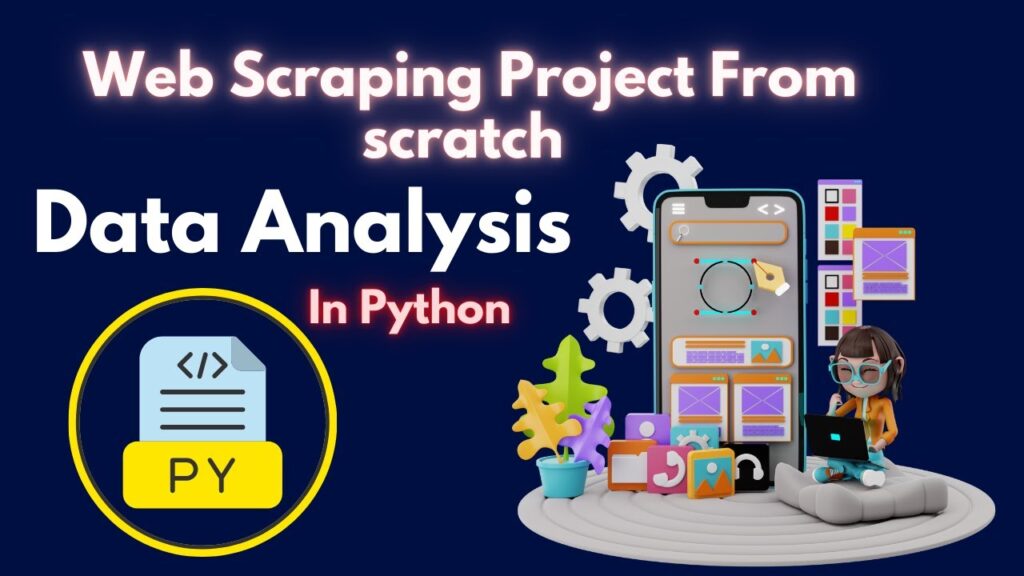
Unlocking Data: Python Web Scraping Projects for Beginners to Advanced Users
In today’s data-driven world, the ability to extract information from the web is a highly valuable skill. Web scraping, the automated process of collecting data from websites, has become essential for various applications, from market research and competitive analysis to academic studies and data journalism. Python, with its rich ecosystem of libraries and frameworks, is a popular choice for web scraping due to its simplicity and versatility. This article explores a range of Python web scraping projects, catering to both beginners and advanced users, providing practical examples and insights into the techniques involved.
Why Python for Web Scraping?
Python offers several advantages for web scraping tasks:
- Ease of Use: Python’s syntax is clear and readable, making it easy to learn and use.
- Rich Libraries: Libraries like BeautifulSoup, Scrapy, and Selenium provide powerful tools for parsing HTML, handling JavaScript, and navigating complex websites.
- Large Community: A vibrant community provides ample resources, tutorials, and support for solving web scraping challenges.
- Cross-Platform Compatibility: Python runs on various operating systems, ensuring your scraping scripts can be deployed across different environments.
Beginner-Friendly Python Web Scraping Projects
These projects are designed for those new to web scraping and Python programming. They focus on fundamental concepts and techniques.
Project 1: Scraping Product Information from an E-commerce Website
Objective: Extract product names, prices, and descriptions from a popular e-commerce site like Amazon or eBay.
Tools:
- Requests: A library for making HTTP requests to fetch web pages.
- BeautifulSoup: A library for parsing HTML and XML documents.
Steps:
- Send an HTTP request: Use the `requests` library to fetch the HTML content of the product page.
- Parse the HTML: Use `BeautifulSoup` to parse the HTML content and create a navigable tree structure.
- Locate the data: Identify the HTML elements containing the product name, price, and description using CSS selectors or XPath expressions.
- Extract the data: Extract the text content from the identified elements.
- Store the data: Store the extracted data in a structured format like a CSV file or a Python dictionary.
Example Code Snippet:
import requests
from bs4 import BeautifulSoup
url = "https://www.example.com/product/123"
response = requests.get(url)
soup = BeautifulSoup(response.content, 'html.parser')
product_name = soup.find('h1', class_='product-name').text
product_price = soup.find('span', class_='product-price').text
product_description = soup.find('div', class_='product-description').text
print(f"Product Name: {product_name}")
print(f"Product Price: {product_price}")
print(f"Product Description: {product_description}")
Project 2: Scraping News Headlines from a News Website
Objective: Extract the latest news headlines and their corresponding links from a news website like BBC News or CNN.
Tools:
- Requests: For fetching web pages.
- BeautifulSoup: For parsing HTML.
Steps:
- Fetch the HTML: Use `requests` to get the HTML content of the news website’s homepage.
- Parse the HTML: Use `BeautifulSoup` to parse the HTML.
- Locate the headlines: Identify the HTML elements containing the news headlines (e.g., `h2` or `h3` tags).
- Extract the headlines and links: Extract the text content of the headlines and the corresponding URLs from the `href` attribute of the anchor tags.
- Store the data: Store the extracted data in a list of dictionaries or a CSV file.
Project 3: Scraping Data from a Table on a Website
Objective: Extract data from a table on a website, such as stock prices or sports scores.
Tools:
- Requests: For fetching web pages.
- BeautifulSoup: For parsing HTML.
- Pandas (optional): For storing and manipulating the data in a tabular format.
Steps:
- Fetch the HTML: Use `requests` to get the HTML content of the webpage containing the table.
- Parse the HTML: Use `BeautifulSoup` to parse the HTML.
- Locate the table: Identify the HTML table element using its ID or class.
- Extract the data: Iterate through the rows and cells of the table to extract the data.
- Store the data: Store the extracted data in a list of lists or a Pandas DataFrame.
Intermediate Python Web Scraping Projects
These projects involve more complex scenarios and require a deeper understanding of web scraping techniques.
Project 4: Scraping Data from a Website with Pagination
Objective: Extract data from a website where the data is spread across multiple pages (pagination).
Tools:
- Requests: For fetching web pages.
- BeautifulSoup: For parsing HTML.
- Looping and Conditional Statements: For navigating through the pages.
Steps:
- Identify the pagination pattern: Determine how the URLs change for each page (e.g., by incrementing a page number).
- Loop through the pages: Use a loop to iterate through the pages, constructing the URL for each page.
- Scrape data from each page: For each page, fetch the HTML, parse it, and extract the desired data.
- Combine the data: Combine the data extracted from all the pages into a single dataset.
Project 5: Scraping Data from a Website with JavaScript Rendering
Objective: Extract data from a website that relies heavily on JavaScript to render its content.
Tools:
- Selenium: A browser automation tool that can execute JavaScript and render dynamic content.
- WebDriver: A browser driver that allows Selenium to control a web browser (e.g., Chrome, Firefox).
- BeautifulSoup (optional): For parsing the rendered HTML.
Steps:
- Set up Selenium: Install Selenium and a WebDriver for your browser of choice.
- Launch the browser: Use Selenium to launch a web browser and navigate to the website.
- Wait for the content to load: Use Selenium’s `WebDriverWait` to wait for the JavaScript content to load.
- Extract the data: Extract the data from the rendered HTML using Selenium’s `find_element` methods or by parsing the HTML with BeautifulSoup.
Project 6: Scraping Data Behind a Login
Objective: Automate logging into a website and scraping data from pages that require authentication.
Tools:
- Requests: For handling cookies and sessions.
- Selenium: For automating the login process (if necessary).
- BeautifulSoup: For parsing HTML.
Steps:
- Inspect the login form: Use your browser’s developer tools to inspect the login form and identify the input fields for the username and password.
- Send a POST request: Use the `requests` library to send a POST request to the login URL with the username and password as data.
- Maintain the session: Use the `requests.Session` object to maintain the session and cookies after logging in.
- Scrape the data: Navigate to the protected pages and scrape the desired data.
Advanced Python Web Scraping Projects
These projects involve complex scenarios and require a strong understanding of web scraping techniques, ethical considerations, and advanced tools.
Project 7: Building a Web Scraping API
Objective: Create an API that allows users to request data from a specific website and receive the scraped data in a structured format.
Tools:
- Flask or Django: Web frameworks for building APIs.
- Requests, BeautifulSoup, Selenium: For web scraping.
- Database (optional): For storing the scraped data.
Steps:
- Design the API: Define the API endpoints and the data format for the requests and responses.
- Implement the scraping logic: Implement the web scraping logic for each endpoint using the appropriate tools.
- Build the API: Use Flask or Django to create the API endpoints and handle the requests.
- Deploy the API: Deploy the API to a server or cloud platform.
Project 8: Building a Web Scraping Spider with Scrapy
Objective: Build a robust and scalable web scraping spider using the Scrapy framework.
Tools:
- Scrapy: A powerful web scraping framework.
Steps:
- Define the spider: Define the spider’s name, start URLs, and parsing logic.
- Define the items: Define the data items that the spider will extract.
- Implement the parsing logic: Implement the parsing logic to extract the data from the web pages.
- Configure the settings: Configure the spider’s settings, such as the download delay and user agent.
- Run the spider: Run the spider to crawl the website and extract the data.
Project 9: Scraping Images from a Website
Objective: Extract images from a website and save them to your local machine.
Tools:
- Requests: For fetching web pages and images.
- BeautifulSoup: For parsing HTML.
- urllib.request: For downloading images.
Steps:
- Fetch the HTML: Use `requests` to get the HTML content of the webpage.
- Parse the HTML: Use `BeautifulSoup` to parse the HTML.
- Locate the images: Identify the HTML `img` elements.
- Extract the image URLs: Extract the URLs from the `src` attribute of the `img` elements.
- Download the images: Use `urllib.request.urlretrieve` to download the images to your local machine.
Ethical Considerations for Python Web Scraping
Before embarking on any web scraping project, it’s crucial to consider the ethical implications. Respect the website’s terms of service and robots.txt file, which specifies which parts of the site should not be scraped. Avoid overwhelming the server with excessive requests, and always use the data responsibly.
Conclusion
Python web scraping projects offer a fantastic way to learn and apply your programming skills to extract valuable data from the web. Whether you’re a beginner or an experienced developer, there’s a project to suit your skill level. By understanding the fundamentals of web scraping, choosing the right tools, and adhering to ethical guidelines, you can unlock a world of information and gain a competitive edge in today’s data-driven landscape. These projects will provide hands-on experience and a solid foundation for further exploration in the field of data extraction and analysis. Remember to always scrape responsibly and ethically. As you advance, consider contributing to open-source python web scraping projects to enhance your skills and collaborate with the community. The power of Python web scraping projects is immense, and with practice, you can become proficient in extracting and utilizing web data for various applications. Start small, experiment, and gradually tackle more complex projects to master the art of Python web scraping projects.
Further explore the nuances of Python web scraping projects by delving into specific libraries and frameworks. Understanding the intricacies of each tool will allow you to tailor your approach to different website structures and data requirements. Embrace the challenge and continuously seek new ways to improve your Python web scraping projects, and you’ll find yourself capable of extracting valuable insights from the vast expanse of the internet. Embrace the power of Python web scraping projects!
[See also: Web Scraping with Python: A Comprehensive Guide]
[See also: Best Python Libraries for Data Analysis]
