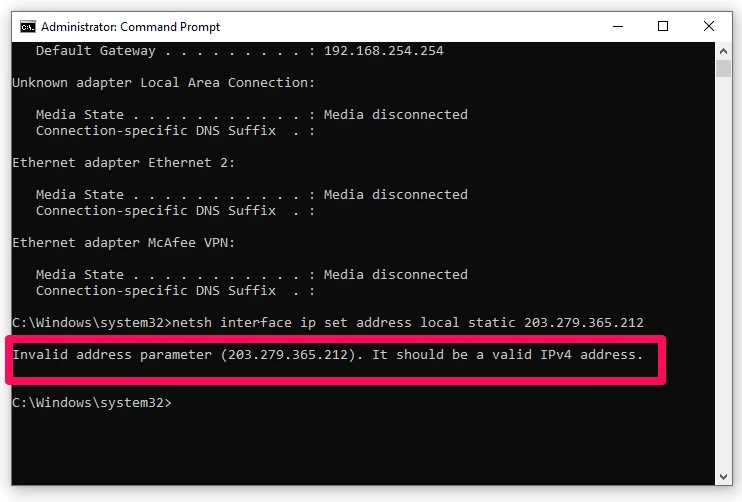
How to Change Your IP Address: A Comprehensive Guide
In today’s interconnected world, understanding your IP address and how to change IP address is becoming increasingly important. Whether you’re concerned about privacy, need to bypass geo-restrictions, or simply want to troubleshoot network issues, knowing how to change IP address can be a valuable skill. This guide will provide a comprehensive overview of IP addresses, the reasons why you might want to change IP address, and the various methods available to do so.
Understanding IP Addresses
An IP address, or Internet Protocol address, is a unique numerical label assigned to each device connected to a computer network that uses the Internet Protocol for communication. Think of it as your device’s mailing address on the internet. It allows devices to identify each other and exchange information. There are two main types of IP addresses:
- IPv4: The original IP address system, using a 32-bit numerical address represented in dotted decimal format (e.g., 192.168.1.1). While still widely used, IPv4 addresses are becoming increasingly scarce.
- IPv6: The newer IP address system, using a 128-bit alphanumeric address (e.g., 2001:0db8:85a3:0000:0000:8a2e:0370:7334). IPv6 offers a vastly larger address space, addressing the limitations of IPv4.
Furthermore, IP addresses can be either:
- Public IP Address: This is the IP address assigned to your network by your Internet Service Provider (ISP). It’s the address that the internet sees when you connect to websites and services.
- Private IP Address: This is the IP address assigned to devices within your local network (e.g., your home or office network). These addresses are not directly accessible from the internet and are used for internal communication.
Why Change Your IP Address?
There are several reasons why you might want to change IP address. Here are some of the most common:
- Privacy: Your IP address can be used to track your online activity. Changing your IP address can help to mask your identity and protect your privacy.
- Bypassing Geo-Restrictions: Some websites and services restrict access based on your location. By changing IP address to one from a different country, you can potentially bypass these restrictions.
- Troubleshooting Network Issues: Sometimes, changing IP address can resolve network connectivity problems. For example, if your IP address has been blacklisted or if there is a conflict with another device on your network.
- Security: In some cases, changing IP address can improve your security. If you suspect that your IP address has been compromised, changing IP address can help to prevent unauthorized access to your network.
- Accessing Blocked Content: Some websites or online services might block specific IP addresses. If your IP address is blocked, you can change IP address to regain access.
Methods to Change Your IP Address
Several methods can be used to change IP address. Each method has its own advantages and disadvantages, so it’s important to choose the one that best suits your needs.
Restarting Your Router
This is the simplest and often the most effective way to change IP address. Most ISPs assign dynamic IP addresses, meaning that your IP address is not permanently tied to your account. When you restart your router, it will typically request a new IP address from your ISP.
- Unplug your router from the power outlet.
- Wait for at least 30 seconds. This allows the router to fully reset.
- Plug your router back into the power outlet.
- Wait for the router to power on and reconnect to the internet.
- Check your new IP address by visiting a website like WhatIsMyIP.com.
Using a Virtual Private Network (VPN)
A VPN creates an encrypted connection between your device and a remote server. When you connect to a VPN server, your internet traffic is routed through that server, effectively masking your IP address and location. This is a popular method for enhancing privacy and bypassing geo-restrictions.
- Choose a reputable VPN provider and subscribe to their service. Many providers offer free trials or money-back guarantees.
- Download and install the VPN client on your device.
- Launch the VPN client and connect to a server in the desired location.
- Once connected, your IP address will be changed IP address to the IP address of the VPN server.
- Verify your new IP address by visiting a website like WhatIsMyIP.com.
Keep in mind that the speed and reliability of your VPN connection can vary depending on the server location and the VPN provider. Choose a VPN provider with a large network of servers and a strong reputation for privacy and security.
Using a Proxy Server
A proxy server acts as an intermediary between your device and the internet. When you connect to a proxy server, your internet traffic is routed through that server, masking your IP address. While similar to a VPN, a proxy server typically does not offer the same level of encryption or security.
- Find a reliable proxy server. There are many free proxy servers available online, but be cautious as some may be unreliable or even malicious.
- Configure your web browser or operating system to use the proxy server. The specific steps will vary depending on your browser and operating system.
- Once configured, your IP address will be changed IP address to the IP address of the proxy server.
- Verify your new IP address by visiting a website like WhatIsMyIP.com.
Be aware that free proxy servers can be slow and unreliable. Paid proxy services typically offer better performance and security.
Contacting Your ISP
In some cases, you can request a new IP address from your ISP directly. This is typically only possible if you have a static IP address or if you have a valid reason for needing a new IP address. Contact your ISP’s customer support and explain your situation.
Using Tor
Tor (The Onion Router) is a free and open-source software for enabling anonymous communication. It directs internet traffic through a free, worldwide, volunteer overlay network, consisting of more than seven thousand relays to conceal a user’s location and usage from anyone conducting network surveillance or traffic analysis. Using Tor can effectively change IP address and provide a high level of anonymity.
- Download and install the Tor Browser from the official Tor Project website.
- Launch the Tor Browser.
- The Tor Browser will automatically connect to the Tor network.
- Once connected, your IP address will be changed IP address to a random IP address within the Tor network.
- Verify your new IP address by visiting a website like WhatIsMyIP.com within the Tor Browser.
While Tor provides strong anonymity, it can also significantly slow down your internet speed due to the multiple layers of encryption and routing.
Checking Your IP Address
After changing IP address, it’s important to verify that the change was successful. You can easily check your IP address by visiting websites like:
These websites will display your current public IP address, allowing you to confirm that it has been changed IP address as expected.
Conclusion
Knowing how to change IP address can be a valuable skill for protecting your privacy, bypassing geo-restrictions, and troubleshooting network issues. Whether you choose to restart your router, use a VPN, or explore other methods, understanding the process and the implications is crucial. Remember to prioritize your security and choose reliable methods and providers when changing IP address. By taking the necessary precautions, you can enjoy a safer and more private online experience. This guide has provided a solid foundation for understanding IP addresses and the various ways you can change IP address. Experiment with different methods to find the one that best suits your specific needs and circumstances. Consider the trade-offs between speed, security, and ease of use when making your decision. Finally, always stay informed about the latest developments in online privacy and security to protect yourself from emerging threats. [See also: Understanding Network Security] [See also: Best VPN Providers for Privacy] [See also: Troubleshooting Common Network Issues]
