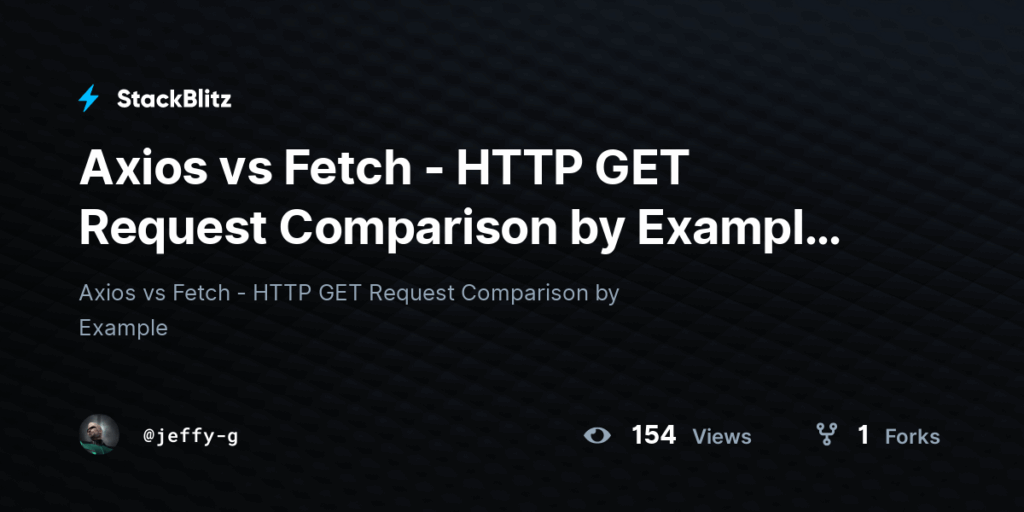
Axios vs. Fetch: A Comprehensive Comparison for Web Developers
In the realm of modern web development, making HTTP requests is a fundamental task. Two popular tools for handling these requests in JavaScript are Axios and Fetch. Both Axios and Fetch serve the same core purpose – fetching resources from servers – but they differ in their syntax, features, and overall developer experience. This article provides a detailed comparison of Axios vs Fetch, helping you make an informed decision about which library best suits your needs.
Understanding the Basics: What are Axios and Fetch?
Fetch API
Fetch is a built-in JavaScript API introduced with ES6 (ECMAScript 2015). It provides a modern interface for making network requests and is designed as a replacement for the older XMLHttpRequest (XHR) object. Fetch is native to most modern browsers, meaning you don’t need to install any external libraries to use it.
Axios Library
Axios, on the other hand, is a third-party JavaScript library. It’s a promise-based HTTP client that works both in the browser and in Node.js. Axios offers several features that aren’t available in the native Fetch API, such as automatic JSON transformation and request cancellation. To use Axios, you need to install it via npm or yarn.
Key Differences Between Axios and Fetch
While both Axios vs Fetch can perform similar tasks, they have distinct characteristics that set them apart.
Syntax and Usage
Fetch:
Fetch uses a promise-based syntax. A basic Fetch request looks like this:
fetch('/api/data')
.then(response => {
if (!response.ok) {
throw new Error('Network response was not ok');
}
return response.json();
})
.then(data => {
console.log(data);
})
.catch(error => {
console.error('There was a problem with the fetch operation:', error);
});
Notice that you need to explicitly check the `response.ok` property to handle HTTP error statuses (e.g., 404, 500). Also, you need to explicitly parse the response body using methods like `response.json()` or `response.text()`. This can sometimes make the Fetch API feel more verbose.
Axios:
Axios also uses a promise-based syntax, but it often feels more concise and intuitive. Here’s an equivalent request using Axios:
axios.get('/api/data')
.then(response => {
console.log(response.data);
})
.catch(error => {
console.error('There was a problem with the Axios operation:', error);
});
Axios automatically parses the JSON response, so you don’t need to call `response.json()`. Additionally, Axios throws an error for HTTP error statuses by default, simplifying error handling.
Automatic JSON Transformation
One of the most significant differences between Axios vs Fetch lies in automatic JSON transformation. Axios automatically serializes request data to JSON and deserializes JSON responses. With Fetch, you need to handle this manually.
Fetch:
// Sending JSON data with Fetch
fetch('/api/data', {
method: 'POST',
headers: {
'Content-Type': 'application/json'
},
body: JSON.stringify({ key: 'value' })
})
.then(response => response.json())
.then(data => console.log(data));
Axios:
// Sending JSON data with Axios
axios.post('/api/data', { key: 'value' })
.then(response => console.log(response.data));
As you can see, Axios simplifies the process of sending and receiving JSON data, reducing boilerplate code.
Error Handling
Error handling is another area where Axios vs Fetch differ. Fetch only rejects a promise when there’s a network error, such as a DNS failure or the server being unreachable. It doesn’t reject promises for HTTP error statuses (400, 500, etc.). You need to explicitly check `response.ok` to handle these cases.
Axios, on the other hand, automatically rejects promises for HTTP error statuses. This makes error handling more straightforward and less error-prone.
Fetch:
fetch('/api/data')
.then(response => {
if (!response.ok) {
throw new Error(`HTTP error! status: ${response.status}`);
}
return response.json();
})
.catch(error => {
console.error('Fetch error:', error);
});
Axios:
axios.get('/api/data')
.catch(error => {
console.error('Axios error:', error);
});
Request Cancellation
Request cancellation is a crucial feature for handling scenarios where a user navigates away from a page or initiates a new request before the previous one completes. Axios provides built-in support for request cancellation using cancel tokens.
Axios:
const CancelToken = axios.CancelToken;
const source = CancelToken.source();
axios.get('/api/data', {
cancelToken: source.token
}).then(response => {
console.log(response.data);
}).catch(error => {
if (axios.isCancel(error)) {
console.log('Request canceled', error.message);
} else {
console.error('Axios error:', error);
}
});
// Cancel the request
source.cancel('Operation canceled by the user.');
Fetch doesn’t have built-in support for request cancellation, but you can achieve similar functionality using the `AbortController` API.
Fetch (with AbortController):
const controller = new AbortController();
const signal = controller.signal;
fetch('/api/data', {
signal: signal
}).then(response => {
return response.json();
}).then(data => {
console.log(data);
}).catch(error => {
if (error.name === 'AbortError') {
console.log('Fetch aborted');
} else {
console.error('Fetch error:', error);
}
});
// Abort the request
controller.abort();
Browser Support
Fetch has excellent browser support, as it’s a native API. However, older browsers might require a polyfill. Axios also has broad browser support, but it’s a third-party library, so you need to include it in your project.
Interceptors
Interceptors are functions that Axios executes before or after sending a request. They’re useful for tasks like adding authentication headers, logging requests, or transforming responses. Fetch doesn’t have a built-in interceptor mechanism, making it less flexible for certain use cases.
Axios Interceptor Example:
axios.interceptors.request.use(config => {
// Add authentication token to every request
config.headers.Authorization = `Bearer ${localStorage.getItem('token')}`;
return config;
}, error => {
return Promise.reject(error);
});
When to Use Axios vs. Fetch
Choosing between Axios vs Fetch depends on your specific requirements and preferences.
When to Use Fetch
- When you want to avoid adding external dependencies to your project.
- When you’re working in an environment where browser compatibility is not a concern or you are willing to use a polyfill.
- When you prefer a more explicit and granular control over request and response handling.
When to Use Axios
- When you need automatic JSON transformation.
- When you want simplified error handling with automatic rejection for HTTP error statuses.
- When you require request cancellation functionality.
- When you need interceptors for adding headers, logging, or transforming requests and responses.
- When you prefer a more concise and developer-friendly API.
Performance Considerations
In terms of raw performance, the differences between Axios vs Fetch are often negligible for most common use cases. Both libraries are optimized for making HTTP requests efficiently. However, Axios might have a slight edge in certain scenarios due to its optimized internal implementation and features like connection pooling. Ultimately, the performance difference is unlikely to be a major factor in your decision unless you’re dealing with extremely high-volume requests.
Community and Ecosystem
Axios has a large and active community, which means you can find plenty of resources, tutorials, and support online. It also integrates well with other popular JavaScript libraries and frameworks like React, Angular, and Vue.js. Fetch, being a native API, also has a large user base, but the community support might be less focused on specific use cases compared to Axios.
Conclusion: Making the Right Choice
Both Axios vs Fetch are powerful tools for making HTTP requests in JavaScript. Fetch is a native API that provides a modern interface for network requests, while Axios is a third-party library that offers additional features like automatic JSON transformation, simplified error handling, and request cancellation. The choice between them depends on your specific needs and preferences. If you prioritize simplicity and avoiding external dependencies, Fetch might be a good option. If you value convenience, flexibility, and a more developer-friendly API, Axios might be a better choice.
Ultimately, the best way to decide is to experiment with both libraries and see which one feels more comfortable and productive for you. Consider the specific requirements of your project, the size of your team, and the overall development workflow when making your decision. And remember, both Axios vs Fetch are valuable tools that can help you build robust and efficient web applications.
[See also: JavaScript Best Practices]
[See also: Asynchronous JavaScript: Promises, Async/Await]
