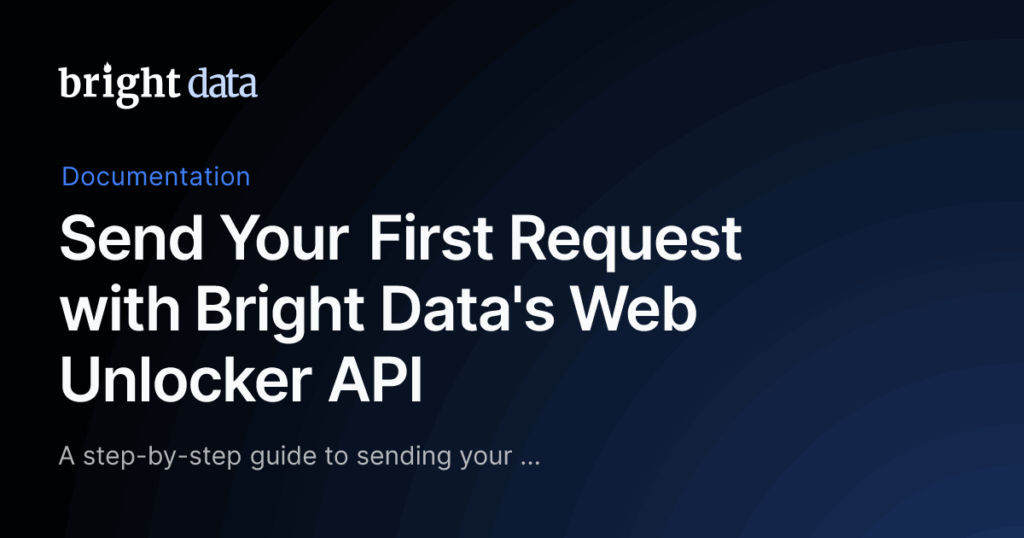
Bypass Restrictions with a Web Unlocker: A Comprehensive Guide
In today’s interconnected world, access to information is paramount. However, geographical restrictions, censorship, and network firewalls often limit our ability to freely browse the internet. This is where a web unlocker comes into play. A web unlocker is a tool designed to bypass these restrictions, allowing users to access blocked content and enjoy unrestricted internet access. This guide will delve into what a web unlocker is, how it works, its benefits, potential risks, and how to choose the right one.
Understanding Web Unlockers
A web unlocker, also known as a proxy or VPN (Virtual Private Network), acts as an intermediary between your device and the internet. When you use a web unlocker, your internet traffic is routed through a server in a different location, effectively masking your IP address and making it appear as though you are browsing from that location. This allows you to bypass geographical restrictions and access content that would otherwise be unavailable.
How Web Unlockers Work
The core function of a web unlocker is to redirect your internet traffic. Here’s a breakdown of the process:
- Request Initiation: You enter a website address into your browser.
- Traffic Redirection: Instead of directly connecting to the website, your request is sent to the web unlocker’s server.
- Server Processing: The web unlocker’s server retrieves the content from the website on your behalf.
- Content Delivery: The server then sends the content back to your device, masking your original IP address and location.
By routing your traffic through a different server, a web unlocker effectively bypasses restrictions imposed by websites, governments, or network administrators. This allows you to access content that might be blocked in your region or on your network.
Benefits of Using a Web Unlocker
The benefits of using a web unlocker extend beyond simply accessing blocked content. Here are some key advantages:
- Bypassing Geographical Restrictions: Access content that is only available in specific regions, such as streaming services, news websites, and social media platforms.
- Protecting Your Privacy: Hide your IP address and location, making it more difficult for websites and advertisers to track your online activity.
- Enhancing Security: Encrypt your internet traffic, protecting your data from hackers and eavesdroppers, especially on public Wi-Fi networks.
- Circumventing Censorship: Access information and express your opinions freely in countries with strict internet censorship policies.
- Accessing Blocked Content at Work or School: Bypass network firewalls that restrict access to certain websites or applications.
Types of Web Unlockers
There are several types of web unlockers available, each with its own strengths and weaknesses. Understanding the different types can help you choose the one that best suits your needs.
Proxy Servers
Proxy servers are the simplest type of web unlocker. They act as intermediaries between your device and the internet, but they typically do not offer encryption. This means that your internet traffic is not protected from eavesdropping.
Virtual Private Networks (VPNs)
VPNs are more sophisticated than proxy servers. They create an encrypted tunnel between your device and the VPN server, protecting your data from hackers and eavesdroppers. VPNs also offer a wider range of server locations, allowing you to bypass geographical restrictions more effectively.
Tor Browser
Tor is a free and open-source browser that routes your internet traffic through a network of volunteer-operated servers. This makes it very difficult to track your online activity. However, Tor can be slow and is not suitable for streaming or downloading large files. Tor is a powerful web unlocker, but its complexity may deter some users.
Browser Extensions
Many browser extensions offer web unlocker functionality. These extensions are typically easy to install and use, but they may not be as secure as VPNs or Tor. It’s important to choose browser extensions from reputable developers to avoid malware or privacy breaches.
Potential Risks and Considerations
While web unlockers offer numerous benefits, it’s important to be aware of the potential risks and considerations:
- Security Risks: Some free web unlockers may contain malware or track your online activity. Choose reputable providers with strong security measures.
- Privacy Concerns: Some web unlockers may log your browsing history or sell your data to third parties. Read the privacy policy carefully before using a web unlocker.
- Legality: In some countries, using a web unlocker to access blocked content may be illegal. Be aware of the laws in your jurisdiction.
- Performance: Using a web unlocker can slow down your internet speed, especially if the server is located far away.
- Cost: While some web unlockers are free, they often come with limitations such as bandwidth caps or limited server locations. Paid web unlockers typically offer better performance and security.
Choosing the Right Web Unlocker
With so many web unlockers available, choosing the right one can be a challenge. Here are some factors to consider:
- Security: Choose a web unlocker with strong encryption and a no-logs policy.
- Privacy: Read the privacy policy carefully to ensure that the web unlocker does not log your browsing history or sell your data.
- Speed: Choose a web unlocker with fast servers and a reliable network.
- Server Locations: Choose a web unlocker with servers in the locations you need to access content.
- Cost: Consider your budget and choose a web unlocker that offers the features you need at a price you can afford.
- Ease of Use: Choose a web unlocker that is easy to install and use, with a user-friendly interface.
- Reputation: Read reviews and ratings to get an idea of the web unlocker’s reputation and reliability.
Setting Up and Using a Web Unlocker
The process of setting up and using a web unlocker varies depending on the type of web unlocker you choose. Here are some general steps:
- Choose a Web Unlocker: Research and select a web unlocker that meets your needs and preferences.
- Download and Install: Download the web unlocker’s software or browser extension from the official website or app store.
- Create an Account (if required): Some web unlockers require you to create an account before you can use them.
- Connect to a Server: Select a server location from the list of available servers and connect to it.
- Verify Your Connection: Use a website like whatismyip.com to verify that your IP address has been changed.
- Start Browsing: You can now browse the internet with your new IP address and access blocked content.
Web Unlockers and Copyright Infringement
It’s important to note that using a web unlocker to bypass copyright restrictions and access pirated content is illegal. While a web unlocker can provide access, it does not legitimize illegal activities. Always respect copyright laws and only access content that you have the right to view.
The Future of Web Unlockers
As internet censorship and geographical restrictions become more prevalent, the demand for web unlockers is likely to increase. Web unlocker technology will continue to evolve, offering users more sophisticated ways to bypass restrictions and protect their privacy. [See also: Best VPN Services for Streaming] [See also: How to Choose a Secure Proxy Server] [See also: Understanding Internet Censorship]
Conclusion
A web unlocker can be a valuable tool for bypassing restrictions, protecting your privacy, and accessing blocked content. However, it’s important to choose a reputable provider, be aware of the potential risks, and use a web unlocker responsibly. By understanding how web unlockers work and the benefits they offer, you can make informed decisions about your online security and privacy. Remember to always prioritize your online safety and respect the laws of your jurisdiction. The power of a web unlocker comes with the responsibility to use it ethically and legally.
