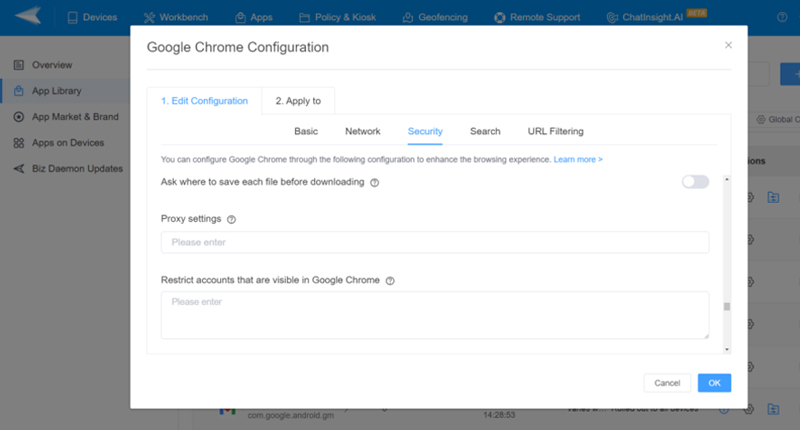
Chrome Proxy: Your Comprehensive Guide to Enhanced Privacy and Security
In today’s digital landscape, online privacy and security are paramount. One effective method to safeguard your data and maintain anonymity while browsing the internet is by utilizing a Chrome proxy. This comprehensive guide delves into the intricacies of Chrome proxies, exploring their benefits, types, setup procedures, and potential drawbacks. Whether you’re a seasoned tech enthusiast or a novice user, understanding how to use a Chrome proxy can significantly enhance your online experience.
What is a Chrome Proxy?
A Chrome proxy acts as an intermediary between your computer and the internet. When you use a Chrome proxy, your internet traffic is routed through the proxy server, effectively masking your IP address and location. This provides an added layer of security and privacy, as websites and online services will see the IP address of the proxy server instead of your own.
Think of it like this: instead of directly sending a letter from your home address to the recipient, you send it to a forwarding service (the Chrome proxy). The forwarding service then sends the letter to the recipient, using their own address as the return address. The recipient only sees the forwarding service’s address, not yours.
Why Use a Chrome Proxy?
There are several compelling reasons to use a Chrome proxy:
- Enhanced Privacy: By masking your IP address, a Chrome proxy makes it more difficult for websites and online services to track your online activity. This is particularly useful for individuals concerned about data collection and targeted advertising.
- Improved Security: A Chrome proxy can act as a shield against malicious websites and online threats. By routing your traffic through a proxy server, you can reduce your exposure to malware, phishing attacks, and other security risks.
- Accessing Geo-Restricted Content: Many websites and online services restrict access based on geographical location. A Chrome proxy can bypass these restrictions by allowing you to connect to the internet through a server in a different country. This is particularly useful for accessing streaming services, news websites, and other content that may not be available in your region.
- Bypassing Censorship: In countries with strict internet censorship, a Chrome proxy can be used to bypass government restrictions and access blocked websites and online services.
- Load Balancing: For businesses, Chrome proxies can be used to distribute network traffic across multiple servers, improving performance and preventing overload.
Types of Chrome Proxies
Chrome proxies come in various forms, each offering different levels of security and performance:
- HTTP Proxies: These are the most basic type of proxy and are suitable for general web browsing. However, they do not encrypt your traffic, making them less secure than other types of proxies.
- HTTPS Proxies: These proxies encrypt your traffic, providing a more secure connection. They are ideal for accessing sensitive information, such as online banking or email.
- SOCKS Proxies: SOCKS proxies are more versatile than HTTP or HTTPS proxies and can handle a wider range of traffic, including email, FTP, and streaming media. They also offer better security and performance.
- Transparent Proxies: These proxies do not hide your IP address. They are often used by businesses and organizations to monitor and control internet usage.
- Anonymous Proxies: These proxies hide your IP address but may identify themselves as proxies.
- Elite Proxies: These proxies hide your IP address and do not identify themselves as proxies, providing the highest level of anonymity.
Setting Up a Chrome Proxy
Setting up a Chrome proxy is a relatively straightforward process. There are two primary methods:
Method 1: Using Chrome’s Built-in Proxy Settings
- Open Chrome Settings: Click on the three vertical dots in the top right corner of your Chrome browser and select “Settings.”
- Navigate to System: Scroll down to the bottom of the page and click on “Advanced.” Then, find the “System” section.
- Open Proxy Settings: Click on “Open your computer’s proxy settings.” This will open your operating system’s proxy settings.
- Configure Proxy Settings: Depending on your operating system, you will need to enter the proxy server address, port number, username, and password (if required).
- Windows: In the “Internet Properties” window, click on the “Connections” tab and then click on “LAN settings.” Check the box that says “Use a proxy server for your LAN” and enter the proxy server address and port number.
- macOS: In the “Network” preferences, select your network connection and click on “Advanced.” Click on the “Proxies” tab and select the type of proxy you want to use (e.g., HTTP, HTTPS, SOCKS). Enter the proxy server address and port number.
- Save Changes: Save your changes and restart Chrome.
Method 2: Using a Chrome Proxy Extension
There are numerous Chrome proxy extensions available in the Chrome Web Store that can simplify the process of setting up and managing proxies.
- Install a Proxy Extension: Search for a Chrome proxy extension in the Chrome Web Store and install it. Some popular options include Proxy SwitchyOmega, SetupVPN, and Browsec VPN.
- Configure the Extension: Once installed, open the extension and configure it with your proxy server details (address, port, username, and password).
- Enable the Proxy: Activate the proxy extension to route your traffic through the proxy server.
Choosing the Right Chrome Proxy
Selecting the right Chrome proxy depends on your specific needs and priorities. Consider the following factors:
- Security: If security is a primary concern, choose an HTTPS or SOCKS proxy that encrypts your traffic.
- Anonymity: If you want to remain completely anonymous, opt for an elite proxy that hides your IP address and does not identify itself as a proxy.
- Speed: The speed of your proxy server can significantly impact your browsing experience. Choose a proxy server with a fast and reliable connection.
- Cost: Free proxies are available, but they often come with limitations in terms of speed, security, and reliability. Paid proxies typically offer better performance and support.
- Location: If you need to access geo-restricted content, choose a proxy server located in the desired country.
Potential Drawbacks of Using a Chrome Proxy
While Chrome proxies offer numerous benefits, it’s essential to be aware of their potential drawbacks:
- Slower Browsing Speed: Routing your traffic through a proxy server can sometimes slow down your browsing speed, especially if the proxy server is located far away or has a slow connection.
- Security Risks: Using a free or unreliable proxy server can expose you to security risks. Some free proxies may log your traffic or inject malware into your browser.
- Compatibility Issues: Some websites and online services may not work correctly with certain proxies.
- Complexity: Setting up and managing Chrome proxies can be complex for novice users.
Best Practices for Using Chrome Proxies
To maximize the benefits and minimize the risks of using Chrome proxies, follow these best practices:
- Choose a Reputable Proxy Provider: Select a well-established and reputable proxy provider with a proven track record of security and reliability.
- Use a Strong Password: Protect your proxy account with a strong and unique password.
- Enable Encryption: Always use an HTTPS or SOCKS proxy to encrypt your traffic and protect your data.
- Regularly Update Your Proxy Settings: Keep your proxy settings up to date to ensure optimal performance and security.
- Monitor Your Traffic: Monitor your internet traffic for any suspicious activity.
- Disable the Proxy When Not Needed: Disable the proxy when you don’t need it to avoid unnecessary slowdowns and potential security risks.
Chrome Proxy and VPNs: What’s the Difference?
While both Chrome proxies and VPNs (Virtual Private Networks) enhance online privacy and security, they operate differently. A Chrome proxy typically routes traffic from a single application (your Chrome browser) through a proxy server, while a VPN encrypts all of your internet traffic and routes it through a VPN server. VPNs offer a more comprehensive level of security and privacy, as they protect all of your online activity, not just your web browsing. However, VPNs can be more expensive and may have a greater impact on your browsing speed.
[See also: VPN vs. Proxy: Which is Right for You?]
Conclusion
A Chrome proxy can be a valuable tool for enhancing your online privacy, security, and access to geo-restricted content. By understanding the different types of Chrome proxies, how to set them up, and their potential drawbacks, you can make informed decisions about whether a Chrome proxy is right for you. Remember to choose a reputable proxy provider, use strong passwords, and enable encryption to maximize the benefits and minimize the risks. Whether you opt for a Chrome proxy or a VPN depends on your individual needs and priorities. By taking proactive steps to protect your online privacy and security, you can enjoy a safer and more secure online experience. Using a Chrome proxy is just one way to take control of your digital footprint and browse the internet with confidence.
