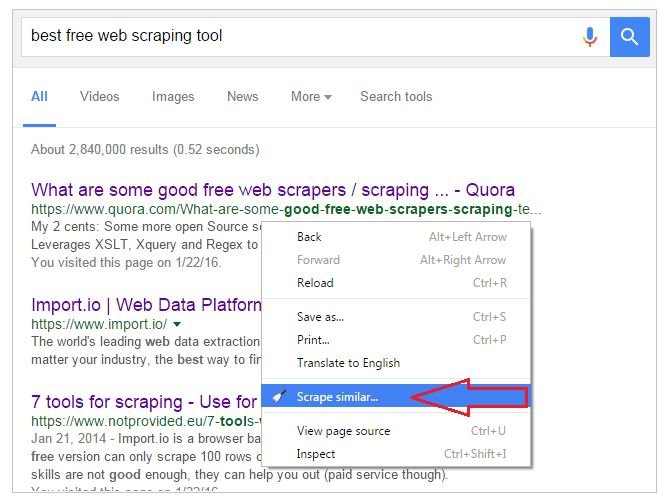
Effortless Web Data Extraction: Mastering the Site Scraper Chrome Extension
In today’s data-driven world, the ability to quickly and efficiently extract information from websites is a highly valuable skill. Whether you’re a market researcher, a journalist, an e-commerce entrepreneur, or simply someone who needs to gather data for a project, a reliable site scraper Chrome extension can be a game-changer. These tools allow you to automate the process of collecting data, saving you countless hours of manual effort. This article will explore the world of site scraper Chrome extensions, examining their benefits, functionalities, and how to choose the right one for your specific needs.
Understanding Web Scraping and Its Applications
Web scraping, also known as web harvesting or web data extraction, is the process of automatically collecting data from websites. Instead of manually copying and pasting information, a site scraper tool can extract data from multiple pages and organize it into a structured format, such as a spreadsheet or database. This extracted data can then be used for various purposes, including:
- Market Research: Gathering data on competitors’ pricing, product offerings, and marketing strategies.
- Lead Generation: Identifying potential customers and collecting their contact information.
- Content Aggregation: Collecting articles, news, and blog posts from various sources.
- Price Monitoring: Tracking price changes for products and services across different websites.
- Data Analysis: Extracting data for statistical analysis and research.
Why Use a Site Scraper Chrome Extension?
While there are various web scraping tools available, site scraper Chrome extensions offer several advantages, particularly for users who are new to web scraping or who need a quick and easy solution:
- Ease of Use: Chrome extensions are typically user-friendly and require minimal technical expertise.
- Convenience: They integrate directly into your Chrome browser, allowing you to scrape data without leaving your current web page.
- Cost-Effectiveness: Many site scraper Chrome extensions offer free or affordable plans for basic scraping needs.
- Accessibility: They are readily available in the Chrome Web Store and can be installed with just a few clicks.
Key Features to Look for in a Site Scraper Chrome Extension
When choosing a site scraper Chrome extension, consider the following features:
- Data Selection: The ability to select specific elements on a web page, such as text, images, and links.
- Pagination Handling: The ability to automatically navigate through multiple pages and extract data from each page.
- Data Export: The ability to export extracted data into various formats, such as CSV, JSON, or Excel.
- Scheduling: The ability to schedule scraping tasks to run automatically at specific times.
- IP Rotation: The ability to rotate IP addresses to avoid being blocked by websites.
- Regular Expression (Regex) Support: The ability to use regular expressions to extract data based on specific patterns.
- Cloud Storage Integration: The ability to save extracted data directly to cloud storage services like Google Drive or Dropbox.
Popular Site Scraper Chrome Extensions
Here are some of the most popular and highly-rated site scraper Chrome extensions available:
Web Scraper
Web Scraper is a powerful and versatile extension that allows you to create complex scraping workflows using a visual interface. It supports pagination, dynamic content, and various data extraction methods. It is a popular choice for those needing more advanced scraping capabilities. If you need a robust site scraper Chrome extension, Web Scraper should be considered.
Data Miner
Data Miner is a user-friendly extension that simplifies the process of extracting data from websites. It offers pre-built scraping recipes for popular websites and allows you to create your own custom recipes. Many find it easy to use as a site scraper.
Instant Data Scraper
Instant Data Scraper automatically detects data on a web page and extracts it into a table format. It’s a great option for quickly extracting data from simple web pages. Its instant nature makes it a quick site scraper Chrome tool.
Outwit Hub
Outwit Hub is a comprehensive web scraping tool that offers a wide range of features, including data extraction, web automation, and SEO analysis. It provides a more comprehensive suite of tools than some of the more basic site scraper options.
ParseHub
ParseHub is a desktop application with a Chrome extension component that allows you to scrape dynamic websites with JavaScript and AJAX. It offers a visual interface for creating scraping tasks and supports pagination, data cleaning, and IP rotation. ParseHub offers more advanced capabilities for a site scraper Chrome experience.
Ethical Considerations and Best Practices
While web scraping can be a powerful tool, it’s important to use it responsibly and ethically. Here are some best practices to follow:
- Respect robots.txt: Check the website’s robots.txt file to see which pages are allowed to be scraped.
- Avoid overloading the server: Don’t send too many requests in a short period of time, as this can overload the website’s server and potentially get your IP address blocked.
- Use appropriate user-agent: Identify your scraper with a descriptive user-agent string.
- Respect copyright and intellectual property: Don’t scrape data that is protected by copyright or intellectual property laws.
- Obtain permission: If you’re scraping data for commercial purposes, consider obtaining permission from the website owner.
Step-by-Step Guide: Using a Site Scraper Chrome Extension
Here’s a general guide on how to use a site scraper Chrome extension:
- Install the extension: Go to the Chrome Web Store and install your chosen extension.
- Navigate to the target website: Open the website you want to scrape in your Chrome browser.
- Activate the extension: Click on the extension icon in your browser toolbar to activate it.
- Select the data: Use the extension’s tools to select the data you want to extract. This usually involves clicking on the elements you want to scrape.
- Configure the scraping settings: Set up any necessary configurations, such as pagination rules, data export format, and scheduling options.
- Run the scraper: Start the scraping process and wait for the extension to extract the data.
- Export the data: Once the scraping is complete, export the data into your desired format.
Troubleshooting Common Issues
Here are some common issues you might encounter when using a site scraper Chrome extension and how to troubleshoot them:
- Website blocking your scraper: This can happen if you’re sending too many requests or if the website detects that you’re using a scraper. Try reducing the frequency of your requests or using an IP rotation service.
- Data not being extracted correctly: This can happen if the website’s structure changes or if the extension is not configured correctly. Double-check your scraping settings and make sure the extension is compatible with the website’s structure.
- Extension crashing or freezing: This can happen if the extension is buggy or if you’re scraping a large amount of data. Try restarting the extension or breaking up your scraping task into smaller chunks.
Advanced Techniques for Web Scraping
For more advanced web scraping tasks, you might need to use more sophisticated techniques, such as:
- Using headless browsers: Headless browsers like Puppeteer and Selenium allow you to automate browser interactions and scrape dynamic websites that rely heavily on JavaScript.
- Using proxies: Proxies allow you to hide your IP address and avoid being blocked by websites.
- Using APIs: Many websites offer APIs (Application Programming Interfaces) that allow you to access their data in a structured format. Using an API is often a more reliable and efficient way to extract data than web scraping.
The Future of Web Scraping
Web scraping is constantly evolving, with new tools and techniques emerging all the time. As websites become more complex and dynamic, web scraping tools will need to adapt to keep up. The future of web scraping is likely to involve more sophisticated AI-powered tools that can automatically identify and extract data from even the most challenging websites. The need for efficient site scraper tools will only grow.
Conclusion
A site scraper Chrome extension can be an invaluable tool for anyone who needs to extract data from websites. By understanding the different types of extensions available, their features, and ethical considerations, you can choose the right tool for your needs and use it responsibly to gather the data you need. Remember to always respect website terms of service and robots.txt files, and consider using more advanced techniques like headless browsers or APIs for complex scraping tasks. With the right approach, web scraping can be a powerful way to unlock valuable insights and gain a competitive edge. Using the right site scraper Chrome extension can greatly improve your data collection efficiency.
[See also: Web Scraping with Python: A Comprehensive Guide]
[See also: Best Practices for Ethical Web Scraping]
[See also: Automating Data Extraction with Web Scraping]
