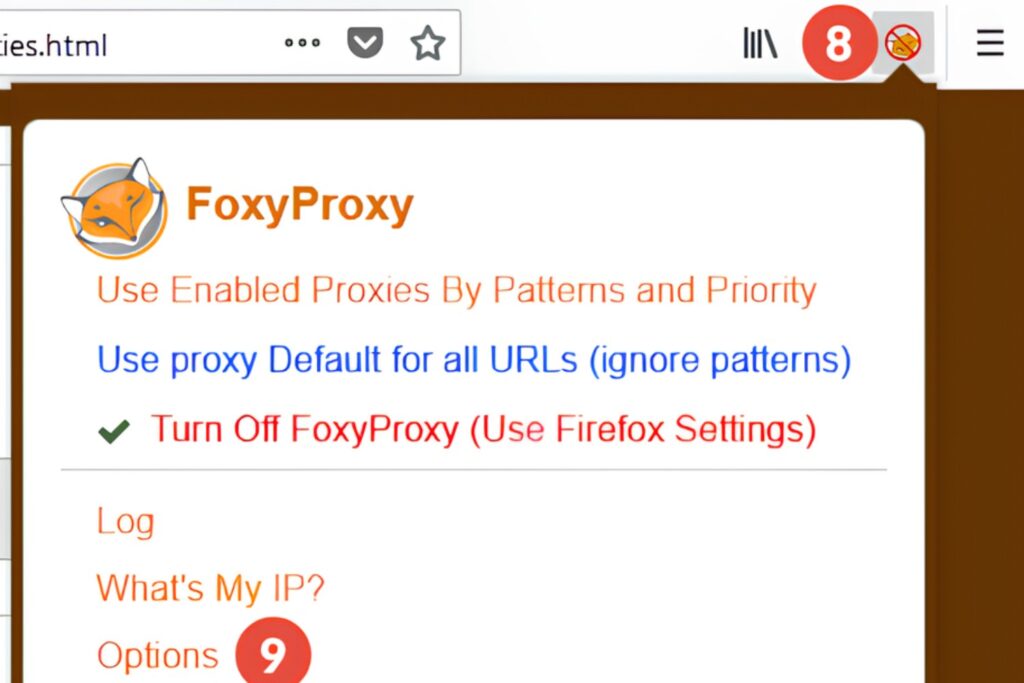
Enhance Your Firefox Privacy: A Guide to the Best Mozilla Proxy Addons
In an era where online privacy is paramount, securing your internet connection has become essential. One effective way to achieve this is by using a proxy server. For Mozilla Firefox users, a variety of Mozilla proxy addons are available to help mask your IP address, bypass geographical restrictions, and enhance your overall online security. This article delves into the world of Mozilla proxy addons, exploring their benefits, how they work, and highlighting some of the best options available.
Understanding Proxy Servers and Their Benefits
A proxy server acts as an intermediary between your computer and the internet. When you use a proxy, your internet traffic is routed through the proxy server, which then forwards your request to the website or service you’re trying to access. This process offers several key benefits:
- IP Address Masking: Your real IP address is hidden, making it difficult for websites and trackers to identify your location and browsing habits.
- Bypassing Geo-Restrictions: Access content that is blocked in your region by connecting through a proxy server located in a different country.
- Enhanced Security: Proxies can add an extra layer of security by filtering out malicious content and preventing direct connections between your device and potentially harmful websites.
- Improved Performance: Some proxies cache frequently accessed content, which can lead to faster loading times for websites you visit often.
How Mozilla Proxy Addons Work
Mozilla proxy addons are browser extensions that allow you to easily configure and manage proxy settings directly within Firefox. These addons typically provide a user-friendly interface for selecting a proxy server, switching between different proxies, and managing proxy settings. When you activate a Mozilla proxy addon, all your Firefox internet traffic will be routed through the configured proxy server.
Many Mozilla proxy addons support various types of proxy protocols, including HTTP, HTTPS, SOCKS4, and SOCKS5. SOCKS5 proxies are generally considered more secure and versatile, as they can handle a wider range of traffic types and offer better authentication methods.
Top Mozilla Proxy Addons for Enhanced Privacy
Choosing the right Mozilla proxy addon depends on your specific needs and priorities. Here are some of the most popular and highly-rated options available:
FoxyProxy Standard
FoxyProxy Standard is a widely used and highly regarded Mozilla proxy addon that offers advanced proxy management features. It allows you to create custom proxy profiles, automatically switch between proxies based on URL patterns, and easily disable the proxy when not needed.
- Key Features: Pattern-based proxy switching, proxy server whitelists and blacklists, automatic proxy configuration, support for multiple proxy protocols.
- Pros: Highly customizable, easy to use, excellent performance.
- Cons: Can be overwhelming for beginners due to the extensive feature set.
Proxy SwitchyOmega
Proxy SwitchyOmega is another powerful Mozilla proxy addon that provides comprehensive proxy management capabilities. It supports a wide range of proxy protocols, including HTTP, HTTPS, SOCKS4, SOCKS5, and DNS over HTTPS (DoH). Proxy SwitchyOmega also offers advanced features such as auto-switching rules based on URL patterns and support for PAC (Proxy Auto-Configuration) files.
- Key Features: Rule-based proxy switching, PAC file support, multiple proxy protocol support, DNS over HTTPS.
- Pros: Flexible and powerful, supports advanced configurations, excellent performance.
- Cons: Can be complex to set up for novice users.
SmartProxy Proxy Manager
SmartProxy Proxy Manager is a user-friendly Mozilla proxy addon designed to simplify the process of managing proxy settings. It allows you to quickly switch between different proxy servers, test proxy connections, and manage proxy lists. SmartProxy Proxy Manager also integrates with popular proxy providers, making it easy to import and manage your proxy subscriptions.
- Key Features: Easy proxy switching, proxy connection testing, proxy list management, integration with proxy providers.
- Pros: Simple and intuitive interface, easy to use, convenient proxy management.
- Cons: Fewer advanced features compared to FoxyProxy and Proxy SwitchyOmega.
Manual Proxy Configuration
While Mozilla proxy addons offer convenience, Firefox also allows you to manually configure proxy settings. This can be useful if you prefer a more hands-on approach or if you’re using a proxy server that isn’t supported by any of the available addons. To configure a proxy manually, go to Firefox’s settings, search for “proxy,” and enter the proxy server’s address and port number.
Choosing the Right Mozilla Proxy Addon
Selecting the best Mozilla proxy addon for your needs depends on several factors:
- Ease of Use: If you’re new to using proxies, choose an addon with a simple and intuitive interface.
- Features: Consider the features that are most important to you, such as automatic proxy switching, support for specific proxy protocols, and advanced configuration options.
- Performance: Look for addons that are known for their speed and reliability.
- Security: Ensure that the addon is from a reputable developer and has a good track record of protecting user privacy.
Security Considerations When Using Proxy Addons
While Mozilla proxy addons can enhance your online privacy and security, it’s important to be aware of potential risks:
- Proxy Server Security: Not all proxy servers are created equal. Some proxy servers may be insecure or even malicious, potentially exposing your data to eavesdropping or malware. Choose a reputable proxy provider with a strong security track record.
- Addon Security: Ensure that the Mozilla proxy addon you choose is from a trusted developer and has a good reputation. Read reviews and check the addon’s permissions before installing it.
- Data Logging: Some proxy servers may log your browsing activity. Read the proxy provider’s privacy policy to understand how your data is being used.
Conclusion: Enhancing Your Firefox Experience with Proxy Addons
Mozilla proxy addons provide a convenient and effective way to enhance your online privacy and security while using Firefox. By masking your IP address, bypassing geo-restrictions, and adding an extra layer of protection, these addons can help you browse the internet with greater peace of mind. Whether you opt for a feature-rich addon like FoxyProxy or Proxy SwitchyOmega, or a more user-friendly option like SmartProxy Proxy Manager, choosing the right Mozilla proxy addon can significantly improve your overall Firefox experience. Remember to prioritize security and choose a reputable proxy provider to minimize potential risks.
By utilizing a Mozilla proxy addon, you are taking a proactive step towards protecting your digital footprint and enjoying a more secure and private online experience. Explore the options available and find the addon that best suits your individual needs and browsing habits. This will ensure that you are making the most of your internet usage while keeping your data safe and secure.
[See also: How to Choose the Best VPN for Firefox]
[See also: Securing Your Browser: A Guide to Firefox Privacy Settings]
[See also: The Ultimate Guide to Firefox Extensions for Productivity]
