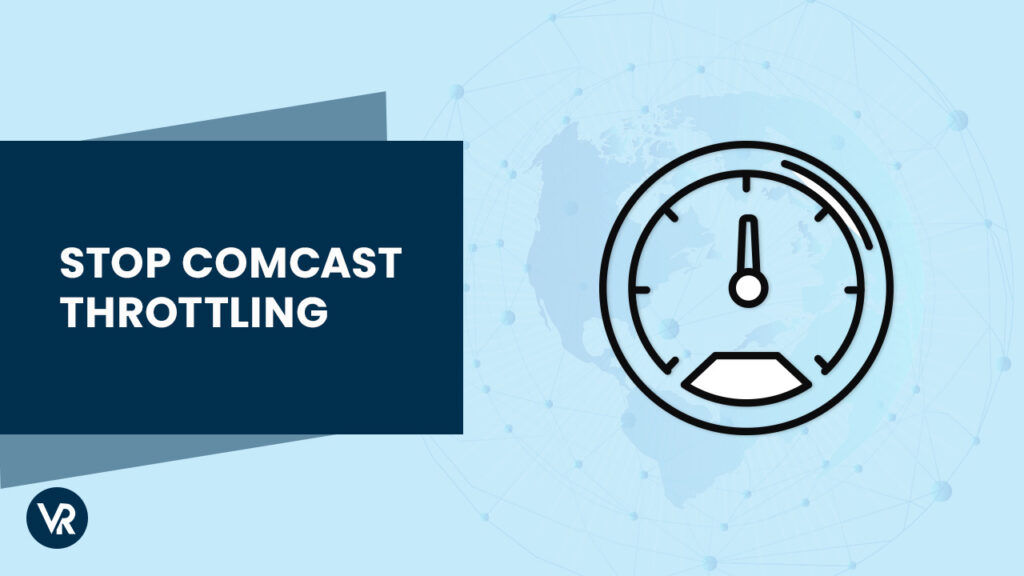
How to Avoid Throttling: A Comprehensive Guide
In today’s digital landscape, consistent and reliable network performance is paramount. Whether you’re streaming high-definition video, participating in online gaming, or conducting critical business operations, network throttling can be a significant impediment. Understanding how to avoid throttling is crucial for maintaining a seamless and efficient online experience. Throttling, in essence, is the intentional slowing down of internet speeds by your Internet Service Provider (ISP) or other network administrators. This practice, while sometimes justified for network management, can be frustrating for end-users. This comprehensive guide will delve into the various aspects of network throttling, explore the reasons behind it, and provide actionable strategies on how to avoid throttling.
Understanding Network Throttling
Network throttling, also known as bandwidth throttling, is a deliberate intervention by network operators to limit the bandwidth available to specific users, applications, or services. This can manifest in several ways, such as reduced download and upload speeds, increased latency, and overall sluggish performance. While ISPs often claim that throttling is necessary to manage network congestion and ensure fair usage, it can also be used for less transparent purposes, such as favoring certain services over others or discouraging heavy bandwidth consumption.
Reasons for Throttling
Several factors can lead to network throttling:
- Network Congestion: During peak hours, when many users are simultaneously accessing the internet, ISPs may throttle bandwidth to prevent network overload.
- Fair Usage Policies: Many ISPs implement fair usage policies (FUPs) that limit the amount of data a user can consume within a given period. Exceeding these limits can result in throttling.
- Application-Specific Throttling: Some ISPs may throttle specific applications or services, such as video streaming platforms or peer-to-peer file sharing networks, to manage bandwidth consumption or promote their own services.
- Paid Prioritization: In some cases, ISPs may offer preferential treatment to certain content providers in exchange for payment, resulting in throttling for competing services.
- Geographic Location: Network infrastructure varies across regions, leading to throttling in areas with limited capacity.
Identifying Throttling
Before you can address the issue of throttling, you need to determine whether it’s actually occurring. Here are some common indicators:
- Slow Internet Speeds: Conduct speed tests using online tools to compare your actual speeds with the speeds promised by your ISP. Significant discrepancies may indicate throttling.
- Buffering Issues: Frequent buffering while streaming video or audio content can be a sign of throttling.
- Application-Specific Slowdowns: If certain applications or websites consistently load slowly while others perform normally, application-specific throttling may be the culprit.
- Time-Based Slowdowns: If your internet speeds consistently decrease during specific times of the day, network congestion or time-based throttling may be the cause.
Strategies on How to Avoid Throttling
Now that you understand the nature and causes of throttling, let’s explore practical strategies on how to avoid throttling:
Use a Virtual Private Network (VPN)
A VPN encrypts your internet traffic and routes it through a server in a different location, masking your IP address and preventing your ISP from identifying the content you’re accessing. This can effectively bypass application-specific throttling and protect your privacy. Using a VPN is one of the most effective methods on how to avoid throttling. By encrypting your traffic, the ISP can no longer see what you are doing and therefore cannot selectively throttle specific applications or services. [See also: Best VPNs for Streaming]
Monitor Your Data Usage
Keep track of your data consumption to avoid exceeding your ISP’s fair usage limits. Most ISPs provide tools or apps to monitor your data usage. If you’re consistently approaching your limit, consider upgrading to a plan with more data or adjusting your usage habits. Understanding your data usage patterns is a key component in how to avoid throttling. Preventative measures are always the best course of action.
Optimize Your Router
Ensure your router is properly configured and running the latest firmware. Outdated or misconfigured routers can contribute to network congestion and performance issues. Consider upgrading to a more powerful router with advanced features like Quality of Service (QoS) to prioritize specific types of traffic. Optimizing your router settings, including updating firmware and configuring QoS, is a proactive step in how to avoid throttling. This helps manage your home network traffic more efficiently.
Use a Different DNS Server
Your ISP’s default DNS server may be slow or unreliable. Switching to a public DNS server like Google DNS or Cloudflare DNS can improve your browsing speeds and potentially bypass some forms of throttling. Using a different DNS server is a simple yet effective tactic on how to avoid throttling. These servers often provide faster and more reliable connections.
Adjust Streaming Quality
If you’re experiencing buffering issues while streaming video, try reducing the video quality. Lowering the resolution requires less bandwidth and can alleviate throttling. Adjusting streaming quality is a direct way to manage bandwidth usage and how to avoid throttling. Lower resolutions consume less data, reducing the likelihood of triggering throttling mechanisms.
Contact Your ISP
If you suspect you’re being throttled, contact your ISP to inquire about their throttling policies and potential solutions. They may be able to offer insights into your data usage patterns or suggest ways to optimize your network settings. While it may seem daunting, contacting your ISP is a necessary step in how to avoid throttling. They may be able to offer solutions or at least provide clarity on their policies.
Consider a Different ISP
If your current ISP consistently throttles your bandwidth, consider switching to a different provider with a better reputation for network performance and transparency. Research different ISPs in your area and compare their plans, pricing, and customer reviews. Switching ISPs is a drastic but sometimes necessary measure on how to avoid throttling. A different provider may offer better service and more transparent policies.
Test Internet Speed Regularly
Regularly test your internet speed using online speed test tools. This will help you monitor your connection’s performance and identify any potential throttling issues. Documenting your speed test results over time provides valuable data when discussing potential throttling with your ISP. Regular speed tests are a crucial component in understanding how to avoid throttling. They provide quantifiable data to support your claims if you suspect throttling.
Avoid Peak Hours
If possible, avoid using bandwidth-intensive applications during peak hours when network congestion is highest. Schedule downloads and uploads for off-peak hours to minimize the risk of throttling. Understanding peak usage times and adjusting your online activities accordingly is another strategy for how to avoid throttling. This can significantly reduce the chances of experiencing slowdowns.
Use a Wired Connection
A wired Ethernet connection is generally more stable and reliable than a wireless Wi-Fi connection. Using a wired connection can minimize interference and improve your internet speeds, reducing the likelihood of throttling. Switching to a wired connection is a simple yet effective way to improve network stability and how to avoid throttling. Wired connections are generally less susceptible to interference and provide more consistent speeds.
Understand Net Neutrality
Net neutrality is the principle that all internet traffic should be treated equally, without discrimination or preferential treatment. While net neutrality regulations vary across countries, understanding these principles can help you advocate for fair and open internet access. Staying informed about net neutrality regulations is crucial in the ongoing fight for how to avoid throttling and maintain an open internet. [See also: Net Neutrality Explained]
Check Router Security
Ensure your router is secure with a strong password and the latest security updates. A compromised router can be used to launch attacks that can slow down your network. Securing your router is an essential step in maintaining network performance and how to avoid throttling caused by malicious activity. A strong password and regular security updates are crucial.
Limit Background Apps
Many applications consume bandwidth in the background, even when you’re not actively using them. Close unnecessary background apps to free up bandwidth and improve your internet speeds. Limiting background applications is a straightforward way to conserve bandwidth and contribute to how to avoid throttling. This frees up resources for the applications you are actively using.
Use a Download Manager
Download managers can help you download files more efficiently by breaking them into smaller pieces and downloading them simultaneously. This can improve download speeds and reduce the risk of throttling. Utilizing a download manager is a practical tip on how to avoid throttling during large downloads. It optimizes the download process and can prevent slowdowns.
Conclusion
Network throttling can be a frustrating experience, but by understanding its causes and implementing the strategies outlined in this guide, you can significantly improve your online performance and how to avoid throttling. From using a VPN and monitoring your data usage to optimizing your router and contacting your ISP, there are numerous steps you can take to maintain a seamless and efficient internet connection. Remember to stay informed about net neutrality regulations and advocate for fair and open internet access. By taking proactive measures, you can enjoy a smoother and more reliable online experience.
