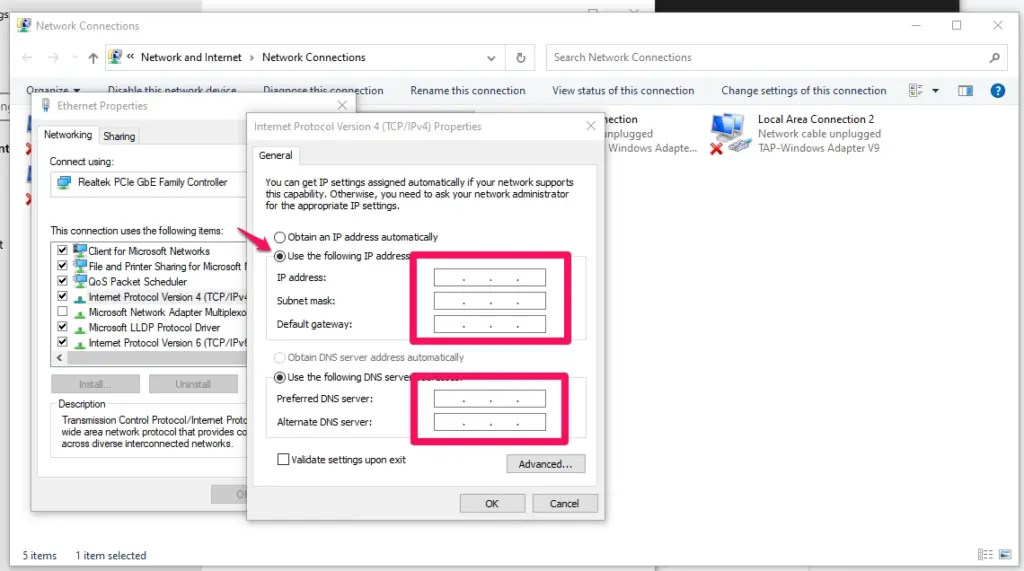
How to Change Your IP Address: A Comprehensive Guide
In today’s digital age, understanding and managing your IP address is more important than ever. Whether you’re concerned about privacy, troubleshooting network issues, or accessing geo-restricted content, knowing how to change your IP address is a valuable skill. This comprehensive guide will walk you through various methods to change your IP, explaining the pros and cons of each, and helping you choose the best approach for your specific needs.
What is an IP Address?
Before diving into the how-to, let’s define what an IP address actually is. An IP address (Internet Protocol address) is a unique numerical label assigned to each device connected to a computer network that uses the Internet Protocol for communication. Think of it as your device’s digital address, allowing it to send and receive information over the internet. There are two main versions of IP addresses: IPv4 and IPv6. IPv4 addresses are the traditional 32-bit addresses, while IPv6 addresses are the newer 128-bit addresses designed to address the limitations of IPv4.
Why Would You Want to Change Your IP Address?
There are several legitimate reasons why someone might want to change their IP address:
- Privacy: Hiding your true IP address can help protect your online privacy by making it more difficult for websites and advertisers to track your browsing activity.
- Security: If your IP address has been compromised or blacklisted, changing your IP can help prevent unauthorized access to your network and devices.
- Accessing Geo-Restricted Content: Some websites and streaming services restrict access based on your location. By changing your IP address to one from a different region, you can bypass these restrictions.
- Troubleshooting Network Issues: Sometimes, changing your IP address can resolve connectivity problems or conflicts within your network.
- Bypassing IP Bans: If you’ve been banned from a website or online service based on your IP address, changing your IP can allow you to regain access.
Methods to Change Your IP Address
There are several ways to change your IP address, each with its own advantages and disadvantages. Here’s a breakdown of the most common methods:
Restarting Your Router
This is often the simplest and quickest way to change your IP address. Most internet service providers (ISPs) assign dynamic IP addresses, meaning they are not permanently tied to your device. When you restart your router, it requests a new IP address from your ISP. This process doesn’t always guarantee a new IP, but it’s often effective.
- Unplug your router and modem from the power outlet.
- Wait for at least 30 seconds to allow the devices to fully reset.
- Plug the modem back in and wait for it to establish a connection.
- Plug the router back in and wait for it to connect to the modem.
- Check your IP address to see if it has changed. You can use online tools like “WhatIsMyIP” to verify.
Using a Virtual Private Network (VPN)
A VPN is a service that encrypts your internet traffic and routes it through a server in a location of your choice. This effectively masks your real IP address and replaces it with the IP address of the VPN server. VPNs are a popular choice for enhancing privacy and accessing geo-restricted content. When you use a VPN, you essentially change your IP to that of the VPN server.
- Choose a reputable VPN provider and subscribe to their service. [See also: Best VPN Providers for Privacy]
- Download and install the VPN software on your device.
- Connect to a VPN server in the desired location.
- Verify that your IP address has changed using an online IP checker.
It’s important to choose a reliable VPN provider with a strong privacy policy to ensure your data is protected. Free VPNs often come with limitations and may collect your data.
Using a Proxy Server
A proxy server acts as an intermediary between your device and the internet. When you use a proxy, your traffic is routed through the proxy server, which masks your real IP address. However, unlike VPNs, proxy servers typically don’t encrypt your traffic, making them less secure. Using a proxy to change your IP is similar to using a VPN, but with less emphasis on security.
- Find a reliable proxy server. There are many free and paid proxy servers available online.
- Configure your browser or operating system to use the proxy server.
- Verify that your IP address has changed using an online IP checker.
Be cautious when using free proxy servers, as they may log your traffic or inject malware.
Contacting Your Internet Service Provider (ISP)
In some cases, you can request a new IP address directly from your ISP. This is typically only necessary if you have a static IP address or if you’re experiencing persistent network issues. Contacting your ISP to change your IP is less common than other methods.
- Contact your ISP’s customer support.
- Explain your reason for wanting to change your IP address.
- Follow their instructions to request a new IP address.
This method may not always be successful, as ISPs often have policies regarding IP address assignments.
Using Tor (The Onion Router)
Tor is a free and open-source software that enables anonymous communication online. It works by routing your traffic through a network of volunteer-operated servers, making it difficult to trace your online activity. Using Tor can effectively change your IP address and provide a high level of anonymity.
- Download and install the Tor Browser.
- Launch the Tor Browser.
- Tor will automatically connect to the Tor network.
- Your IP address will be masked by the Tor network.
While Tor provides strong anonymity, it can significantly slow down your internet speed due to the multiple layers of encryption and routing.
Choosing the Right Method
The best method to change your IP address depends on your specific needs and priorities. If you’re primarily concerned about privacy and security, a VPN or Tor is a good choice. If you simply want to access geo-restricted content or troubleshoot network issues, restarting your router or using a proxy server may suffice. Consider these factors when making your decision:
- Security: How important is it to protect your data from being intercepted?
- Speed: How much of a performance hit are you willing to tolerate?
- Cost: Are you willing to pay for a premium service, or are you looking for a free option?
- Ease of Use: How comfortable are you with configuring network settings?
Potential Risks and Considerations
While changing your IP address can be beneficial, it’s important to be aware of the potential risks and considerations:
- Legality: In most countries, it’s legal to change your IP address. However, using it for illegal activities is, of course, still illegal.
- Service Disruptions: Some websites and services may block traffic from known VPN or proxy server IP addresses.
- Security Risks: Using unreliable VPN or proxy services can expose you to malware and data theft.
- Performance Issues: Some methods, such as Tor, can significantly slow down your internet speed.
Conclusion
Knowing how to change your IP address is a valuable skill in today’s digital landscape. Whether you’re looking to protect your privacy, access geo-restricted content, or troubleshoot network issues, there are several methods available to suit your needs. By understanding the pros and cons of each method, you can make an informed decision and choose the best approach for changing your IP address. Remember to prioritize security and use reputable services to minimize the risks associated with changing your IP. By understanding these methods, you can take control of your online presence and enhance your digital experience. Always ensure that your actions are within legal and ethical boundaries when changing your IP.
