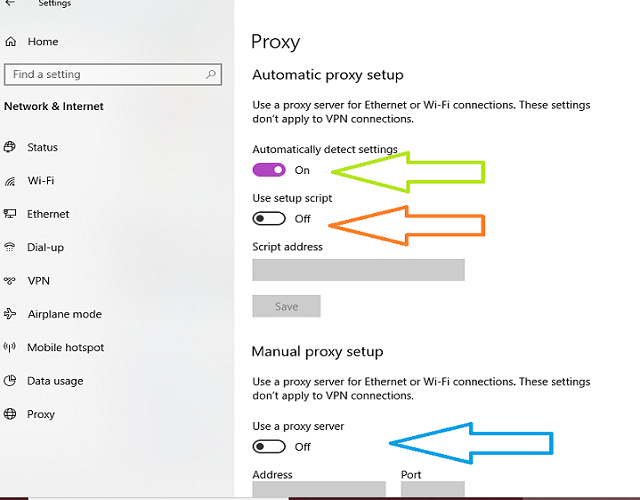
How to Find a Proxy Server: A Comprehensive Guide
In today’s interconnected world, understanding how to find a proxy server is becoming increasingly important. Whether you’re looking to enhance your online privacy, bypass geographical restrictions, or improve your network performance, a proxy server can be a valuable tool. This guide will provide you with a comprehensive understanding of what proxy servers are, why you might need one, and, most importantly, how to find a proxy server that suits your specific needs.
What is a Proxy Server?
A proxy server acts as an intermediary between your computer and the internet. When you use a proxy server, your internet traffic flows through the proxy server on its way to the website or service you are accessing. The website then sees the proxy server’s IP address instead of your own, providing a layer of anonymity and security.
Essentially, a proxy server masks your IP address, which is a unique identifier for your device on the internet. This makes it more difficult for websites and online services to track your location and browsing habits. Understanding how to find a proxy server and implement it correctly is crucial for leveraging these benefits.
Why Use a Proxy Server?
There are numerous reasons why individuals and organizations choose to use proxy servers. Here are some of the most common:
- Privacy: As mentioned earlier, proxy servers can help protect your privacy by masking your IP address.
- Security: A proxy server can act as a buffer between your computer and the internet, protecting you from malicious websites and cyber threats.
- Bypassing Geographical Restrictions: Some websites and services are only available in certain regions. A proxy server can allow you to bypass these restrictions by making it appear as though you are accessing the internet from a different location.
- Improved Network Performance: In some cases, a proxy server can cache frequently accessed content, which can improve network performance and reduce bandwidth usage.
- Content Filtering: Organizations can use proxy servers to filter content and restrict access to certain websites.
Knowing these advantages helps you understand the importance of knowing how to find a proxy server.
Types of Proxy Servers
Before you start searching for a proxy server, it’s important to understand the different types available. Each type offers different levels of security, anonymity, and performance.
HTTP Proxies
HTTP proxies are designed for web traffic. They handle HTTP requests, which are the standard protocol for accessing websites. HTTP proxies are relatively easy to set up and use, but they may not be suitable for all types of internet traffic.
HTTPS Proxies
HTTPS proxies are similar to HTTP proxies, but they support encrypted connections. This provides an extra layer of security and privacy, as your traffic is encrypted between your computer and the proxy server. When learning how to find a proxy server, consider if you need this extra layer of security.
SOCKS Proxies
SOCKS proxies are more versatile than HTTP and HTTPS proxies. They can handle any type of internet traffic, including email, FTP, and peer-to-peer file sharing. SOCKS proxies also offer a higher level of anonymity, as they don’t add any headers to your traffic that could reveal your IP address.
Transparent Proxies
Transparent proxies are often used by organizations to monitor and filter internet traffic. They don’t provide any anonymity, as they still reveal your IP address to the websites you are accessing. Transparent proxies are typically used for content filtering and security purposes.
Anonymous Proxies
Anonymous proxies hide your IP address but identify themselves as proxies. This provides a moderate level of anonymity, as websites know that you are using a proxy server but don’t know your actual IP address.
Elite Proxies
Elite proxies, also known as high anonymity proxies, offer the highest level of anonymity. They hide your IP address and don’t identify themselves as proxies. This makes it very difficult for websites to track your location and browsing habits. Understanding these different types is key to knowing how to find a proxy server that meets your requirements.
How to Find a Proxy Server: Methods and Tools
Now that you understand the different types of proxy servers, let’s explore how to find a proxy server that meets your needs. There are several methods and tools you can use to find a suitable proxy server.
Online Proxy Lists
One of the easiest ways to find a proxy server is to use an online proxy list. There are many websites that maintain lists of publicly available proxy servers. These lists are typically updated regularly, so you can be sure that the proxies are still active.
However, it’s important to note that public proxy servers are often unreliable and may not offer the best performance. They can also be less secure than private proxy servers. When using an online proxy list, be sure to choose a reputable source and test the proxies before using them for sensitive tasks. Many sites offer tools to test the speed and anonymity of the proxies they list. Keep this in mind when learning how to find a proxy server.
Proxy Server Scanners
Proxy server scanners are software tools that automatically search for and test proxy servers. These tools can be useful for finding a large number of proxies quickly, but they may also return a lot of unreliable or slow proxies.
When using a proxy server scanner, be sure to configure it properly and use a reliable source of proxy lists. You should also test the proxies before using them to ensure that they are working properly.
Web Browsers with Built-in Proxy Settings
Most web browsers allow you to configure proxy settings directly within the browser. This can be a convenient way to use a proxy server without having to install any additional software.
To configure proxy settings in your web browser, you will need to enter the IP address and port number of the proxy server. You can find this information on an online proxy list or from your proxy server provider. Check your browser’s documentation for specific instructions on how to configure proxy settings.
Paid Proxy Services
If you need a reliable and secure proxy server, you may want to consider using a paid proxy service. Paid proxy services typically offer a wider range of features and better performance than free proxy servers.
Paid proxy services also offer better security and privacy, as they are less likely to be used for malicious purposes. When choosing a paid proxy service, be sure to do your research and choose a reputable provider. Read reviews and compare pricing before making a decision. Investing in a paid service can significantly improve your experience when learning how to find a proxy server.
Factors to Consider When Choosing a Proxy Server
When choosing a proxy server, there are several factors to consider. These factors will help you find a proxy server that meets your specific needs and requirements.
Speed
The speed of a proxy server is an important factor to consider, especially if you are using it for bandwidth-intensive tasks such as streaming video or downloading large files. A slow proxy server can significantly slow down your internet connection.
When choosing a proxy server, be sure to test its speed and performance before using it for important tasks. You can use online speed test tools to measure the speed of a proxy server.
Reliability
The reliability of a proxy server is another important factor to consider. A reliable proxy server should be available and responsive most of the time. Unreliable proxy servers can be frustrating to use and can disrupt your internet connection.
When choosing a proxy server, be sure to check its uptime and reliability ratings. You can also read reviews from other users to get an idea of the proxy server’s reliability.
Security
The security of a proxy server is crucial, especially if you are using it to protect your privacy and security. A secure proxy server should encrypt your traffic and protect you from malicious websites and cyber threats.
When choosing a proxy server, be sure to check its security features and protocols. Look for proxy servers that support HTTPS and SOCKS protocols, as these offer better security than HTTP proxies.
Location
The location of a proxy server can also be an important factor to consider, especially if you are using it to bypass geographical restrictions. A proxy server located in a different country can allow you to access websites and services that are not available in your region.
When choosing a proxy server, be sure to choose one that is located in the region you need to access content from.
Cost
The cost of a proxy server is another factor to consider. Free proxy servers are often unreliable and may not offer the best performance or security. Paid proxy services typically offer better performance, security, and reliability, but they can be more expensive.
When choosing a proxy server, be sure to consider your budget and choose a proxy server that offers the best value for your money. Balancing cost with your needs is essential when learning how to find a proxy server.
Setting Up a Proxy Server
Once you’ve found a proxy server, you’ll need to set it up on your device. The process varies slightly depending on your operating system and browser, but here’s a general overview:
Windows
- Open the Control Panel.
- Go to Internet Options.
- Click on the Connections tab.
- Click on LAN settings.
- Check the box that says “Use a proxy server for your LAN.”
- Enter the proxy server’s address and port.
- Click OK.
macOS
- Open System Preferences.
- Go to Network.
- Select your network connection.
- Click on Advanced.
- Click on the Proxies tab.
- Select the type of proxy you want to use (e.g., HTTP, HTTPS, SOCKS).
- Enter the proxy server’s address and port.
- Click OK.
Web Browsers
Most web browsers have their own proxy settings. Here’s how to set up a proxy in some popular browsers:
- Chrome: Chrome uses the system proxy settings, so configuring the proxy in your operating system will affect Chrome.
- Firefox: Go to Options > General > Network Settings > Settings. Choose “Manual proxy configuration” and enter the proxy details.
- Safari: Safari uses the system proxy settings, so configuring the proxy in macOS will affect Safari.
Testing Your Proxy Server
After setting up your proxy server, it’s important to test it to make sure it’s working correctly. Here’s how:
- Check Your IP Address: Visit a website like WhatIsMyIP.com to see your current IP address. If the proxy is working, you should see the proxy server’s IP address instead of your own.
- Test Website Access: Try accessing a website that is normally blocked in your region. If you can access the website, the proxy is working correctly.
- Check Speed: Use an online speed test tool to check the speed of your internet connection through the proxy server.
Potential Issues and Troubleshooting
Even with careful setup, you might encounter issues. Here are some common problems and how to troubleshoot them:
- Proxy Server Not Working: Double-check the proxy server’s address and port. Make sure the proxy server is online and responsive.
- Slow Connection: Try a different proxy server. The current proxy server may be overloaded or located far from your location.
- Website Not Loading: Clear your browser’s cache and cookies. Some websites may not be compatible with certain proxy servers.
- Security Concerns: Use a more secure proxy server (HTTPS or SOCKS). Avoid using public proxy servers for sensitive tasks.
Conclusion
Knowing how to find a proxy server and use it effectively can significantly enhance your online privacy, security, and access to content. By understanding the different types of proxy servers, considering the factors that are important to you, and following the setup and testing steps outlined in this guide, you can find a proxy server that meets your needs. Whether you’re looking to bypass geographical restrictions, improve your network performance, or simply protect your privacy, a proxy server can be a valuable tool in today’s digital landscape. Remember to always prioritize security and reliability when choosing a proxy server, and regularly test its performance to ensure it’s working correctly. This comprehensive guide provides the necessary information to navigate the process of how to find a proxy server effectively.
[See also: What is a VPN and How Does It Work?]
[See also: Best Practices for Online Privacy]
