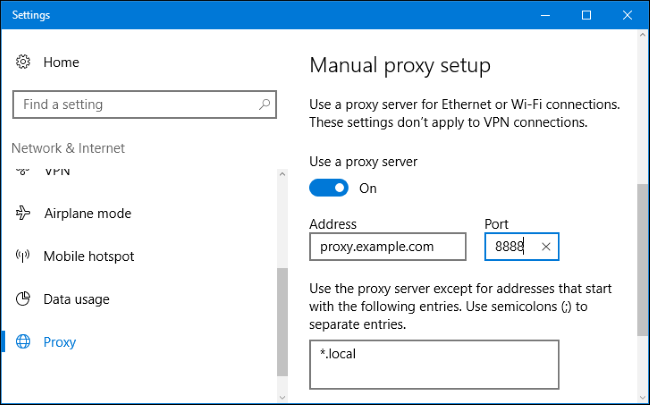
How to Get a Proxy Server Address: A Comprehensive Guide
In today’s interconnected world, online privacy and security are paramount. One effective way to enhance your digital footprint’s protection is by using a proxy server. A proxy server acts as an intermediary between your device and the internet, masking your IP address and providing an extra layer of anonymity. Understanding how to get a proxy server address is crucial for anyone looking to improve their online security, bypass geo-restrictions, or manage network traffic. This guide will provide a comprehensive overview of the methods and considerations involved in obtaining a proxy server address.
Understanding Proxy Servers
Before delving into how to get a proxy server address, it’s essential to understand what a proxy server is and how it works. A proxy server is essentially a computer that sits between your computer and the internet. When you send a request to a website, it first goes to the proxy server, which then forwards the request to the website on your behalf. The website then sends the response back to the proxy server, which then forwards it to you.
This process offers several benefits:
- Anonymity: Your actual IP address is hidden, making it difficult for websites to track your location and browsing habits.
- Security: A proxy server can filter malicious content and block access to harmful websites.
- Bypassing Geo-Restrictions: Access content that is restricted in your region by using a proxy server located in a different region.
- Improved Performance: Proxy servers can cache frequently accessed content, leading to faster loading times.
Methods to Get a Proxy Server Address
There are several ways to get a proxy server address, each with its own set of advantages and disadvantages.
Using Free Proxy Lists
One of the simplest methods is to find a free proxy list online. Numerous websites compile and maintain lists of publicly available proxy servers. These lists typically include the IP address, port number, and the type of proxy (HTTP, HTTPS, SOCKS). While this method is free, it comes with significant drawbacks.
Pros:
- Free of charge.
- Easy to find and access.
Cons:
- Unreliable: Free proxies are often overloaded and slow, leading to a poor browsing experience.
- Security Risks: Free proxies may not be secure and could potentially expose your data to malicious actors.
- Limited Anonymity: Many free proxies log your activity, negating the privacy benefits.
When using a free proxy list, exercise caution and avoid entering sensitive information. Periodically check the proxy’s performance and security to minimize risks. Before you use a free proxy, you should always check the reputation and reviews of the site offering the proxy list. Don’t just grab the first address you see; do your due diligence.
Subscribing to a Paid Proxy Service
A more reliable and secure option is to subscribe to a paid proxy service. These services offer a range of proxy servers with varying locations, speeds, and security features. Paid proxy services typically provide dedicated IP addresses, ensuring better performance and anonymity. This is often the best answer for users who need to know how to get a proxy server address that is reliable and secure.
Pros:
- Reliable Performance: Paid proxies offer faster speeds and more stable connections.
- Enhanced Security: Paid services often include advanced security features, such as encryption and malware protection.
- Dedicated IP Addresses: You get a dedicated IP address, ensuring better anonymity and reducing the risk of being blacklisted.
- Customer Support: Paid services typically offer customer support to assist with any issues.
Cons:
- Incurring a monthly or annual fee.
- Requires research to find a reputable provider.
When choosing a paid proxy service, consider factors such as the number of available proxies, their locations, the type of proxy (HTTP, HTTPS, SOCKS5), and the service’s reputation. Read reviews and compare pricing to find the best option for your needs. [See also: Best Proxy Services of 2024] Also, make sure you understand their logging policies. Some services log more data than others.
Using a VPN (Virtual Private Network)
While not technically a proxy server, a VPN provides similar functionality by encrypting your internet traffic and routing it through a server in a different location. VPNs offer a higher level of security and anonymity compared to free proxy servers. Many people looking for how to get a proxy server address find that a VPN fulfills their needs even better.
Pros:
- Strong Encryption: VPNs encrypt your entire internet connection, protecting your data from eavesdropping.
- Wide Range of Server Locations: VPNs offer servers in numerous countries, allowing you to bypass geo-restrictions.
- No-Logs Policy: Reputable VPN providers have a strict no-logs policy, ensuring your activity is not recorded.
Cons:
- Can impact internet speed due to encryption overhead.
- Requires subscribing to a VPN service.
When choosing a VPN, look for providers with strong encryption, a no-logs policy, and a wide range of server locations. Read reviews and compare pricing to find the best VPN for your needs. [See also: VPN vs Proxy: Which is Better?]
Setting Up Your Own Proxy Server
For advanced users, setting up your own proxy server is an option. This requires technical expertise and involves installing and configuring proxy server software on a computer or server. This can be a complex but rewarding way to control your own proxy server address.
Pros:
- Complete control over the proxy server.
- Customizable security settings.
- No reliance on third-party providers.
Cons:
- Requires technical expertise.
- Involves ongoing maintenance and security updates.
- Can be expensive to set up and maintain.
If you choose to set up your own proxy server, research different proxy server software options, such as Squid, Tinyproxy, or Apache. Follow the installation and configuration instructions carefully, and ensure you implement appropriate security measures. This method gives you the most control over how to get a proxy server address that meets your specific requirements.
Finding the Proxy Server Address
Once you’ve chosen a method to obtain a proxy server address, you’ll need to find the actual address and port number. The process varies depending on the method you’ve chosen.
For Free Proxy Lists
The proxy server address and port number are typically listed on the website. Copy the address and port number, and enter them into your browser or application’s proxy settings. Be aware that these addresses can change frequently, and the proxy may become unavailable without notice.
For Paid Proxy Services and VPNs
Paid proxy services and VPNs usually provide a list of available proxy servers and their addresses. You can typically select a server from a list within the service’s application or website. The application will then automatically configure your device to use the selected proxy server. This is a much more streamlined way to get a proxy server address.
For Self-Hosted Proxy Servers
If you set up your own proxy server, the address will be the IP address of the server. The port number will be the port you configured the proxy server software to use. Ensure the server is accessible from your device and that the firewall is configured to allow traffic on the specified port.
Configuring Your Device to Use a Proxy Server
After obtaining a proxy server address, you need to configure your device to use it. The configuration process varies depending on your operating system and application.
Configuring in Web Browsers
Most web browsers allow you to configure proxy settings directly within the browser. Here’s how to do it in some popular browsers:
- Google Chrome: Go to Settings > Advanced > System > Open your computer’s proxy settings.
- Mozilla Firefox: Go to Options > General > Network Settings > Settings.
- Microsoft Edge: Go to Settings > Proxy > Open your computer’s proxy settings.
In the proxy settings, enter the proxy server address and port number, and save the changes. Your browser will now route all traffic through the proxy server. Make sure you understand the implications of using a proxy before you configure your browser. Sometimes websites can detect proxy usage.
Configuring in Operating Systems
You can also configure proxy settings at the operating system level. This will affect all applications that use the system’s network settings.
- Windows: Go to Settings > Network & Internet > Proxy.
- macOS: Go to System Preferences > Network > Advanced > Proxies.
Enter the proxy server address and port number, and save the changes. Your operating system will now route all network traffic through the proxy server. Be mindful of the security risks involved in using unknown proxies.
Security Considerations When Using a Proxy Server
While proxy servers can enhance your online security, it’s essential to be aware of the potential risks. Not all proxy servers are created equal, and some may pose a security threat. Here are some security considerations to keep in mind:
- Choose Reputable Providers: Only use proxy servers from reputable providers with a proven track record.
- Avoid Free Proxies for Sensitive Data: Do not use free proxies when transmitting sensitive information, such as passwords or financial data.
- Use HTTPS Proxies: Always use HTTPS proxies, which encrypt your traffic and protect it from eavesdropping.
- Keep Your Software Updated: Ensure your operating system and applications are up to date with the latest security patches.
- Monitor Your Network Traffic: Regularly monitor your network traffic for any suspicious activity.
Conclusion
Knowing how to get a proxy server address is a valuable skill in today’s digital landscape. Whether you’re looking to enhance your online privacy, bypass geo-restrictions, or manage network traffic, a proxy server can be a powerful tool. By understanding the different methods to obtain a proxy server address and the associated security considerations, you can make informed decisions and protect your online activities. Remember to choose reputable providers, avoid free proxies for sensitive data, and always use HTTPS proxies for enhanced security. With the right approach, a proxy server can significantly improve your online experience.
