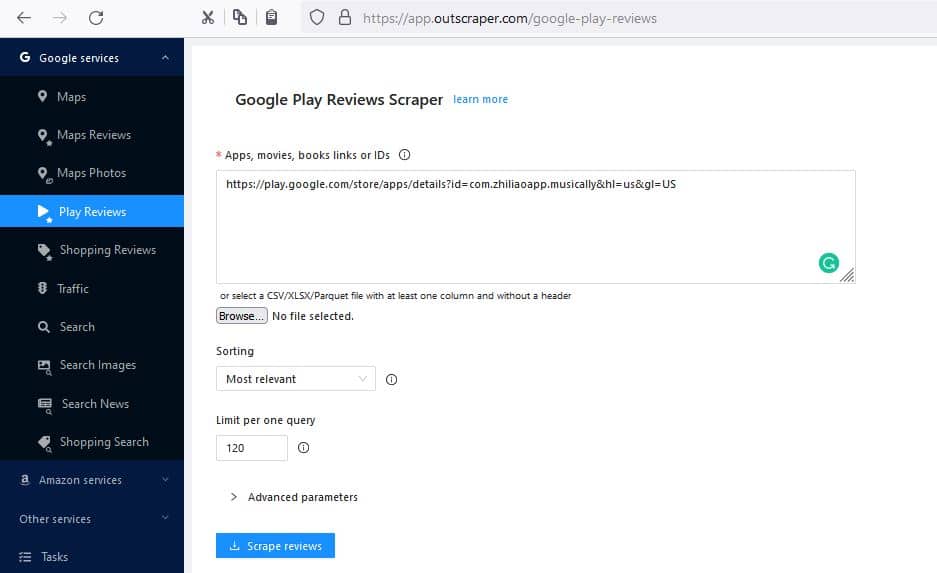
How to Scrape Google Play Movies Product Data: A Comprehensive Guide
In today’s data-driven world, extracting information from online platforms has become increasingly valuable. One such platform is Google Play Movies, a vast repository of films and TV shows. The ability to scrape Google Play Movies product data can provide invaluable insights for market analysis, competitive intelligence, and personalized recommendations. This comprehensive guide will walk you through the process of ethically and effectively scraping Google Play Movies product information, covering everything from the legal considerations to the technical implementation.
Understanding the Value of Google Play Movies Data
Before diving into the technical aspects, it’s crucial to understand why scraping Google Play Movies product data is beneficial. The platform contains a wealth of information, including:
- Movie Titles and Descriptions: Essential for cataloging and understanding content.
- Genres and Categories: Useful for classifying movies and identifying trends.
- Release Dates: Important for tracking new releases and historical data.
- User Ratings and Reviews: Provides insights into audience reception and sentiment.
- Cast and Crew Information: Enables the creation of comprehensive film databases.
- Pricing and Availability: Crucial for understanding market dynamics.
This data can be used for a variety of purposes, such as:
- Market Research: Analyzing trends and identifying popular genres.
- Competitive Analysis: Monitoring competitor pricing and offerings.
- Personalized Recommendations: Recommending movies based on user preferences.
- Sentiment Analysis: Gauging public opinion towards specific films.
- Building Movie Databases: Creating comprehensive film catalogs for research or entertainment purposes.
Ethical and Legal Considerations
While scraping Google Play Movies product data can be highly beneficial, it’s essential to approach it ethically and legally. Here are some key considerations:
- Terms of Service: Always review Google Play’s Terms of Service to ensure that scraping is permitted. Many platforms explicitly prohibit automated data extraction.
- Robots.txt: Check the robots.txt file, which specifies which parts of the website are off-limits to web crawlers. Respect these directives.
- Rate Limiting: Avoid overloading the server with excessive requests. Implement rate limiting to prevent your scraper from being blocked.
- Data Privacy: Be mindful of user privacy. Avoid collecting personal information without consent.
- Copyright: Respect copyright laws. Do not redistribute copyrighted content without permission.
Failure to comply with these guidelines can result in legal consequences and being blocked from accessing Google Play Movies.
Tools and Technologies for Scraping Google Play Movies
Several tools and technologies can be used to scrape Google Play Movies product data. Here are some popular options:
Programming Languages
- Python: A versatile language with powerful libraries for web scraping, such as Beautiful Soup and Scrapy.
- Node.js: A JavaScript runtime environment that can be used with libraries like Cheerio and Puppeteer.
Web Scraping Libraries
- Beautiful Soup: A Python library for parsing HTML and XML. It’s easy to use and well-documented.
- Scrapy: A Python framework for building web crawlers. It provides a robust and scalable solution for extracting data from websites.
- Cheerio: A Node.js library that parses HTML and provides a jQuery-like API for traversing and manipulating the DOM.
- Puppeteer: A Node.js library that provides a high-level API for controlling headless Chrome or Chromium. It can be used to render dynamic web pages and extract data.
Proxy Servers
Using proxy servers is crucial for avoiding IP blocking. Proxy servers mask your IP address, making it difficult for websites to identify and block your scraper. There are several types of proxy servers available:
- Data Center Proxies: Proxies hosted in data centers. They are generally cheaper but more likely to be detected.
- Residential Proxies: Proxies that use IP addresses assigned to residential users. They are more difficult to detect but more expensive.
- Mobile Proxies: Proxies that use IP addresses assigned to mobile devices. They are the most difficult to detect but also the most expensive.
CAPTCHA Solving Services
Many websites use CAPTCHAs to prevent automated access. CAPTCHA solving services can automatically solve CAPTCHAs, allowing your scraper to continue running uninterrupted. Some popular CAPTCHA solving services include:
- 2Captcha
- Anti-Captcha
- Death By Captcha
Step-by-Step Guide to Scraping Google Play Movies
Here’s a step-by-step guide to scrape Google Play Movies product data using Python and Beautiful Soup:
Step 1: Install Required Libraries
First, install the necessary libraries using pip:
pip install beautifulsoup4 requestsStep 2: Inspect the Google Play Movies Page
Inspect the HTML structure of the Google Play Movies page to identify the elements containing the data you want to extract. Use your browser’s developer tools (usually accessed by pressing F12) to examine the HTML.
Step 3: Write the Scraping Code
Here’s a sample Python script to scrape Google Play Movies product data:
import requests
from bs4 import BeautifulSoup
def scrape_google_play_movies(url):
try:
response = requests.get(url)
response.raise_for_status() # Raise an exception for bad status codes
except requests.exceptions.RequestException as e:
print(f"Error fetching URL: {e}")
return None
soup = BeautifulSoup(response.content, 'html.parser')
movie_data = []
# Example: Find all movie titles (adjust the selector based on the actual HTML)
movie_titles = soup.find_all('div', class_='Epkrse') # This class is an example, inspect the page
for title in movie_titles:
movie_data.append(title.text)
return movie_data
# Example usage
url = 'https://play.google.com/store/movies'
movies = scrape_google_play_movies(url)
if movies:
for movie in movies:
print(movie)
else:
print("Failed to scrape movie data.")
Important: The class names (`Epkrse` in the example) are placeholders. You need to inspect the actual Google Play Movies page to find the correct class names for the elements containing the data you want to scrape. Google’s HTML structure changes frequently, so this script may need adjustments.
Step 4: Run the Scraper
Execute the Python script. It will fetch the HTML content of the specified URL, parse it using Beautiful Soup, and extract the movie titles. Remember to adapt the script to extract other data points as needed, such as genres, ratings, and descriptions. Consider adding error handling and retry mechanisms to make your scraper more robust.
Step 5: Store the Data
Once you’ve extracted the data, you can store it in a variety of formats, such as:
- CSV: A simple and widely supported format.
- JSON: A flexible format that’s easy to parse.
- Databases: Relational databases like MySQL or PostgreSQL, or NoSQL databases like MongoDB.
Advanced Scraping Techniques
For more complex scraping tasks, consider using these advanced techniques:
Handling Dynamic Content
If the data you want to extract is loaded dynamically using JavaScript, you’ll need to use a headless browser like Puppeteer to render the page before scraping it. Puppeteer allows you to simulate a real browser and execute JavaScript code.
Pagination
Google Play Movies may display movies across multiple pages. To scrape all movies, you’ll need to implement pagination. This involves identifying the URL pattern for each page and iterating through the pages, scraping the data from each one.
Rate Limiting and Error Handling
Implement rate limiting to avoid overloading the server. Also, add error handling to gracefully handle unexpected errors and prevent your scraper from crashing. Use try-except blocks to catch exceptions and log errors.
Rotating Proxies
Use a pool of rotating proxies to avoid IP blocking. Switch between proxies regularly to distribute your requests and make it more difficult for websites to identify your scraper. [See also: Best Proxy Providers for Web Scraping]
Maintaining Your Scraper
Websites change their HTML structure frequently, so it’s essential to maintain your scraper regularly. Monitor your scraper for errors and update it as needed to reflect changes in the website’s structure. Consider using automated testing to ensure that your scraper is working correctly. Regularly check the Google Play Movies website for updates that might break your scraper.
Alternatives to Scraping
Before resorting to scraping, consider whether there are alternative ways to access the data you need. Some platforms offer APIs (Application Programming Interfaces) that provide structured access to their data. Using an API is generally more reliable and ethical than scraping. However, Google Play Movies does not publicly offer a full API for accessing movie data. Therefore, scraping might be the only viable option in certain circumstances.
Conclusion
Scraping Google Play Movies product data can be a valuable tool for market research, competitive analysis, and personalized recommendations. However, it’s essential to approach it ethically and legally, respecting the platform’s Terms of Service and robots.txt file. By using the right tools and techniques, you can effectively extract the data you need while minimizing the risk of being blocked. Remember to maintain your scraper regularly and consider alternative ways to access the data before resorting to scraping. Properly implemented, scraping Google Play Movies product details can unlock valuable insights.
