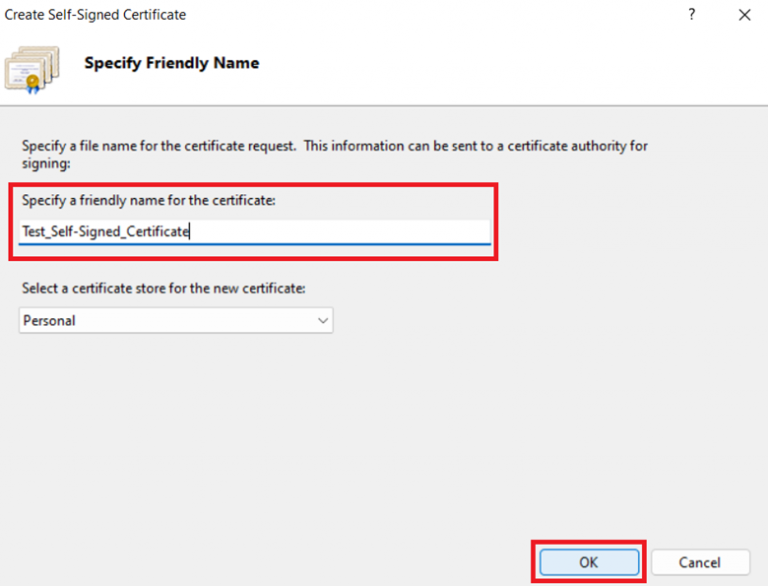
Ignoring Self-Signed Certificates with cURL: A Practical Guide
When working with secure connections, particularly in development or testing environments, you often encounter self-signed certificates. These certificates, while offering encryption, aren’t verified by a trusted Certificate Authority (CA), leading cURL to throw errors. This article provides a comprehensive guide on how to instruct cURL to ignore self-signed cert and proceed with the connection, along with considerations and best practices for different scenarios.
Understanding Self-Signed Certificates
A self-signed certificate is a digital certificate that is signed by its own creator rather than a trusted CA. They are commonly used in internal networks, development servers, and situations where obtaining a CA-signed certificate is unnecessary or impractical. While they provide encryption, browsers and tools like cURL will flag them as untrusted because they cannot verify the authenticity of the server.
The primary issue arises from the lack of a trusted chain of verification. When cURL encounters a certificate it doesn’t trust, it halts the connection to protect against potential man-in-the-middle attacks. However, in controlled environments, this security measure can hinder development and testing. Therefore, understanding how to ignore self-signed cert becomes crucial.
Why Ignore Self-Signed Certificates?
There are several valid reasons to temporarily ignore self-signed cert:
- Development Environments: During development, you might be testing applications that use HTTPS with self-signed certificates. Constantly dealing with certificate errors can be time-consuming.
- Internal Testing: For internal testing of APIs or services, self-signed certificates are often used for cost and convenience.
- Automated Scripts: Scripts that interact with internal servers might need to ignore self-signed cert to function correctly without manual intervention.
However, it’s crucial to remember that ignoring certificate verification weakens security. This approach should *never* be used in production environments or when dealing with sensitive data over public networks. Always prioritize using properly signed certificates from a trusted CA in such cases.
Methods to Ignore Self-Signed Certificates with cURL
cURL provides several options to bypass certificate verification. Here’s how you can ignore self-signed cert using different methods:
Using the `-k` or `–insecure` Option
The simplest way to ignore self-signed cert is to use the `-k` or `–insecure` option. This option tells cURL to allow insecure connections. It essentially disables certificate verification, allowing the connection to proceed regardless of the certificate’s validity.
Example:
curl -k https://your-self-signed-website.comor
curl --insecure https://your-self-signed-website.comThis command will connect to `https://your-self-signed-website.com` and ignore self-signed cert errors. Be aware that this is the least secure method and should only be used for temporary testing.
Using the `–ssl-no-revoke` Option
The `–ssl-no-revoke` option tells cURL to not perform revocation checks on the SSL certificate. This can be useful if the server’s certificate revocation list (CRL) is unavailable or unreachable. While not directly related to self-signed certificates, it can sometimes help in situations where certificate verification fails due to revocation issues.
Example:
curl --ssl-no-revoke https://your-self-signed-website.comSpecifying the Certificate Authority (CA) Bundle
A more secure, albeit more complex, approach is to provide cURL with the CA certificate that signed your self-signed certificate. This requires you to have a copy of the certificate. Instead of disabling verification entirely, you’re explicitly telling cURL to trust this specific certificate.
Steps:
- Obtain the Certificate: Get a copy of the self-signed certificate from the server. This is typically a `.crt` or `.pem` file.
- Specify the Certificate Path: Use the `–cacert` option to tell cURL where to find the certificate.
Example:
curl --cacert /path/to/your/certificate.pem https://your-self-signed-website.comThis command tells cURL to trust the certificate located at `/path/to/your/certificate.pem` when connecting to `https://your-self-signed-website.com`. This approach is more secure than using `-k` because it only trusts the specified certificate.
Disabling Certificate Verification Entirely (Not Recommended)
While possible, completely disabling certificate verification is strongly discouraged. This is achieved using the `–no-verify-peer` option. This option prevents cURL from verifying the server’s certificate. Using this option leaves you vulnerable to man-in-the-middle attacks and should only be used in extreme circumstances where security is not a concern.
Example:
curl --no-verify-peer https://your-self-signed-website.comWarning: Avoid using `–no-verify-peer` unless absolutely necessary. It significantly reduces the security of your connection.
Practical Examples and Use Cases
Let’s look at some practical examples of how you might use these options in different scenarios:
Testing a Local Development Server
Imagine you’re developing a web application locally that uses HTTPS with a self-signed certificate. You can use the `-k` option to quickly test your API endpoints:
curl -k https://localhost:8000/api/usersThis allows you to test the API without being constantly interrupted by certificate errors. Remember to remove the `-k` option when deploying to a production environment.
Automated Script for Internal Server
Suppose you have a script that interacts with an internal server using HTTPS and a self-signed certificate. You can use the `–cacert` option to ensure the script trusts the server’s certificate:
curl --cacert /path/to/internal/server/certificate.pem https://internal.example.com/dataThis is a more secure approach than using `-k` because it only trusts the specific certificate of the internal server.
Troubleshooting Certificate Issues
Sometimes, you might encounter certificate errors even when you think you have configured everything correctly. The `-v` (verbose) option can be helpful for debugging. It provides detailed information about the SSL handshake process, which can help you identify the root cause of the problem.
curl -v https://your-self-signed-website.comSecurity Considerations
It’s crucial to understand the security implications of ignoring certificate verification. While it can be convenient in certain situations, it also opens up potential vulnerabilities. Here are some key considerations:
- Man-in-the-Middle Attacks: When you ignore self-signed cert, you’re essentially trusting that the server you’re connecting to is who they claim to be. A malicious actor could intercept the connection and present their own certificate, potentially stealing sensitive information.
- Data Integrity: Without proper certificate verification, you cannot be sure that the data you’re receiving has not been tampered with.
- Production Environments: Never ignore self-signed cert in production environments. Always use properly signed certificates from a trusted CA.
Best Practices:
- Use Properly Signed Certificates: The best way to avoid certificate issues is to use certificates signed by a trusted CA.
- Limit the Use of `-k`: Only use the `-k` option for temporary testing in controlled environments.
- Specify the CA Certificate: When possible, use the `–cacert` option to explicitly trust specific certificates.
- Monitor and Update Certificates: Regularly monitor the expiration dates of your certificates and update them as needed.
- [See also: Securing Your Web Application with HTTPS]
Alternatives to Ignoring Self-Signed Certificates
While ignoring self-signed certificates can be a quick fix, there are more secure alternatives to consider:
- Obtain a Certificate from a Let’s Encrypt: Let’s Encrypt is a free, automated, and open certificate authority. It provides an easy way to obtain and install trusted certificates.
- Use a Commercial Certificate Authority: Commercial CAs offer a range of certificate options for different needs. While they require payment, they provide a higher level of assurance and support.
- Create Your Own Certificate Authority: For internal networks, you can create your own CA and issue certificates to your servers. This requires more technical expertise but gives you complete control over the certificate issuance process.
Conclusion
Knowing how to ignore self-signed cert with cURL can be a valuable skill for developers and system administrators. However, it’s essential to understand the security implications and use this technique responsibly. Always prioritize using properly signed certificates from a trusted CA in production environments. When you need to bypass certificate verification for testing or internal purposes, use the `–cacert` option whenever possible, and limit the use of the `-k` option. By following these guidelines, you can balance convenience with security and ensure the integrity of your data.
