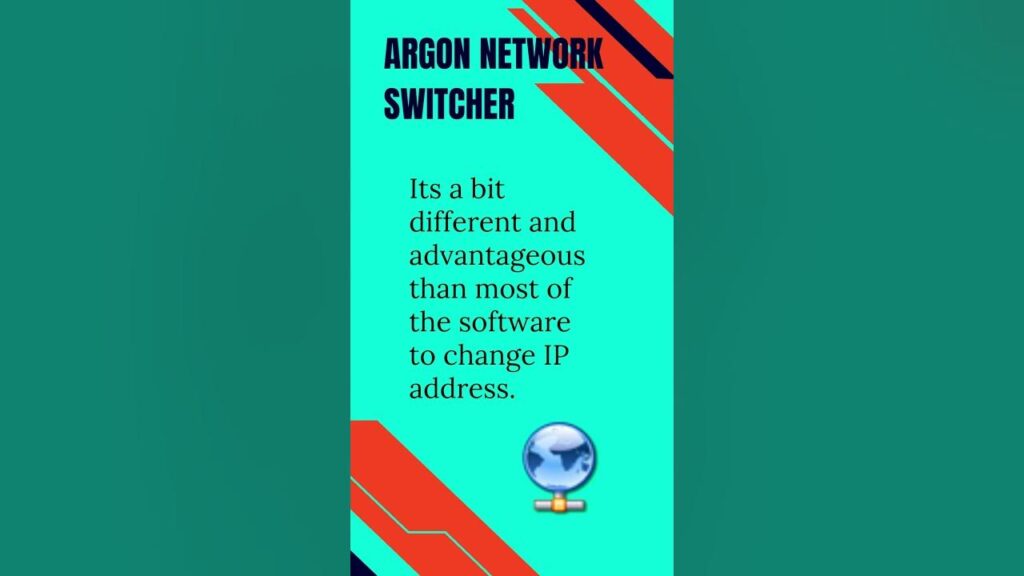
IP Address Changer: Understanding, Using, and Staying Safe Online
In today’s interconnected world, understanding your IP address and how to manage it is crucial for online privacy and security. An IP address changer, or more accurately, a method to mask or alter your IP address, has become a vital tool for individuals seeking to protect their digital footprint. This article delves into the what, why, and how of IP address changers, offering insights into their functionality, benefits, and potential drawbacks. We will also explore various options available, helping you make informed decisions about your online presence.
What is an IP Address?
An Internet Protocol (IP) address is a numerical label assigned to each device connected to a computer network that uses the Internet Protocol for communication. It serves two main functions: identifying the host or network interface and providing a location address. Think of it as your device’s unique identifier on the internet, similar to a physical address for your home. When you browse the web, your IP address is transmitted to the websites you visit, allowing them to send information back to your device.
Why Change Your IP Address?
There are several legitimate reasons why someone might want to change their IP address. These include:
- Privacy: Hiding your actual location and browsing habits from websites, advertisers, and potential trackers.
- Security: Protecting yourself from cyber threats, such as DDoS attacks or targeted hacking attempts.
- Accessing Geo-Restricted Content: Bypassing geographical restrictions to access content that is not available in your region.
- Circumventing Censorship: Accessing websites and information that may be blocked by your government or internet service provider (ISP).
- Avoiding Tracking: Preventing websites and advertisers from tracking your online activity and building a profile of your interests.
Using an IP address changer can significantly enhance your online security and privacy, giving you more control over your digital footprint.
Methods for Changing Your IP Address
Several methods exist for changing or masking your IP address. Each method has its own advantages and disadvantages, so it’s essential to choose the one that best suits your needs.
Using a Virtual Private Network (VPN)
A VPN is one of the most popular and effective ways to change your IP address. When you connect to a VPN server, your internet traffic is encrypted and routed through the VPN server, masking your real IP address with the VPN server’s IP address. This makes it difficult for websites and third parties to track your online activity back to your actual location. Reputable VPN providers offer strong encryption and a no-logs policy, ensuring your privacy is protected. [See also: Best VPN Services for Privacy]
Choosing the right VPN is crucial. Look for providers with a proven track record of security and privacy. Read reviews and compare features before subscribing. Some popular VPN providers include NordVPN, ExpressVPN, and Surfshark.
Using a Proxy Server
A proxy server acts as an intermediary between your device and the internet. When you connect to a proxy server, your internet traffic is routed through the proxy server, masking your real IP address with the proxy server’s IP address. Unlike VPNs, proxy servers typically do not encrypt your internet traffic, making them less secure. However, they can still be useful for bypassing geographical restrictions and accessing blocked content. There are different types of proxy servers, including HTTP proxies, SOCKS proxies, and transparent proxies. Each type has its own level of security and anonymity. Free proxy servers are readily available, but they often come with risks, such as slow speeds, intrusive ads, and potential malware infections. Paid proxy servers offer better performance and security, but they can be more expensive than VPNs.
Using the Tor Browser
Tor, short for The Onion Router, is a free and open-source software that enables anonymous communication. It works by routing your internet traffic through a network of volunteer-operated servers, making it difficult to trace your online activity back to your real IP address. The Tor Browser is a modified version of Firefox that is pre-configured to use the Tor network. While Tor provides a high level of anonymity, it can be slow due to the multiple layers of encryption and routing. It is also not suitable for all online activities, such as streaming video or downloading large files. [See also: Understanding the Tor Network]
Connecting to a Different Network
The simplest way to change your IP address is to connect to a different network. For example, you can disconnect from your home Wi-Fi and connect to a public Wi-Fi hotspot, or use your mobile data connection instead. Each network will have a different IP address assigned to it. However, connecting to public Wi-Fi networks can be risky, as they are often unsecured and vulnerable to hacking. It’s important to use a VPN when connecting to public Wi-Fi to protect your privacy and security. This method is a temporary IP address changer, but it can be useful in certain situations.
Contacting Your Internet Service Provider (ISP)
In some cases, you can request your ISP to change your IP address. This is usually only possible if you have a dynamic IP address, which is an IP address that changes periodically. If you have a static IP address, which is an IP address that remains the same, it may be more difficult to get your ISP to change it. You may need to provide a valid reason for wanting to change your IP address, such as concerns about security or privacy. This is not a common IP address changer method, but it is an option.
Risks and Considerations
While using an IP address changer can enhance your online privacy and security, it’s important to be aware of the potential risks and considerations:
- VPN and Proxy Server Logging: Some VPN and proxy server providers may log your online activity, which can compromise your privacy. It’s crucial to choose a provider with a strict no-logs policy.
- Malware and Security Threats: Free VPNs and proxy servers may contain malware or other security threats. It’s important to download software from reputable sources and use a reliable antivirus program.
- Slower Internet Speeds: Using a VPN or proxy server can slow down your internet speed due to the encryption and routing of your traffic.
- Website Blocking: Some websites may block traffic from VPN or proxy server IP addresses.
- Legality: In some countries, using a VPN or proxy server to bypass censorship or access blocked content may be illegal.
Choosing the Right Method
The best method for changing your IP address depends on your individual needs and priorities. If you need strong security and privacy, a reputable VPN is the best option. If you only need to bypass geographical restrictions, a proxy server may be sufficient. If you need a high level of anonymity, the Tor Browser is a good choice. And if you just need a temporary change, connecting to a different network may be enough.
Consider the following factors when choosing a method:
- Security: How secure is the method? Does it encrypt your internet traffic?
- Privacy: Does the provider log your online activity?
- Speed: How much will the method slow down your internet speed?
- Cost: How much does the method cost? Are there any free options available?
- Ease of Use: How easy is the method to use?
Conclusion
An IP address changer, whether it’s a VPN, proxy server, or Tor browser, is a valuable tool for protecting your online privacy and security. By understanding the different methods available and their associated risks and benefits, you can make informed decisions about your online presence. Remember to choose a reputable provider, be aware of the potential risks, and use an IP address changer responsibly. Staying informed and proactive is key to navigating the complexities of the digital world and maintaining control over your personal information. Changing your IP address should be a conscious decision based on your security and privacy needs. Consider all options to find the best IP address changer for your situation.
