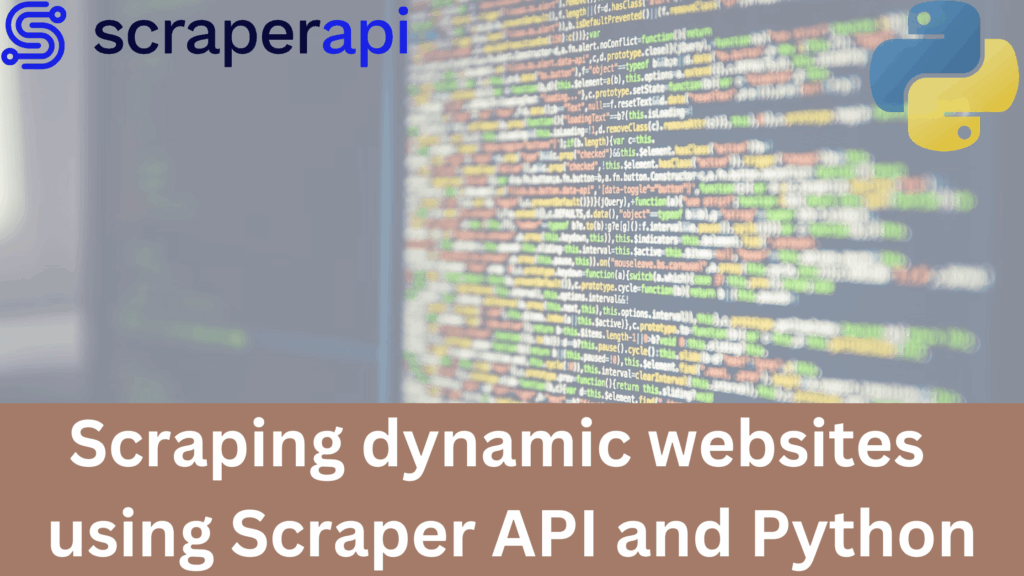
JavaScript Page Scraper: A Comprehensive Guide to Web Scraping
In today’s data-driven world, the ability to extract information from websites is invaluable. A JavaScript page scraper offers a powerful and flexible solution for automating this process. This article provides a comprehensive guide to understanding, building, and utilizing JavaScript-based web scrapers, covering everything from basic concepts to advanced techniques. We’ll explore the tools, libraries, and best practices involved in creating efficient and ethical JavaScript page scraper applications.
What is Web Scraping?
Web scraping, also known as web harvesting or web data extraction, is the process of automatically collecting data from websites. Instead of manually copying and pasting information, a web scraper programmatically retrieves and parses the HTML content of a webpage to extract specific data points. This data can then be stored in a structured format, such as a CSV file, a database, or even used in real-time applications. JavaScript page scraper tools are often used for this purpose.
Why Use JavaScript for Web Scraping?
While several programming languages can be used for web scraping, JavaScript offers distinct advantages:
- Browser-Based Execution: JavaScript runs natively in web browsers, allowing scrapers to interact with dynamic content rendered by JavaScript on the client-side. This is crucial for scraping modern websites that heavily rely on JavaScript frameworks like React, Angular, and Vue.js.
- Headless Browsers: Libraries like Puppeteer and Playwright provide headless browser automation, enabling scrapers to simulate user interactions, such as clicking buttons, filling forms, and scrolling through pages. This makes it possible to scrape complex websites that require user authentication or dynamic content loading.
- Node.js Ecosystem: Node.js provides a robust environment for running JavaScript scrapers on the server-side. The Node.js ecosystem offers a wide range of libraries and tools for web scraping, data parsing, and data storage.
- Asynchronous Operations: JavaScript’s asynchronous nature allows scrapers to handle multiple requests concurrently, improving performance and efficiency.
Essential Tools and Libraries for JavaScript Page Scrapers
Several tools and libraries are essential for building effective JavaScript page scraper applications. Here are some of the most popular options:
Puppeteer
Puppeteer is a Node.js library developed by Google that provides a high-level API for controlling headless Chrome or Chromium. It allows you to automate browser actions, capture screenshots, generate PDFs, and, most importantly, scrape data from websites. Puppeteer is particularly well-suited for scraping websites with complex JavaScript rendering.
Playwright
Playwright is another Node.js library that offers similar functionality to Puppeteer. However, Playwright supports multiple browsers, including Chrome, Firefox, and Safari. This makes it a versatile choice for scraping websites that may behave differently across different browsers. Playwright also offers excellent performance and reliability.
Cheerio
Cheerio is a fast, flexible, and lean implementation of core jQuery designed specifically for server-side use. It parses HTML and XML documents and provides a jQuery-like API for traversing and manipulating the DOM. Cheerio is a great option for scraping static HTML content or for parsing data extracted by Puppeteer or Playwright.
Axios
Axios is a popular HTTP client for Node.js and browsers. It allows you to make HTTP requests to retrieve the HTML content of webpages. Axios is a simple and reliable way to fetch data from websites, and it supports features like request cancellation, automatic retries, and JSON transformation.
Request
While Axios is generally preferred, Request is a legacy library that still sees use. It simplifies making HTTP requests. However, it’s important to note that Request is deprecated, and Axios is recommended for new projects.
Building a Simple JavaScript Page Scraper
Let’s walk through a simple example of building a JavaScript page scraper using Puppeteer and Cheerio. This example will demonstrate how to extract the titles of articles from a news website.
- Install Dependencies:
First, create a new Node.js project and install the necessary dependencies:
npm init -y npm install puppeteer cheerio - Create a Scraper Script:
Create a JavaScript file (e.g., `scraper.js`) and add the following code:
const puppeteer = require('puppeteer'); const cheerio = require('cheerio'); async function scrapeWebsite(url) { const browser = await puppeteer.launch(); const page = await browser.newPage(); await page.goto(url); const html = await page.content(); const $ = cheerio.load(html); const articleTitles = []; $('article h2 a').each((i, el) => { articleTitles.push($(el).text()); }); await browser.close(); return articleTitles; } async function main() { const url = 'https://example.com/news'; // Replace with the target website const titles = await scrapeWebsite(url); console.log(titles); } main(); - Run the Scraper:
Run the scraper script using Node.js:
node scraper.js
This script uses Puppeteer to launch a headless browser, navigate to the specified URL, and retrieve the HTML content. It then uses Cheerio to parse the HTML and extract the text content of all `
` tags within `
` tags. Finally, it prints the extracted article titles to the console.
Advanced Scraping Techniques
While the above example demonstrates a basic scraping scenario, more complex websites may require advanced techniques:
Handling Dynamic Content
Many modern websites use JavaScript to dynamically load content after the initial page load. To scrape this content, you need to use a headless browser like Puppeteer or Playwright to wait for the content to load before extracting it. You can use the `page.waitForSelector()` method to wait for a specific element to appear on the page before proceeding.
Dealing with Pagination
Websites often use pagination to display large amounts of data across multiple pages. To scrape all the data, you need to iterate through the pagination links and scrape each page individually. You can use Puppeteer or Playwright to click on the pagination links and wait for the next page to load.
Bypassing Anti-Scraping Measures
Some websites employ anti-scraping measures to prevent automated data extraction. These measures may include IP address blocking, CAPTCHAs, and rate limiting. To bypass these measures, you can use techniques like:
- Rotating IP Addresses: Use a proxy server or a VPN to rotate your IP address and avoid being blocked.
- Implementing Delays: Add delays between requests to avoid overwhelming the server and triggering rate limiting.
- Using User Agents: Set a realistic user agent string to mimic a real web browser.
- Solving CAPTCHAs: Use a CAPTCHA solving service to automatically solve CAPTCHAs.
Storing Scraped Data
Once you have extracted the data, you need to store it in a structured format. Common options include:
- CSV Files: Simple and easy to use for small datasets.
- Databases: Suitable for larger datasets and more complex data structures. Options include relational databases like MySQL and PostgreSQL, and NoSQL databases like MongoDB.
- JSON Files: A flexible and widely used format for storing structured data.
Ethical Considerations and Best Practices
Web scraping should be conducted ethically and responsibly. Here are some important considerations:
- Respect `robots.txt`: The `robots.txt` file specifies which parts of a website should not be scraped. Always check this file before scraping a website.
- Avoid Overloading the Server: Send requests at a reasonable rate to avoid overloading the server and causing performance issues.
- Comply with Terms of Service: Review the website’s terms of service to ensure that web scraping is permitted.
- Use Data Responsibly: Use the scraped data in a way that is ethical and does not violate any laws or regulations.
Conclusion
A JavaScript page scraper is a powerful tool for automating data extraction from websites. By leveraging libraries like Puppeteer, Playwright, and Cheerio, you can build efficient and reliable scrapers that can handle complex websites. However, it’s crucial to scrape responsibly and ethically, respecting website terms of service and avoiding overloading servers. With careful planning and implementation, JavaScript page scraper applications can provide valuable insights and data for a wide range of applications. Understanding the nuances of JavaScript page scraper techniques will allow you to effectively gather information for your projects. The ability to create a JavaScript page scraper offers a significant advantage in today’s information-rich environment. Consider the ethical implications and technical requirements before starting any JavaScript page scraper project. Always prioritize responsible data collection when using a JavaScript page scraper. The versatility of a JavaScript page scraper makes it a valuable asset for data analysis and research. Efficiently use a JavaScript page scraper to gather and process web data. Mastering the art of JavaScript page scraper development can open up new possibilities for your projects. Building a robust JavaScript page scraper requires careful consideration of various factors.
[See also: Web Scraping with Python] [See also: Ethical Web Scraping Practices] [See also: Data Extraction Techniques]
Advanced Scraping Techniques
While the above example demonstrates a basic scraping scenario, more complex websites may require advanced techniques:
Handling Dynamic Content
Many modern websites use JavaScript to dynamically load content after the initial page load. To scrape this content, you need to use a headless browser like Puppeteer or Playwright to wait for the content to load before extracting it. You can use the `page.waitForSelector()` method to wait for a specific element to appear on the page before proceeding.
Dealing with Pagination
Websites often use pagination to display large amounts of data across multiple pages. To scrape all the data, you need to iterate through the pagination links and scrape each page individually. You can use Puppeteer or Playwright to click on the pagination links and wait for the next page to load.
Bypassing Anti-Scraping Measures
Some websites employ anti-scraping measures to prevent automated data extraction. These measures may include IP address blocking, CAPTCHAs, and rate limiting. To bypass these measures, you can use techniques like:
- Rotating IP Addresses: Use a proxy server or a VPN to rotate your IP address and avoid being blocked.
- Implementing Delays: Add delays between requests to avoid overwhelming the server and triggering rate limiting.
- Using User Agents: Set a realistic user agent string to mimic a real web browser.
- Solving CAPTCHAs: Use a CAPTCHA solving service to automatically solve CAPTCHAs.
Storing Scraped Data
Once you have extracted the data, you need to store it in a structured format. Common options include:
- CSV Files: Simple and easy to use for small datasets.
- Databases: Suitable for larger datasets and more complex data structures. Options include relational databases like MySQL and PostgreSQL, and NoSQL databases like MongoDB.
- JSON Files: A flexible and widely used format for storing structured data.
Ethical Considerations and Best Practices
Web scraping should be conducted ethically and responsibly. Here are some important considerations:
- Respect `robots.txt`: The `robots.txt` file specifies which parts of a website should not be scraped. Always check this file before scraping a website.
- Avoid Overloading the Server: Send requests at a reasonable rate to avoid overloading the server and causing performance issues.
- Comply with Terms of Service: Review the website’s terms of service to ensure that web scraping is permitted.
- Use Data Responsibly: Use the scraped data in a way that is ethical and does not violate any laws or regulations.
Conclusion
A JavaScript page scraper is a powerful tool for automating data extraction from websites. By leveraging libraries like Puppeteer, Playwright, and Cheerio, you can build efficient and reliable scrapers that can handle complex websites. However, it’s crucial to scrape responsibly and ethically, respecting website terms of service and avoiding overloading servers. With careful planning and implementation, JavaScript page scraper applications can provide valuable insights and data for a wide range of applications. Understanding the nuances of JavaScript page scraper techniques will allow you to effectively gather information for your projects. The ability to create a JavaScript page scraper offers a significant advantage in today’s information-rich environment. Consider the ethical implications and technical requirements before starting any JavaScript page scraper project. Always prioritize responsible data collection when using a JavaScript page scraper. The versatility of a JavaScript page scraper makes it a valuable asset for data analysis and research. Efficiently use a JavaScript page scraper to gather and process web data. Mastering the art of JavaScript page scraper development can open up new possibilities for your projects. Building a robust JavaScript page scraper requires careful consideration of various factors.
[See also: Web Scraping with Python] [See also: Ethical Web Scraping Practices] [See also: Data Extraction Techniques]
