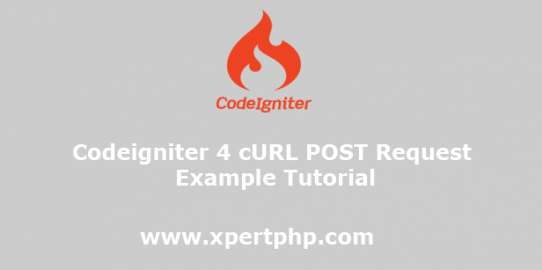
Mastering cURL POST Requests: A Comprehensive Guide with Examples
In the realm of web development and API interaction, understanding how to send data using HTTP POST requests is paramount. cURL, a versatile command-line tool, provides a robust and flexible way to perform these requests. This article delves into the intricacies of crafting effective cURL POST requests, complete with practical cURL post example scenarios, ensuring you’re well-equipped to handle various data submission tasks.
What is cURL and Why Use It for POST Requests?
cURL (Client URL) is a command-line tool used to transfer data with URLs. Supporting a wide range of protocols, including HTTP, HTTPS, FTP, and more, cURL is a staple in scripting, automation, and debugging web applications. For POST requests, cURL offers precise control over request headers, body content, and authentication methods, making it an invaluable asset.
Benefits of Using cURL for POST Requests:
- Flexibility: cURL allows you to customize every aspect of the HTTP request, from headers to data format.
- Scriptability: Easily integrate cURL commands into scripts for automated testing and data submission.
- Debugging: Examine request and response details for efficient troubleshooting.
- Wide Availability: cURL is pre-installed on most Unix-like systems and is readily available for Windows.
Basic cURL POST Request Syntax
The most basic syntax for a cURL POST request is as follows:
curl -X POST 'URL'However, this simple command doesn’t send any data. To send data, you need to use the -d or --data option.
Sending Data with cURL POST: The -d Option
The -d option is the primary way to include data in your cURL POST requests. It can be used multiple times to send multiple parameters or with a single string containing all the data. Let’s explore some cURL post example scenarios using the -d option.
Example 1: Sending Simple Key-Value Pairs
This example demonstrates sending a username and password to a server:
curl -X POST -d 'username=john' -d 'password=secret' 'https://example.com/login'This command sends two separate key-value pairs. The server will receive these parameters as part of the request body.
Example 2: Sending Data as a Single String
Alternatively, you can combine all the data into a single string:
curl -X POST -d 'username=john&password=secret' 'https://example.com/login'This is functionally equivalent to the previous example, but the data is formatted as a single URL-encoded string.
Example 3: Sending JSON Data
For APIs that expect JSON data, you need to set the Content-Type header to application/json:
curl -X POST -H 'Content-Type: application/json' -d '{"username": "john", "password": "secret"}' 'https://example.com/api/login'Here, the -H option sets the Content-Type header, and the data is a JSON string. Properly escaping the quotes within the JSON string is crucial.
Advanced cURL POST Techniques
Beyond the basic -d option, cURL offers more advanced techniques for handling complex POST requests.
Uploading Files with cURL
cURL can also be used to upload files. The -F option is specifically designed for multipart/form-data uploads, commonly used for file uploads.
curl -X POST -F 'file=@/path/to/your/file.txt' -F 'description=My File' 'https://example.com/upload'In this example, file=@/path/to/your/file.txt specifies the file to upload, and description=My File adds an additional text field. The @ symbol indicates that the value is a file path.
Setting Custom Headers
As seen in the JSON example, the -H option allows you to set custom headers. This is useful for authentication, specifying content types, and more.
curl -X POST -H 'Authorization: Bearer YOUR_API_KEY' -d 'data=somevalue' 'https://example.com/api/resource'This example adds an Authorization header, commonly used for API authentication.
Handling Cookies
cURL can also handle cookies. You can send cookies with the -b option and save cookies received from the server with the -c option.
curl -X POST -b 'sessionid=12345' -c 'cookies.txt' -d 'data=somevalue' 'https://example.com/api/resource'This command sends a cookie named sessionid and saves any cookies received from the server to a file named cookies.txt.
Troubleshooting cURL POST Requests
When working with cURL POST requests, you may encounter issues. Here are some common problems and how to troubleshoot them:
- Incorrect Data Formatting: Ensure your data is properly formatted (e.g., URL-encoded for form data, valid JSON for JSON APIs).
- Missing or Incorrect Headers: Verify that you’re sending the correct headers, especially
Content-Type. - Server-Side Errors: Check the server’s response code and error messages for clues about what went wrong. Use the
-v(verbose) option in cURL to get detailed request and response information. - Authentication Issues: Double-check your authentication credentials and methods.
Using Verbose Mode for Debugging
The -v (verbose) option is your best friend when debugging cURL POST requests. It provides detailed information about the request and response, including headers, cookies, and any errors that occur.
curl -v -X POST -d 'data=somevalue' 'https://example.com/api/resource'This will output a wealth of information that can help you pinpoint the source of the problem.
Practical cURL POST Examples
Let’s look at a few more practical cURL post example scenarios.
Example 4: Submitting a Form
Imagine you have a simple HTML form with fields for name, email, and message. You can submit this form using cURL:
curl -X POST -d 'name=John Doe&email=john.doe@example.com&message=Hello World' 'https://example.com/contact'This simulates submitting the form with the provided data.
Example 5: Interacting with a REST API
Many REST APIs require you to send data as JSON. Here’s how you might create a new resource using a cURL POST request:
curl -X POST -H 'Content-Type: application/json' -d '{"title": "My New Post", "content": "This is the content of my new post."}' 'https://example.com/api/posts'This creates a new post with the specified title and content.
Conclusion: Mastering cURL POST Requests
cURL is a powerful tool for making HTTP requests, and mastering cURL POST requests is essential for web developers and system administrators. By understanding the various options and techniques discussed in this guide, you can effectively send data to servers, interact with APIs, and automate various tasks. Remember to always validate your data, use the appropriate headers, and leverage the -v option for debugging. With practice and experimentation, you’ll become proficient in using cURL for all your POST request needs. Always remember to consult the cURL documentation for the most up-to-date information and options. By utilizing these cURL post example scenarios, you can quickly adapt cURL to a multitude of situations.
[See also: Understanding HTTP Methods]
[See also: Debugging API Calls with cURL]
[See also: Automating Tasks with cURL Scripts]
