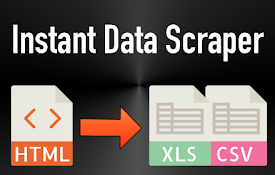
Mastering Data Scraping with Chrome: A Comprehensive Guide
In today’s data-driven world, the ability to extract valuable information from the web is a crucial skill. Data scraping with Chrome provides a convenient and accessible method for collecting data from websites. Whether you’re a researcher, marketer, or simply someone who needs to gather information quickly, understanding how to use a data scraper Chrome can significantly improve your efficiency. This comprehensive guide will walk you through the basics of data scraping with Chrome, explore different tools and techniques, and provide best practices to ensure you’re scraping responsibly and effectively.
What is Data Scraping?
Data scraping, also known as web scraping, is the process of automatically extracting data from websites. Instead of manually copying and pasting information, a data scraper Chrome or other scraping tool automates this process. This can save you countless hours and allows you to gather large datasets quickly and accurately. Data scraping has numerous applications across various industries, including:
- Market Research: Gathering product prices, competitor information, and customer reviews.
- Lead Generation: Extracting contact information from websites.
- Real Estate: Collecting property listings and market trends.
- Financial Analysis: Monitoring stock prices and economic data.
- Academic Research: Gathering data for research projects and analysis.
Why Use Chrome for Data Scraping?
Chrome is a popular choice for data scraping due to its accessibility, ease of use, and extensive ecosystem of extensions. Here are some key reasons why you might choose Chrome for your data scraping needs:
- Accessibility: Chrome is widely available and easy to install on various operating systems.
- Ease of Use: Many data scraper Chrome extensions offer user-friendly interfaces, making them accessible to users with varying levels of technical expertise.
- Extensive Extensions: The Chrome Web Store offers a wide range of extensions specifically designed for data scraping, catering to different needs and skill levels.
- Debugging Tools: Chrome’s built-in developer tools allow you to inspect website elements and understand how data is structured, which can be helpful for creating effective scraping rules.
Data Scraping Methods with Chrome
There are several methods you can use for data scraping with Chrome, each with its own advantages and disadvantages.
Using Chrome Extensions
Chrome extensions are the most common and often the easiest way to get started with data scraping with Chrome. These extensions provide a user-friendly interface and often require minimal coding knowledge. Some popular Chrome extensions for data scraping include:
- Web Scraper: A powerful and versatile extension that allows you to define scraping rules using a visual interface. It supports various data types and can handle complex website structures.
- Data Miner: A popular extension for extracting data from tables and lists. It offers a simple interface and supports various export formats.
- Instant Data Scraper: A user-friendly extension that automatically detects data on a webpage and allows you to extract it with a single click.
- Outwit Hub: A comprehensive web scraping tool that offers a range of features, including data extraction, automation, and website crawling.
To use a data scraper Chrome extension, simply install it from the Chrome Web Store, navigate to the website you want to scrape, and follow the extension’s instructions to define your scraping rules. Most extensions allow you to export the extracted data in various formats, such as CSV, JSON, or Excel.
Using Chrome Developer Tools
Chrome’s built-in developer tools can also be used for data scraping, although this method requires some coding knowledge. The developer tools allow you to inspect the HTML and CSS of a website and identify the elements that contain the data you want to extract. You can then use JavaScript code to extract the data and save it to a file.
To use Chrome developer tools for data scraping, open the developer tools by pressing F12 or right-clicking on the webpage and selecting “Inspect”. Then, use the “Elements” tab to inspect the HTML structure of the page and identify the elements you want to extract. You can then use the “Console” tab to execute JavaScript code that extracts the data and saves it to a file.
This method offers more control over the scraping process but requires more technical expertise than using a Chrome extension. It’s suitable for more complex scraping tasks or when you need to customize the scraping process extensively.
Custom Scripting with Puppeteer or Selenium
For advanced data scraping needs, you can use Node.js libraries like Puppeteer or Selenium to automate Chrome and extract data programmatically. These libraries allow you to control Chrome programmatically, simulate user interactions, and extract data from dynamic websites that rely heavily on JavaScript.
Puppeteer is a Node.js library developed by Google that provides a high-level API for controlling headless Chrome or Chromium. Selenium is another popular automation framework that supports multiple browsers, including Chrome. Both libraries allow you to write custom scripts that navigate to websites, interact with elements, and extract data.
This method requires significant coding knowledge but offers the most flexibility and control over the scraping process. It’s suitable for complex scraping tasks that require advanced features, such as handling dynamic content, bypassing anti-scraping measures, or interacting with websites that require authentication.
Best Practices for Data Scraping with Chrome
While data scraping with Chrome can be a powerful tool, it’s important to follow best practices to ensure you’re scraping responsibly and ethically. Here are some key considerations:
- Respect Website Terms of Service: Always review the website’s terms of service to ensure that data scraping is permitted. Some websites explicitly prohibit scraping, and violating these terms can have legal consequences.
- Rate Limiting: Avoid sending too many requests to a website in a short period of time. This can overload the server and potentially get your IP address blocked. Implement rate limiting in your scraper to ensure you’re sending requests at a reasonable pace.
- User-Agent Headers: Set a user-agent header in your HTTP requests to identify your scraper. This allows website administrators to identify and potentially block your scraper if it’s causing problems.
- Respect Robots.txt: The robots.txt file is a standard file that tells web crawlers which parts of a website should not be accessed. Always respect the instructions in the robots.txt file to avoid scraping restricted areas.
- Handle Dynamic Content: Many websites use JavaScript to load content dynamically. When scraping dynamic websites, you’ll need to use tools like Puppeteer or Selenium to render the JavaScript and extract the data.
- Error Handling: Implement robust error handling in your scraper to handle unexpected errors, such as network issues or changes in website structure. This will prevent your scraper from crashing and ensure you’re collecting accurate data.
- Data Storage: Choose an appropriate data storage solution for your scraped data. Common options include CSV files, JSON files, databases, and cloud storage services.
Legal and Ethical Considerations
It’s crucial to be aware of the legal and ethical implications of data scraping. While data scraping itself is not inherently illegal, it can violate copyright laws, privacy regulations, and website terms of service. Here are some key considerations:
- Copyright: Scraping copyrighted content without permission can infringe on the copyright holder’s rights. Always obtain permission before scraping copyrighted material.
- Privacy: Scraping personal data without consent can violate privacy regulations, such as GDPR and CCPA. Be mindful of the personal data you’re scraping and ensure you’re complying with all applicable privacy laws.
- Terms of Service: As mentioned earlier, violating a website’s terms of service can have legal consequences. Always review the terms of service before scraping a website.
- Ethical Considerations: Even if data scraping is legal, it’s important to consider the ethical implications. Avoid scraping data that could be used to harm individuals or organizations. Be transparent about your scraping activities and respect the rights of website owners.
Advanced Data Scraping Techniques
For more complex data scraping scenarios, you may need to employ advanced techniques, such as:
- Proxy Servers: Use proxy servers to rotate your IP address and avoid getting blocked by websites.
- CAPTCHA Solving: Implement CAPTCHA solving mechanisms to bypass CAPTCHAs that are used to prevent automated scraping.
- Anti-Scraping Bypass: Use techniques to bypass anti-scraping measures, such as user-agent rotation, request throttling, and JavaScript rendering.
- Machine Learning: Use machine learning algorithms to identify and extract data from unstructured text or images.
These advanced techniques require more technical expertise but can be essential for scraping data from websites that actively try to prevent scraping.
Conclusion
Data scraping with Chrome is a valuable skill for anyone who needs to gather information from the web. By understanding the different methods and best practices, you can effectively extract data from websites while respecting legal and ethical considerations. Whether you’re using a Chrome extension, Chrome developer tools, or custom scripting with Puppeteer or Selenium, data scraping with Chrome can significantly improve your efficiency and provide you with valuable insights. Remember to always scrape responsibly and ethically, and to respect the rights of website owners. With the right tools and techniques, you can unlock the power of web data and gain a competitive edge in your field. The ability to use a data scraper Chrome effectively can be a game changer for research, marketing, and countless other applications.
[See also: Web Scraping Best Practices]
[See also: Automating Tasks with Chrome Extensions]
[See also: Ethical Considerations in Data Collection]
