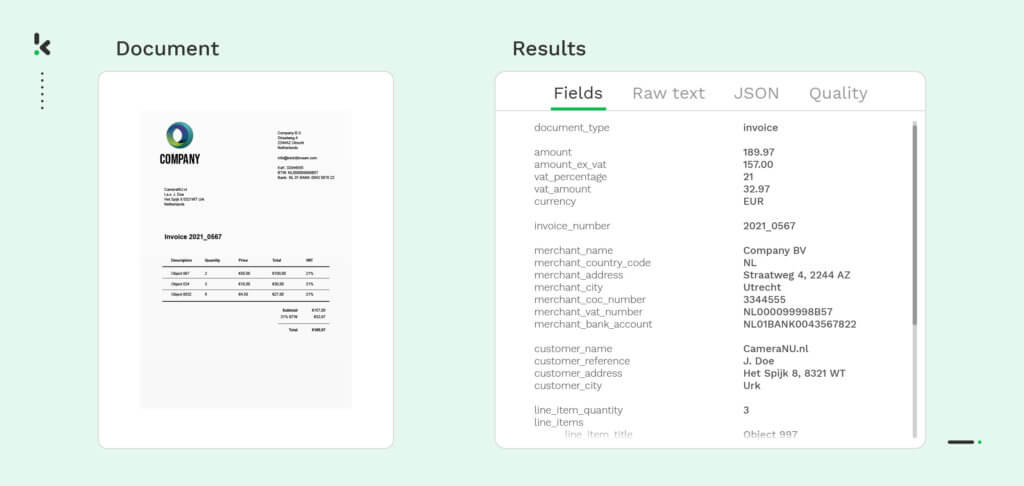
Mastering File Parsing in Python: A Comprehensive Guide
Python’s versatility extends to its robust capabilities in file parsing. Whether you’re dealing with configuration files, data logs, or structured data formats like CSV or JSON, understanding how to parse a file Python is crucial for any Python developer. This guide delves into the essential techniques and best practices for effectively parsing various file types using Python, ensuring you can extract, manipulate, and utilize the data contained within them efficiently.
Why File Parsing is Essential in Python
File parsing is the process of reading data from a file and converting it into a usable format within your program. This is fundamental for numerous tasks, including:
- Data Analysis: Extracting data from log files, CSV files, or other data sources to perform analysis and generate insights.
- Configuration Management: Reading settings and parameters from configuration files to customize application behavior.
- Data Transformation: Converting data from one format to another, such as converting a CSV file to a JSON file.
- Automation: Automating tasks by reading instructions from a file and executing them.
Basic File Reading in Python
Before diving into specific parsing techniques, let’s cover the basics of reading files in Python. The open() function is used to open a file, and the read(), readline(), and readlines() methods are used to read its contents.
# Opening a file for reading
file = open('example.txt', 'r')
# Reading the entire file
content = file.read()
print(content)
# Closing the file
file.close()
It’s best practice to use the with statement, which automatically closes the file when the block is exited, even if errors occur:
with open('example.txt', 'r') as file:
content = file.read()
print(content)
Reading Line by Line
To read a file line by line, you can use the readline() method or iterate over the file object directly:
with open('example.txt', 'r') as file:
line = file.readline()
while line:
print(line.strip())
line = file.readline()
Or more simply:
with open('example.txt', 'r') as file:
for line in file:
print(line.strip())
Parsing CSV Files
CSV (Comma Separated Values) files are a common format for storing tabular data. Python’s csv module provides tools for reading and writing CSV files.
import csv
with open('data.csv', 'r') as file:
reader = csv.reader(file)
for row in reader:
print(row)
Handling Different Delimiters
CSV files may use different delimiters, such as semicolons or tabs. You can specify the delimiter using the delimiter parameter:
import csv
with open('data.csv', 'r') as file:
reader = csv.reader(file, delimiter=';')
for row in reader:
print(row)
Using DictReader
The DictReader class allows you to access data in each row as a dictionary, using the header row as keys:
import csv
with open('data.csv', 'r') as file:
reader = csv.DictReader(file)
for row in reader:
print(row['Name'], row['Age'])
Parsing JSON Files
JSON (JavaScript Object Notation) is a lightweight data-interchange format. Python’s json module provides tools for encoding and decoding JSON data.
import json
with open('data.json', 'r') as file:
data = json.load(file)
print(data['name'], data['age'])
Handling Complex JSON Structures
JSON files can contain nested objects and arrays. You can access these elements using standard dictionary and list indexing:
import json
with open('data.json', 'r') as file:
data = json.load(file)
for item in data['items']:
print(item['name'], item['price'])
Parsing Text Files with Regular Expressions
For more complex text files, regular expressions can be invaluable. The re module in Python allows you to define patterns to match and extract specific data.
import re
with open('log.txt', 'r') as file:
for line in file:
match = re.search(r'ERROR: (.*)', line)
if match:
print(match.group(1))
This example extracts error messages from a log file using a regular expression. Understanding regular expressions is crucial for effectively parse a file Python when dealing with unstructured or semi-structured text data. [See also: Python Regular Expression Tutorial]
Parsing XML Files
XML (Extensible Markup Language) is a markup language designed for encoding documents in a format that is both human-readable and machine-readable. Python offers several libraries for parsing XML files, including xml.etree.ElementTree, lxml, and xml.dom.minidom. We’ll focus on xml.etree.ElementTree as it’s part of the Python standard library.
import xml.etree.ElementTree as ET
tree = ET.parse('data.xml')
root = tree.getroot()
for element in root.findall('item'):
name = element.find('name').text
price = element.find('price').text
print(name, price)
This example parses an XML file and extracts the name and price of each item. XML parsing can be more complex than other formats, but Python’s libraries provide powerful tools for navigating and extracting data from XML documents.
Error Handling and Best Practices
When parsing files, it’s essential to handle potential errors gracefully. This includes handling file not found errors, invalid data formats, and unexpected exceptions.
try:
with open('data.csv', 'r') as file:
reader = csv.reader(file)
for row in reader:
print(row)
except FileNotFoundError:
print('File not found.')
except csv.Error as e:
print(f'CSV error: {e}')
Additionally, consider these best practices:
- Use Context Managers: Always use the
withstatement to ensure files are properly closed. - Validate Data: Validate the data you extract to ensure it meets your expectations.
- Handle Exceptions: Implement proper error handling to prevent your program from crashing.
- Use Appropriate Libraries: Choose the appropriate library for the file format you are parsing (e.g.,
csvfor CSV files,jsonfor JSON files). - Optimize for Performance: For large files, consider using techniques like chunking or lazy loading to improve performance.
Advanced Parsing Techniques
Beyond the basics, several advanced techniques can enhance your file parsing capabilities:
- Lazy Loading: Read only the necessary parts of a large file, rather than loading the entire file into memory. This is particularly useful for very large datasets.
- Data Validation: Implement robust data validation to ensure the integrity and accuracy of the parsed data. This can involve checking data types, ranges, and consistency.
- Parallel Processing: For extremely large files, consider using parallel processing to speed up the parsing process. This involves dividing the file into smaller chunks and processing them concurrently.
Conclusion
Parsing a file Python is a fundamental skill for any Python developer. By mastering the techniques and best practices outlined in this guide, you can effectively extract, manipulate, and utilize data from various file formats. Whether you’re working with CSV, JSON, XML, or custom text files, Python provides the tools and flexibility you need to efficiently parse a file Python and integrate its contents into your applications. Remember to choose the right tools for the job, handle errors gracefully, and optimize for performance to ensure your file parsing operations are robust and efficient. With careful planning and implementation, you can confidently parse a file Python and unlock the valuable data it contains.
