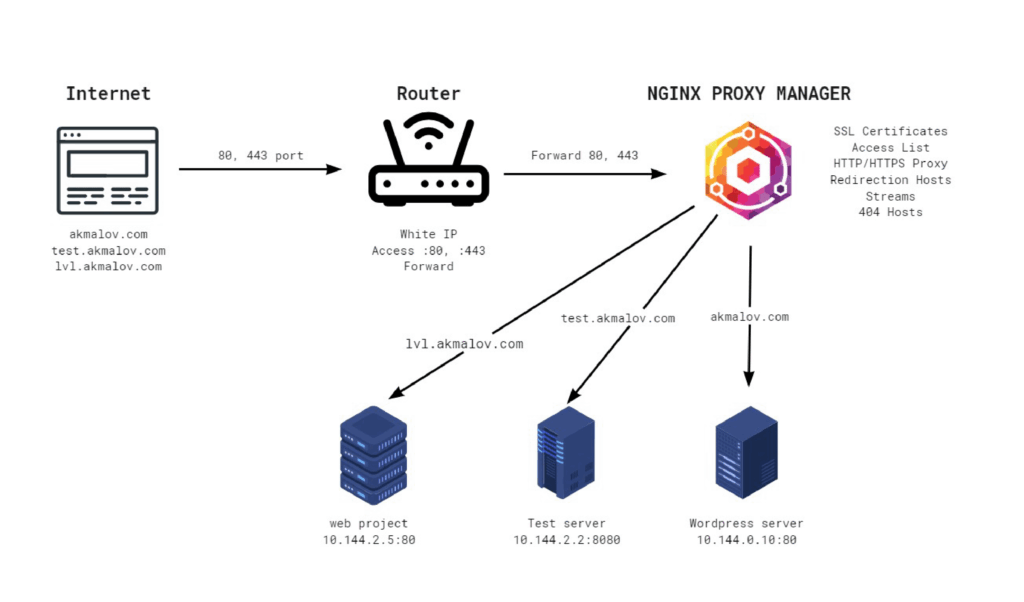
Mastering Nginx Proxy Timeout Settings: A Comprehensive Guide
In the world of web servers and reverse proxies, Nginx stands out as a powerful and versatile solution. Its ability to handle high traffic loads, serve static content efficiently, and act as a robust reverse proxy makes it a cornerstone of modern web infrastructure. However, like any complex system, Nginx requires careful configuration to ensure optimal performance and reliability. One critical aspect of this configuration involves managing nginx proxy timeout settings. Understanding and properly configuring these timeouts is essential to prevent issues like dropped connections, slow response times, and frustrated users. This guide provides a comprehensive overview of nginx proxy timeout settings, explaining their purpose, impact, and how to configure them effectively.
Understanding Nginx Proxy Timeout Directives
Nginx proxy timeout directives control the duration Nginx waits for various events when acting as a reverse proxy. These settings are crucial for maintaining a stable and responsive web application. Misconfigured timeouts can lead to a variety of problems, including:
- 502 Bad Gateway Errors: Occur when Nginx doesn’t receive a timely response from the upstream server.
- Slow Page Load Times: Users experience delays as Nginx waits for responses from backend servers.
- Dropped Connections: Connections are prematurely terminated due to timeouts, leading to a poor user experience.
Several key directives govern nginx proxy timeout behavior. Let’s explore each in detail:
proxy_connect_timeout
The proxy_connect_timeout directive specifies the maximum time Nginx will wait to establish a connection with the upstream server. This timeout applies to the initial connection attempt. If Nginx cannot connect to the backend server within the specified time, it will return an error. A common mistake is setting this value too low, which can cause connection failures even when the backend server is available but temporarily busy.
Example:
proxy_connect_timeout 75s;This configuration sets the connection timeout to 75 seconds.
proxy_send_timeout
The proxy_send_timeout directive defines how long Nginx will wait for the upstream server to acknowledge the data sent from the proxy. This timeout is triggered after Nginx has successfully connected to the upstream server and is in the process of sending a request. If the upstream server does not acknowledge the data within the specified time, Nginx will terminate the connection. This setting is crucial for preventing stalled requests and ensuring data is transmitted efficiently.
Example:
proxy_send_timeout 90s;This configuration sets the send timeout to 90 seconds.
proxy_read_timeout
The proxy_read_timeout directive is perhaps the most critical nginx proxy timeout setting. It specifies the maximum time Nginx will wait to receive a response from the upstream server after a connection has been established and a request has been sent. If the upstream server does not send any data within this time, Nginx will close the connection. This timeout is crucial for preventing Nginx from hanging indefinitely while waiting for a response from a slow or unresponsive backend server. Setting this value appropriately is vital for maintaining the responsiveness of your web application. A too-short timeout may cause premature termination of legitimate long-running requests, while a too-long timeout may tie up resources waiting for unresponsive servers.
Example:
proxy_read_timeout 120s;This configuration sets the read timeout to 120 seconds.
proxy_http_version
While not directly a timeout, the proxy_http_version directive influences how Nginx interacts with the upstream server and can indirectly affect timeout behavior. It specifies the HTTP protocol version used for communication with the backend server. Using HTTP/1.1 is generally recommended as it supports persistent connections, which can reduce the overhead of establishing new connections for each request. This can indirectly improve performance and reduce the likelihood of connection timeouts. If your backend server supports HTTP/2 or HTTP/3, configuring Nginx to use these protocols can further enhance performance.
Example:
proxy_http_version 1.1;proxy_set_header
The proxy_set_header directive is used to modify or add headers to the requests that Nginx sends to the upstream server. While not a timeout setting itself, properly configuring headers can improve communication and potentially reduce the impact of timeouts. For example, setting the Connection: keep-alive header can enable persistent connections, reducing the need to establish new connections for each request and thus lessening the potential for connection timeouts.
Example:
proxy_set_header Connection keep-alive;Configuring Nginx Proxy Timeout Settings
Nginx proxy timeout settings can be configured in various contexts within your Nginx configuration files. The most common locations include:
- http block: Applies globally to all virtual hosts.
- server block: Applies to a specific virtual host.
- location block: Applies to a specific URI or set of URIs within a virtual host.
It’s generally recommended to configure timeouts at the most specific level possible. For example, if a particular location requires a longer proxy_read_timeout due to the nature of its requests, configure the timeout within the location block. This allows you to fine-tune timeout settings based on the specific needs of different parts of your application.
Example Configuration:
http {
# Global timeout settings
proxy_connect_timeout 60s;
proxy_send_timeout 75s;
proxy_read_timeout 90s;
server {
listen 80;
server_name example.com;
location / {
proxy_pass http://backend_server;
# Override global timeout for this location
proxy_read_timeout 120s;
}
}
}Best Practices for Setting Nginx Proxy Timeouts
Determining the optimal nginx proxy timeout values requires careful consideration of your application’s characteristics and the performance of your backend servers. Here are some best practices to guide your configuration:
- Monitor Backend Server Performance: Regularly monitor the response times of your backend servers. This data will help you determine appropriate timeout values. If your backend servers consistently respond quickly, you can set shorter timeouts. If they occasionally experience delays, you may need to increase the timeouts.
- Consider Network Latency: Network latency can significantly impact timeout values. If your Nginx server and backend servers are located in different geographical regions, you may need to increase timeouts to account for the added latency.
- Test Thoroughly: After making changes to your nginx proxy timeout settings, thoroughly test your application to ensure that the new settings are working as expected. Use tools like load testing to simulate realistic traffic patterns and identify any potential issues.
- Start with Conservative Values: Begin with relatively conservative timeout values and gradually decrease them as you gain a better understanding of your application’s performance characteristics. This approach minimizes the risk of prematurely terminating legitimate requests.
- Log and Analyze Errors: Configure Nginx to log error messages related to timeout events. Regularly analyze these logs to identify patterns and troubleshoot any issues. This can help you fine-tune your timeout settings over time.
- Differentiate Timeout Values: Tailor timeout values to specific locations or applications based on their unique requirements. Avoid using a one-size-fits-all approach, as this can lead to suboptimal performance.
- Keep-Alive Connections: Utilize keep-alive connections to reduce the overhead of establishing new connections for each request. This can be achieved by setting the
Connection: keep-aliveheader in theproxy_set_headerdirective.
Troubleshooting Common Nginx Proxy Timeout Issues
Even with careful configuration, you may encounter nginx proxy timeout issues. Here are some common problems and their solutions:
- 502 Bad Gateway Errors: These errors often indicate that Nginx is unable to connect to the upstream server or is not receiving a timely response. Check your
proxy_connect_timeoutandproxy_read_timeoutsettings. Also, verify that your backend server is running and accessible. - Slow Page Load Times: If users are experiencing slow page load times, investigate your
proxy_read_timeoutsetting. It may be too short, causing Nginx to prematurely terminate connections. Also, check the performance of your backend servers. - Connection Reset Errors: These errors can occur if Nginx or the upstream server closes the connection unexpectedly. Check your timeout settings and network connectivity.
When troubleshooting nginx proxy timeout issues, always consult your Nginx error logs. These logs provide valuable information about the cause of the problem and can help you pinpoint the appropriate solution.
Advanced Nginx Proxy Timeout Techniques
Beyond the basic timeout settings, Nginx offers several advanced techniques for managing proxy timeouts:
- Using the
ngx_http_upstream_module: This module provides advanced features for load balancing and health checking of upstream servers. It allows you to configure timeouts for specific upstream servers and implement more sophisticated error handling strategies. - Implementing Circuit Breakers: A circuit breaker pattern can prevent Nginx from overwhelming a failing upstream server. When the circuit breaker detects a high number of errors, it temporarily stops sending requests to the server, allowing it to recover.
- Dynamic Timeout Adjustment: Some advanced configurations involve dynamically adjusting timeout values based on real-time performance metrics. This requires custom scripting and monitoring tools but can provide optimal performance in dynamic environments.
Conclusion
Mastering nginx proxy timeout settings is crucial for ensuring the performance, reliability, and availability of your web applications. By understanding the purpose of each timeout directive, following best practices for configuration, and implementing advanced techniques, you can optimize your Nginx setup to handle even the most demanding workloads. Regularly monitor your application’s performance and adjust your timeout settings as needed to maintain a smooth and responsive user experience. Remember to consider factors such as network latency and backend server performance when determining appropriate timeout values. With careful planning and execution, you can leverage the power of Nginx to create a robust and scalable web infrastructure. [See also: Nginx Configuration Best Practices] and [See also: Troubleshooting Nginx 502 Bad Gateway Errors]. Properly configured nginx proxy timeout settings contribute significantly to a stable and performant web server environment. Don’t underestimate the importance of these settings in maintaining a positive user experience and preventing common web server issues. This detailed exploration of nginx proxy timeout should equip you with the knowledge to effectively manage these critical parameters.
