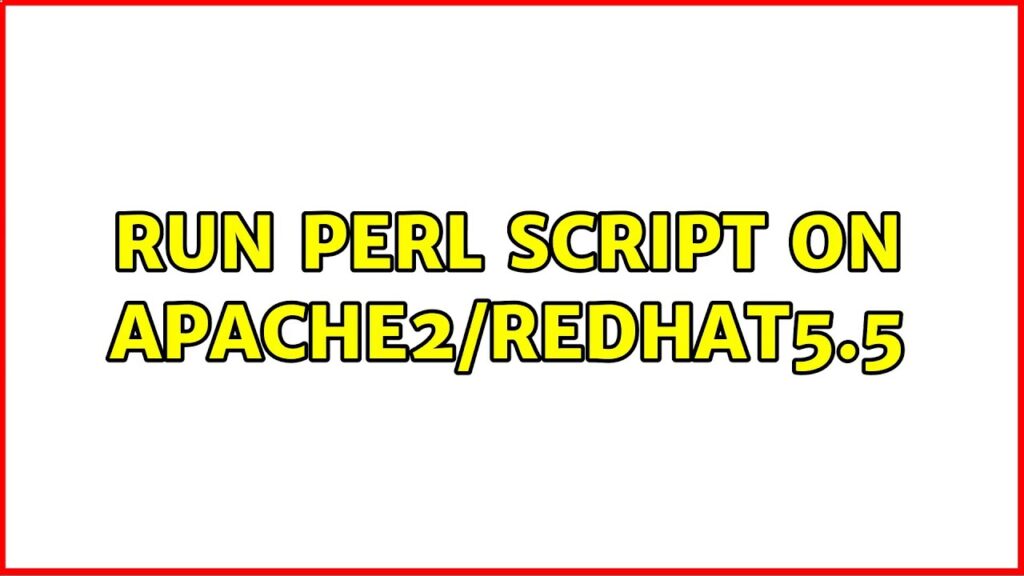
Mastering Perl: A Comprehensive Guide on How to Run Perl Scripts
Perl, a high-level, general-purpose programming language, has been a cornerstone of web development, system administration, and bioinformatics for decades. Its versatility and powerful text processing capabilities make it an indispensable tool for many programmers. This article delves into the intricacies of how to run Perl scripts, covering everything from the basic execution methods to advanced techniques, ensuring you can confidently execute your Perl code in any environment. Whether you are a beginner or an experienced developer, this guide will provide valuable insights and practical examples to enhance your Perl scripting skills.
Understanding Perl and Its Execution Environment
Before diving into the specifics of running Perl scripts, it’s crucial to understand the underlying environment. Perl is an interpreted language, meaning that the code is executed line by line by the Perl interpreter. This interpreter is typically invoked using the perl command followed by the script’s filename.
To ensure Perl scripts can run correctly, you need to have Perl installed on your system. Most Unix-like operating systems, including Linux and macOS, come with Perl pre-installed. Windows users, however, need to install a Perl distribution like Strawberry Perl or ActivePerl. Once installed, you can verify the installation by opening a terminal or command prompt and typing perl -v. This command will display the version of Perl installed on your system.
Basic Methods to Run Perl Scripts
There are several fundamental ways to run Perl scripts. The most common method involves using the command line.
Running Perl Scripts from the Command Line
The simplest way to execute a Perl script is by using the perl command followed by the script’s filename. For example, if you have a script named hello.pl, you can run it by typing:
perl hello.plThis command instructs the Perl interpreter to execute the code within the hello.pl file. Ensure that you are in the correct directory in the terminal where the script is located, or provide the full path to the script.
Making Perl Scripts Executable
Another common method is to make the Perl script executable directly. This involves adding a shebang line at the beginning of the script and setting the execute permission.
The shebang line tells the operating system which interpreter to use to execute the script. For Perl, the shebang line typically looks like this:
#!/usr/bin/perlThis line should be the very first line of your Perl script. It specifies the path to the Perl interpreter. Note that the path might be different on your system; you can find the correct path by typing which perl in the terminal.
After adding the shebang line, you need to set the execute permission on the script. You can do this using the chmod command:
chmod +x hello.plNow, you can run Perl scripts directly by typing:
./hello.plThis method is particularly useful for creating command-line tools or scripts that need to be executed frequently.
Advanced Techniques for Running Perl Scripts
Beyond the basic methods, there are more advanced techniques for running Perl scripts that offer greater flexibility and control.
Using Perl Modules and Libraries
Perl’s power lies in its extensive collection of modules and libraries, which provide pre-built functions and routines for a wide range of tasks. To use a module in your script, you need to include it using the use keyword:
use Module::Name;Once a module is included, you can call its functions and methods as needed. Perl modules are typically installed using the Comprehensive Perl Archive Network (CPAN), a vast repository of Perl code. You can install modules using the cpan command-line tool or a graphical interface like CPAN::Meta::GUI.
For example, to install the JSON module, you would type:
cpan JSONThen, in your script:
use JSON;
my $data = { name => 'John', age => 30 };
my $json_text = encode_json($data);
print $json_text;
This demonstrates how to encode a Perl data structure into JSON format using the JSON module.
Passing Arguments to Perl Scripts
Perl scripts can accept arguments from the command line, allowing you to pass data and control the script’s behavior. These arguments are accessible through the @ARGV array. Each element of @ARGV corresponds to an argument passed to the script.
For example, consider a script named process.pl that takes a filename as an argument:
#!/usr/bin/perl
my $filename = $ARGV[0];
open(my $fh, '<', $filename) or die "Could not open file '$filename': $!";
while (my $line = <$fh>) {
chomp $line;
print "Line: $linen";
}
close $fh;
You can run Perl scripts with arguments like this:
perl process.pl data.txtIn this case, data.txt is passed as an argument to the script, and the script reads and prints each line of the file.
Using Environment Variables
Perl scripts can also access environment variables, which are variables defined in the operating system’s environment. These variables can be useful for configuring the script’s behavior based on the environment in which it is running.
You can access environment variables using the %ENV hash. For example, to access the PATH environment variable, you would use:
my $path = $ENV{'PATH'};
print "PATH: $pathn";
Environment variables can be set and modified using the operating system’s commands, such as export on Unix-like systems or set on Windows.
Best Practices for Running Perl Scripts
To ensure your Perl scripts are robust and maintainable, it’s essential to follow best practices. Here are some key recommendations:
- Use strict and warnings: Always include
use strict;anduse warnings;at the beginning of your script. These pragmas help catch common errors and improve code quality. - Handle errors gracefully: Use
dieandwarnto handle errors and provide informative messages. - Document your code: Add comments to explain the purpose of your code and how it works. This makes it easier for others (and yourself) to understand and maintain the script.
- Use meaningful variable names: Choose variable names that accurately reflect the data they hold.
- Test your code: Write unit tests to ensure your code behaves as expected. Perl has several testing frameworks, such as Test::More, that make it easy to write and run tests.
- Keep your code organized: Break your code into smaller, manageable functions and modules. This makes it easier to understand, test, and reuse.
Troubleshooting Common Issues
When running Perl scripts, you may encounter various issues. Here are some common problems and their solutions:
- “Perl not found” error: This error indicates that the Perl interpreter is not installed or not in your system’s PATH. Ensure that Perl is installed correctly and that its directory is included in the PATH environment variable.
- “Permission denied” error: This error occurs when you try to execute a Perl script without execute permission. Use the
chmod +xcommand to set the execute permission. - Syntax errors: Perl is strict about syntax, and even a small mistake can cause the script to fail. Carefully review your code for typos, missing semicolons, and incorrect parentheses. The
use strict;anduse warnings;pragmas can help catch many of these errors. - Module not found: This error indicates that a required module is not installed. Use the
cpancommand to install the missing module.
[See also: Introduction to Perl Programming]
[See also: Debugging Perl Scripts]
Real-World Examples of Running Perl Scripts
To illustrate the practical applications of running Perl scripts, let’s consider a few real-world examples.
Automating System Administration Tasks
Perl is widely used for automating system administration tasks, such as managing user accounts, monitoring system resources, and performing backups. For example, you can write a Perl script to automatically create user accounts on a server:
#!/usr/bin/perl
use strict;
use warnings;
my $username = shift @ARGV or die "Usage: $0 <username>";
my $password = `openssl rand -base64 12`;
chomp $password;
system("useradd $username");
system("echo '$username:$password' | chpasswd");
print "User '$username' created with password '$password'n";
This script takes a username as an argument, generates a random password, creates the user account, and sets the password. This can significantly streamline the process of managing user accounts on a large number of servers.
Processing Log Files
Perl is also commonly used for processing log files, extracting relevant information, and generating reports. For example, you can write a Perl script to analyze web server access logs and identify the most popular pages:
#!/usr/bin/perl
use strict;
use warnings;
my %page_counts;
while (<STDIN>) {
if (/GET /([^s]+) HTTP/) {
my $page = $1;
$page_counts{$page}++;
}
}
foreach my $page (sort { $page_counts{$b} <=> $page_counts{$a} } keys %page_counts) {
print "$page: $page_counts{$page}n";
}
This script reads web server access logs from standard input, counts the number of requests for each page, and prints the results in descending order of popularity. This can help identify trends and optimize website content.
Web Development
While newer languages and frameworks have gained popularity, Perl remains a viable option for web development, especially for smaller projects or legacy systems. Frameworks like Catalyst and Dancer provide a structured approach to building web applications with Perl.
Conclusion
Running Perl scripts is a fundamental skill for any programmer working with Perl. By understanding the basic and advanced techniques outlined in this guide, you can confidently execute your Perl code in any environment and leverage the power of Perl for a wide range of tasks. From automating system administration tasks to processing log files and developing web applications, Perl’s versatility and flexibility make it an invaluable tool in the modern programmer’s arsenal. Remember to adhere to best practices, troubleshoot common issues, and explore real-world examples to enhance your Perl scripting skills and maximize your productivity.
