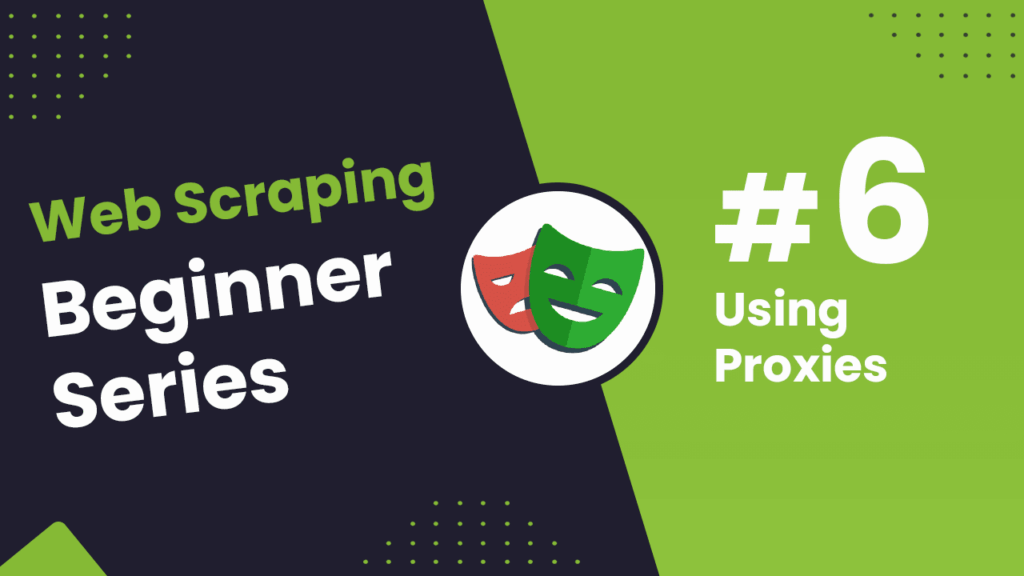
Mastering Playwright Python Proxy: Enhancing Web Automation and Security
In today’s digital landscape, web automation is essential for various tasks, from testing and scraping to data analysis and monitoring. Playwright, a powerful automation library developed by Microsoft, provides a robust platform for controlling web browsers. However, directly accessing websites from your own IP address can sometimes lead to restrictions or blocks. This is where using a Playwright Python proxy becomes crucial. By routing your web traffic through a proxy server, you can enhance your anonymity, bypass geographical restrictions, and improve the reliability of your web automation scripts. This article delves into the intricacies of utilizing Playwright Python proxy configurations, explaining the benefits, implementation details, and best practices.
Understanding Proxies and Their Role in Web Automation
A proxy server acts as an intermediary between your computer and the internet. When you send a request to a website through a proxy, the request first goes to the proxy server, which then forwards it to the destination website. The website sees the IP address of the proxy server instead of your own, effectively masking your identity and location. This is particularly useful in scenarios where you need to:
- Bypass Geographical Restrictions: Access content that is only available in certain regions.
- Enhance Anonymity: Protect your privacy by hiding your real IP address.
- Avoid IP Blocking: Prevent your IP from being blocked by websites due to excessive requests.
- Load Balancing: Distribute traffic across multiple servers to improve performance.
For Playwright Python scripts, integrating proxies allows you to perform web automation tasks more reliably and securely. Without a proxy, your scripts might face rate limits, CAPTCHAs, or outright blocks, rendering them ineffective.
Why Choose Playwright with Python?
Playwright is a Node.js library to automate Chromium, Firefox and WebKit with a single API. Playwright is built to enable cross-browser web automation that is ever-green, capable, reliable and fast. Python bindings for Playwright provides the same powerful capabilities using Python syntax. Playwright provides several advantages over other automation tools:
- Cross-Browser Support: Works seamlessly with Chromium, Firefox, and WebKit.
- Auto-Waiting: Automatically waits for elements to be ready before performing actions.
- Network Control: Allows you to intercept and modify network requests and responses.
- Tracing: Provides detailed traces of your automation scripts for debugging.
Python, on the other hand, is a versatile and widely used programming language known for its readability and extensive libraries. Combining Playwright with Python allows you to write clean, efficient, and maintainable web automation scripts. The ease of use and the availability of numerous Python libraries for data manipulation and analysis make it an ideal choice for complex web automation projects. This combination enables developers to create robust and scalable solutions for various web-related tasks.
Setting Up Playwright with Python
Before you can start using Playwright Python proxy, you need to set up Playwright and Python on your system. Here’s a step-by-step guide:
- Install Python: Download and install Python from the official Python website (python.org). Make sure to add Python to your system’s PATH during installation.
- Install Playwright: Open your terminal or command prompt and run the following command to install Playwright:
pip install playwright - Install Browser Binaries: After installing Playwright, you need to install the browser binaries. Run the following command:
playwright install. This will download the necessary browser binaries for Chromium, Firefox, and WebKit.
Once you have completed these steps, you are ready to start writing Playwright Python scripts.
Configuring Playwright Python Proxy
Configuring a Playwright Python proxy involves specifying the proxy server details when launching a browser instance. Playwright provides several ways to configure proxies, including:
- Using the
proxyoption inlaunch(): This is the simplest way to configure a proxy. You can specify the proxy URL, username, and password directly in thelaunch()method. - Using environment variables: You can set environment variables such as
HTTP_PROXY,HTTPS_PROXY, andNO_PROXYto configure the proxy globally. - Using a custom browser context: You can create a custom browser context with specific proxy settings and use it for your automation tasks.
Here’s an example of how to configure a Playwright Python proxy using the proxy option in launch():
from playwright.sync_api import sync_playwright
with sync_playwright() as p:
browser = p.chromium.launch(
proxy={
"server": "http://username:password@proxy_ip:proxy_port",
}
)
page = browser.new_page()
page.goto("https://www.example.com")
print(page.title())
browser.close()
In this example, replace username, password, proxy_ip, and proxy_port with your actual proxy server credentials. This code snippet demonstrates how to launch a Chromium browser instance with a specified proxy, navigate to a website, and print the page title. The Playwright Python proxy settings ensure that all traffic from the browser is routed through the proxy server.
Choosing the Right Proxy for Your Needs
Selecting the appropriate proxy server is crucial for the success of your web automation projects. There are several types of proxies available, each with its own advantages and disadvantages:
- HTTP Proxies: These proxies are designed for handling HTTP traffic. They are suitable for basic web browsing and scraping tasks.
- HTTPS Proxies: These proxies support SSL encryption, providing a secure connection between your computer and the proxy server. They are ideal for accessing websites that use HTTPS.
- SOCKS Proxies: These proxies are more versatile than HTTP and HTTPS proxies. They can handle any type of traffic, including HTTP, HTTPS, and FTP. SOCKS proxies are often used for more advanced web automation tasks.
- Residential Proxies: These proxies use IP addresses assigned to real residential users. They are less likely to be detected and blocked by websites compared to datacenter proxies.
- Datacenter Proxies: These proxies use IP addresses assigned to data centers. They are typically faster and cheaper than residential proxies but are more likely to be blocked.
When choosing a proxy, consider the following factors:
- Reliability: Choose a proxy provider that offers reliable and stable proxy servers.
- Speed: Select a proxy server with fast connection speeds to minimize delays in your automation scripts.
- Location: Choose a proxy server located in the desired geographical region to bypass geographical restrictions.
- Cost: Consider the cost of the proxy service and choose a provider that offers a plan that fits your budget.
By carefully evaluating these factors, you can select the best Playwright Python proxy for your specific needs.
Best Practices for Using Playwright with Proxies
To ensure the success of your web automation projects with Playwright Python proxy, follow these best practices:
- Rotate Proxies: Use a pool of proxies and rotate them regularly to avoid IP blocking. This can be achieved by implementing a proxy rotation mechanism in your automation scripts.
- Handle Proxy Errors: Implement error handling to gracefully handle proxy connection errors. This includes retrying failed requests with different proxies or logging the errors for further investigation.
- Monitor Proxy Performance: Monitor the performance of your proxies to identify and replace slow or unreliable proxies. This can be done by tracking metrics such as response time and error rate.
- Use Authentication: Always use authentication when connecting to a proxy server to protect your credentials. This involves providing a username and password when configuring the proxy.
- Respect Website Terms of Service: Always respect the terms of service of the websites you are automating. Avoid scraping data that is not publicly available or engaging in activities that could harm the website.
By following these best practices, you can minimize the risk of being blocked and ensure the long-term success of your web automation projects with Playwright Python proxy.
Troubleshooting Common Proxy Issues
Even with careful planning and implementation, you may encounter issues when using Playwright Python proxy. Here are some common problems and their solutions:
- Proxy Connection Errors:
- Problem: The proxy server is unreachable or refuses the connection.
- Solution: Verify that the proxy server is running and accessible. Check the proxy server’s logs for any errors. Ensure that your firewall is not blocking the connection to the proxy server.
- Authentication Errors:
- Problem: The proxy server requires authentication, but the credentials are incorrect.
- Solution: Double-check the username and password for the proxy server. Ensure that the credentials are correct and that you have the necessary permissions to access the proxy server.
- Blocked IP Address:
- Problem: The proxy server’s IP address has been blocked by the website.
- Solution: Rotate to a different proxy server with a different IP address. Consider using residential proxies, which are less likely to be blocked.
- Slow Connection Speeds:
- Problem: The proxy server is slow, causing delays in your automation scripts.
- Solution: Choose a proxy server with faster connection speeds. Consider using a proxy server located closer to the target website.
By understanding these common issues and their solutions, you can quickly troubleshoot problems and keep your web automation projects running smoothly with Playwright Python proxy.
Advanced Techniques with Playwright and Proxies
Beyond basic proxy configuration, Playwright offers several advanced techniques for working with proxies:
- Proxy Authentication with Page.route: You can intercept network requests and add proxy authentication headers dynamically using
page.route. This allows you to handle proxies that require authentication on a per-request basis. - Rotating User Agents: Combining proxy rotation with user agent rotation can further enhance your anonymity and reduce the risk of being detected. You can use a list of user agents and randomly select one for each request.
- Custom Proxy Authentication Logic: For complex proxy authentication schemes, you can implement custom logic to handle authentication challenges. This might involve parsing authentication responses and generating the appropriate headers.
These advanced techniques can help you overcome challenging scenarios and ensure the reliability and security of your web automation projects with Playwright Python proxy.
Conclusion
Using a Playwright Python proxy is crucial for enhancing web automation and security. By routing your traffic through a proxy server, you can bypass geographical restrictions, enhance your anonymity, and avoid IP blocking. Playwright provides several ways to configure proxies, allowing you to tailor your setup to your specific needs. By following the best practices outlined in this article, you can ensure the success of your web automation projects and avoid common pitfalls. Whether you are performing web scraping, testing, or data analysis, mastering Playwright Python proxy will significantly improve the reliability and effectiveness of your automation scripts. Experiment with different proxy configurations, monitor your performance, and adapt your approach as needed to achieve optimal results. [See also: Playwright Automation Best Practices] [See also: Python Web Scraping with Playwright] [See also: Proxy Server Selection Guide]
