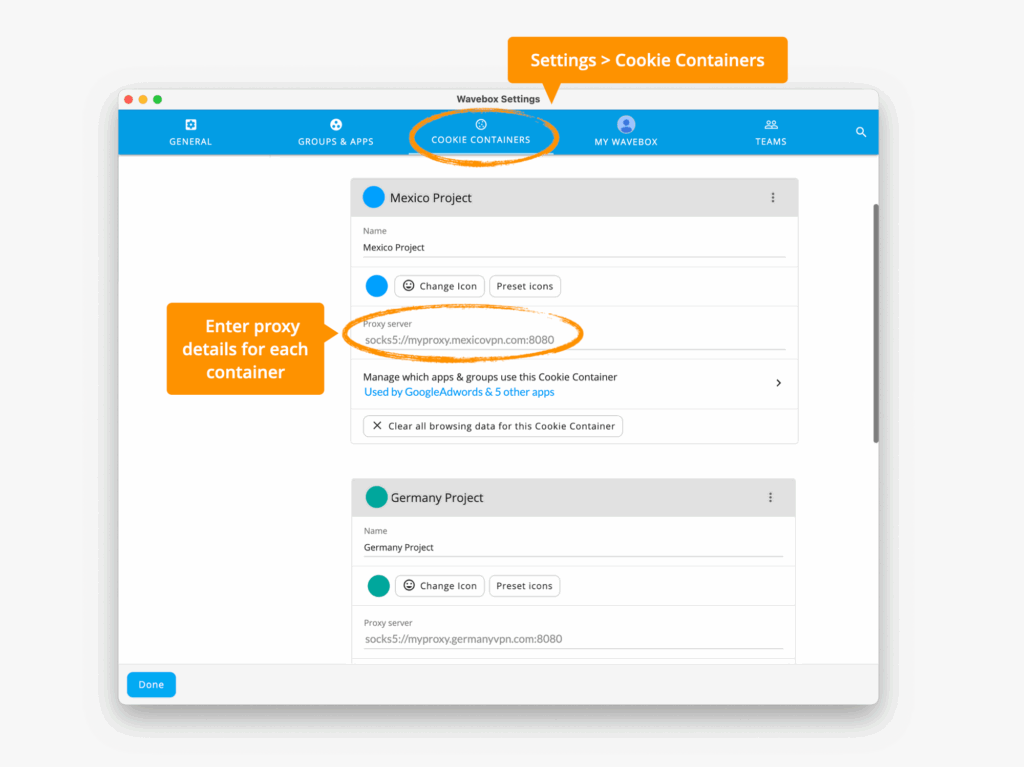
Mastering Proxy Configurations: A Comprehensive Guide
In today’s interconnected digital landscape, understanding and implementing effective proxy configurations is paramount for both individual users and organizations. From enhancing online privacy to circumventing geographical restrictions and optimizing network performance, proxies offer a versatile toolkit for navigating the internet securely and efficiently. This comprehensive guide delves into the intricacies of proxy configurations, exploring their various types, benefits, setup procedures, and best practices.
What is a Proxy Server?
At its core, a proxy server acts as an intermediary between your device and the internet. When you make a request to access a website or online service, that request is first routed through the proxy server. The proxy then forwards the request to the intended destination, receives the response, and relays it back to you. This process masks your device’s IP address, effectively anonymizing your online activity.
Types of Proxy Servers
Proxy configurations are not one-size-fits-all. Several types cater to different needs and security levels:
- HTTP Proxies: Designed specifically for web traffic, HTTP proxies handle requests made using the HTTP protocol. They are commonly used for caching web content and filtering URLs.
- HTTPS Proxies: Similar to HTTP proxies but provide an additional layer of encryption using the HTTPS protocol. This ensures that your data is protected during transmission.
- SOCKS Proxies: A more versatile option, SOCKS proxies can handle any type of network traffic, including HTTP, HTTPS, FTP, and SMTP. They offer a higher degree of anonymity compared to HTTP proxies.
- Transparent Proxies: These proxies operate without your knowledge, often implemented by network administrators to monitor and control internet usage. They do not offer anonymity.
- Anonymous Proxies: Designed to hide your IP address, anonymous proxies make it difficult to trace your online activity back to you. However, they may still reveal that you are using a proxy.
- Elite Proxies: The most secure type of proxy, elite proxies not only hide your IP address but also conceal the fact that you are using a proxy at all.
Benefits of Using Proxy Configurations
Implementing proxy configurations offers a wide range of advantages:
- Enhanced Privacy: By masking your IP address, proxies protect your online identity and prevent websites from tracking your location and browsing habits.
- Improved Security: Proxies can act as a buffer between your device and the internet, filtering out malicious traffic and preventing cyberattacks.
- Circumventing Geographical Restrictions: Proxies allow you to access content that may be blocked in your region by routing your traffic through a server in a different location.
- Optimized Network Performance: Proxies can cache frequently accessed content, reducing bandwidth consumption and improving website loading speeds.
- Content Filtering: Organizations can use proxies to filter out inappropriate or unproductive content, ensuring that employees adhere to company policies.
- Load Balancing: Proxies can distribute network traffic across multiple servers, preventing overload and ensuring optimal performance.
Setting Up Proxy Configurations
The process of setting up proxy configurations varies depending on your operating system and browser. Here’s a general overview:
Configuring Proxies on Windows
- Open the Settings app.
- Go to Network & Internet > Proxy.
- Under Manual Proxy Setup, toggle the “Use a proxy server” switch to On.
- Enter the proxy server address and port number.
- Click Save.
Configuring Proxies on macOS
- Open System Preferences.
- Click on Network.
- Select your network connection (e.g., Wi-Fi or Ethernet).
- Click on Advanced.
- Go to the Proxies tab.
- Select the proxy protocol you want to use (e.g., Web Proxy (HTTP) or Secure Web Proxy (HTTPS)).
- Enter the proxy server address and port number.
- Click OK.
- Click Apply.
Configuring Proxies in Web Browsers
Most web browsers allow you to configure proxy settings directly within the browser itself. For example:
Google Chrome
- Open Chrome settings.
- Search for “proxy settings.”
- Open your computer’s proxy settings (this will redirect you to your operating system’s proxy settings).
- Configure the settings as described above for your operating system.
Mozilla Firefox
- Open Firefox settings.
- Search for “proxy settings.”
- Click on Settings… under Network Settings.
- Select “Manual proxy configuration.”
- Enter the proxy server address and port number for the desired protocol (e.g., HTTP Proxy, SSL Proxy).
- Click OK.
Finding Reliable Proxy Servers
Finding a reliable and trustworthy proxy configurations is crucial for ensuring optimal performance and security. Here are some tips:
- Research Proxy Providers: Look for reputable proxy providers with a proven track record of reliability and security. Read reviews and compare pricing plans.
- Consider Proxy Type: Choose a proxy type that meets your specific needs. For example, if you require high anonymity, opt for an elite proxy.
- Test Proxy Speed: Before committing to a proxy server, test its speed and latency to ensure that it provides a satisfactory browsing experience.
- Check Proxy Location: Choose a proxy server located in a region that aligns with your needs. For example, if you want to access content that is blocked in your country, select a proxy server in a different country.
- Beware of Free Proxies: While free proxies may seem appealing, they often come with security risks and performance limitations. They may be slow, unreliable, and even malicious. It’s generally best to avoid free proxies and opt for a paid service.
Proxy Configurations and Security Considerations
While proxies can enhance your online security, it’s important to be aware of potential risks:
- Data Logging: Some proxy servers may log your browsing activity, potentially compromising your privacy. Choose a proxy provider with a clear and transparent privacy policy.
- Malware Injection: Malicious proxy servers may inject malware into your traffic, infecting your device. Use a reputable antivirus program and exercise caution when browsing the web.
- Man-in-the-Middle Attacks: Unencrypted proxy connections can be vulnerable to man-in-the-middle attacks, where attackers intercept your data. Use HTTPS proxies whenever possible to encrypt your traffic.
To mitigate these risks, always use a reputable proxy provider, enable encryption, and keep your software up to date. Regular security audits can help identify and address vulnerabilities in your proxy configurations.
Advanced Proxy Configurations
For advanced users, there are several advanced proxy configurations options available:
- Proxy Chains: A proxy chain involves routing your traffic through multiple proxy servers, further enhancing anonymity.
- Rotating Proxies: Rotating proxies automatically switch between different proxy servers at regular intervals, making it more difficult to track your online activity.
- Residential Proxies: Residential proxies use IP addresses assigned to real residential users, making them less likely to be detected as proxies.
Real-World Applications of Proxy Configurations
Proxy configurations are used in a variety of real-world applications:
- Web Scraping: Proxies allow web scrapers to collect data from websites without being blocked.
- SEO Monitoring: SEO professionals use proxies to monitor search engine rankings from different locations.
- Social Media Management: Proxies enable social media managers to manage multiple accounts without being flagged for suspicious activity.
- Online Gaming: Proxies can reduce lag and improve ping times in online games.
- Market Research: Proxies allow market researchers to gather data from different regions without being biased.
Conclusion
Mastering proxy configurations is an essential skill in today’s digital age. Whether you’re looking to enhance your online privacy, bypass geographical restrictions, or optimize network performance, proxies offer a powerful set of tools for navigating the internet securely and efficiently. By understanding the different types of proxies, their benefits, and setup procedures, you can leverage their capabilities to improve your online experience. Remember to prioritize security and choose a reputable proxy provider to minimize potential risks. As technology evolves, the importance of proxy configurations will only continue to grow, making it a crucial skill for anyone seeking to navigate the digital world with confidence and control. Understanding these configurations allows for secure and anonymous browsing. [See also: Setting up a VPN] [See also: Understanding Network Security]
