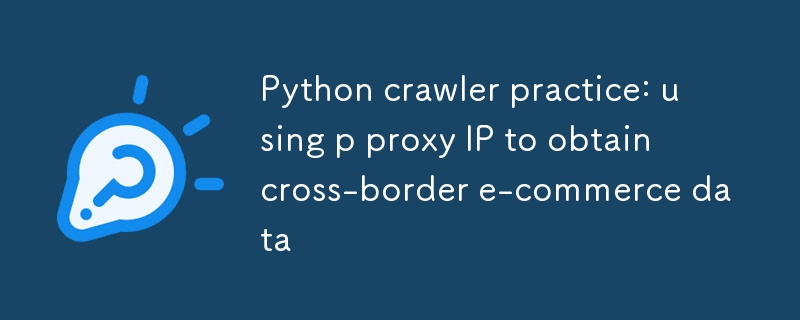
Mastering Python Crawler: A Comprehensive Guide to Web Scraping
In today’s data-driven world, the ability to extract information from the web is invaluable. A Python crawler, also known as a web scraper, allows you to automate this process, collecting data from websites efficiently and effectively. This article provides a comprehensive guide to understanding and building your own Python crawler.
Web scraping, the process of automatically extracting data from websites, has become an essential skill for data scientists, researchers, and businesses alike. Python, with its rich ecosystem of libraries and frameworks, has emerged as a preferred language for building robust and efficient web crawlers. Whether you’re gathering market intelligence, monitoring competitor pricing, or building a dataset for machine learning, a well-crafted Python crawler can significantly streamline your workflow.
Understanding the Basics of Web Crawling
Before diving into the code, it’s crucial to understand the fundamental concepts behind web crawling. A web crawler, at its core, is a program that systematically browses the World Wide Web, typically for the purpose of Web indexing. It starts with a list of URLs to visit, called the seed URLs. As the crawler visits these URLs, it identifies all the hyperlinks in the page and adds them to a list of URLs to visit, recursively. This process continues until the crawler has visited a sufficient number of pages or until it runs out of URLs to visit.
Ethical considerations are paramount when building and deploying web crawlers. Respecting website terms of service, avoiding excessive requests that could overload servers, and adhering to the `robots.txt` file are crucial for responsible web scraping. It is important to review the terms of service of any website before attempting to scrape it, and to avoid scraping any data that is explicitly prohibited.
Essential Python Libraries for Web Crawling
Python offers several powerful libraries that simplify the process of building web crawlers. Here are some of the most popular:
- Requests: A simple and elegant HTTP library for making requests to web servers. It allows you to easily retrieve the HTML content of a web page.
- Beautiful Soup: A powerful parsing library that allows you to extract data from HTML and XML files. It provides a simple way to navigate the HTML structure and extract specific elements based on their tags, attributes, or content.
- Scrapy: A high-level web crawling framework that provides a structured approach to building web crawlers. It handles many of the complexities of web crawling, such as managing requests, handling cookies, and parsing HTML.
- Selenium: A web automation framework that allows you to interact with web pages as a user would. It’s particularly useful for scraping websites that rely heavily on JavaScript.
Installing the Necessary Libraries
You can install these libraries using pip, the Python package installer. Open your terminal or command prompt and run the following commands:
pip install requests
pip install beautifulsoup4
pip install scrapy
pip install selenium
Building a Simple Python Crawler with Requests and Beautiful Soup
Let’s start with a simple example using the `requests` and `Beautiful Soup` libraries. This example demonstrates how to retrieve the title of a web page.
import requests
from bs4 import BeautifulSoup
url = "https://www.example.com"
response = requests.get(url)
response.raise_for_status() # Raise an exception for bad status codes
soup = BeautifulSoup(response.content, "html.parser")
title = soup.find("title").text
print(f"The title of the page is: {title}")
This code first sends a request to the specified URL using the `requests.get()` method. The `response.raise_for_status()` method checks if the request was successful. If the status code is not in the 200-300 range, it raises an exception. The `BeautifulSoup` constructor then parses the HTML content of the response. Finally, the `soup.find(“title”).text` method extracts the text content of the `<title>` tag.
Handling Errors and Exceptions
When building a web crawler, it’s important to handle potential errors and exceptions gracefully. For example, the website might be down, or the request might time out. You can use try-except blocks to handle these situations.
import requests
from bs4 import BeautifulSoup
url = "https://www.example.com"
try:
response = requests.get(url, timeout=5)
response.raise_for_status()
soup = BeautifulSoup(response.content, "html.parser")
title = soup.find("title").text
print(f"The title of the page is: {title}")
except requests.exceptions.RequestException as e:
print(f"An error occurred: {e}")
This code adds a `timeout` parameter to the `requests.get()` method, which specifies the maximum amount of time to wait for a response. It also uses a try-except block to catch any `requests.exceptions.RequestException` errors, such as connection errors or timeouts.
Building a More Advanced Python Crawler with Scrapy
Scrapy is a powerful framework for building more complex web crawlers. It provides a structured approach to defining how to crawl a website, extract data, and store the results.
Creating a Scrapy Project
To create a Scrapy project, run the following command in your terminal:
scrapy startproject mycrawler
This will create a directory named `mycrawler` with the following structure:
mycrawler/
scrapy.cfg # deploy configuration file
mycrawler/
__init__.py
items.py # project items definition file
middlewares.py # project middlewares file
pipelines.py # project pipelines file
settings.py # project settings file
spiders/
__init__.py
# Your spiders go here
Defining a Spider
A spider is a class that defines how to crawl a specific website. It specifies the URLs to start crawling from, how to follow links, and how to extract data from the pages.
Here’s an example of a simple spider that crawls a website and extracts the title and the first paragraph from each page:
import scrapy
class MySpider(scrapy.Spider):
name = "myspider"
start_urls = ["https://www.example.com"]
def parse(self, response):
title = response.css("title::text").get()
paragraph = response.css("p::text").get()
yield {
"title": title,
"paragraph": paragraph,
}
This code defines a spider named `myspider` that starts crawling from `https://www.example.com`. The `parse()` method is called for each page that the spider visits. It extracts the title and the first paragraph from the page using CSS selectors and yields a dictionary containing the extracted data.
Running the Spider
To run the spider, navigate to the `mycrawler` directory in your terminal and run the following command:
scrapy crawl myspider
This will start the spider and print the extracted data to the console.
Advanced Techniques for Web Crawling
Once you have a basic Python crawler working, you can explore more advanced techniques to improve its performance and capabilities.
Handling Dynamic Content with Selenium
Some websites use JavaScript to dynamically load content. In these cases, you’ll need to use a tool like Selenium to render the JavaScript before you can extract the data. Selenium allows you to control a web browser programmatically, allowing you to interact with the page as a user would. [See also: Web Scraping with Selenium and Python]
Using Proxies to Avoid Blocking
Websites may block your crawler if it detects too many requests from the same IP address. To avoid this, you can use proxies to route your requests through different IP addresses. [See also: Configuring Proxies for Web Scraping]
Storing Data in a Database
For larger projects, you’ll want to store the extracted data in a database. Python offers several libraries for interacting with databases, such as SQLAlchemy and psycopg2. [See also: Database Integration for Web Crawlers]
Implementing Rate Limiting
To avoid overloading web servers, it’s important to implement rate limiting in your crawler. This involves limiting the number of requests that your crawler sends to a website per unit of time. [See also: Best Practices for Responsible Web Scraping]
Ethical Considerations and Legal Compliance
Web scraping can be a powerful tool, but it’s important to use it responsibly and ethically. Always respect the website’s terms of service and avoid scraping data that is explicitly prohibited. Also, be mindful of the website’s server load and avoid sending too many requests in a short period of time. Ignoring these guidelines can lead to your IP address being blocked or even legal action.
Conclusion
Building a Python crawler is a valuable skill in today’s data-driven world. By understanding the basics of web crawling, utilizing the appropriate Python libraries, and adhering to ethical guidelines, you can create powerful tools for extracting data from the web. Whether you’re a data scientist, researcher, or business professional, mastering the art of web scraping with Python will undoubtedly enhance your ability to gather and analyze information.
From simple scripts using Requests and Beautiful Soup to more complex projects leveraging Scrapy, the possibilities are vast. Remember to prioritize ethical considerations, respect website terms of service, and implement responsible scraping practices. With the knowledge and techniques outlined in this guide, you’re well-equipped to embark on your web scraping journey and unlock the wealth of data available on the internet.
